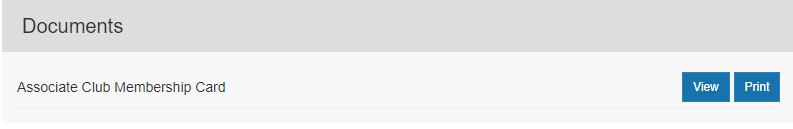- Interpodia Knowledge Base
- Administrators (NSO, PSO, Club, Event)
- Registrations management (Club, Event)
-
Registrants / Members
-
Administrators (NSO, PSO, Club, Event)
- ADD-ON FEATURES
- Administrative Dashboard Overview
- Accounts / Profiles management
- Certification Tracking Management for coaches/officials (NSO / PSO)
- Donation campaigns management
- Financial tools management
- Horse Management
- Memberships management (NSO / PSO)
- Permit applications management (Club sanctioning, Event permitting)
- Registration processes creation and setup tools
- Registrations management (Club, Event)
- Reports Management
- Stores & products management (Club, Event)
- 2M
- CCN
- GYMREG
- H2O-REG
- HORSEREG
- ICEREG
- PLAYERWEB
- SNOWREG
- SOCCERREG
- US State Youth Cycling League / Association
- ATHLETICSREG
- Email Management
-
INTERPODIA ADMIN ONLY
Club - How to download my member's membership card
As a club admin, you can download membership cards from the "affiliation/club" tab for your club dashboard.
- From your dashboard go to clubs
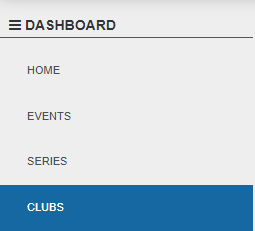
- Select your club from the list of clubs available to you

- Go to the affiliations tab

- Click on the membership details link of the member you want to print the membership card for as highlighted in red below:
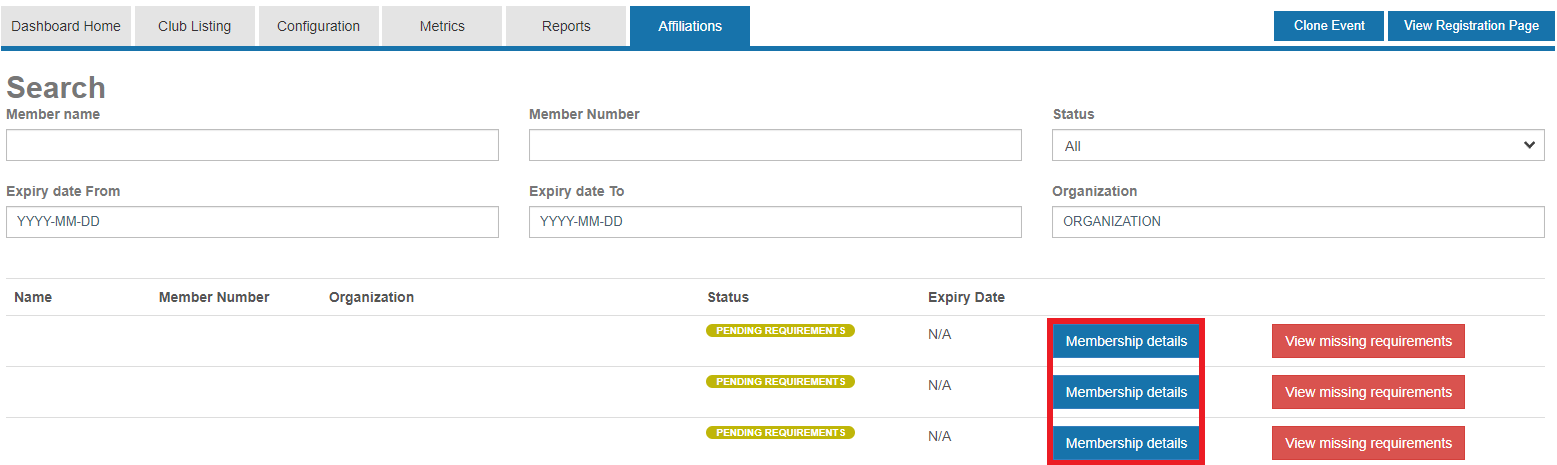
- Once in the membership details display, in the documents section you can download the membership card (and then print it or send it by email if needed)