1. Use the 2024 Wrestling Canada registration link & click on the red registration button
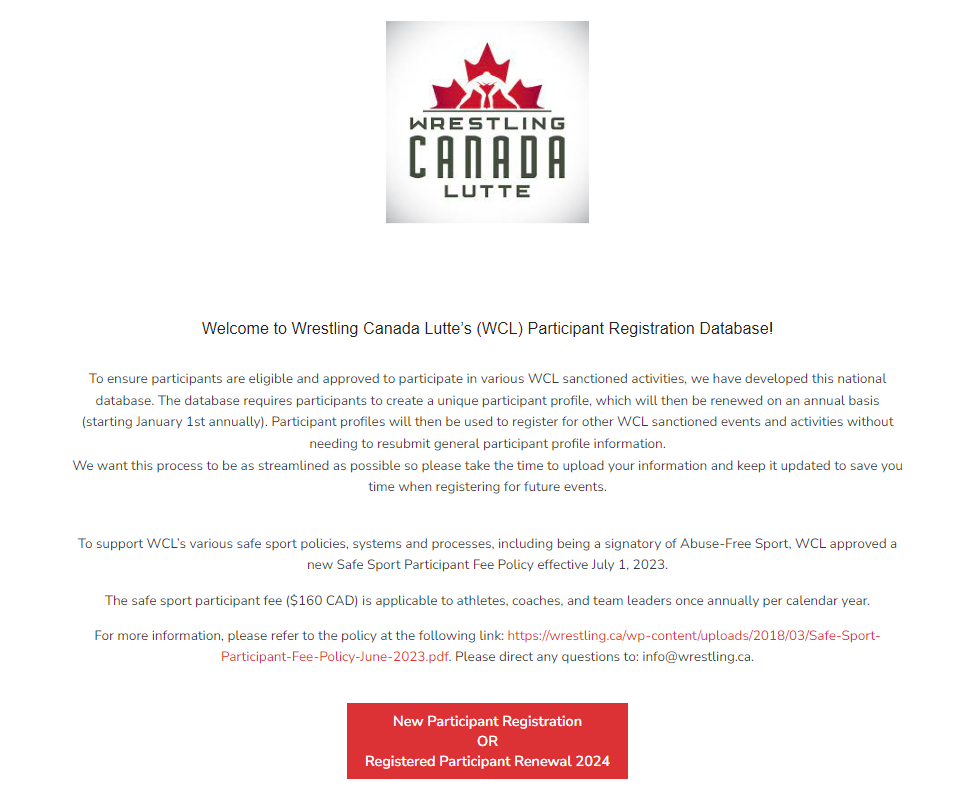
This will take you to the login page. If you already have an account, you can enter your email address and password to access your registration process. Then > proceed to step 3.
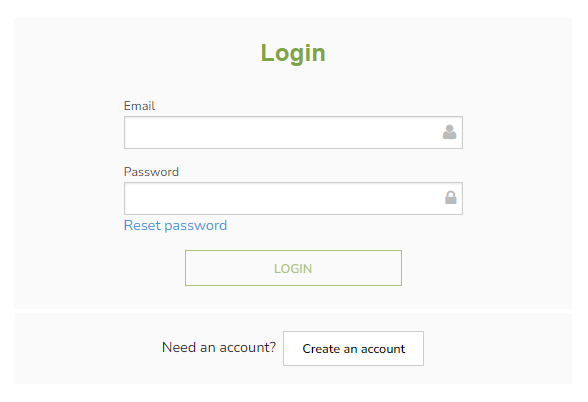
If you don't have an account yet, click on "Create an account".
For the mobile version, please click on the icon consisting of three stacked lines, then click "Login".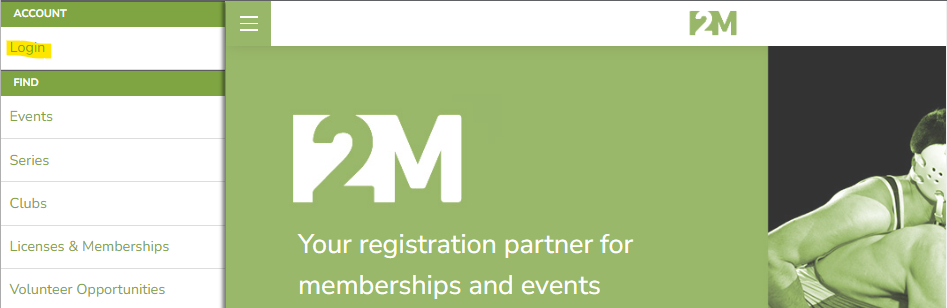
2.Enter the required information that will be requested, then press "Sign Up".
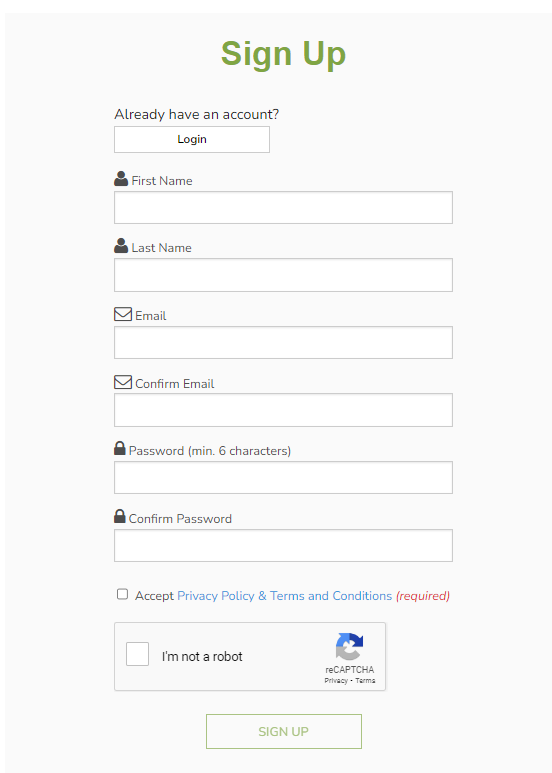
3. On this page, you will see that your information will be automatically entered into the form on the right column.
If you want to register someone other than yourself (for example, your children), simply click on "Register someone else" and enter their information.
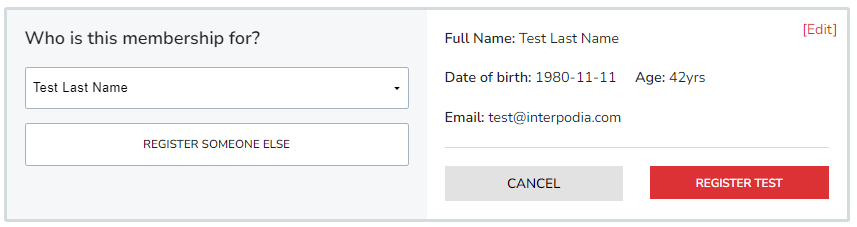
Once finished, click on "REGISTER [First name of the registrant]".
If you want to register more than one person, please note that you will need to register one person at a time.
Note: Only one payment will be required.
4.On this page, you can choose the option(s) for which you want to register, then click "Next":
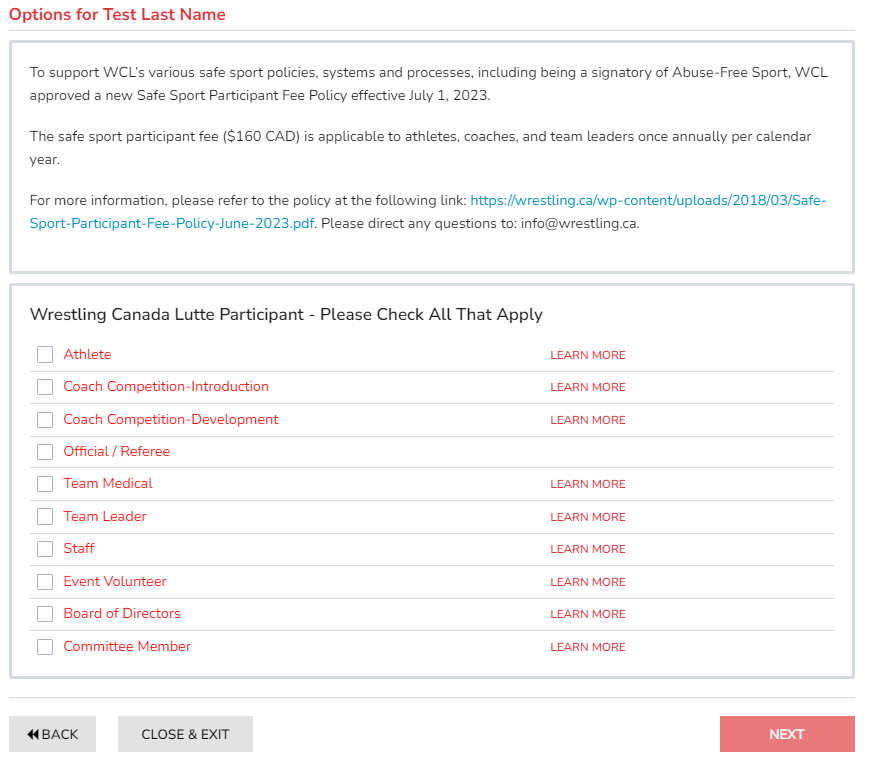
5. Complete the forms:
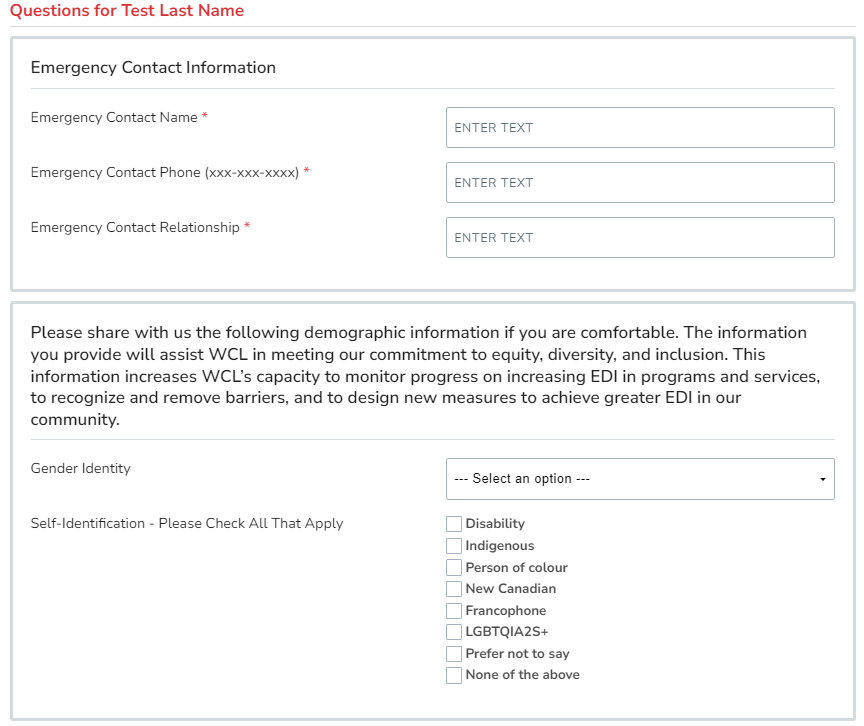
6.Please confirm all the information you have entered, then press "Complete and proceed to cart":
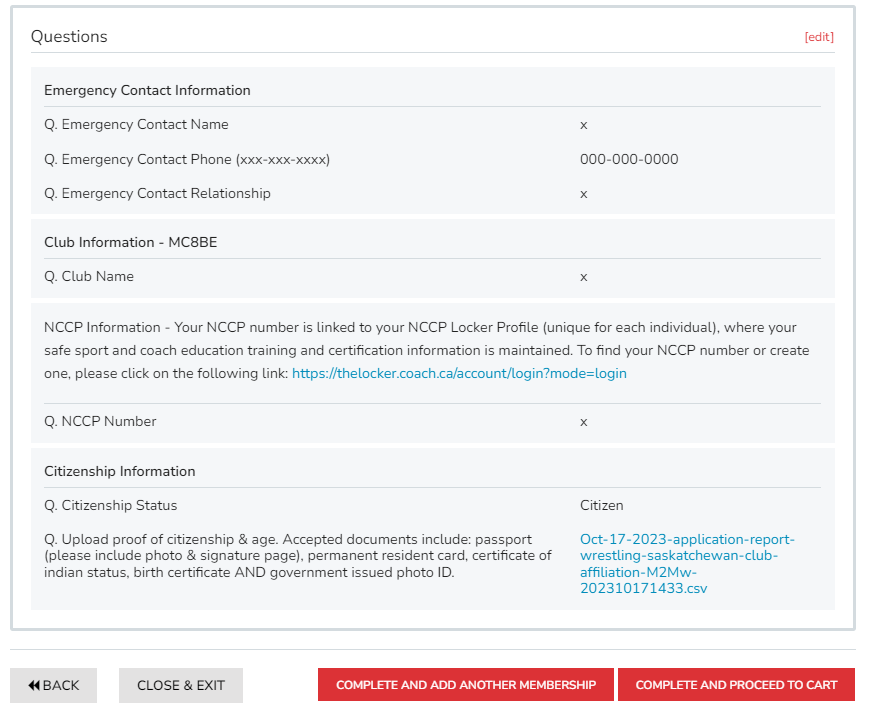
Made an error?
Simply press the "[edit]" button to adjust your selection.
7. To fill out the waivers, please confirm your identity.
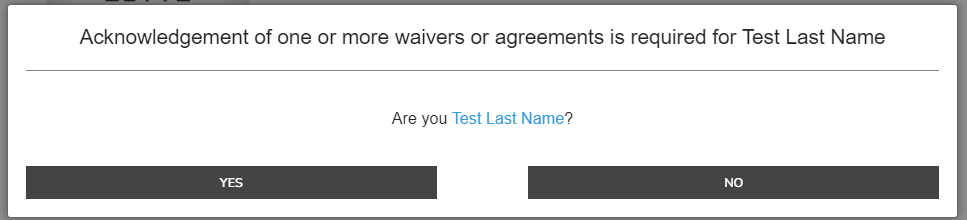
If you are registering for someone else (or if you are not the guardian), you will need to enter their information and a valid email address.

These signatures are required to obtain your membership with a club (or an event).
8.You are now at the final step of the registration. If all the information is correct, simply enter your payment details, then click "Submit and Complete"
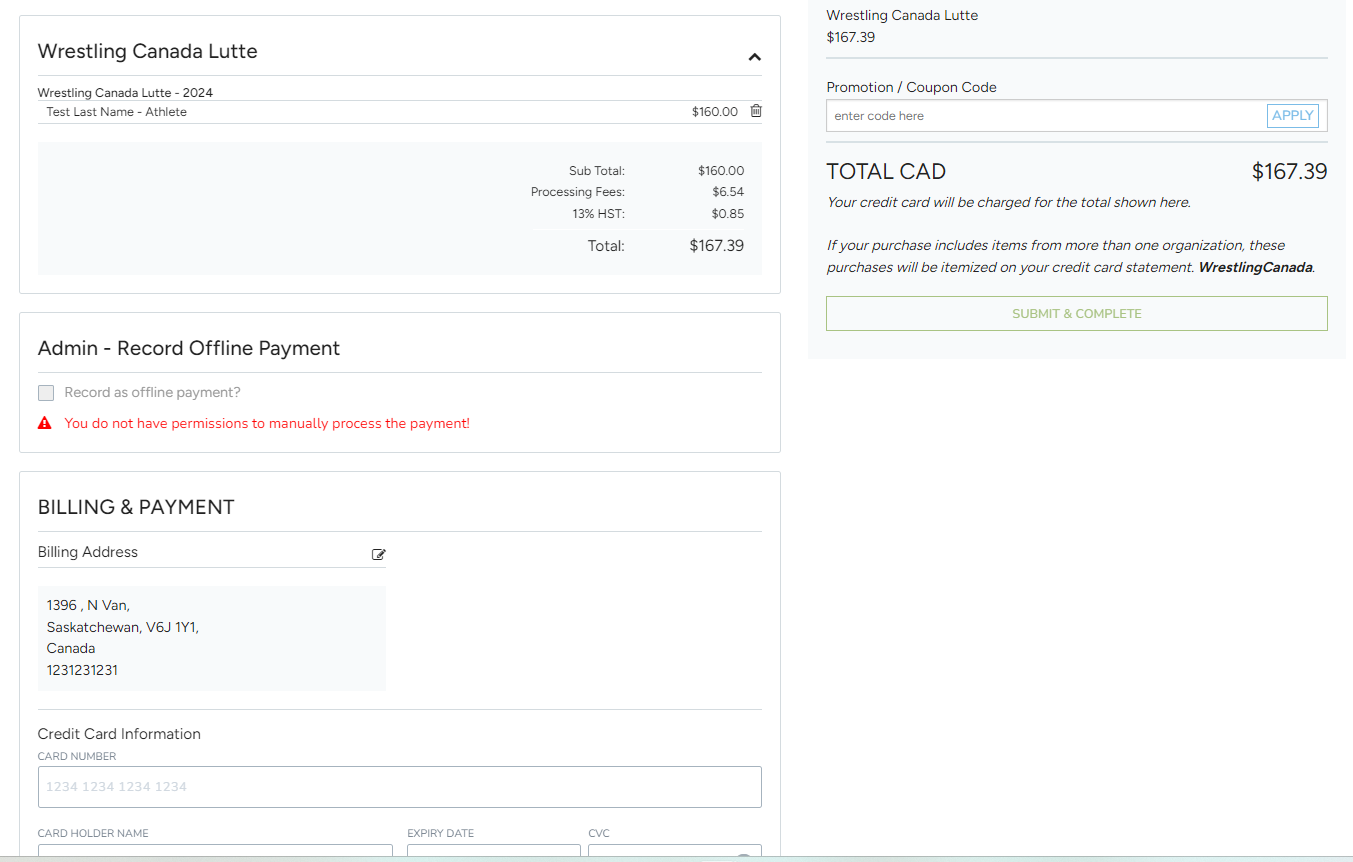
You will receive a confirmation email as well as a receipt
