This guide will describe how to manage award cards for the Alpine Club of Canada
Adding a card to one's profile
- From the PROFILE MENU, look up the member by name or email.
- Open the member's profile details, and scroll down to the 'Member's cards' section - click on 'add identity card'
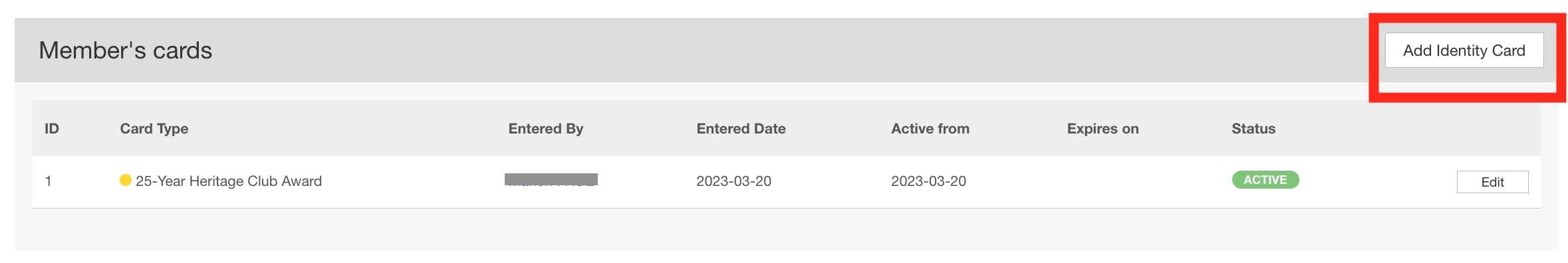
- Select the card type, and add the additional information you need:
- Card Note (description) will be visible by the member on one's profile
- Staff Notes will only be visible to ACC admins
- If left empty, the default 'active from' date will be the date it was entered
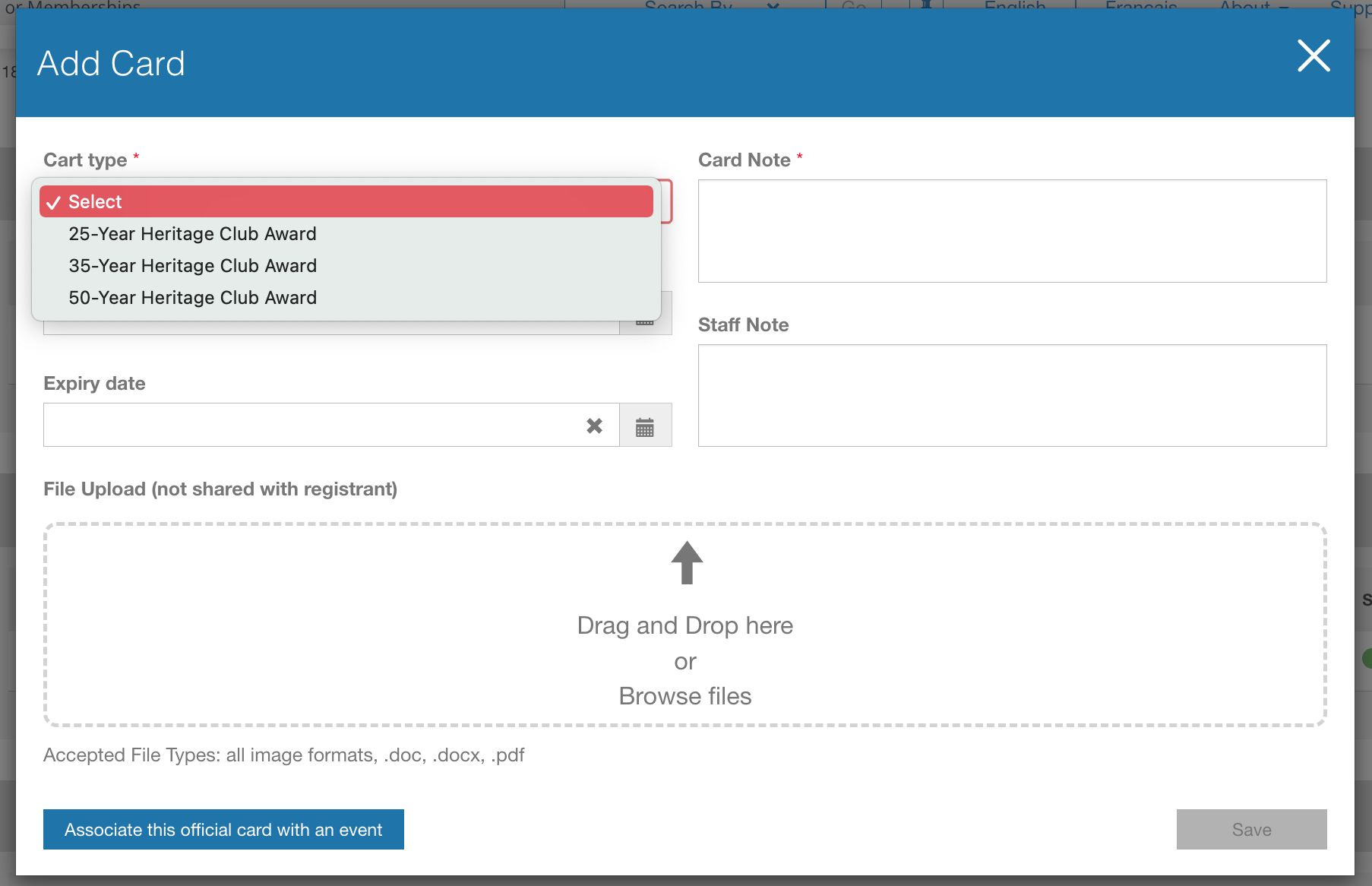
Lifetime Membership Enrollment Process
1- Eligibility Identification: ACC will determine if an individual is eligible for lifetime membership using the ACC Lifetime Member Review report. Access the report here.
2- Profile Update: The ACC team will add the 'Lifetime Member' card to the eligible individual's profile following the steps above.
3- Enrollment Eligibility: Once designated, the member becomes eligible to enroll in the 'Lifetime Member' membership cycle.
4- Registration Process: The member will access the individual registration process and select the 'Lifetime Member' option.

5- Complete Membership Information: Fill in all necessary membership details and sign the required waivers.
6- Cart Confirmation: Review your cart to ensure you've selected the auto-renewal option for lifetime membership.

7- Final Submission: Click 'SUBMIT AND COMPLETE' to finalize and validate your enrollment.
Accessing your cards as a member
Member can access their card history from their MEMBER'S CARDS MENU, as below :
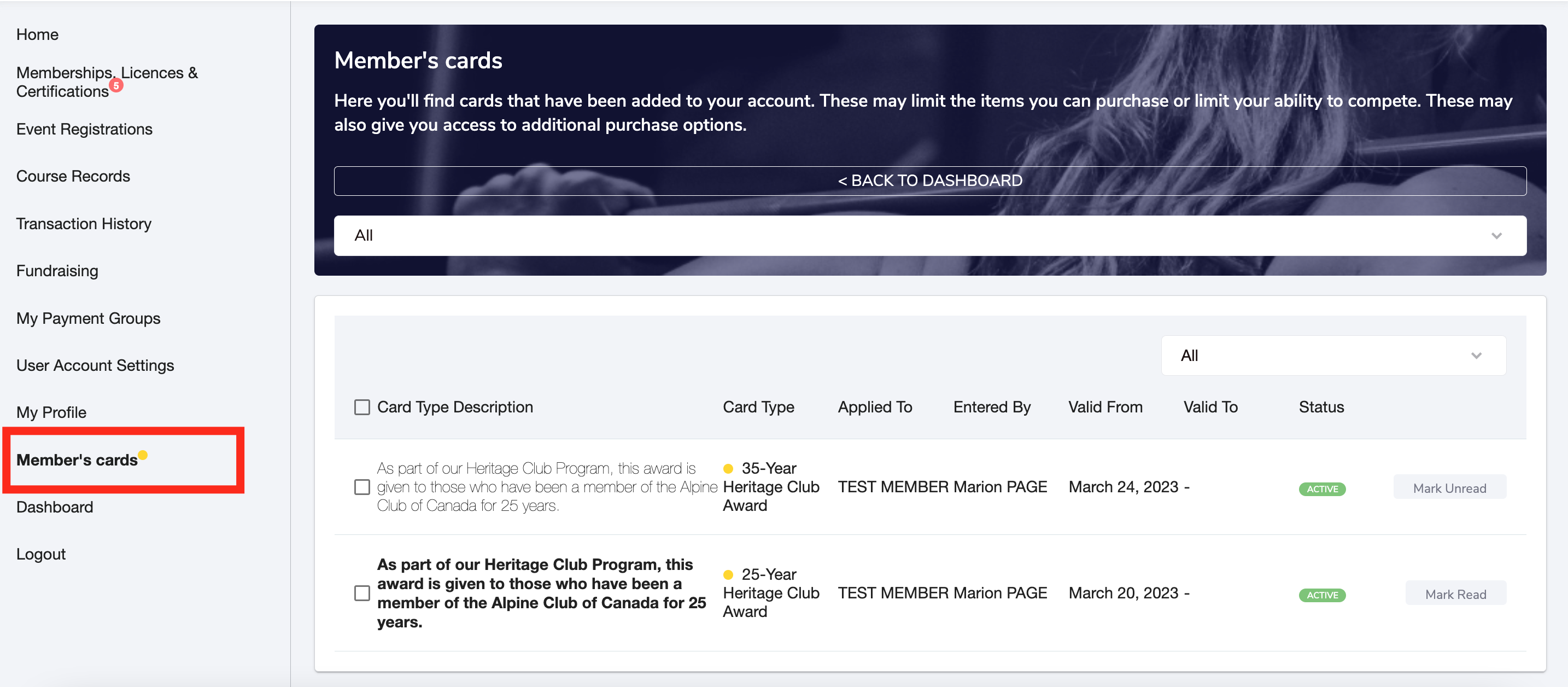
When a new card is added, the member will be notified with a yellow dot on it's 'member's cards menu.
Downloading a card report
- From your Memberships Reports Tab
- Update and download the Identity Card Report
