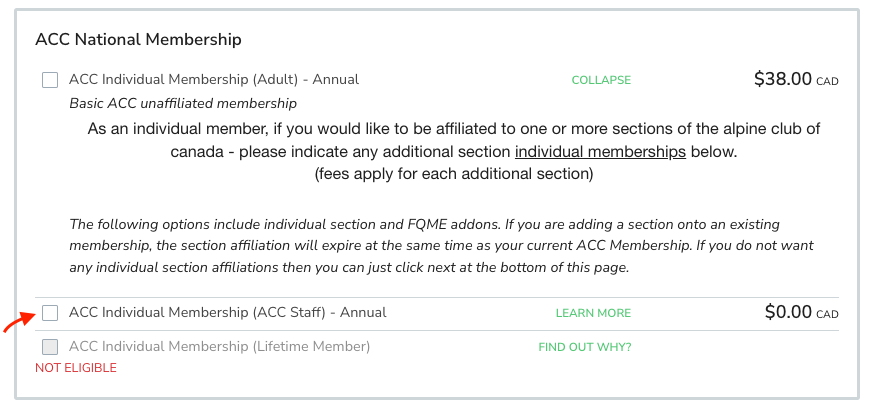This guide explains how to manage ACC staff memberships.
To access ACC staff membership options, individuals must first receive preapproval from the ACC team. This means that their profile is flagged as a staff profile.
Access the list of members w/ the ACC staff flag on their profile
From your Alpine Club of Canada - Memberships dashboard > Reports Tab, you can update and download the ACC Staff Tracker Report.
Please note that this report is not prefiltered and will include all Alpine Club of Canada (ACC) members. It will indicate in column I which members have been flagged as staff. Due to the number of memberships you have, generating the report may take some time.
After downloading the report, you can easily filter the list by using column I to find the members who have been flagged as staff.
How to flag/unflag a member
Existing member (has had at least one membership in the past)
- From your MEMBERSHIPS MENU
- Lookup the name or email of the person you want to adjust
- Open their Alpine Club of Canada - Memberships membership details page
- Scroll down to the Attributes & Records section:
- YES = flagged > is allowed to get a staff membership, to flag click edit on the ACC Staff attribute, and select the YES option:
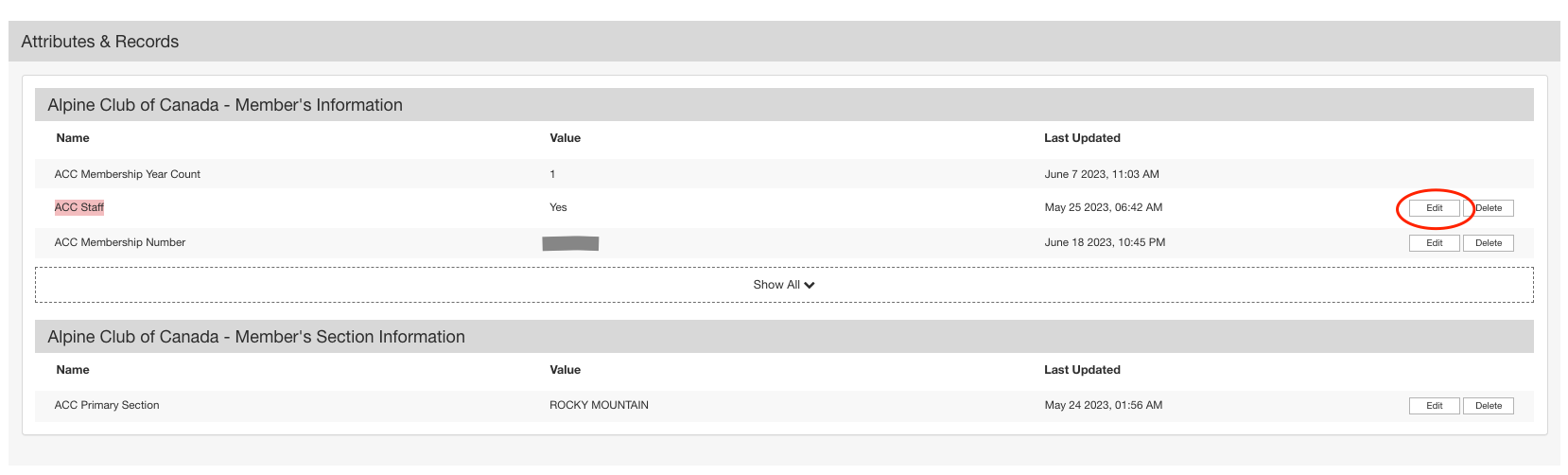

-
- EMPTY = unflagged > is not allowed to get a staff membership, to unflag click on delete:
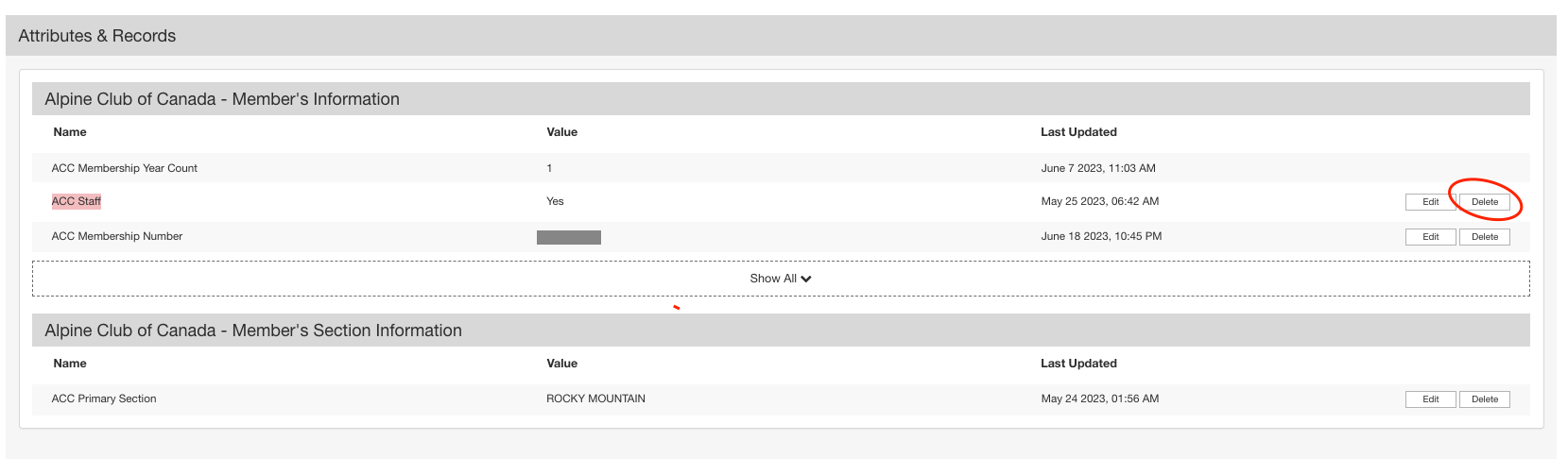
New member (never had a membership in the past)
- From your MEMBERSHIPS MENU
- Lookup the name or email of the person you want to adjust
- Open their profile details
- Scroll down to the Attributes & Records section:
- YES = flagged > is allowed to get a staff membership, to flag click edit on the ACC Staff attribute, and select the YES option:
- EMPTY = unflagged > is not allowed to get a staff membership, to unflag click on delete:
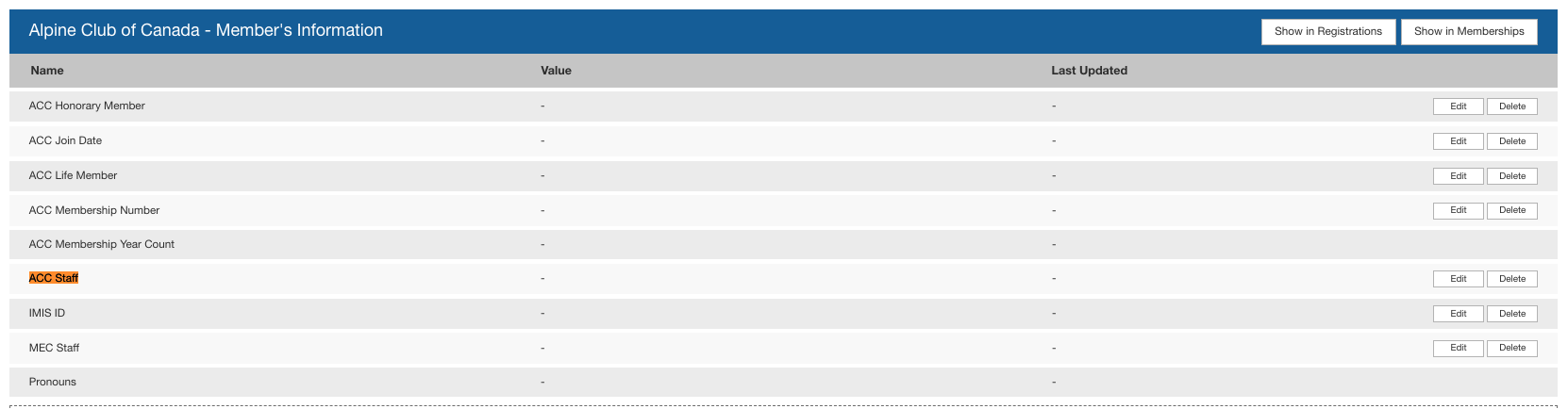
How can a staff member register?
From the regular registration process here: https://2mev.com/#!/memberships/builder-v2/alpine-club-of-canada-memberships
Anyone with a flagged profile will be able to select the ACC Staff membership option: