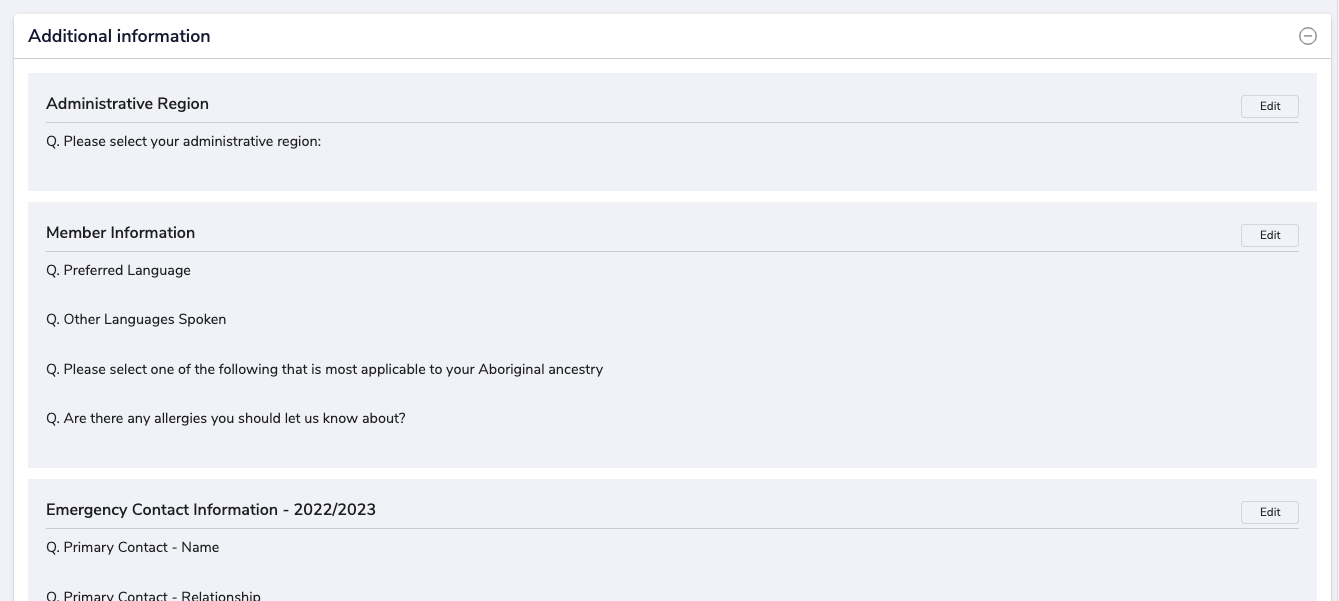Once you've purchased your membership/certification online (or if your membership/certification has been created on the system for you), you can access all the details information from your account
1. Once logged in, you will then access your member's account home page, from there you can access your list of memberships and past transactions - You can access your full list of memberships from either:
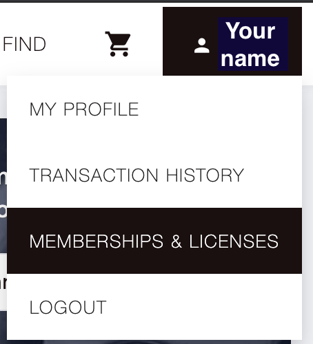
- The Membership, Licences & Certification menu on the left side
- The 'Member name's Membership & Licences" widget on the Home Page
- Your name (on the top right corner from a computer, on the top left from a tablet or phone), and go to the "My memberships" menu
2. Your memberships are grouped by profile. Find the profile (person) who's membership you want to view and select it from the drop-down menu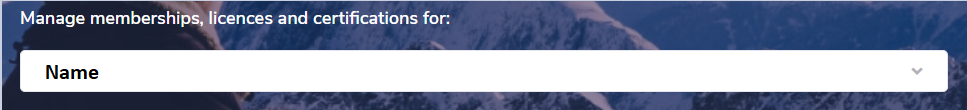
Select the ''+" to see the list of memberships owned by a person:

3. Select the ''>" to view the membership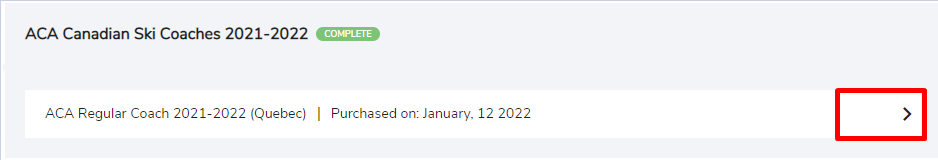
4. You'll have access to all the details of your membership including (where relevant):
- your membership card
- your signed waivers/agreements
- your address for the membership
- which membership types you own
Membership general information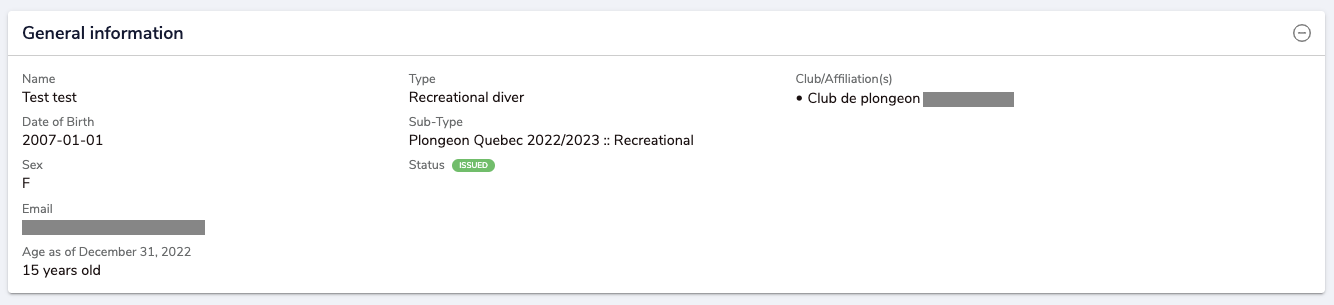
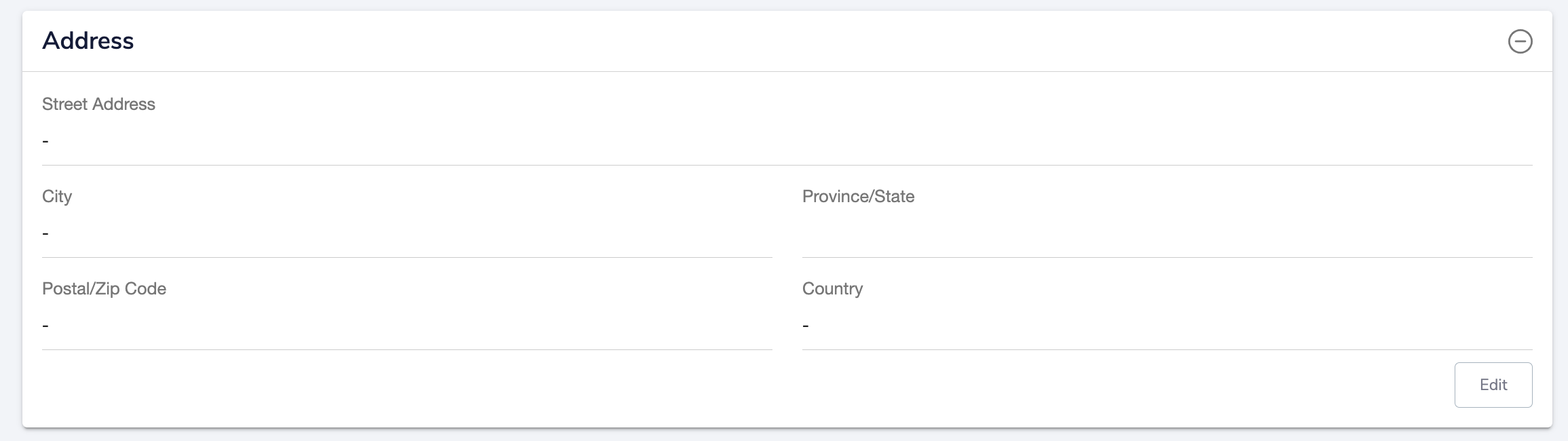
Membership card & photo (if applicable to your membership type)
To download your membership card, simply click on the button that corresponds to your specific needs.
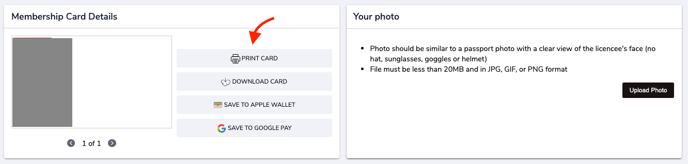
Additional information
This is the section you will need to update to provide more information to your PSO or NSO.