The new version of the official ‘membership’ process works as follows:
1- Officials submit an application through the new registration process: https://horsereg.com/#!/memberships/aef-provincial-officials
2- AEF get notified to review their application. eg: https://horsereg.com/management/tools/#!/dashboard/membershipdetails/im/245354
The goal now for the ‘membership’ to be issued is to make sure the member completes all the requirements in the membership requirement section:
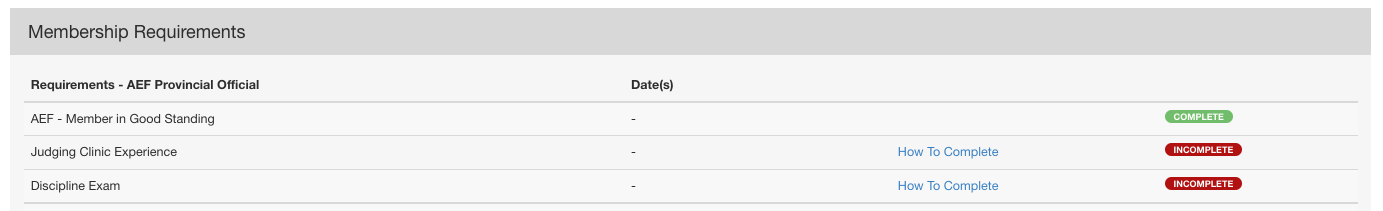
The example above is missing 2 (those must be manually approved by an AEF admin upon verification), to approve those, the AEF admin needs to go to the "Attributes & Records” section, "AEF Officials - Requirements & Additional Information” sub-section of the application, and update the 2 following attributes:
- Has passed the discipline exam (passing grade of 80% or higher)
- Proof of judging experience - Verified by AEF
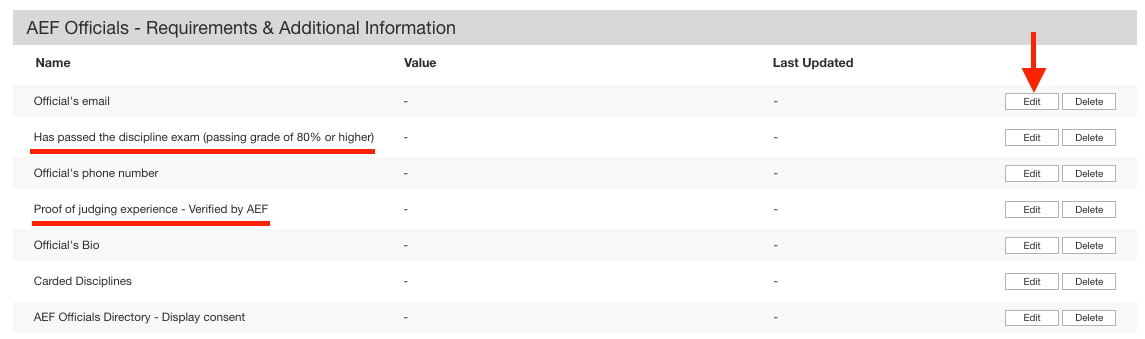
If those attributes are set to “yes” then the membership requirements will be completed, once the last requirements get completed, the ‘membership’ get issued and will display in the new directory here: https://horsereg.com/#!/memberlookup/AEF-Provincial-Officials
