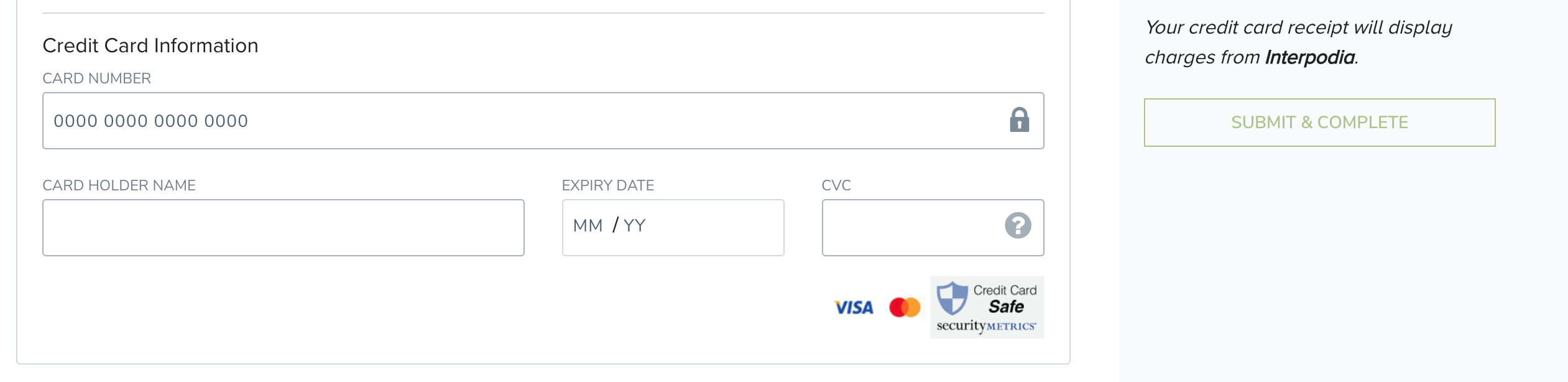This guide is an overview step-by-step on how to get your club sanctioned and ready to take registration for the season.
Where to start?
From https://snowreg.com/#!/memberships/alpine-ontario-alpin-club-sanctioning
Select "Begin application"
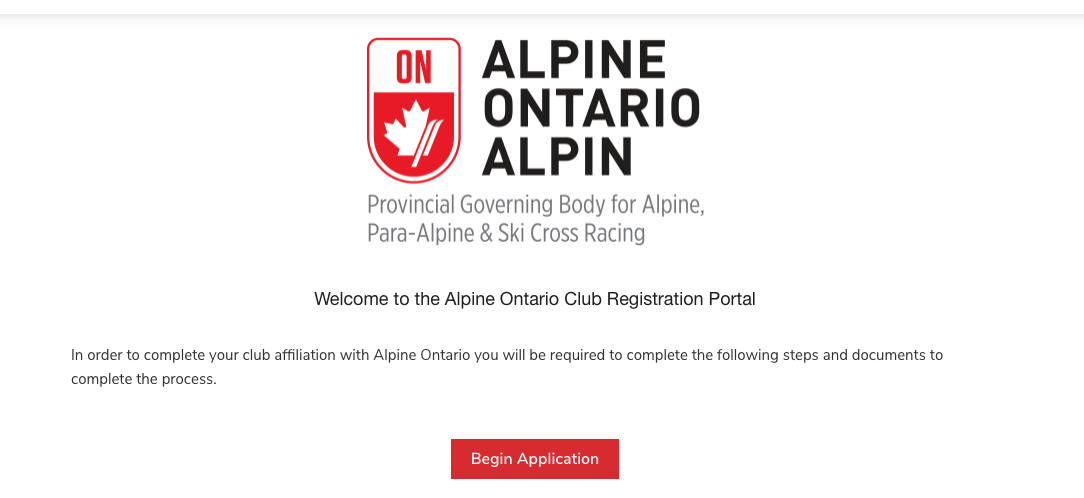
Start your sanctioning application
You can pause your application at any time, by saving any part you're currently working on - if you come back later, you'll find your on-going application in the "copy an existing listing or continue an existing application"
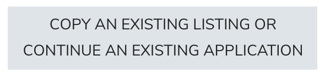
Your 2021/2022 listing already exists, it's been created for you by Snowreg, please select the existing one, all your existing listing/application will show up as below:
If you cannot find your 2021-2022 listing, please contact info@snowreg.com before creating a duplicate!
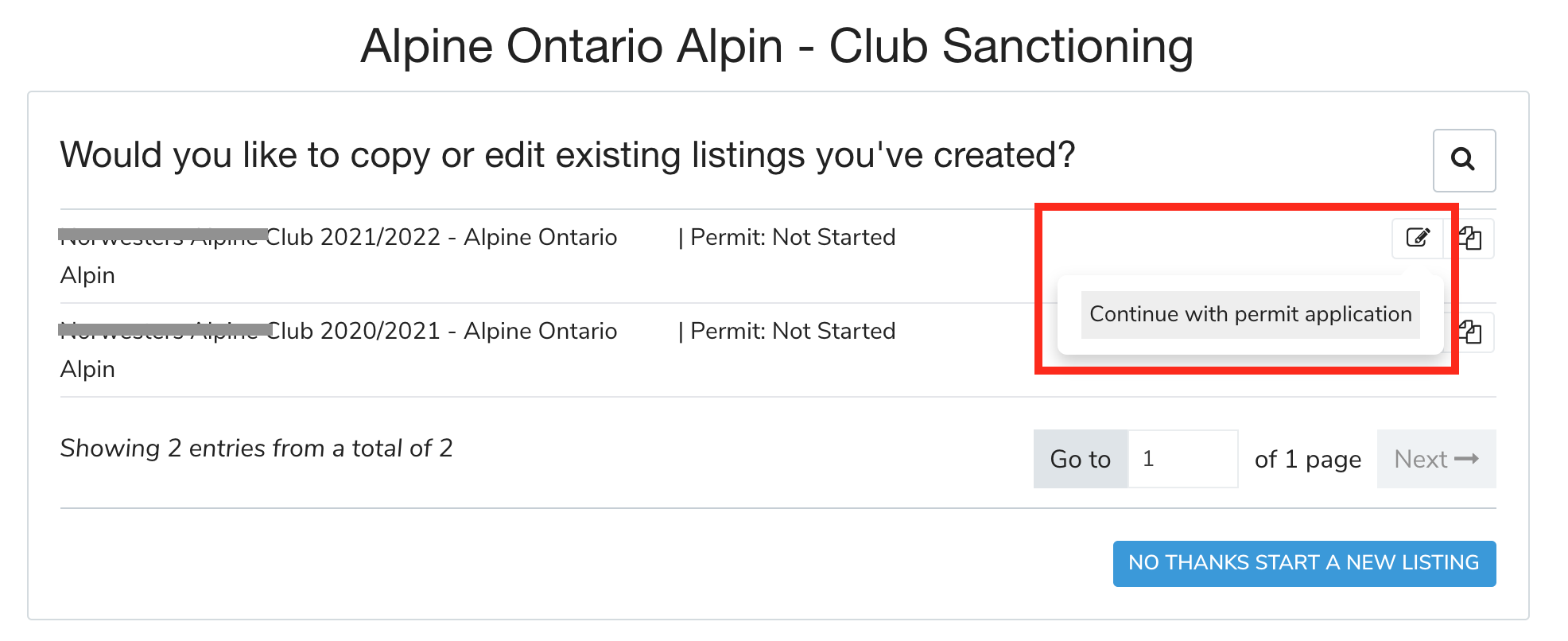
If you've completed an application last season, you'll be able to copy all your last season answers to go faster.
To do so, simply select "copy this application" at the "do you want to copy answers from a previous permit application" step:
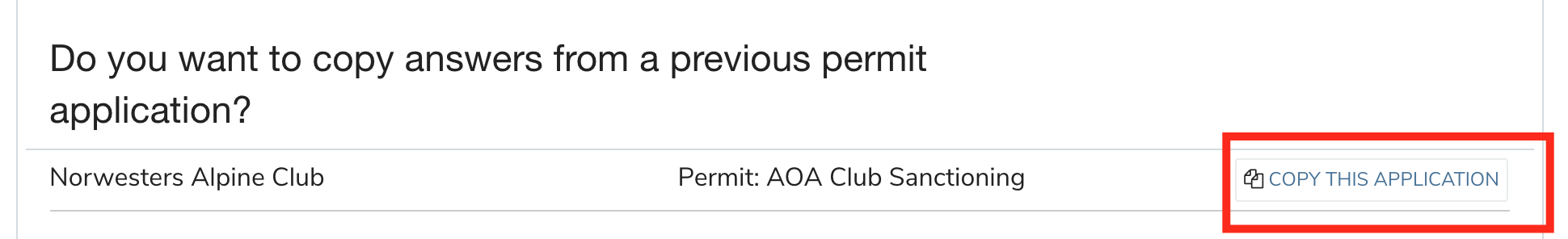
Complete/Verify the question section
Then, once you've complete this last section, select  and your cost summary will display
and your cost summary will display
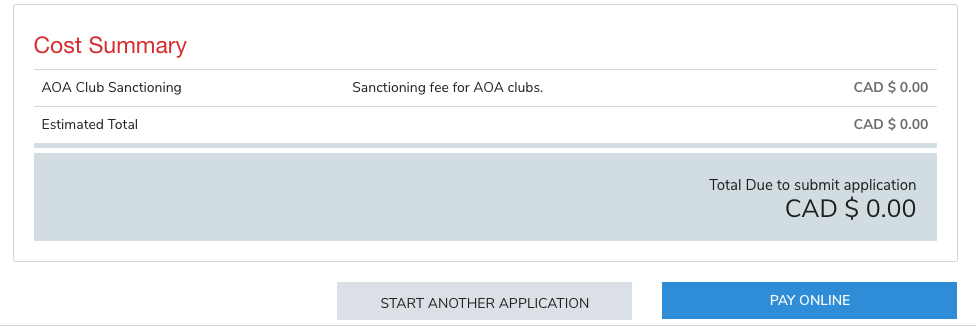
Finally, just select pay online.
Waivers and payments
Select "pay online" - then you'll be prompted to sign any waiver related to your application
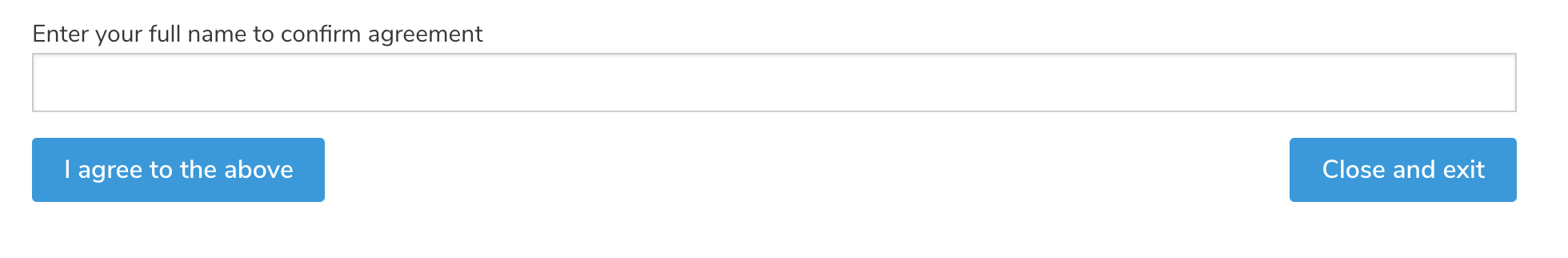
Select "I agree to the above" once you've read the waiver and entered your name
Once in the cart, complete or confirm your billing address and enter your payment information, and then hit "select & complete" - if your application is FREE, just hit "submit and complete"