This article outlines the membership upgrade processes for members based on their club configuration option (for club members) or being an independant member.
Definitions
- AC - Athletics Canada
- Branch - Provincial or Territorial Sport Organization (eg: Athletics Ontario)
- AthleticsReg - Athletics Canada's online membership management platform
Table of content
- What is a membership upgrade?
- What is a membership upgrade portal?
- How to manage participant in need of a membership upgrade:
What is a membership upgrade?
A membership upgrade occurs when a participant who is already registered desires to upgrade their membership level with their branch (and AC). For example, someone who is currently a recreational member may want to transition to become a competitive member.
Note: A Branch Membership and the corresponding AC membership are always upgraded simultaneously, and a membership upgrade does not affect the club portion of the initial registration (for clubs using AthleticsReg as their registration platform)
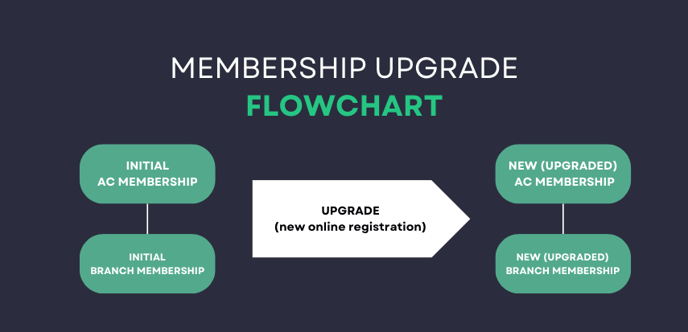
What is a Membership Upgrade Portal?
A membership upgrade portal is a free-standing AthleticsReg registration process that allows existing members to upgrade their memberships.
Each branch has is own portal(s), which can me found from each branch membership page. Members can access the membership upgrade portal link(s) via the map on the AthleticsReg home page, using the 'JOIN / RENEW / UPGRADE MEMBERSHIP' button after clicking on their province:
 Then, the membership upgrade portal link(s) can be found in the 'Already a member?' section:
Then, the membership upgrade portal link(s) can be found in the 'Already a member?' section:

Note: options and display may vary per branch.
Branch Reports
To validate a membership upgrade was successfully executed, Branch Admins can download any membership report (eg: the Memberships - Issued report) and consult the Valid Groups column.
Note: Based on each branch preferences, the initial membership may be replaced by the newly upgraded membreship in the Valid Groups column. In which case, in the membership details page, the initial membership will be labelled as cancelled, and the newly upgraded membership will be labelled as complete.
Clubs using OPTION A: club registrations + memberships purchased online by each participant by credit card
Important things to know
- An already registered participant shall only pay the price difference between their initial membership and their newly upgraded one. Processing fees apply, where applicable.
- A Branch/AC membership upgrade does not affect the club portion of the initial registration.
- After successfully completing a membership upgrade, the purchaser will receive a new receipt for the additional payment made.
How does an already registered participant purchase a membership upgrade?
Via their branch membership upgrade portal and pay by credit card.
Club Reports
To validate a membership upgrade was successfully executed, Club Admins can download the Complete Registrations w/ Membership Info report and consult the Purchased Groups column. A membership upgrade does not affect the club program portion of the initial registration. Therefore, the Category column - within the Complete Registrations w/ Membership Info report - will always list the club program selected during the initial club registration.
Clubs using OPTION B: memberships (only) purchased online by each participant by credit card
Important things to know
- An already registered participant shall only pay the price difference between their initial membership and their newly upgraded one. Processing fees apply, where applicable.
- A Branch/AC membership upgrade does not affect the club portion of the initial registration.
- After successfully completing a membership upgrade, the purchaser will receive a new receipt for the additional payment made.
How does an already registered participant purchase a membership upgrade?
Via their branch membership upgrade portal and pay by credit card.
Club Reports
To validate a membership upgrade was successfully executed, Club Admins can download the Complete Registrations w/ Membership Info report and consult the Purchased Groups column. A membership upgrade does not affect the club program portion of the initial registration. Therefore, the Category column - within the Complete Registrations w/ Membership Info report - will always list the club program selected during the initial club registration.
Clubs using OPTION C: memberships (only) registered online by each participant via payment group
Important things to know
- If a participant who is already registered wants to upgrade their membership, they will need to register again for their new membership option. Any additional fees owed will be added to the club payment group invoice.
- The difference between the initial membership and the newly purchased membership must be collected by the club by cash, cheque or EFT, if applicable.
How does an already registered participant purchase a membership upgrade?
Via their branch membership upgrade portal*. This action will add the newly (upgraded) branch membership to the club payment group, and upgrade the branch/AC membership status accordingly.
*The purchaser will be asked to select the relevant club payment group in the 'payment method' section of the registration process.
Club Reports
To validate a membership upgrade was successfully executed, Club Admins can download the Complete Registrations w/ Membership Info report and consult the Purchased Groups column. A membership upgrade does not affect the club program portion of the initial registration. Therefore, the Category column - within the Complete Registrations w/ Membership Info report - will always list the club program selected during the initial club registration.
