You can use your account to either register with an individual or as a family.
Register as an individual
1- Follow this link: https://h2oreg.com/#!/memberships/barrie-yacht-club-2021-members
2- Click on "Apply or renew"
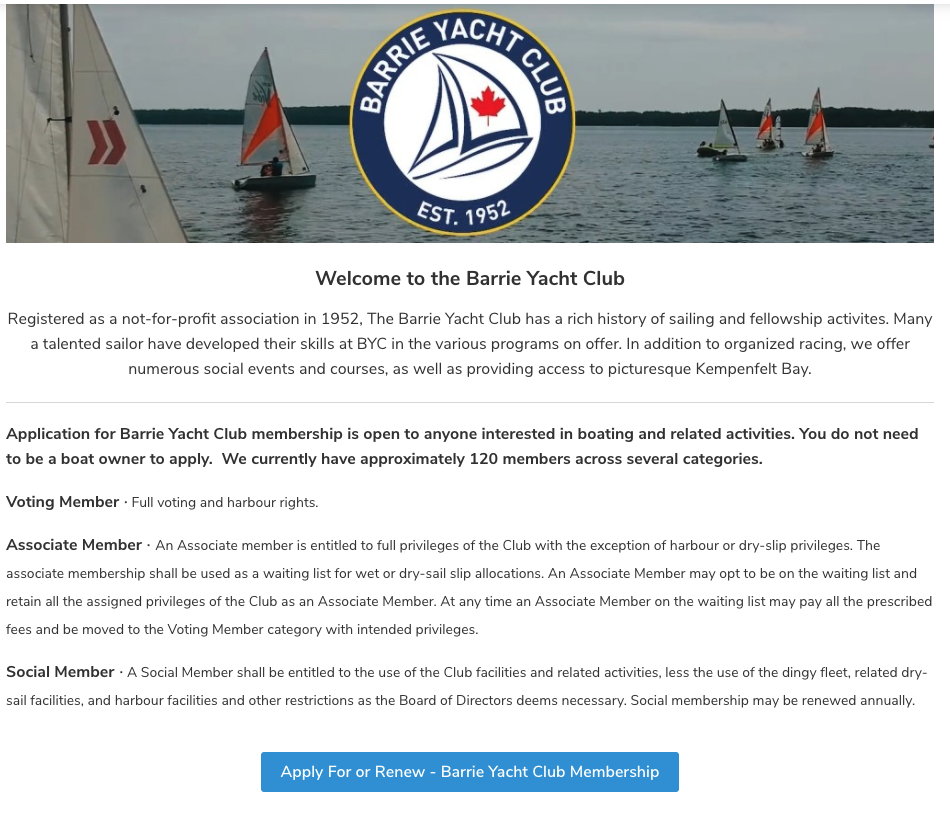
3- You'll be prompted to log in (if you're not already logged in), if you're renewing, please make sure to reuse the same account holding your 2020 membership. If you're not sure, please contact membership@barrieyachtclub.com
If you're a new member (and never used the system before), you need to create an account and then enter your personal information as below:
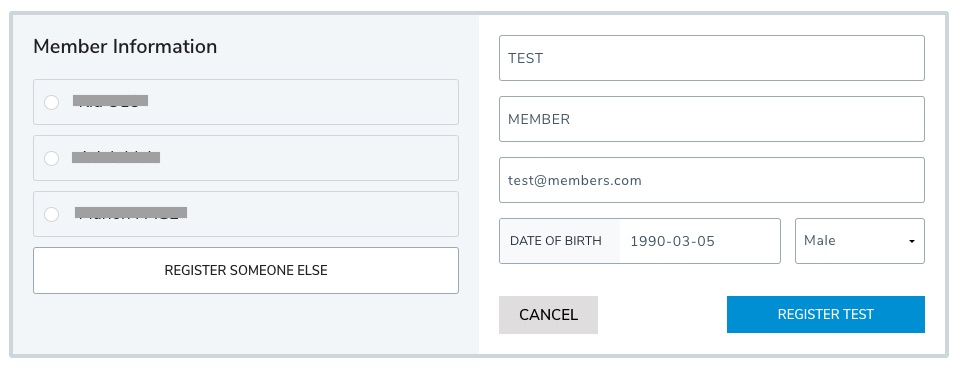
4- If you already have a profile on the system, you'll be prompted to choose between using the existing one or create a new one
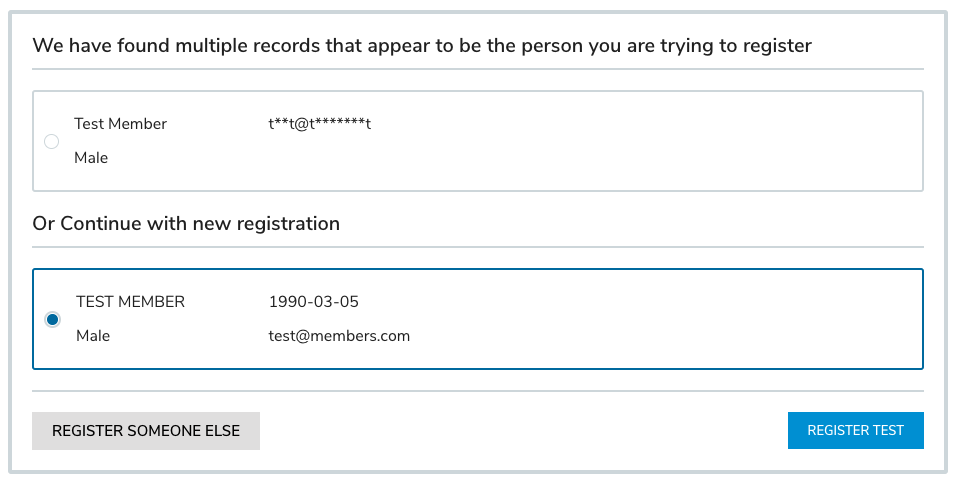
5- If not already in the system, you'll be prompted to enter your address
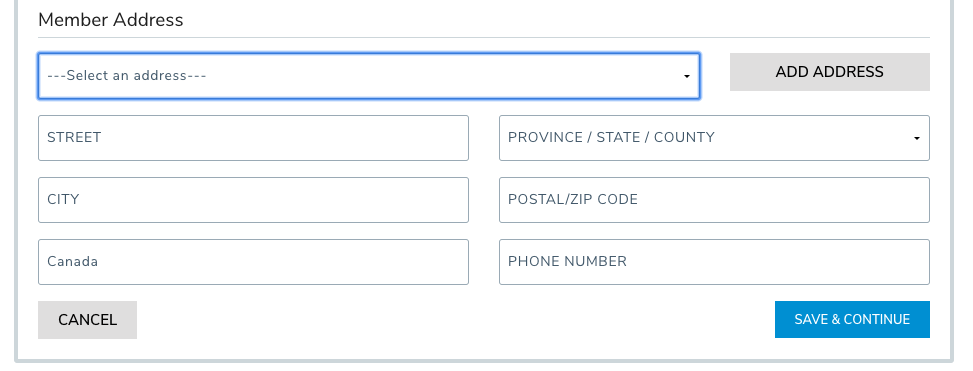
6- Choose the membership option you're applying for:
- New VOTING members: You need to first select "/ VOTING member - Annual Membership Fee" then you can choose your method of payment for the initiation fee:
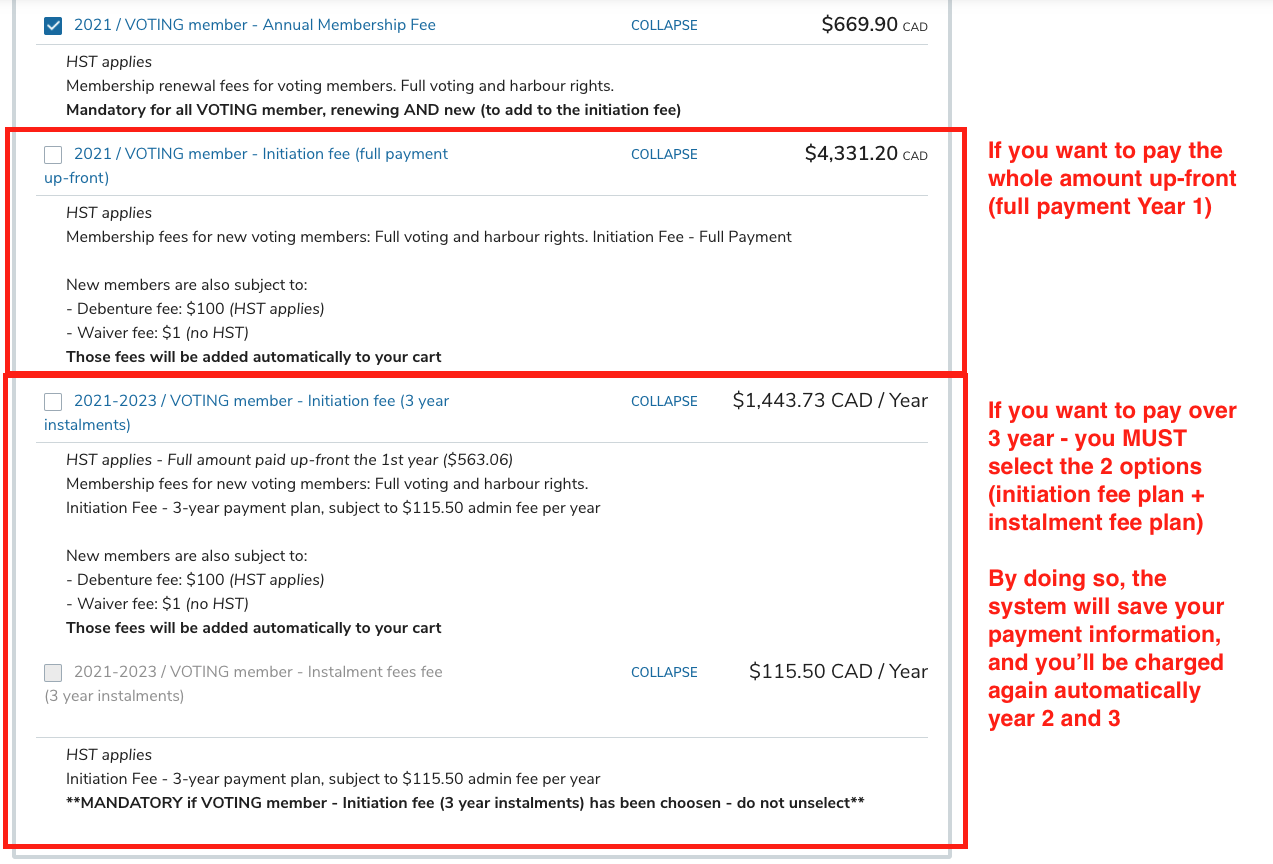
- New NON VOTING members: You must choose one of the following options (additional options are available for junior and senior members based on their age)
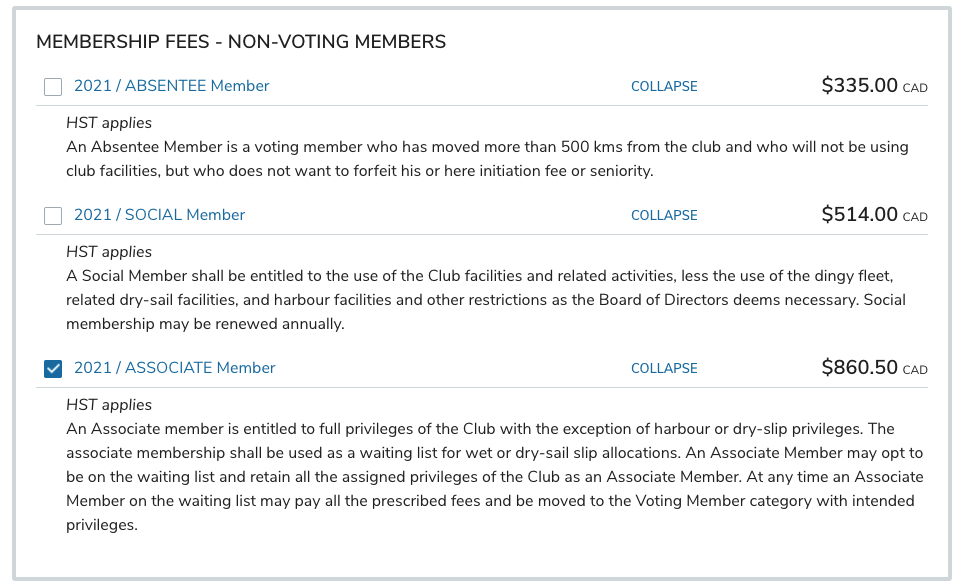
- ALL new member: must select the volunteer hours fee MANDATORY (the system will pre-select you for you)
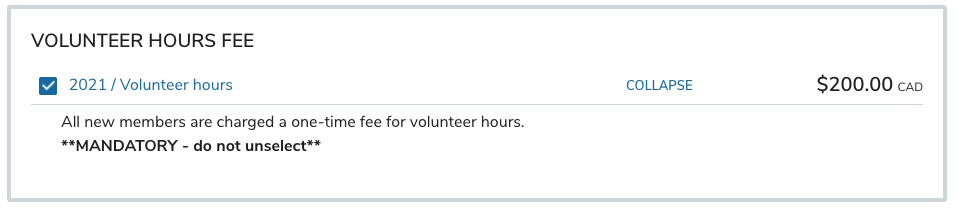
- RENEWING MEMBERS: must select the appropriate membership type
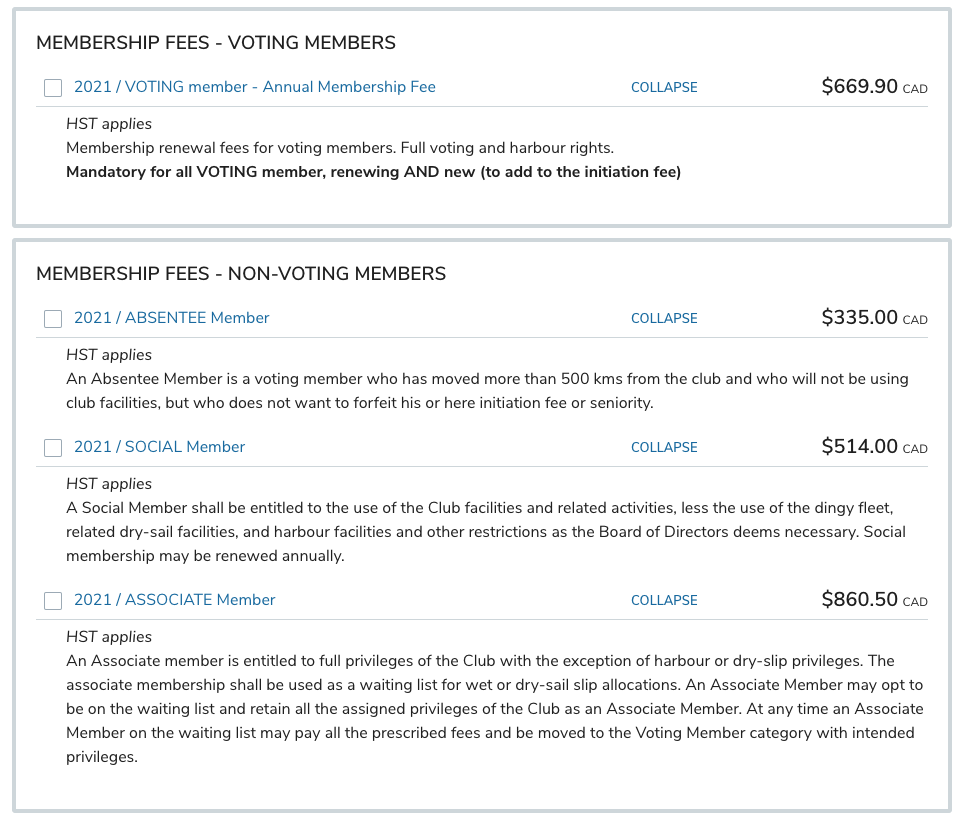
Then, upload the member photo
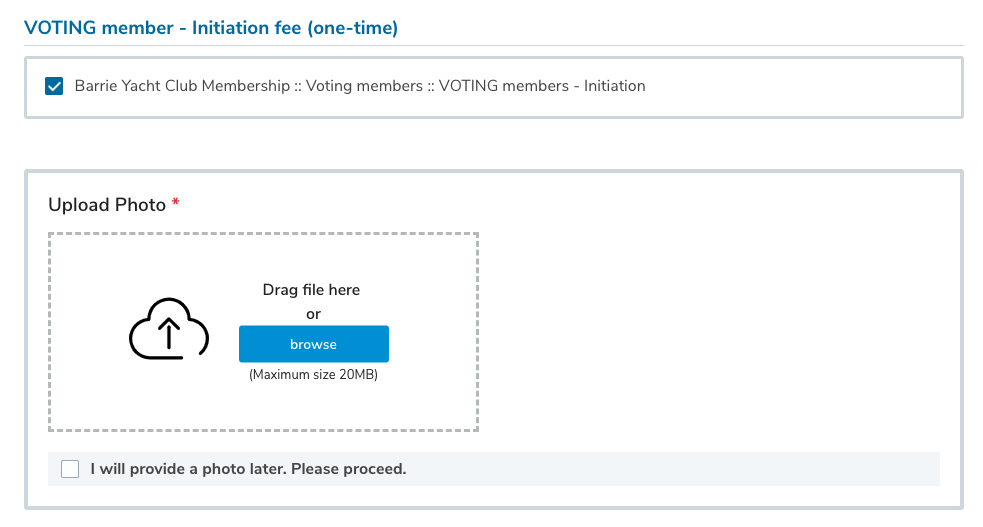
Renewing members can reuse their photos from last year.
7- Answer any required questions based on your membership type.
8- Add any additional needed fees to your cart
- VOTING members: must select a mooring fee option
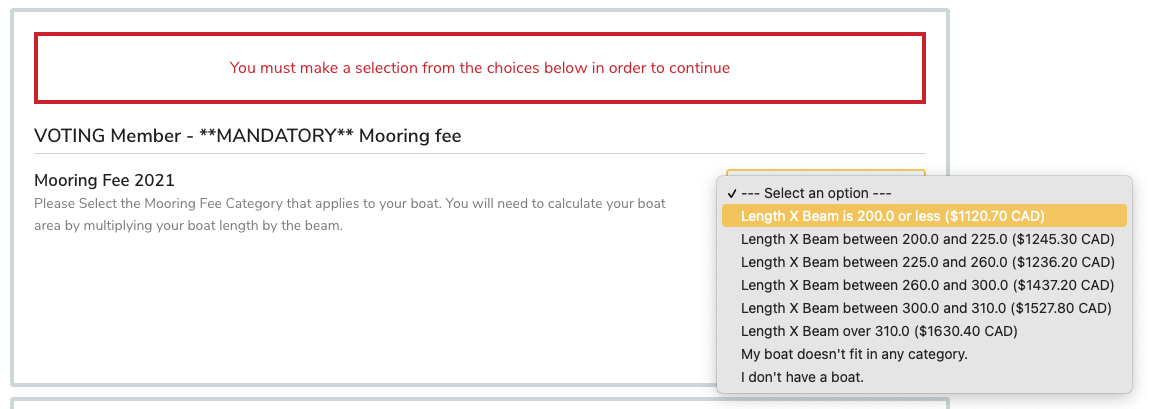
- ALL member: may select any additional fee they may need from the store
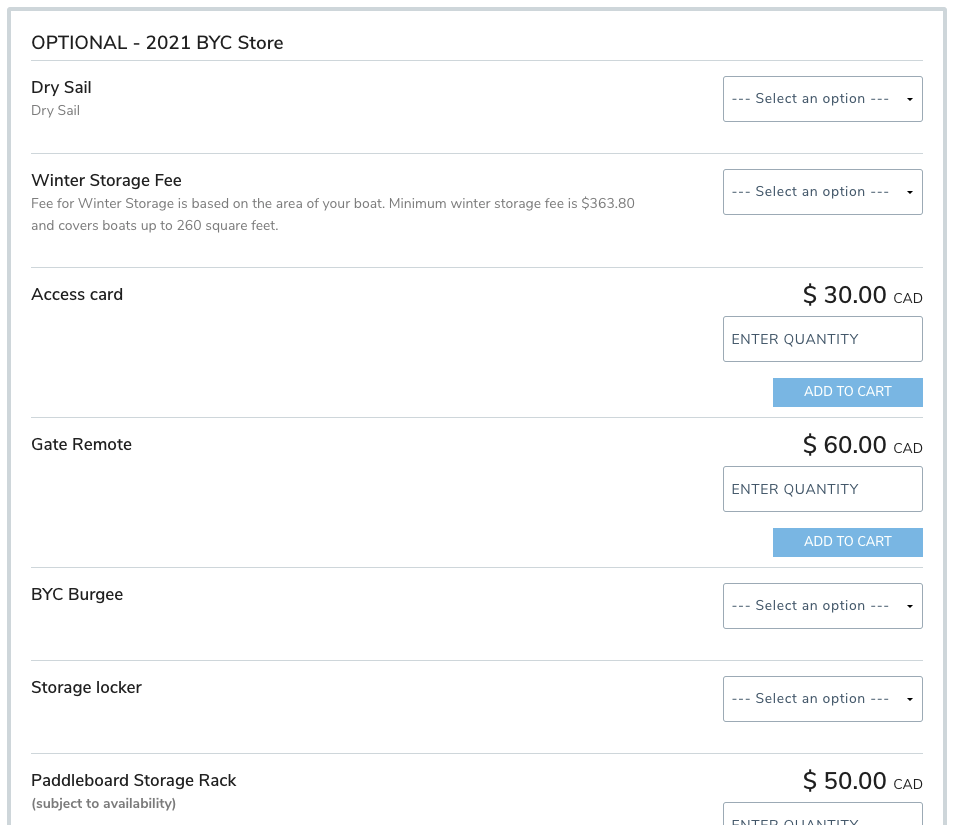
9- Review your summary and select 'complete and proceed to cart'
Please make sure to review carefully your order here, as you won't be able to make any changes anymore until checkout after completing the summary step.
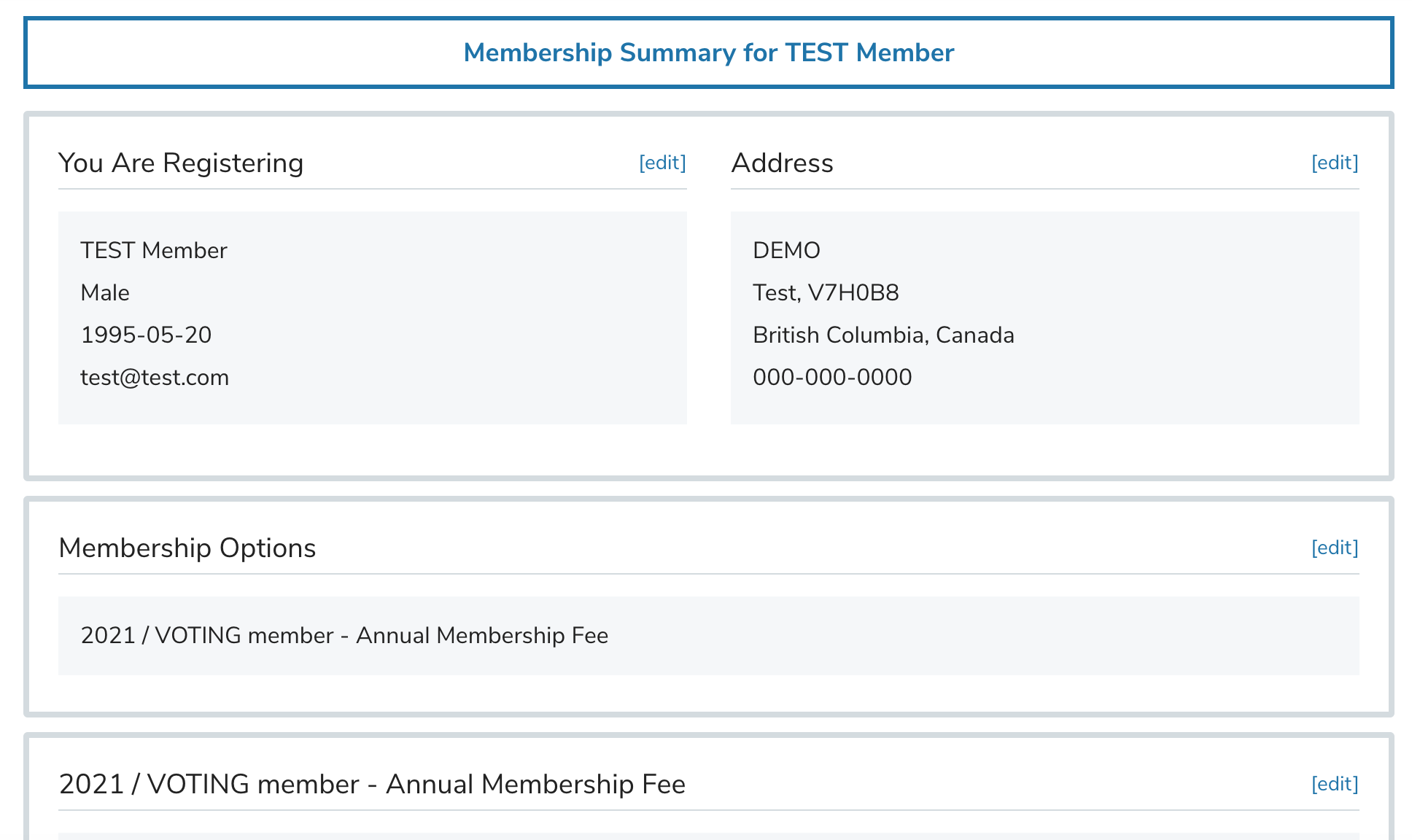
For the NEW VOTING member who chooses the 3-year payment plan ONLY - The system will prompt you to subscribe to the payment plan for both the initiation fee AND the installment fee. Simply select 'complete and proceed to cart' each time: 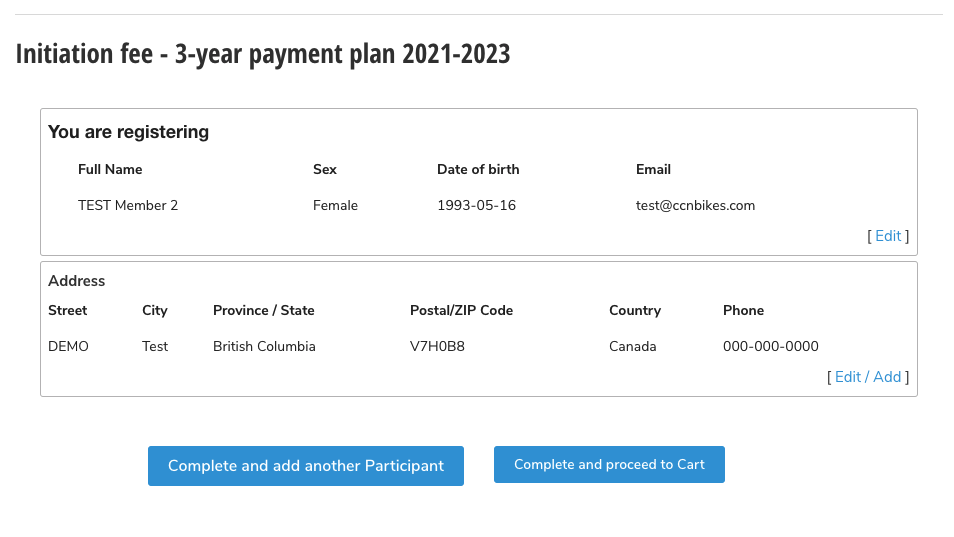
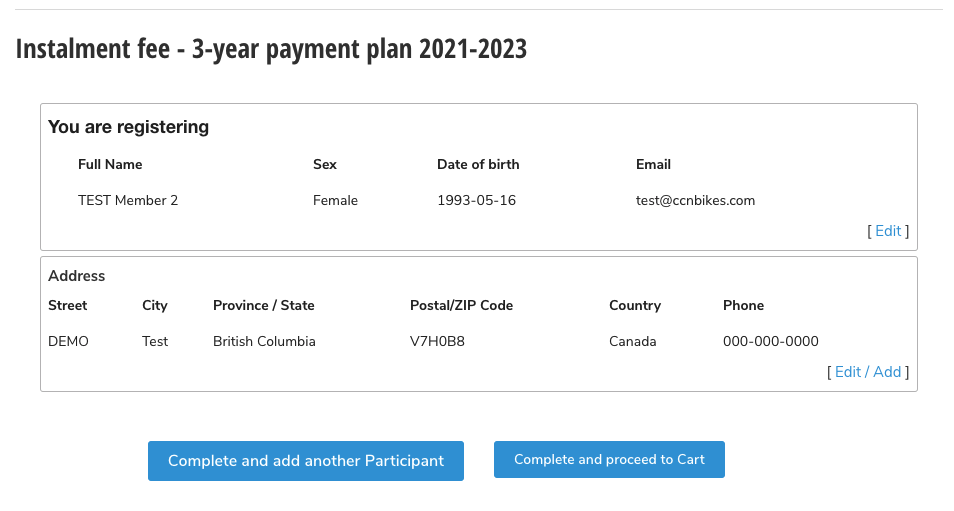
10- Agree to the waiver by signing it
If you're registering someone else than yourself (or your children), select no and enter the member email address (the system will send them a waiver signature request email automatically)
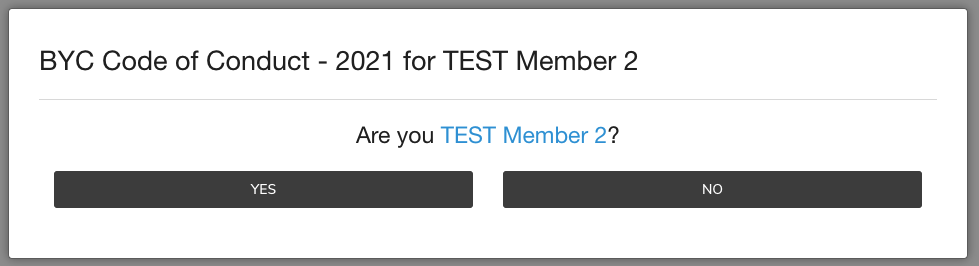
Otherwise, select yes, and read and sign the waiver - Don't forget to select each 'tick box'
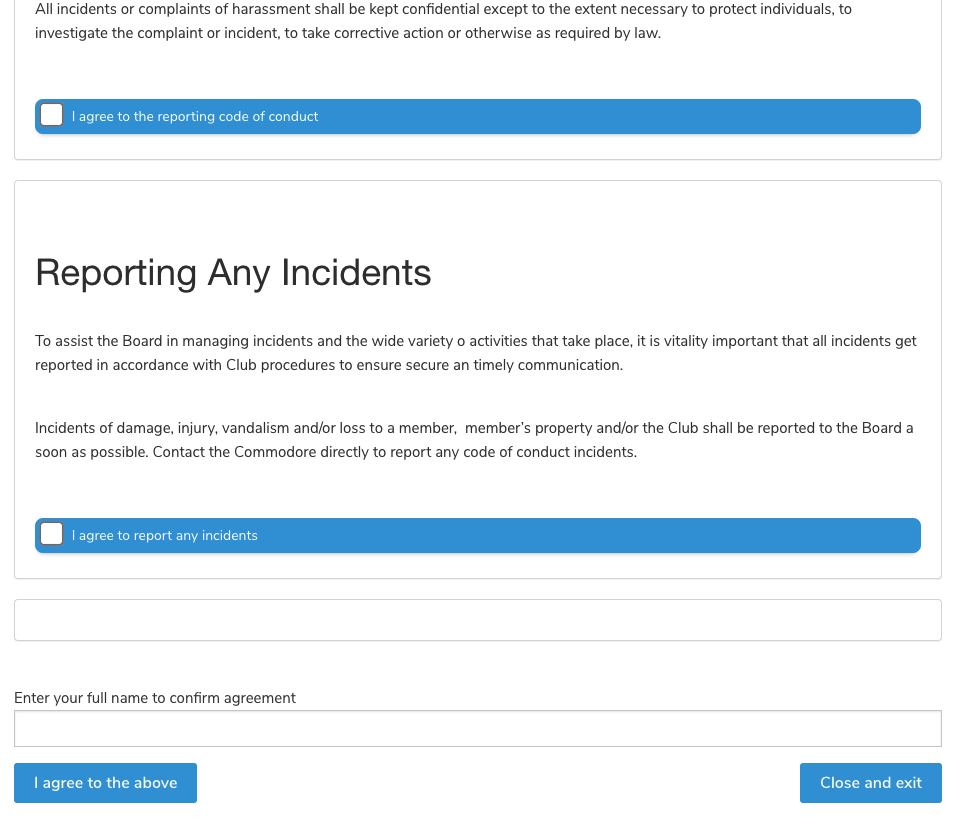
10- Complete your application from the cart
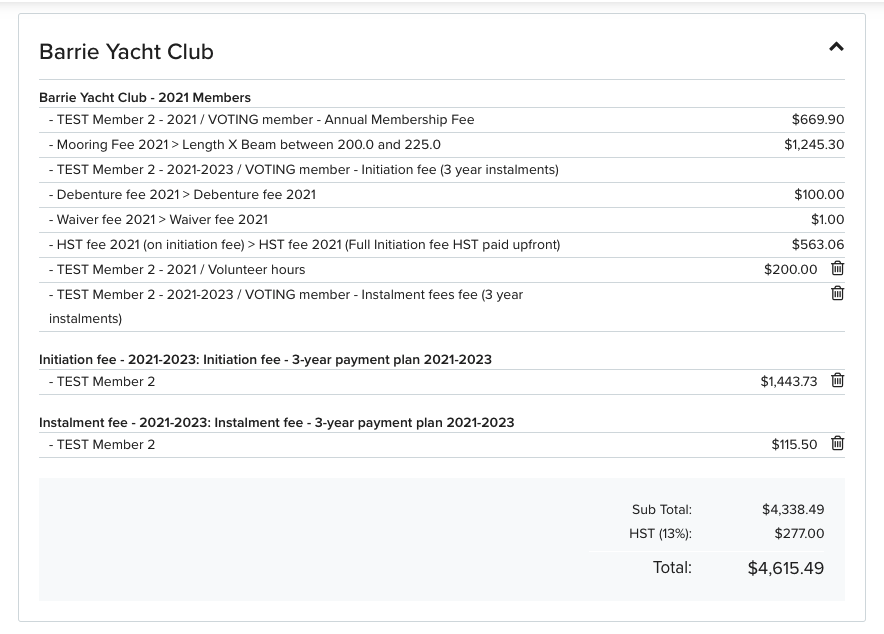
New VOTING member with a 3-year payment plan will also complete their auto-renewal plan from the cart as below:
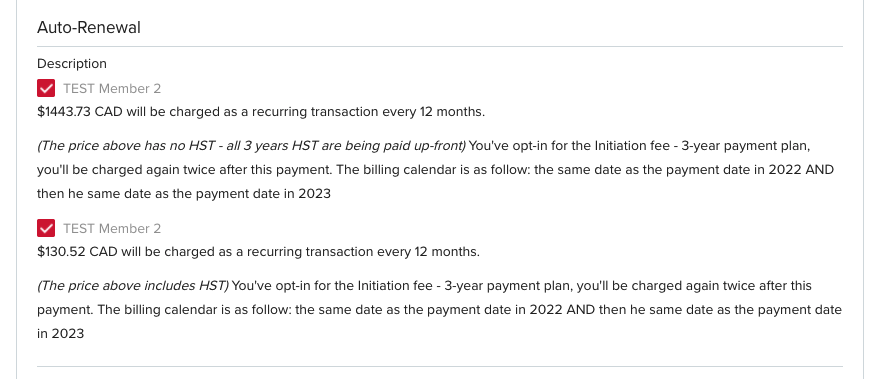
Any questions prior to completing your cart - please email membership@barrieyachtclub.com
Register as a family
Step by step instructions to add Family Members
To Add your Spouse or Children and Grandchildren to your profile. The benefit of adding your family members to your profile:
- One sign on for the entire family, spouse, and grand/children listed in your profile
- Spouse can be listed in the member directory
- Spouse can record volunteer hours
- Spouse can sign off on waivers including concussion management and be your designate; this also covers racing
- Spouse and grand/children can access member related discounts and register for sailing school seamlessly
Although some members added family members to their profile when renewing earlier this year, they are not activated within the system, just listed in your profile.
Go to https://h2oreg.com/#!/memberships/team-v2/barrie-yacht-club-2021-members
If you get taken to a different page after logging in, just click on this link again.
1- Add Spouse or Children/Grandchildren
2- Choose to add Spouse or Children/Grandchildren AND Add Member Info if the profile doesn't exist under your account already
3- Spouse options 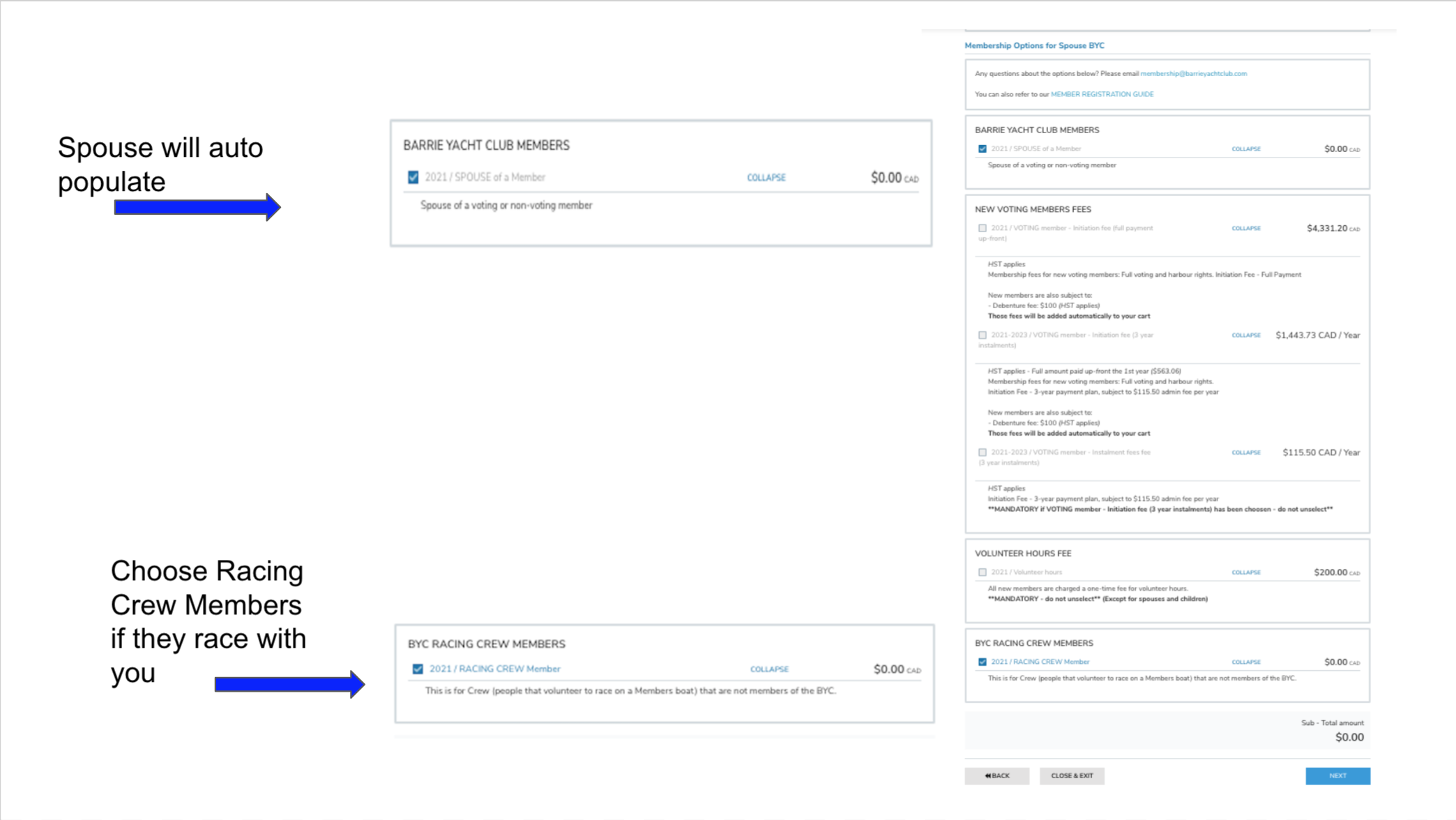
4- Add info and upload a photo in jpg format
5- Add info
6- Add info and choose whether you want them to appear in the member directory
7- Go through the waivers - Concussion Agreement and Code of Conduct and Sign Off
You do have to enter your name at the bottom and click next
8- Don’t forget to hit Submit & Complete
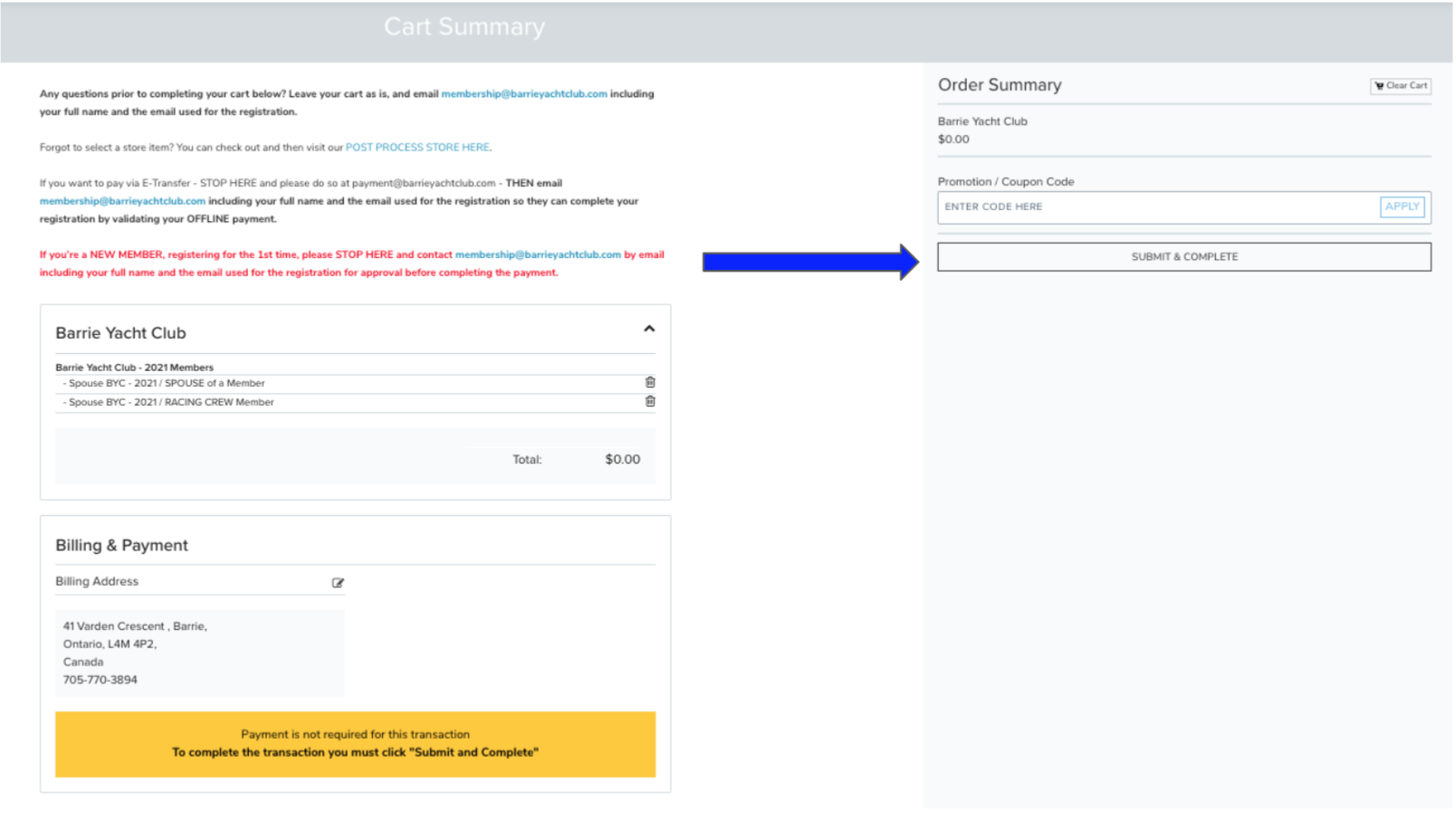
Bravo! You did it.
Step by step instructions for Crew Registration
Go to https://h2oreg.com/#!/events/BYC-checkin
1- Click on Check-In
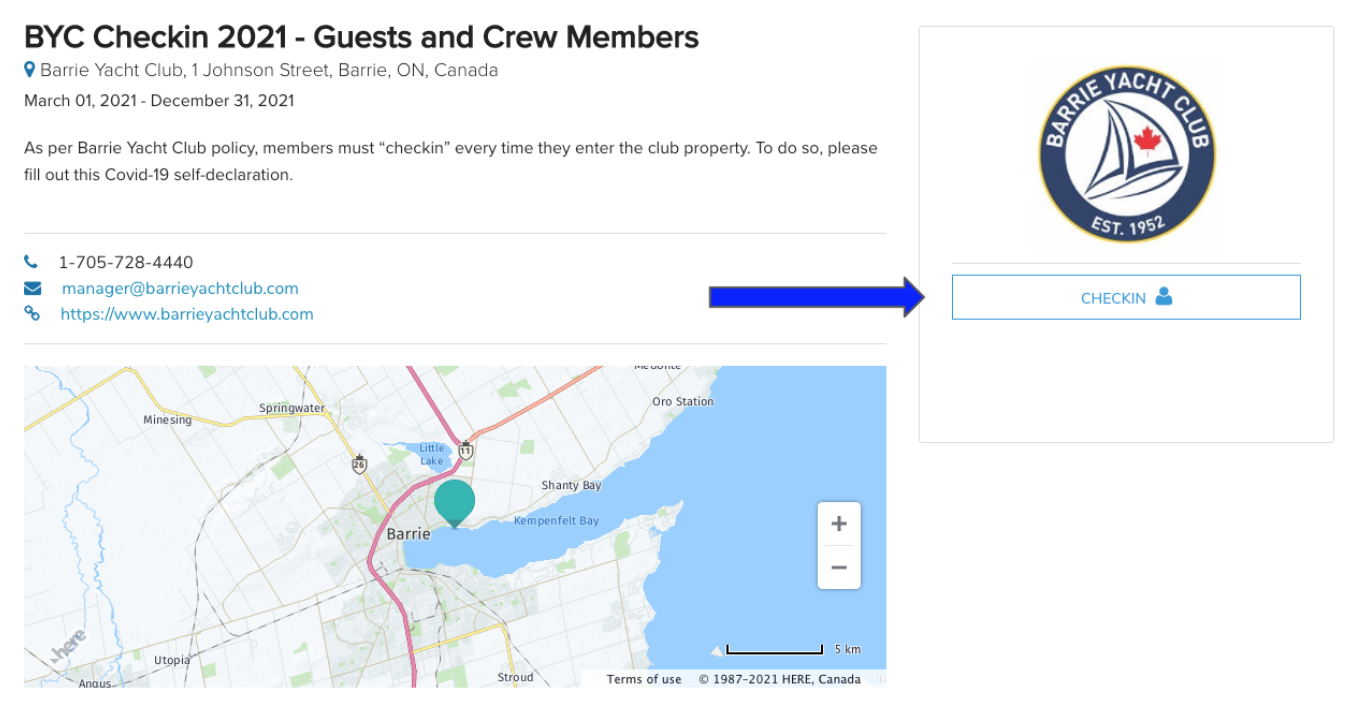
2- Choose the person to register
3- Choose Crew Member
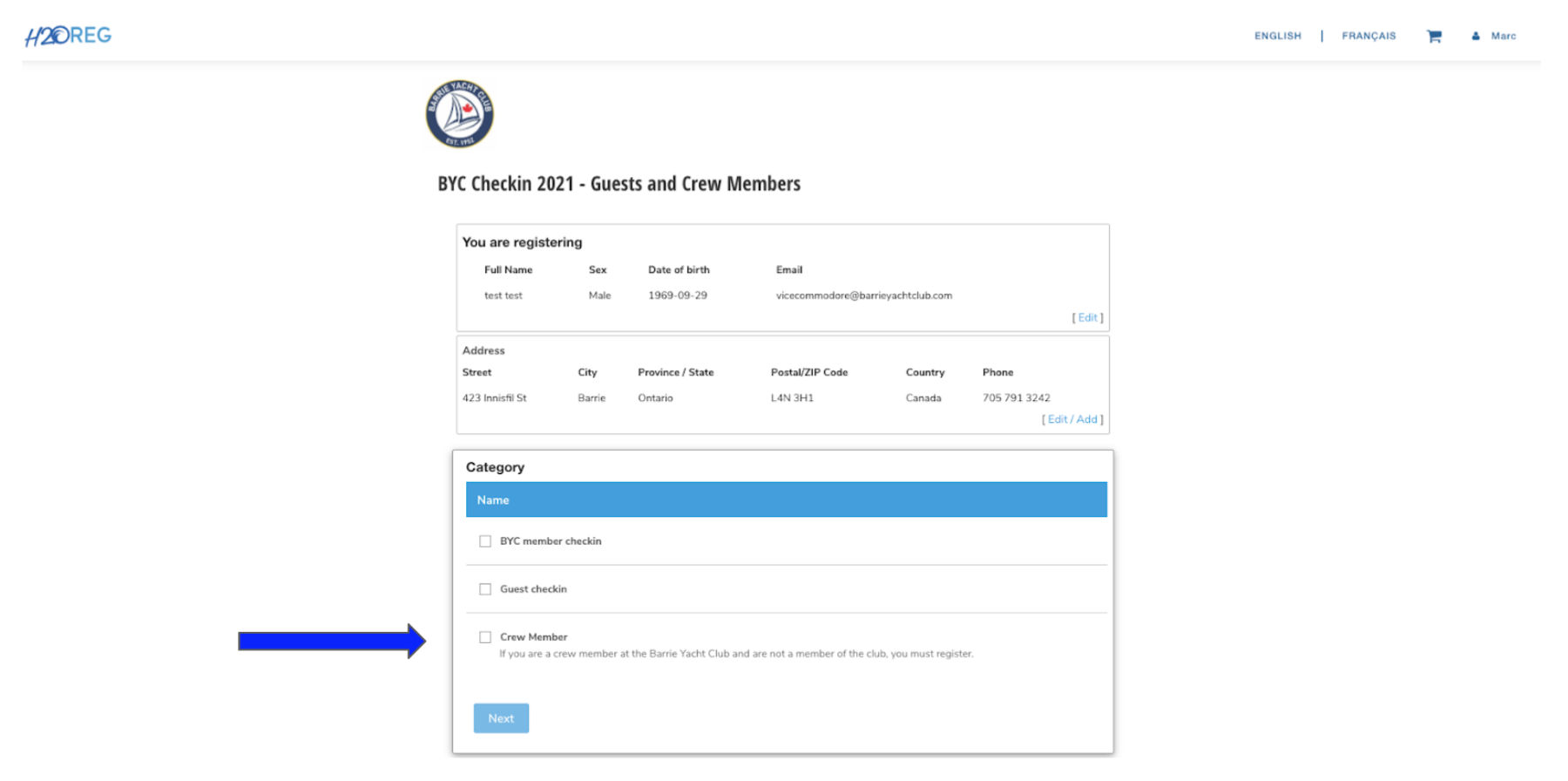
4- Complete COVID-19 Questionnaire - once completed you will be able to use QR Codes on the Clubhouse door for future races
5- Click on Complete and Proceed to Cart
6- Go through the waivers - Concussion Agreement and Code of Conduct and Sign Off
You do have to enter your name at the bottom and click next
7- Don’t forget to hit Submit & Complete
Bravo! You did it.
