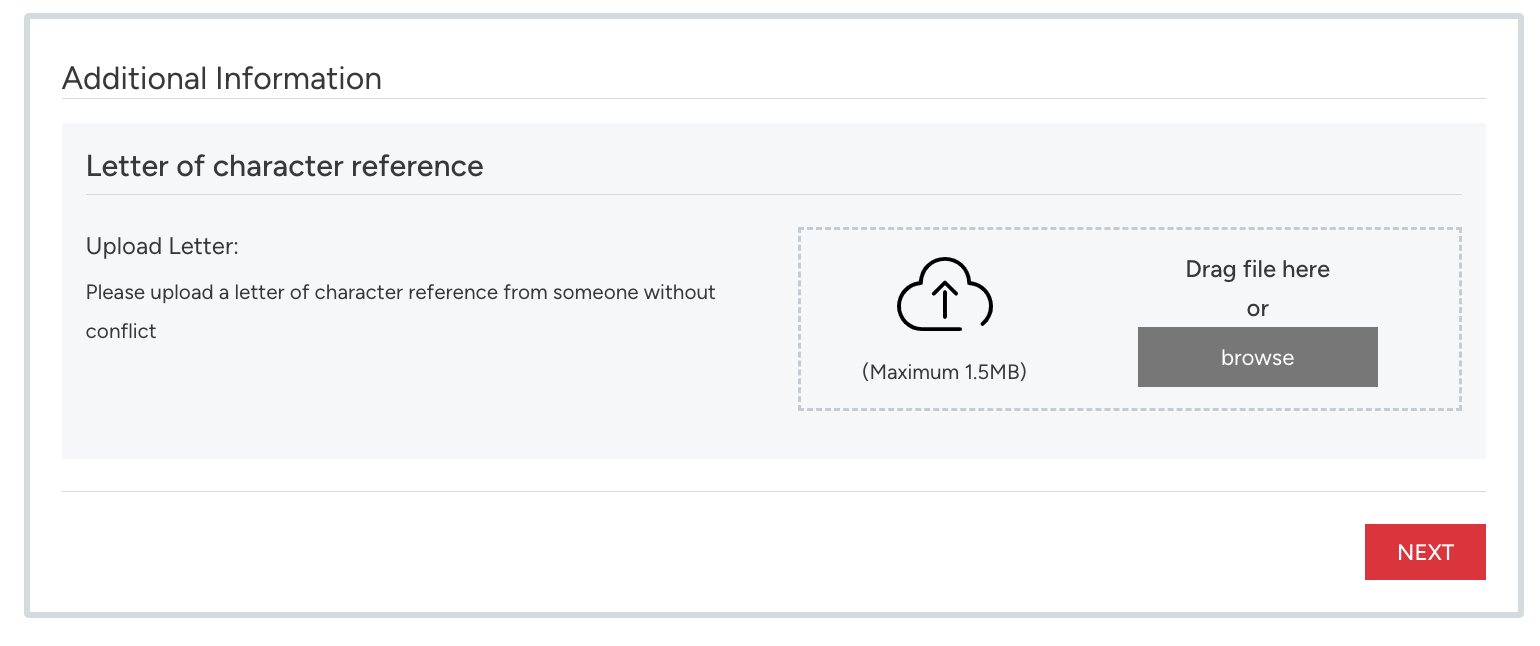This guide is an overview on how to manage your Biathlon Official Profile on SnowReg.
| Type of Requirement | Requirement |
| Membership | Biathlon Canada Membership |
| Workshop | CAC Safe Sport Training E-Learning Workshop |
| Workshop | CAC Make Ethical Decisions (MED) Online Evaluation |
| Workshop | CAC Understanding the Rule of Two eLearning Module |
| Reference | Letter of character reference |
| Course | Level Course |
| Other | Competition Experience |
| Other | Screening Requirements |
| Other | E-PIC |
Join Biathlon Canada as a new official
If a Biathlon Canada member is interested in becoming an official (an as never been registered as an official in the past), they will need to get registered on SnowReg following the steps below:
1- Login/Create a SnowReg account and start the Official Registration Process here: https://snowreg.com/#!/memberships/biathlon-canada-official (using the 'register as a Biathlon Canada Official' button)
2- Enter your profile information (name, dob, address), and proceed to the 'membership options' step to select the 'Entry Level Certification' option:

3- In order to proceed with your Official Registration, you must have completed your Biathlon Canada Membership registration on the Zone4 system already. To confirm you've done so, please enter your membership number in the following popup:

If you DID NOT registered for your membership yet, please STOP HERE and,
complete your registration on the Zone4 system.
Once done, you can resume your SnowReg registration.
4- Provide the necessary details requested by Biathlon Canada during the Additional Information step to complete your official profile:
Note: All questions with a red asterisk are required questions and can’t be left empty.

5- Once at the 'Membership Summary' page, please review carefully and make sure all the information you've selected and entered are accurate. If you're satisfied with your information click COMPLETE AND PROCEED:

6- Your application will be automatically submitted, and you'll access the confirmation page. A confirmation email with instructions on how to continue your official journey will be sent to you.
Review and complete my levels
Click here for an overview of the Biathlon Canada Officials Program Structure. To review your official registration requirements, please access your Memberships, Licences & Certifications Menu.

To check the status of your level and see what requirements are pending, simply click on 'Action Needed' to view the list of missing requirements. Each requirement will have detailed information on how to complete it.

To access your complete membership details (including information about which requirements you've already completed), simply click on the white banner linked to your current level:

Manage your requirements
Biathlon Canada Membership
To get your Biathlon Canada Membership, complete your registration on the Zone4 system.
CAC Safe Sport Training E-Learning Workshop
CAC Make Ethical Decisions (MED) Online Evaluation
CAC Understanding the Rule of Two eLearning Module
Level Courses
Competition experience

2- Select your official profile, and complete the 'Competitions Worked Declaration'

3- Click 'COMPLETE AND PROCEED', and the request will be automatically submitted. The Biathlon Canada team will be notified, and you'll be informed once your request has been approved.
Screening Requirements
Screening Application Form
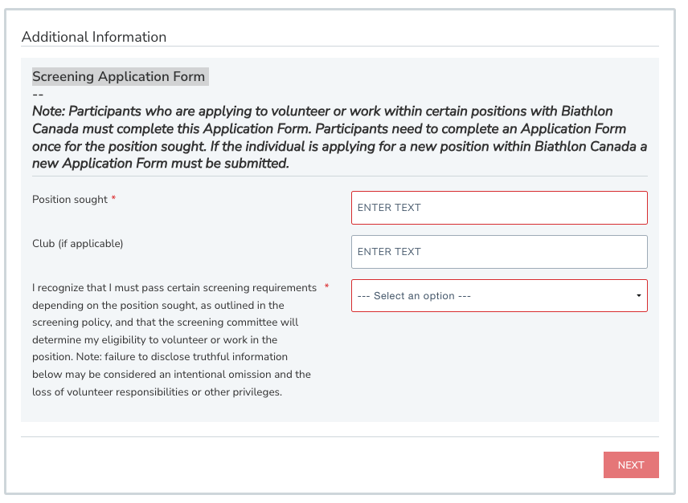
Screening Disclosure or Renewal Form
In order to be a member in good standing with Biathlon Canada, you must have submitted a screening disclosure or renewal form on file.
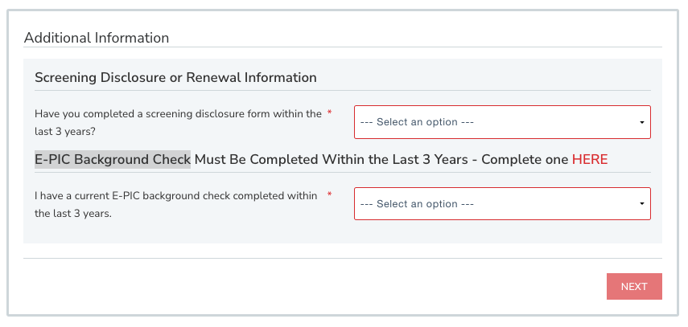
E-PIC Background Check
In order to be a member in good standing with Biathlon Canada, you must have an E-PIC Background Check on file. This can be done through Sterling Backcheck HERE.
If you have already completed a background check in the past 3 years, do not buy another one. Contact Biathlon Canada for assistance.
You can submit proof of e-pic here: https://snowreg.com/#!/events/biathlon-canada-e-pic-background-check
Letter of Character Reference