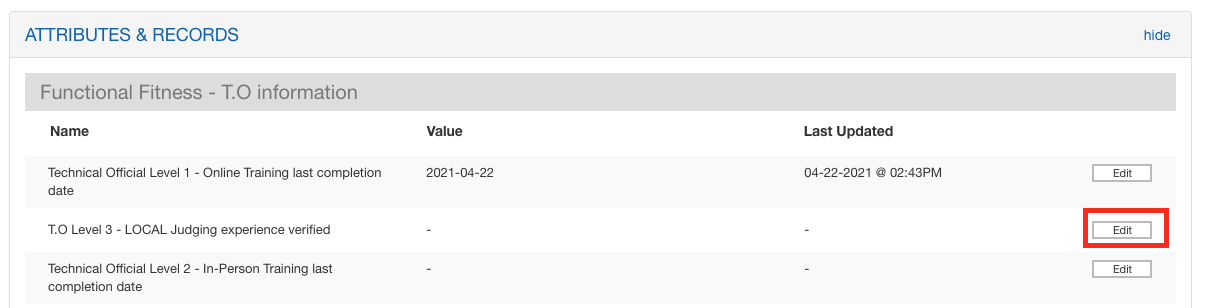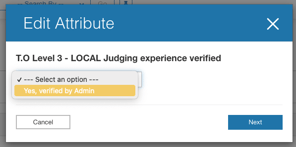- T.O main registration page
- Step by step: how to become a Technical Official Member
-
CFFF admins: how to manage the registration processes
-
Technical Official Level 1 - Online Training Test (complete requirement)
-
Technical Official Level 2 - In-Person Training Evaluation (complete requirement)
- Technical Official Level 3: Judging experience (Application form) (complete requirement)
-
T.O main registration page:
https://2mev.com/#!/memberships/2021-canadian-functional-fitness-federation-official-memberships
People can register for a Level, only once they've completed all the requirements for that level. If they have not completed at least one of the requirements, then the level will show as "not eligible" and the description will explain what the T.O needs to do to access that level:
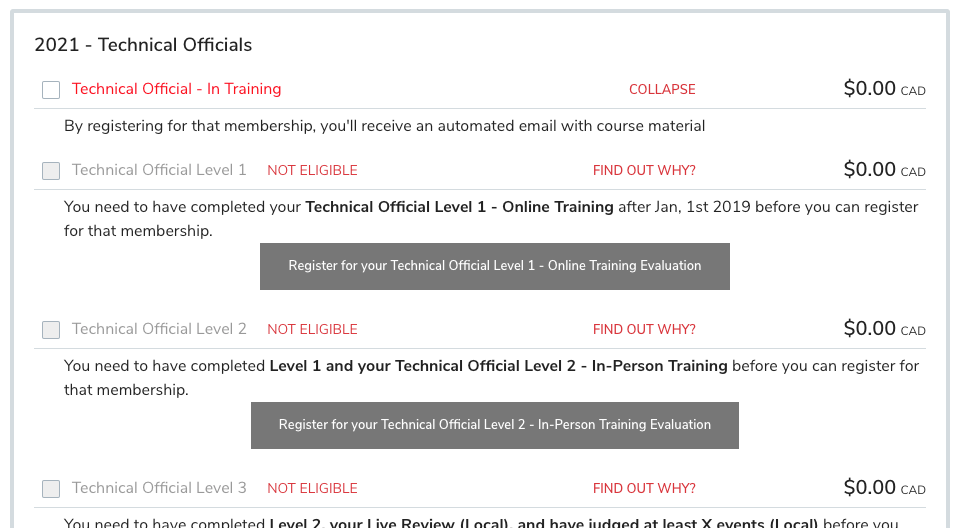
The landing page details all the requirements, level per level, including redirection buttons towards the different registration processes.
Step by step: how to become a Technical Official Members
-
Member register HERE to buy an in-training membership. They will get a confirmation email with the study materials and also the information to follow for the next level
-
The members study the documents provided to them, then when ready they can take the online test HERE
- Once the test has been submitted in the cart, the member will get a confirmation email of the submission.
The Functional Fitness team gets notified of the submission and the admin will need to:- Review the test and grade it on the registration details page
- Go to the course evaluation menu to complete the member's evaluation (pass/fail), you can also add the grade and some feedback in the Technical Official Level 1 - Online Training Evaluation GRADE & FEEDBACK section if needed.
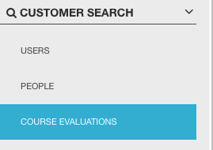
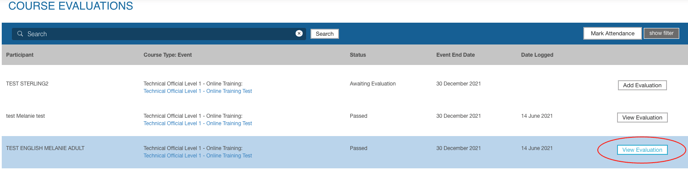
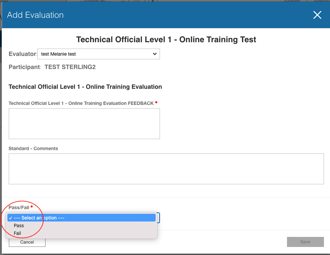
- Go back to the registration details page, and send the appropriate follow-up email: exam result passed / exam result failed
- If the member failed: they need to take the test again HERE (info and link included in the follow-up email)
- If the member passed: they need to click HERE and register for your next Technical Official membership Level 1. (info and link included in the follow-up email)
- Once fully registered as a TO Level 1, the member will get a confirmation email with the steps to follow to become a TO Level 2
Level 2
- The member needs to make sure they've completed their Technical Official Level 1 - Online Training in the past 3 years. They can access that info from their Member Course Records Menu
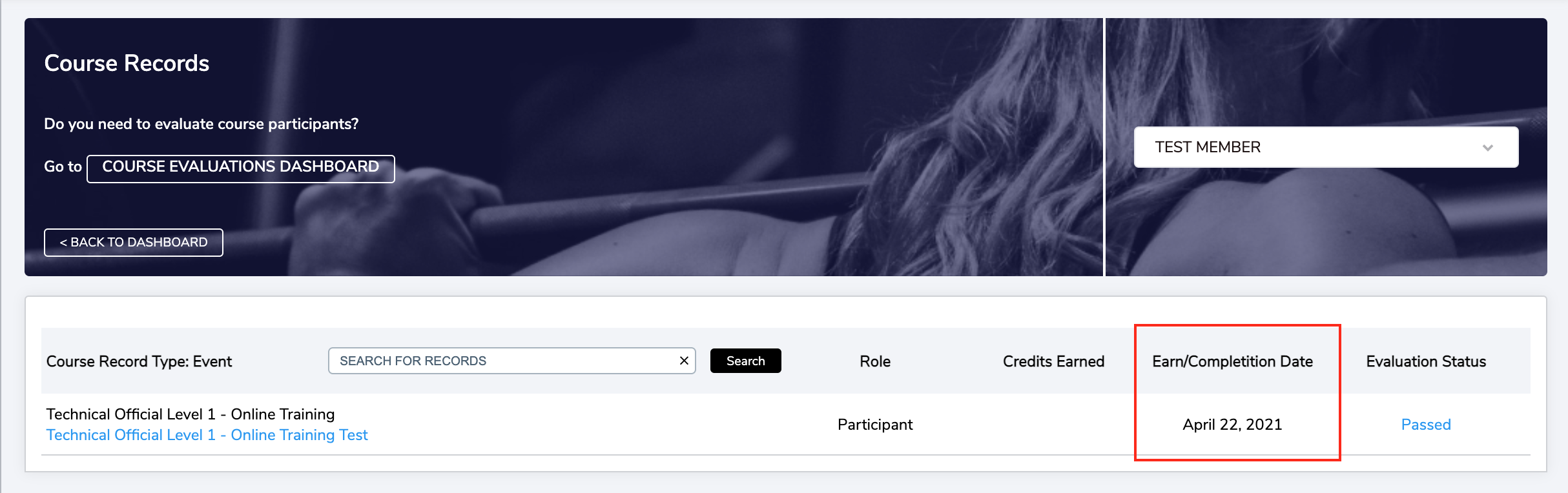
- If the completion date is less than 3yo, then that requirement is met
- If the completion date is more than 3yo, you need to take the evaluation again HERE
- The member needs to:
- have completed your Technical Official Level 2 - In-Person Training Course: They can register for it HERE as long as the FF admin has created available dates/registration option (See how to), then the FF admin organize the course with the registered TO the way they usually do in person
- have completed your Technical Official Level 2 - In-Person Training Evaluation: Once a TO has attended a in-person training they can register for their online evaluation HERE TO DISCUSS FURTHER WITH RAUL ON THE MODALITY OF THAT EVALUATION
- Once the test has been submitted in the cart, the member will get a confirmation email of the submission.
The Functional Fitness team gets notified of the submission and the admin will need to:- Review the test and grade it on the registration details page
- Go to the course evaluation menu to complete the member's evaluation (pass/fail), you can also add the grade and some feedback in the Technical Official Level 1 - Online Training Evaluation GRADE & FEEDBACK section if needed.
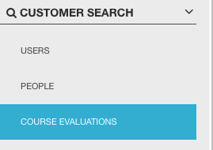
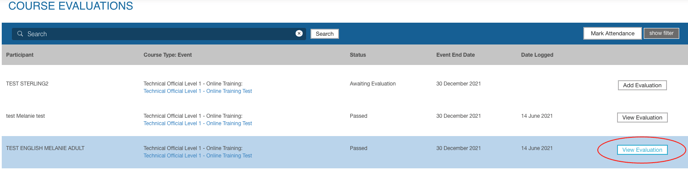
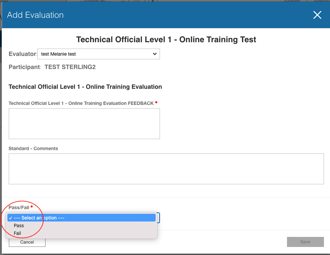
- Go back to the registration details page, and send the appropriate follow-up email: exam result passed / exam result failed
List of requirements and their registration processes pages:
- Technical Official Level 1 - Online Training: https://2mev.com/#!/events/1860-technical-official-level-1-online-training
- Linked to a course type (meaning that registering for that will create a course record on the member's profile, that a CFFF admin can evaluate)
- Technical Official Level 2 - In-Person Training Course: https://2mev.com/#!/series/technical-official-level-2-in-person-training-course
- Technical Official Level 2 - In-Person Training Evaluation: https://2mev.com/#!/events/technical-official-level-2-in-person-training-test
- Linked to a course type (meaning that registering for that will create a course record on the member's profile, that a CFFF admin can evaluate)
- Technical Official Level 3: Judging experience (Application form): https://2mev.com/#!/events/1862-submit-your-local-judging-experience-application-form
- Technical Official Level 3: Live Review (Local) Evaluation: https://2mev.com/#!/events/technical-official-level-3-live-review-local
- Linked to a course type (meaning that registering for that will create a course record on the member's profile, that a CFFF admin can evaluate)
- Technical Official Level 4: Live Review (National) Evaluation:
https://2mev.com/#!/events/technical-official-level-4-live-review-national- Linked to a course type (meaning that registering for that will create a course record on the member's profile, that a CFFF admin can evaluate)
- Technical Official Level 5: Judging experience (Application form):
https://2mev.com/#!/events/technical-official-level-5-judging-experience-national-application-form
CFFF admins: how to manage the registration processes
- Update the Registration Page Description, the confirmation Email header, body, subject, and reply-to email as well as the Successful Message so registrants get all the information they need before and after registering for their test
- Update the Contact Information, so people can reach out easily to the right person if they have questions
- If needed, create a Registration Form, to collect information about your members as they register for their test
- In the Education Management section of the Advanced config, you can manage your list of Evaluators (list of people allowed to complete evaluation for that course type)
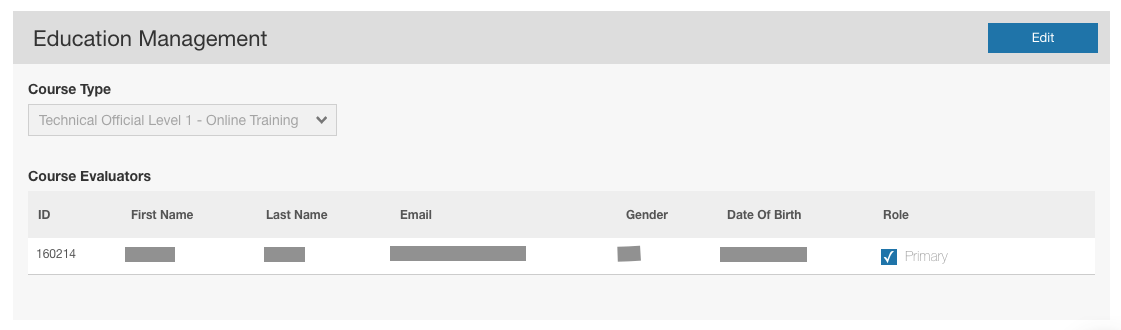
- Setup, Email Notifications if you want admins to be notified by email each time someone register for the test
Each time someone register, the system will create:
-
- One registration details page, accessible from the dashboard home - manage registrations button
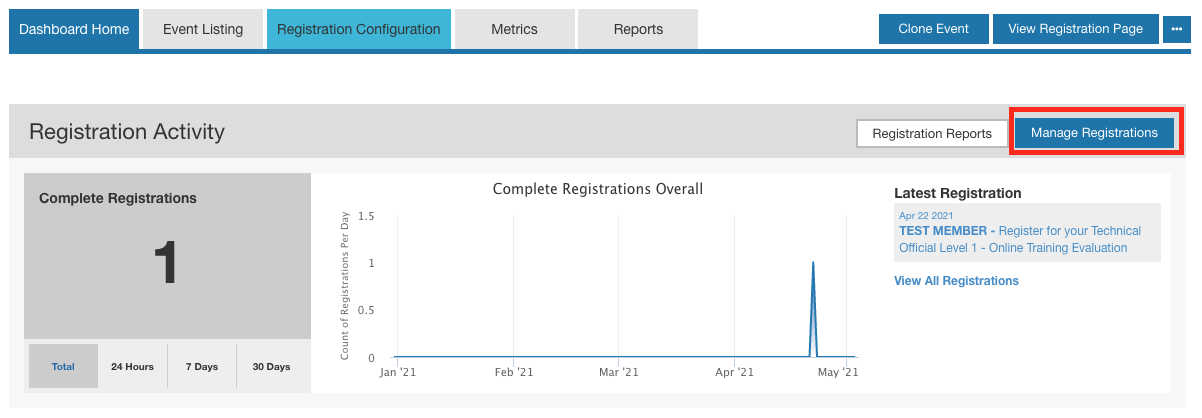
Eg: https://2mev.com/management/tools/#!/dashboard/160206/registration
-
- One course record, accessible from the COURSE EVALUATIONS menu where you can look up a member by name or email and complete an evaluation for them. If you mark an evaluation as "passed" then the system will update the "last completion date" attribute, and if the date respect the requirement rules, then the requirement will be marked as complete
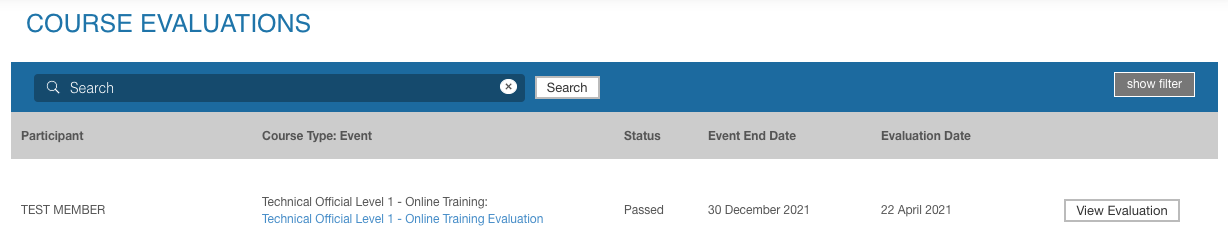
Technical Official Level 2 - In-Person Training Course
This pre-requirement is managed by a series of events, one per province, and one Canada-wide for provinces with no provincial federations.
- If you need to update the LANDING PAGE of the series, please email info@2mev.com as it has to be updated backend.
- Each province needs to update: registration page description, confirmation email, successful message, contact, registration forms, waivers, email notifications.
- CANADA
- British Columbia
- Ontario
- Then, each time you've scheduled a new in-person training session, you need to update your "registration categories" tab:
- adding the new dates, places, PRICE, and max capacity to allow people to register. Also, don't forget to set up a "closed" any past session
- when creating a new session, you can copy an existing one and adjust the details
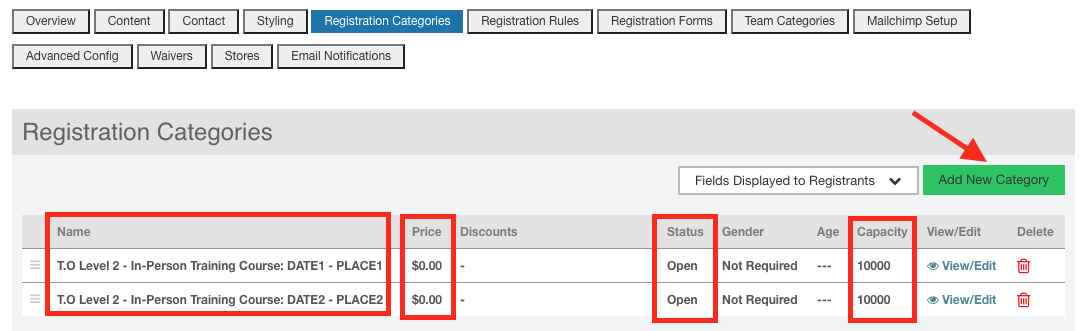
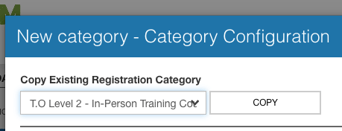
Once a T.O has assisted to a course, they need to register for the in-person evaluation. It's the evaluation that will complete the membership requirement.
Technical Official Level 2 - In-Person Training Evaluation
- Update the Registration Page Description, the confirmation Email header, body, subject, and reply-to email as well as the Successful Message so registrants get all the information they need before and after registering for their test
- Update the Contact Information, so people can reach out easily to the right person if they have questions
- If needed, create a Registration Form, to collect information about your members as they register for their test
- In the Education Management section of the Advanced config, you can manage your list of Evaluators (list of people allowed to complete evaluation for that course type)
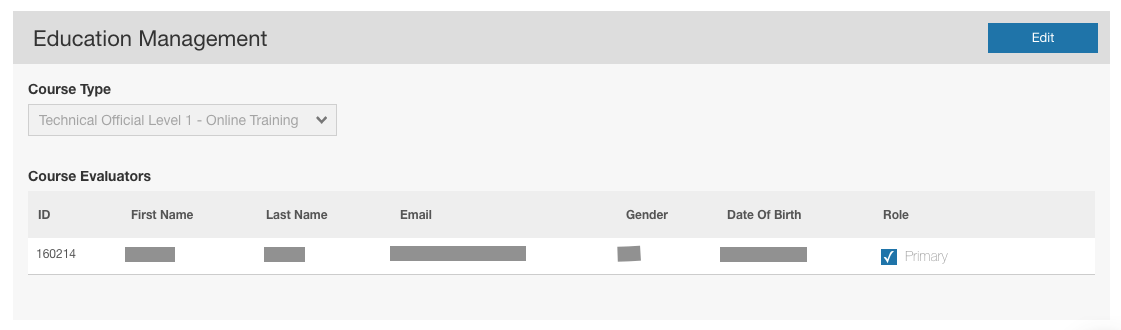
- Setup, Email Notifications if you want admins to be notified by email each time someone register for the test
Each time someone register, the system will create:
- One registration details page, accessible from the dashboard home - manage registrations button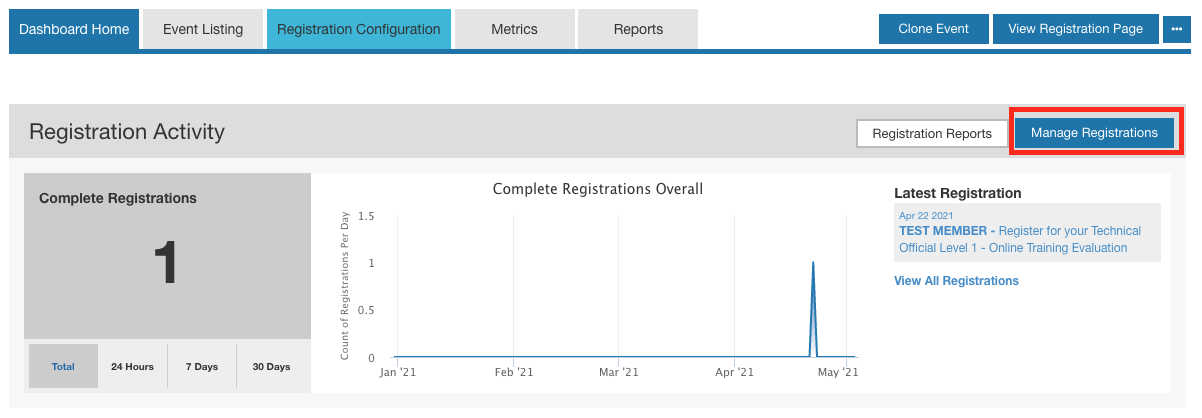
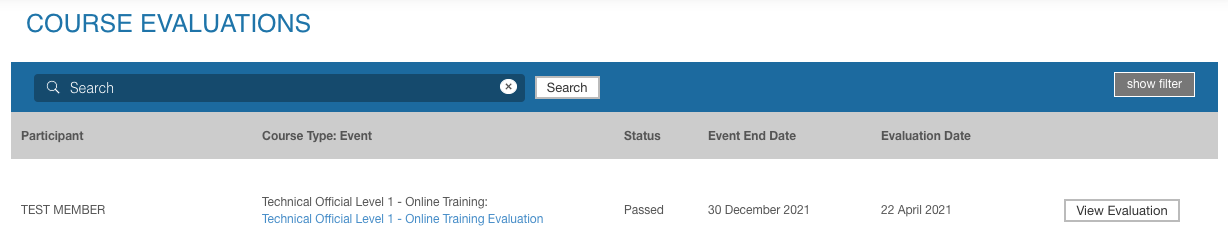
Technical Official Level 3: Judging experience (Application form)
This requirement is managed via an application form, each time someone submits their experience, the admin gets notify and can review and approve the experience manually by updating the T.O Level 3 - Local Judging experience verified attribute to YES.
- Update the Registration Page Description, the confirmation Email header, body, subject, and reply-to email as well as the Successful Message so registrants get all the information they need before and after registering for their test
- Update the Contact Information, so people can reach out easily to the right person if they have questions
- Update the Registration Form, to collect information about your members as they register for their test
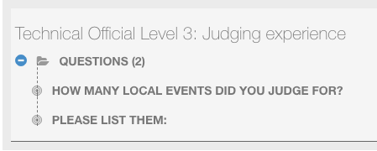
- Setup, Email Notifications if you want admins to be notified by email each time someone register for the test
Each time someone register, the system will create:
- One registration details page, accessible from the dashboard home - manage registrations button
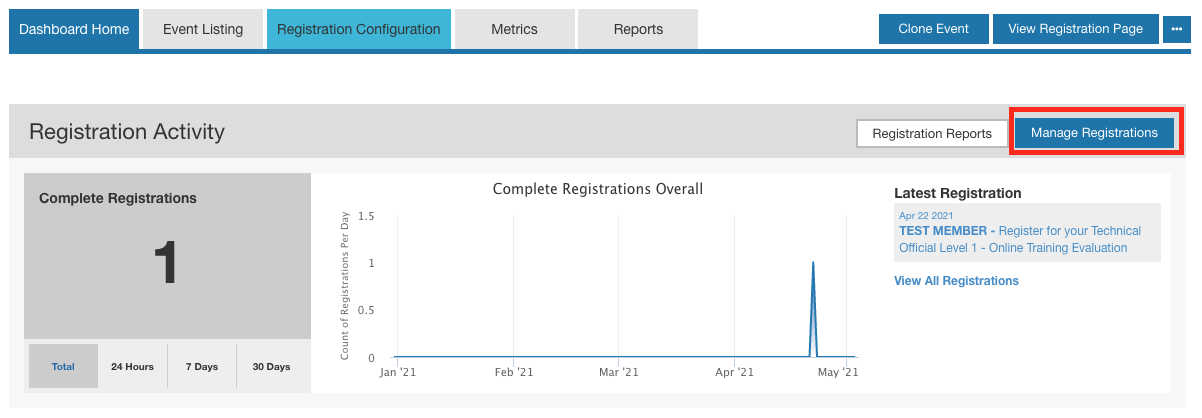
Eg: https://2mev.com/management/tools/#!/dashboard/160215/registration
You'll need to:
- Review the survey questions:
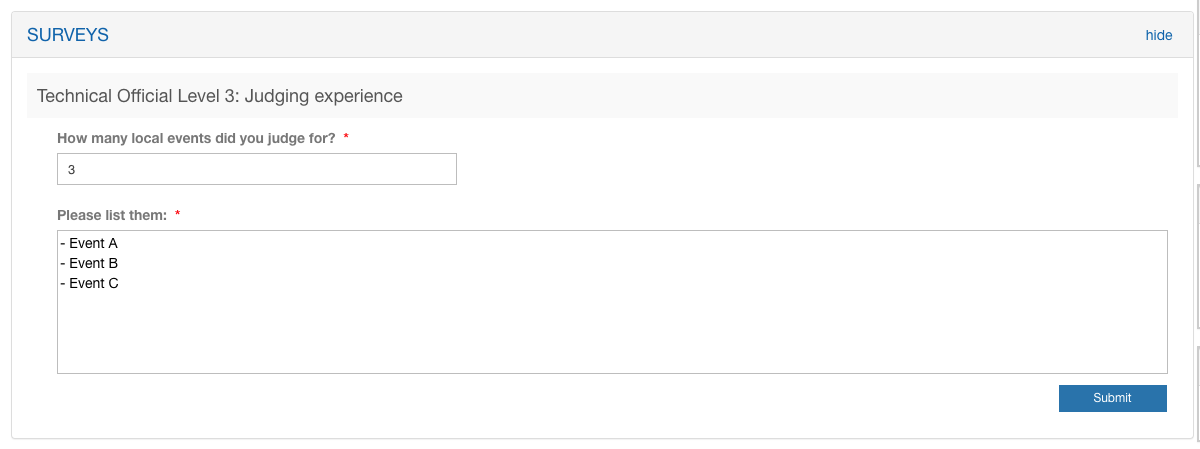
- Update the T.O Level 3 - Local Judging experience verified attribute to YES
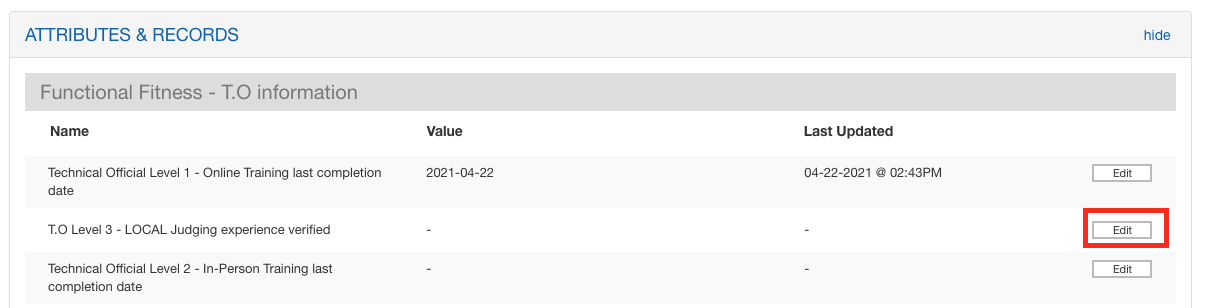
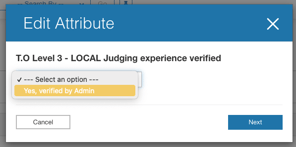
Technical Official Level 3: Live Review (Local) Evaluation
- Update the Registration Page Description, the confirmation Email header, body, subject, and reply-to email as well as the Successful Message so registrants get all the information they need before and after registering for their test
- Update the Contact Information, so people can reach out easily to the right person if they have questions
- If needed, create a Registration Form, to collect information about your members as they register for their test
- In the Education Management section of the Advanced config, you can manage your list of Evaluators (list of people allowed to complete evaluation for that course type)
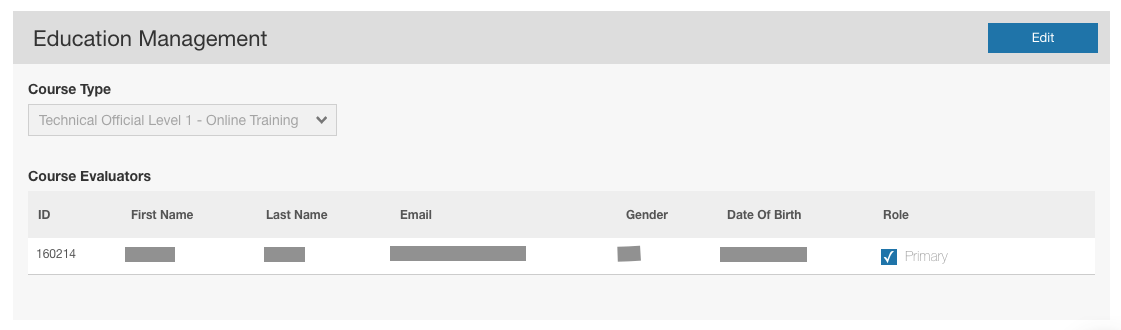
- Setup, Email Notifications if you want admins to be notified by email each time someone register for the test
Each time someone register, the system will create:
- One registration details page, accessible from the dashboard home - manage registrations button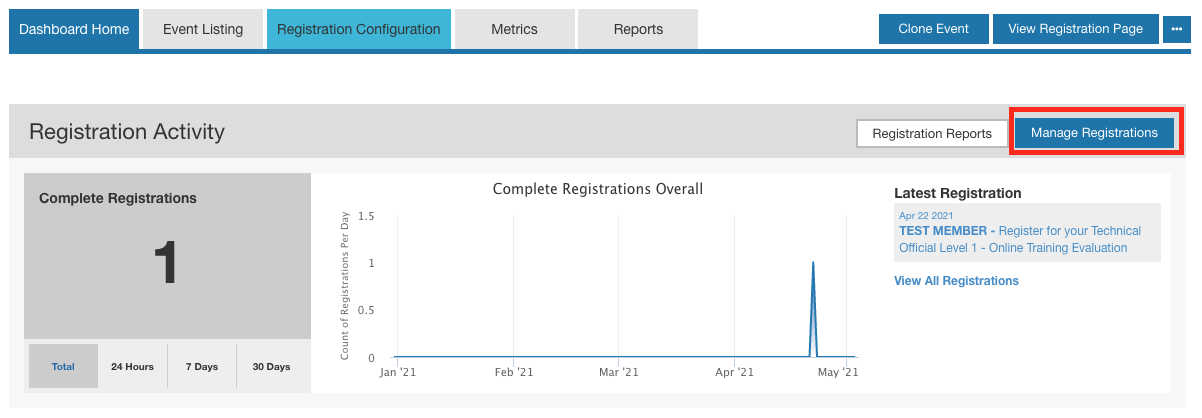
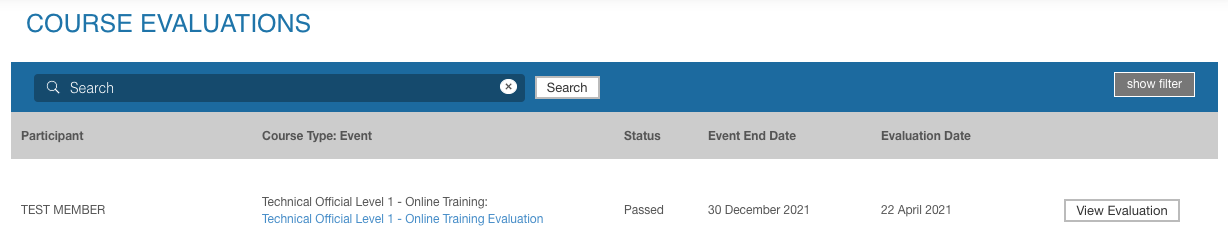
Technical Official Level 4: Live Review (National) Evaluation
- Update the Registration Page Description, the confirmation Email header, body, subject, and reply-to email as well as the Successful Message so registrants get all the information they need before and after registering for their test
- Update the Contact Information, so people can reach out easily to the right person if they have questions
- If needed, create a Registration Form, to collect information about your members as they register for their test
- In the Education Management section of the Advanced config, you can manage your list of Evaluators (list of people allowed to complete evaluation for that course type)
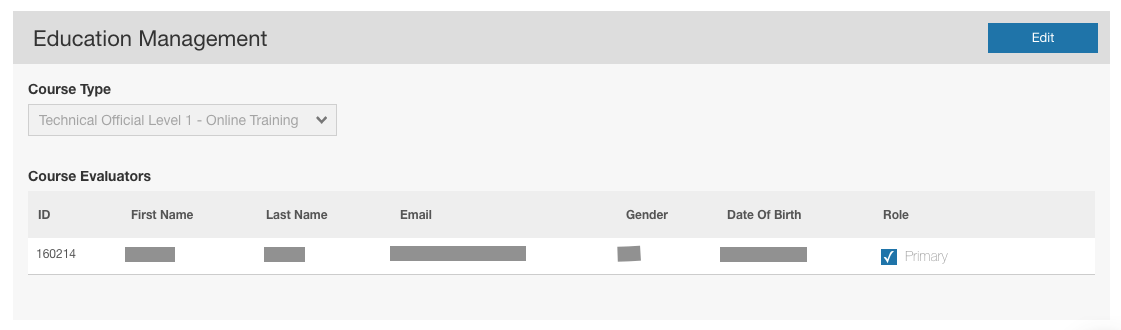
- Setup, Email Notifications if you want admins to be notified by email each time someone register for the test
Each time someone register, the system will create:
- One registration details page, accessible from the dashboard home - manage registrations button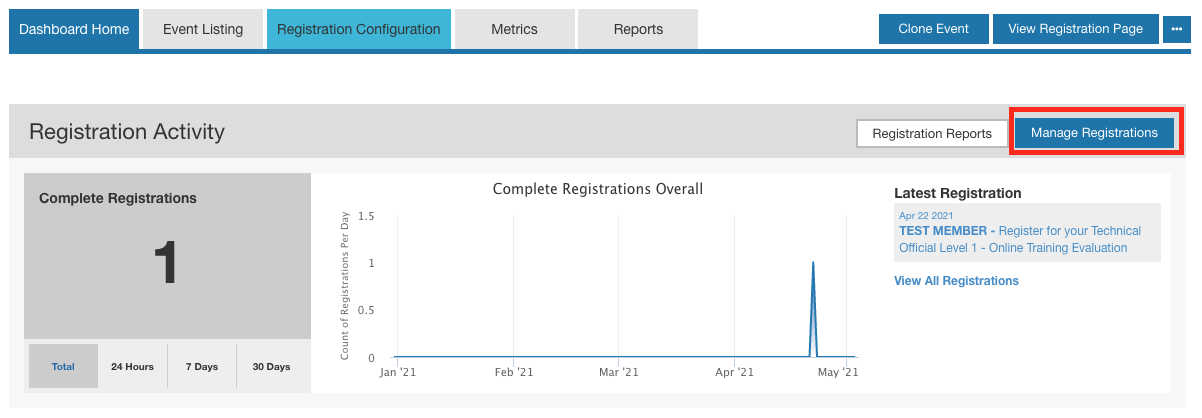
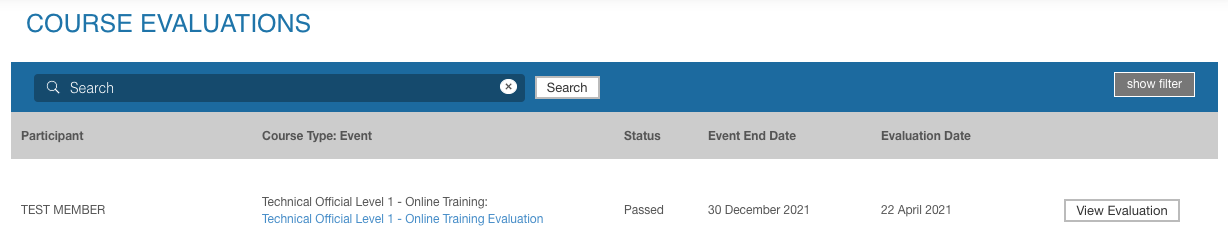
Technical Official Level 5: Judging experience - National (Application form)
This requirement is managed via an application form, each time someone submits their experience, the admin gets notify and can review and approve the experience manually by updating the T.O Level 5 - National Judging experience verified attribute to YES.
- Update the Registration Page Description, the confirmation Email header, body, subject, and reply-to email as well as the Successful Message so registrants get all the information they need before and after registering for their test
- Update the Contact Information, so people can reach out easily to the right person if they have questions
- Update the Registration Form, to collect information about your members as they register for their test
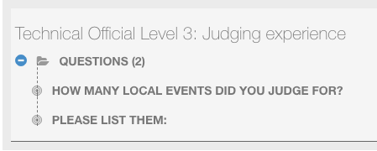
- Setup, Email Notifications if you want admins to be notified by email each time someone register for the test
Each time someone register, the system will create:
- One registration details page, accessible from the dashboard home - manage registrations button
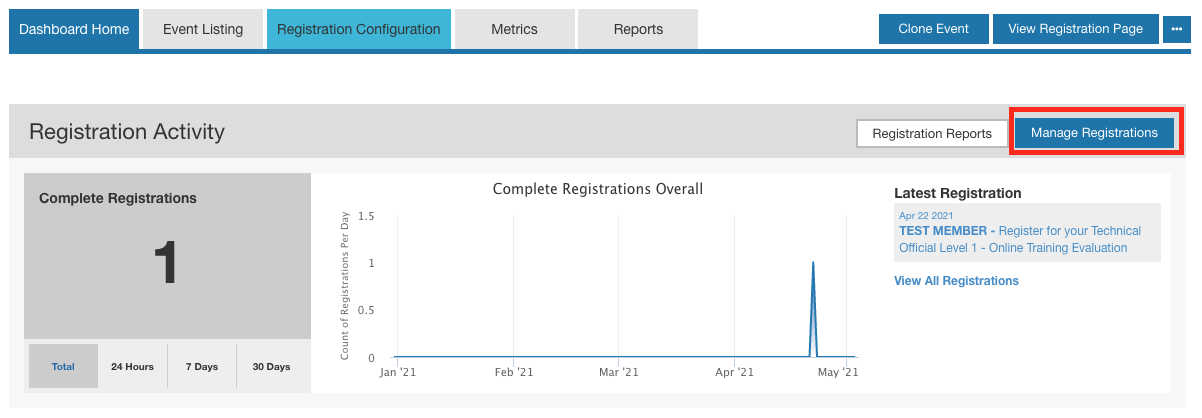
You'll need to:
- Review the survey questions:
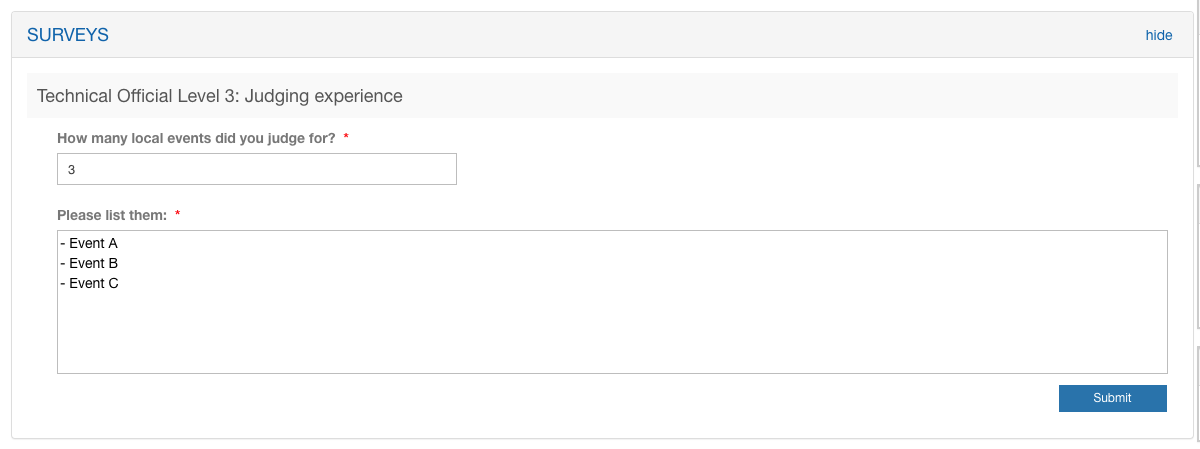
- Update the T.O Level 5 - National Judging experience verified attribute to YES