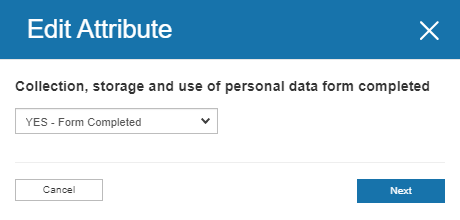Coaches and Officials memberships need to have a list of requirements completed in order to be issued. This article details how you can manage these requirements as a PSO admin.
During the membership registration process a list of requirements will appear with some information on how to complete them:
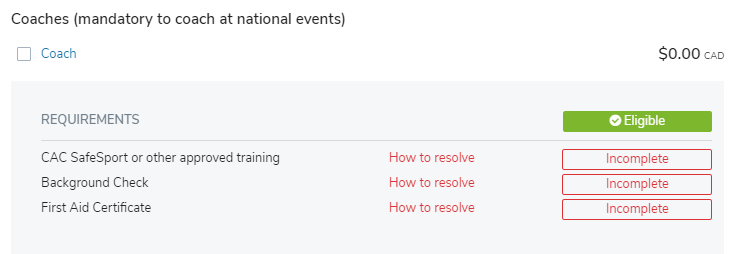
Registrants can go ahead and complete and pay for their memberships and then access their pending requirements list from their profile to complete them.
As an admin you can manage these requirements from their membership details page.
Requirements are driven by attributes which you can update, you will find below how you can manage each requirement.
REQUIREMENT LIST
1. CAC SafeSport
Applicable to Coaches, Officials and HPP
This requirement is automated and integrated with the locker. As long as the registrant has completed the safe sport training the requirement is complete if not older than 3 years from the date of completion.
If a member has another approved training available, as and admin you can approve this requirement manually. For that:
- Go to the member's membership details
- Under Attribute & Records click edit for the SafeSport other approved training - Last completion date (updated by admin) attribute
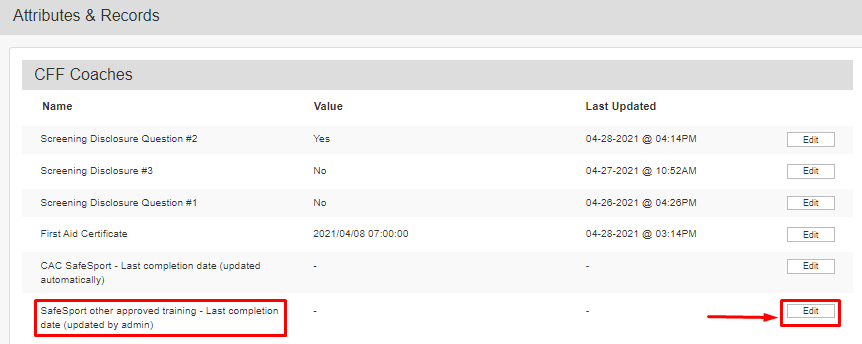
- Enter the training's last date of completion and click next
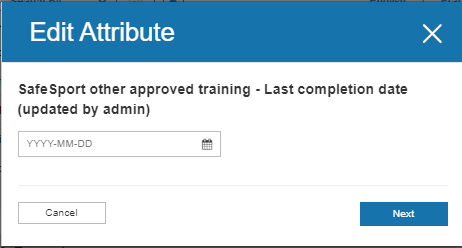
- As long as the last date of completion is no older than 3 years, then the requirement will automatically switch to complete
2. Criminal Background Check
Applicable to coaches and officials
This requirement is automated via Sterling, the background check fee is automatically added to the registrant's cart. Once the payment is done they receive an email with information on how to proceed to complete their background check.
Once the background check is completed the result is automatically sent to 2M to trigger the requirement as complete or not, depending on the result. The requirement will be complete if it is valid for a period of 3 years from the date of completion.
If the registrant already has a background check they can remove the background check from their cart before checking out and upload their own.
To update a background check requirement manually as an admin, here is how to proceed:
- Go to the member's membership details
- Under Membership Requirements click on how to complete
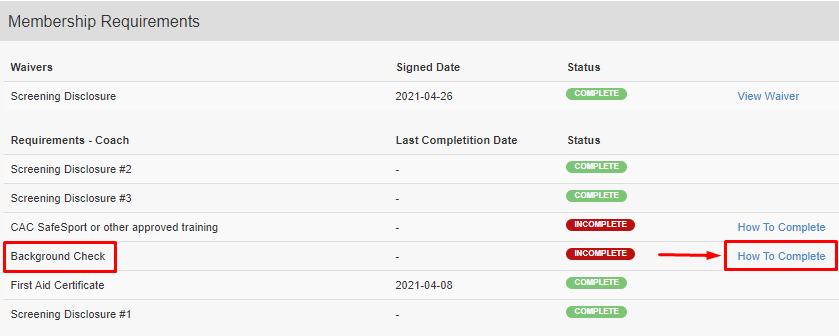
- Select 
- Upload a proof of the background completion along with the verification date which will trigger the requirement to be completed as long as it is not older than 3 years.
You can find the background check the member uploaded directly from the membership details page
3. First Aid Certificate
Applicable to coaches
This requirement needs to be approved manually by a PSO admin.
The members will be asked to submit their First Aid Certificate from here.
You will be notified when a certificate is submitted so you can review and approve it, or not.
The certificate must not be older than 3 years in order for the requirement to be completed.
- You can review the certificate by clicking on the blue link and verify that the ''Last Completion Date'' is correct:
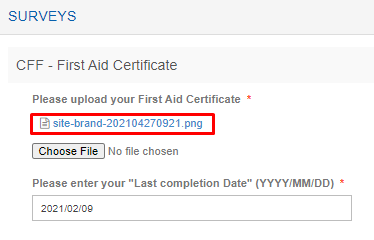
- Once you have approved the certificate, under attribute & records click on edit
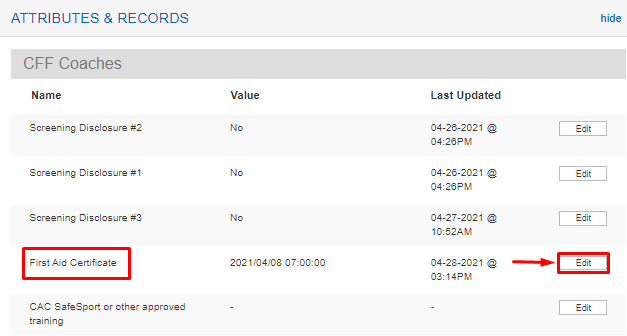
- Add the certificate completion date, as long as it is not older than 3 years than the requirement will be complete.
4. Screening Disclosure
Applicable to coaches and officials
During the membership registration process members will be prompted to answer mandatory questions:
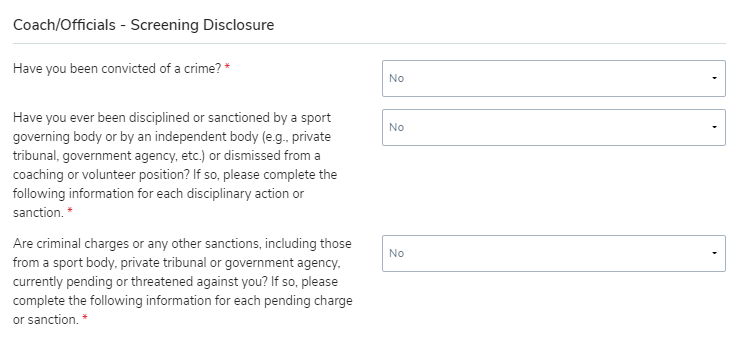
As long as the registrant responds with no then the requirement will be complete.
If a registrants responds with yes it will trigger other questions to collect more details:
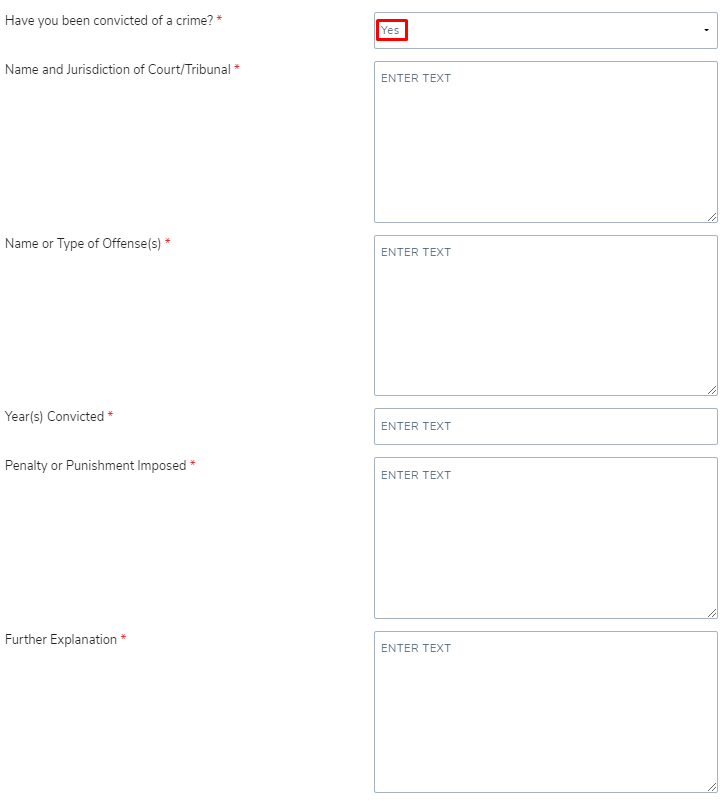
Responding yes to one of these 3 questions will not complete the matching requirement and as a PSO admin you will be notified so you can review the responses linked to the incomplete requirement:

Refer to the tab below to verify which attribute is linked to which question
| Attributes | Questions |
| Screening Disclosure Question #1 | Have you been convicted of a crime? |
| Screening Disclosure Question #2 | Have you ever been disciplined or sanctioned by a sport governing body or by an independent body (e.g., private tribunal, government agency, etc.) or dismissed from a coaching or volunteer position? If so, please complete the following information for each disciplinary action or sanction. |
| Screening Disclosure Question #3 | Are criminal charges or any other sanctions, including those from a sport body, private tribunal or government agency, currently pending or threatened against you? If so, please complete the following information for each pending charge or sanction. |
If after reviewing the details you want update the requirement to complete, here is how to proceed:
- Under attribute and records click on edit
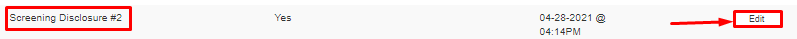
- Change the attribute to NO
- The requirement will be changed to complete
5. GDPR Document (MANAGED BY CFF ONLY)
Applicable to FIE memberships
This requirement is only managed by a CFF admin, if you have any question please contact CFF directly.
This requirement needs to be approved manually by a CFF admin.
The members will be asked to submit their GDPR from here. The certificate must be completed once and is valid forever. A renewal form will be required for the next seasons.
You will be notified when a certificate is submitted so that you can review, collect and approve it.
- Click on the blue link to collect and review the form
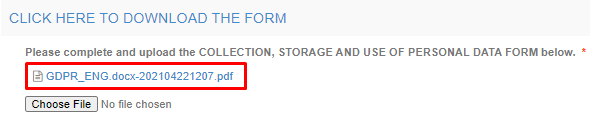
- Once approved, under attribute and records click on edit
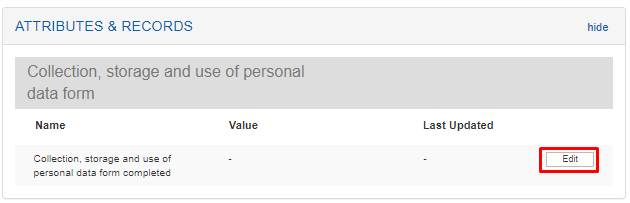
- Update the attribute to YES - Form completed and click next