To access Curling Ontario club resources, your club reps must register on CurlingReg. After they register, you'll need to approve their membership to grant them access.
How to Register (as a Member/Representative)
- Go to the 2024/2025 Registration Link: https://curlingreg.com/#!/memberships/curlon-club-representatives
- Click on 'Register as a club member or representative'.
- Search for your club name, and click 'Register Now'

- Login or create a new account.
- Choose the profile to register, or select REGISTER SOMEONE ELSE for adding additional family member.

- Click REGISTER.
- From the popup window - Select all applicable roles and click NEXT.

- Add any additional information, if needed, and click NEXT.
- Review the summary page and verify your details, and click COMPLETE AND RETURN TO REGISTRATION

- Click COMPLETE AND PROCEED TO CART.

- Once in the cart, click SUBMIT & COMPLETE

You’re done! Your club will be notified by email to approve your membership.
If you require urgent approval for your membership, please reach out directly to your club manager to expedite the process.
How to approve a membership (as a club)
As a club admin, you'll get notified by email as a new club rep register for a membership, the notification email will include a link to the member's registration.
From the registration details, if the person actually is a member of your club, simply access the
- Click EDIT on the 'club representative approval' option:

- Select Approved in the dropdown, and click NEXT

- The member's record is now updated:

This will automatically update the membership to 'issued'.
How to view my list of memberships (as a club)
1. From your dashboard go to the "CLUBS" menu
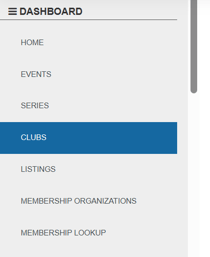
2- On your club dashboard for the current season, click on 'count of affiliated members'
3- This will bring you to the "Affiliate /Club" tab which will give you a total count of members that have affiliated with your organization, and allow you to view and search for individual members.

Depending on the size of your screen, the tab list is hidden. To access, press on the 3 superposed horizontal lines icon ![]() then on "Affiliate /Club"
then on "Affiliate /Club"

From that menu, you will be able to have a breakdown of the members of your club

Access the membership details information
After accessing your list of affiliated members, simply scroll down to the membership list and click on the blue Membership details button to access more information.

Managing missing requirements (membership pending approval)
From the 'search' section, filter on 'pending requirements' membership status, then click search:
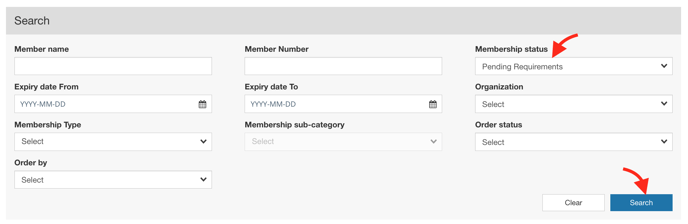
Scroll down to the filtered list, any membership with a at least one missing required will have a 'view missing requirements' red button, you can click on it:

How to update the person getting notified when a new club registration comes in (as a club)
1- Access the CLUBS MENU
2- Open your dashboard for the current season
3- Go to Configuration > Email Notification
![]()
![]()
4- On the 'action required' notification, click 'view/edit'

5- Update the recipient email

6- Save
