Admin
Once you finish the setup of your event, you’ll need to submit your event for review so our team can double-check you’re not missing any part of the setup.
You can do so by clicking on “submit event for review” green button as below:
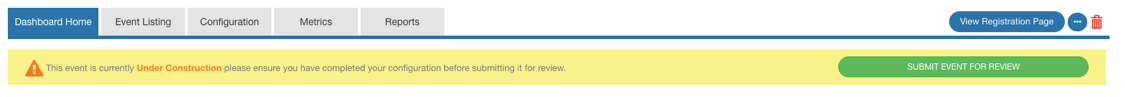
First, within 2-5 business days, we'll send you an event submission follow-up email.
Then, once your event is properly set up, we will send you a notification email with the event agreement to be signed. Once you’ve signed the agreement, your event will be set ‘live’ and visible to search on the website.
Auto-approved Certified Admin
To become an auto-approved certified admin, you need to contact your account manager
If you're an auto-approved certified admin, you can set your event live yourself as below:
- Verify you've completed the following section of your setup:
- Content tab - "Registration Page Description - Top"
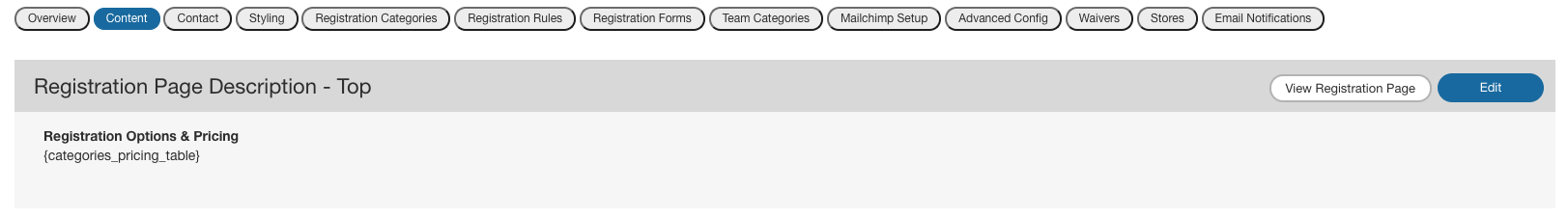
- Contact tab - "event contact information"
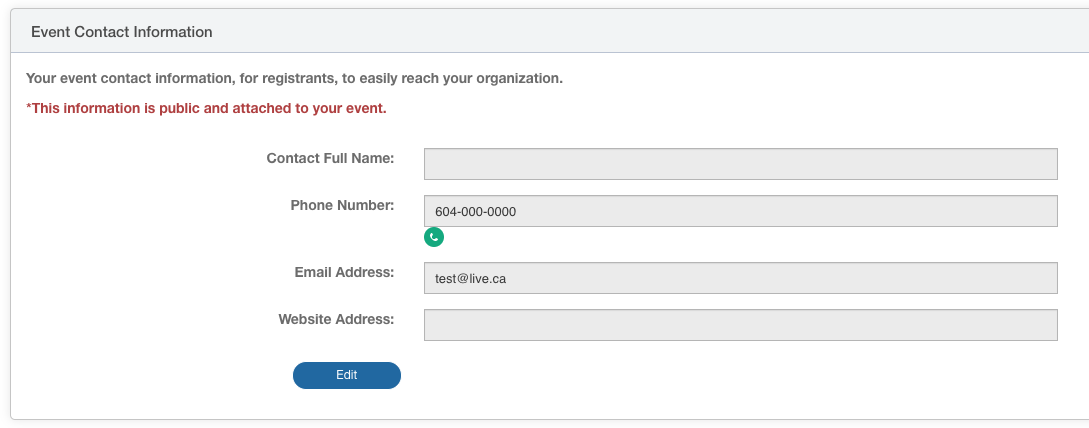
- Styling tab - "logo" and "background" (if applicable)
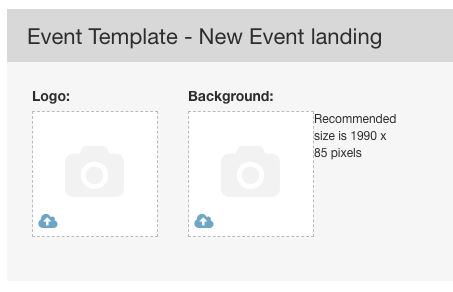
- Registration categories tab: you need at least one category and associated price
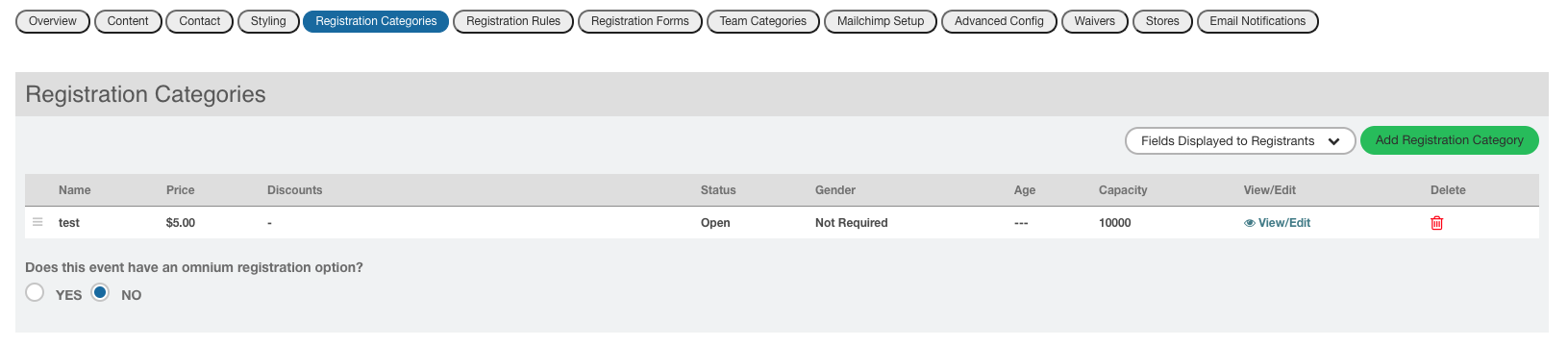
- Registration rules, if you need any membership rules associated with your event, please contact our support team
- Registration form: add one if you need to collect extra information from your registrants
- Content tab - "Registration Page Description - Top"
- Select "set event live"
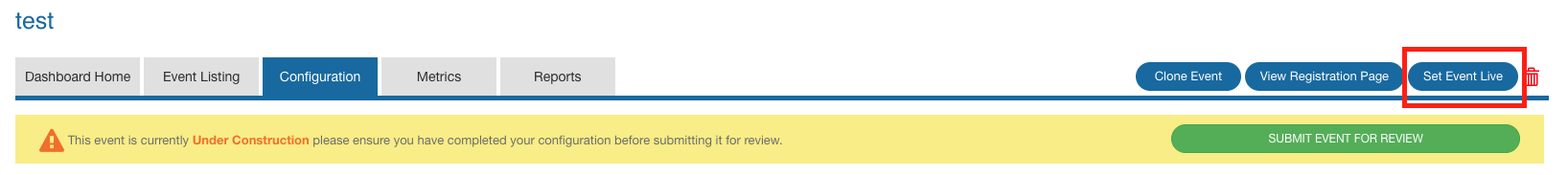
- Agree to the warning message - any need for advance configuration, contact our support team
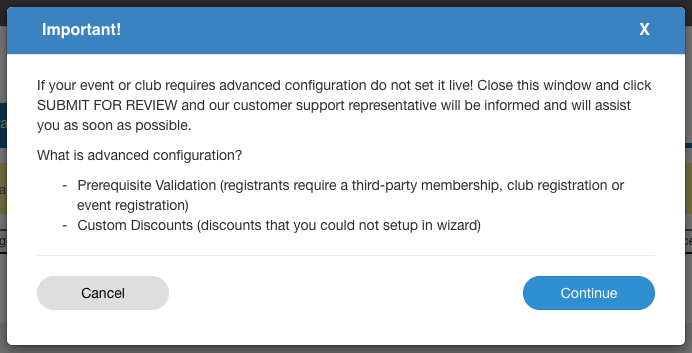
- Read through the agreement - and sign it at the bottom, if any of that information is wrong, please contact our support team
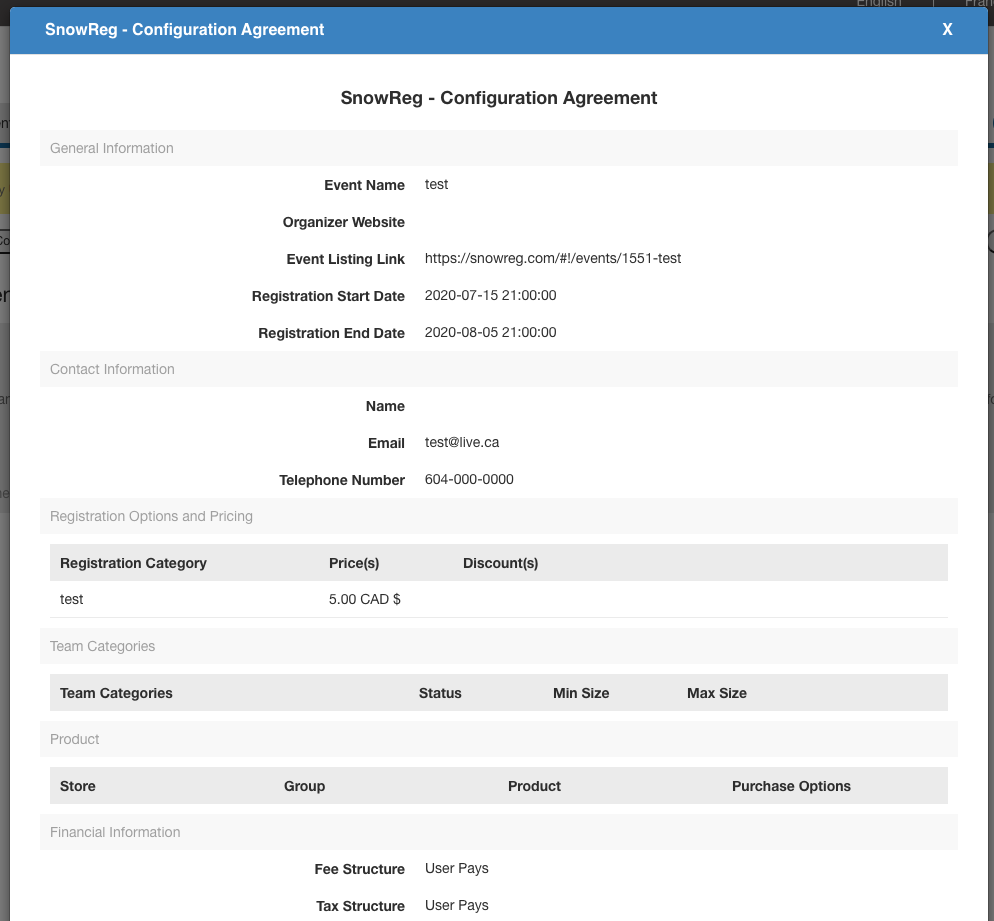
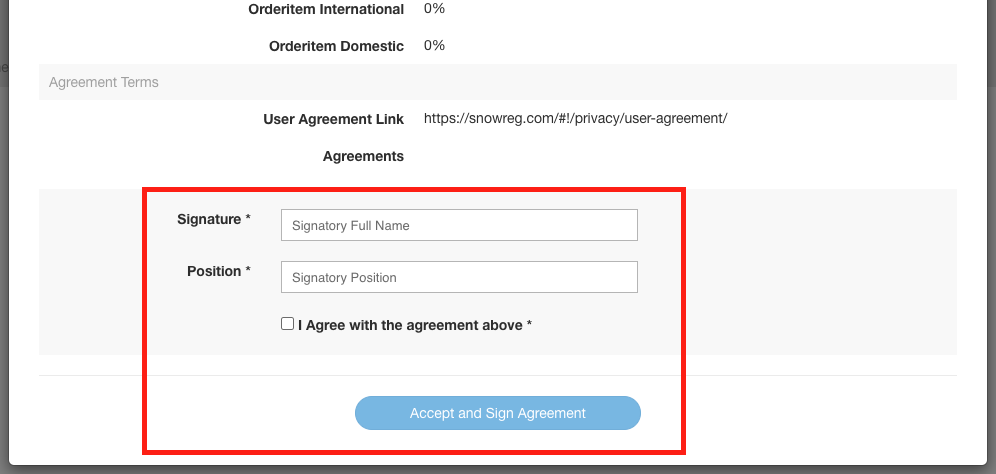
- Your event is now live
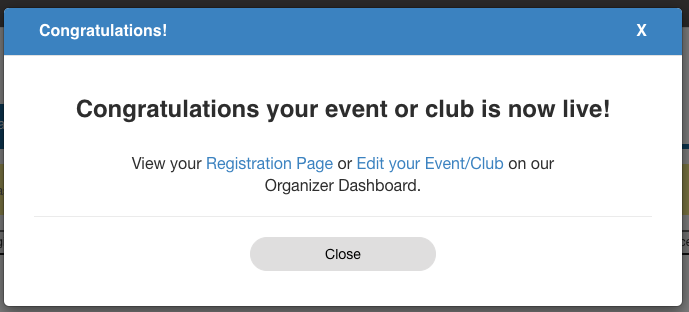
- You can open your registration page from the "view registration page" button and share the URL

