Coaches and Officials memberships need to have a list of requirements completed in order to be issued. This article details how you can manage these requirements as a PSO admin.
1. Criminal Background Check
Applicable to coaches and judges
This requirement is automated via Sterling, the background check fee is automatically added to the registrant's cart. Once the payment is done they receive an email with information on how to proceed to complete their background check.
Once the background check is completed the result is automatically sent to SnowReg to trigger the requirement as complete or not, depending on the result. The requirement will be complete if it is valid for a period of 3 years from the date of completion.
If the registrant already has a background check they have the option to upload it during the membership process.
To update a background check requirement manually as an admin, here is how to proceed:
- Go to the member's membership details
- Under Membership Requirements click on how to complete
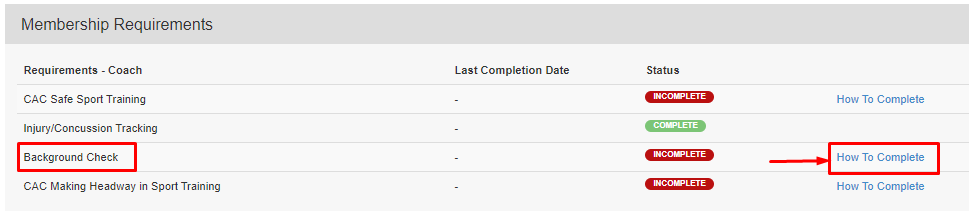
- Select 
- Upload a proof of the background completion along with the verification date which will trigger the requirement to be completed as long as it is not older than 3 years.
You can find the background check the member uploaded directly from the membership details page
2. CAC SafeSport
Applicable to Coaches
This requirement is automated and integrated with the locker. As long as the registrant has completed the safe sport training the requirement is complete.
If a member has another approved training available, as and admin you can approve this requirement manually. For that:
- Go to the member's membership details
- Under Attribute & Records click edit for the Safe Sport (for Snowboard) - Last completion date attribute
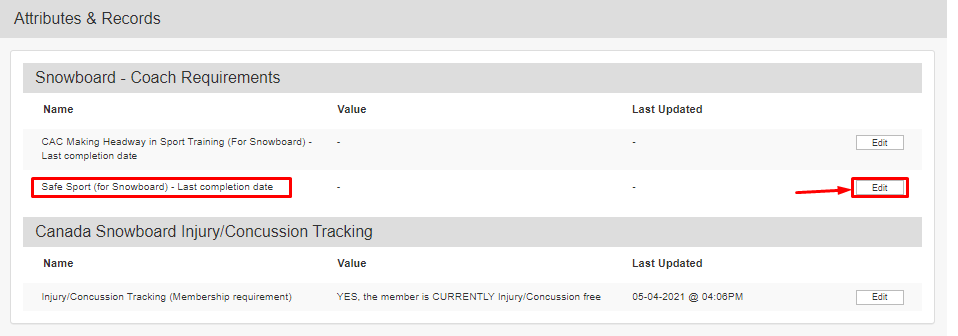
- Enter the training's last date of completion and click next
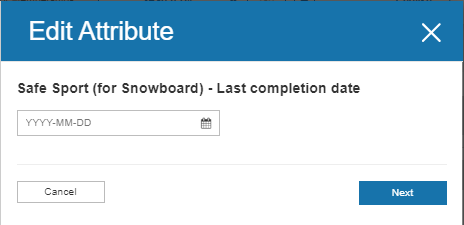
- As long as the last date of completion is correct, then the requirement will automatically switch to complete
3. Making headway in Sport
Applicable to Coaches
This requirement is automated and integrated with the locker. As long as the registrant has completed making headway in sport training the requirement is complete.
If a member has another approved training available, as and admin you can approve this requirement manually. For that:
- Go to the member's membership details
- Under Attribute & Records click edit for the CAC Making Headway in Sport Training (For Snowboard) - Last completion date attribute
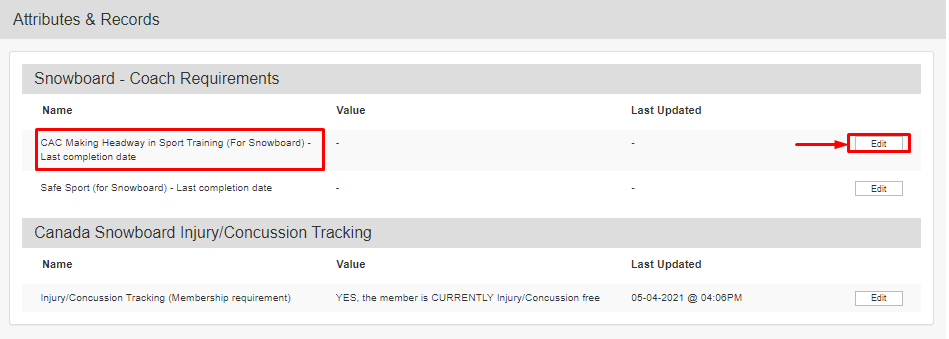
- Enter the training's last date of completion and click next
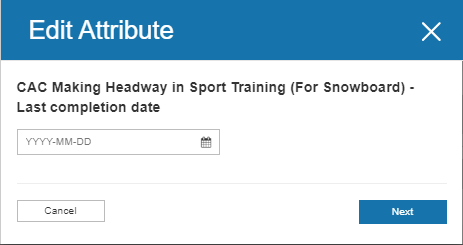
- As long as the last date of completion is correct, then the requirement will automatically switch to complete
4.Vulnerable Sector Check
Applicable to coaches born before March 12, 1994
This requirement is uploaded manually by the member and must be approve by a Freestyle admin.
Members must submit their VSC through this process.
Each time a VSC is submitted, the PSO admin will be notified and provided with a link to verify the members upload. If the VSC is approved by the admin, they must verify it under the Attributes & Records Section:

and add ''YES''

