- Uplifter Knowledge Base
- Administrators (NSO, PSO, Club, Event)
- Email Management
-
Registrants / Members
-
Administrators (NSO, PSO, Club, Event)
- ADD-ON FEATURES
- Administrative Dashboard Overview
- Accounts / Profiles management
- Certification Tracking Management for coaches/officials (NSO / PSO)
- Donation campaigns management
- Financial tools management
- Horse Management
- Memberships management (NSO / PSO)
- Permit applications management (Club sanctioning, Event permitting)
- Registration processes creation and setup tools
- Registrations management (Club, Event)
- Reports Management
- Stores & products management (Club, Event)
- 2M
- CCN
- GYMREG
- H2O-REG
- HORSEREG
- ICEREG
- PLAYERWEB
- SNOWREG
- SOCCERREG
- US State Youth Cycling League / Association
- ATHLETICSREG
- Email Management
- SKATEREG
- CURLINGREG
- Information
-
INTERPODIA ADMIN ONLY
SES Email Provider - How to get your email address verified?
Choose the reply-to email you'd like to use:
From any email configuration area of your admin dashboard (eg: registration confirmation email), click edit to access the 'reply-to email address' editor:

Click 'use another email / verify pending email', and enter the email address you'd like to use:
![]()
Click verify email, and then follow the verification steps below.
To complete the verification process, please follow the steps outlined below:
- Look out for a verification email titled "Please verify your email address on {site_name}"
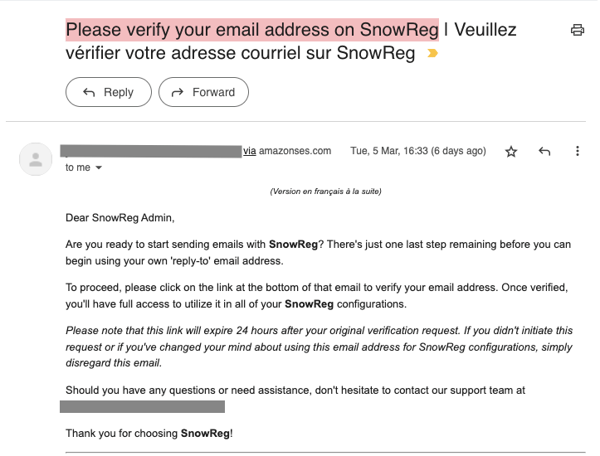
- Once received, open the email within 24 hours
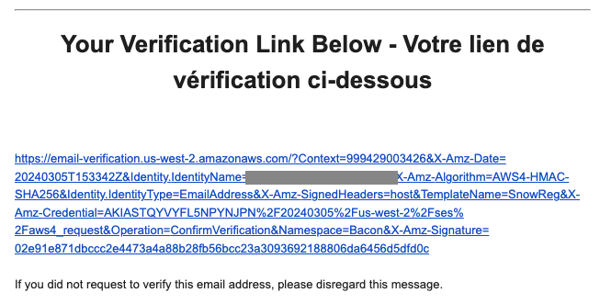
- Click on the verification link enclosed within the email to verify your email address
- If the verification is successful, you will be automatically redirected to the {site_name} verification confirmation page.
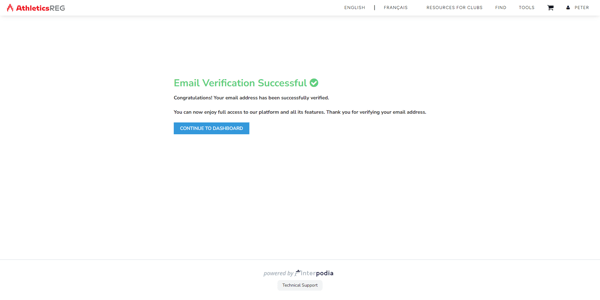
- In the event of an unsuccessful verification, you will be prompted to initiate the process again and receive a new verification link.
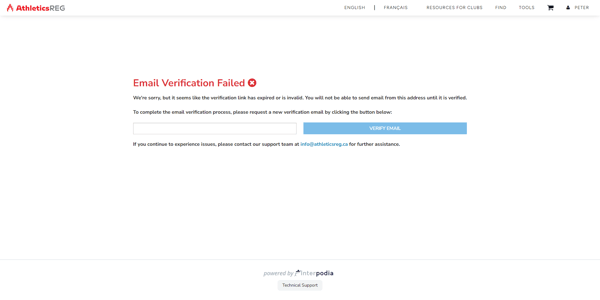
- If the verification is successful, you will be automatically redirected to the {site_name} verification confirmation page.
- Once your email address is successfully verified, it will be ready for use within your {site_name} dashboard
