- Click HERE to access the Gymnastics Canada registration process.
First, if you do not have an account on Gym-Reg, you will be prompted to create one. For this, please click on 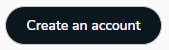 and enter the information requested.
and enter the information requested.
2. Select or add the information the person you would like to register and click on register:
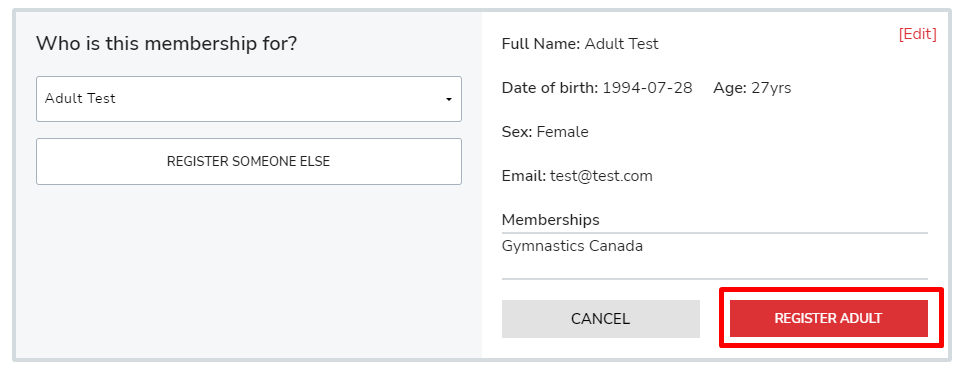
3. Select the category or categories you would like to register for, click on the  icon to expand the list. Select the role(s) that you need:
icon to expand the list. Select the role(s) that you need:
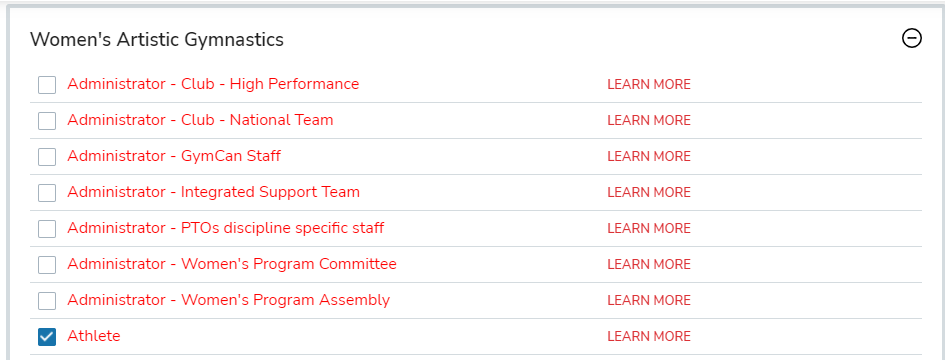
Once your selection is done, click on 
4. If you are affiliated with a club, search and select your affiliation:
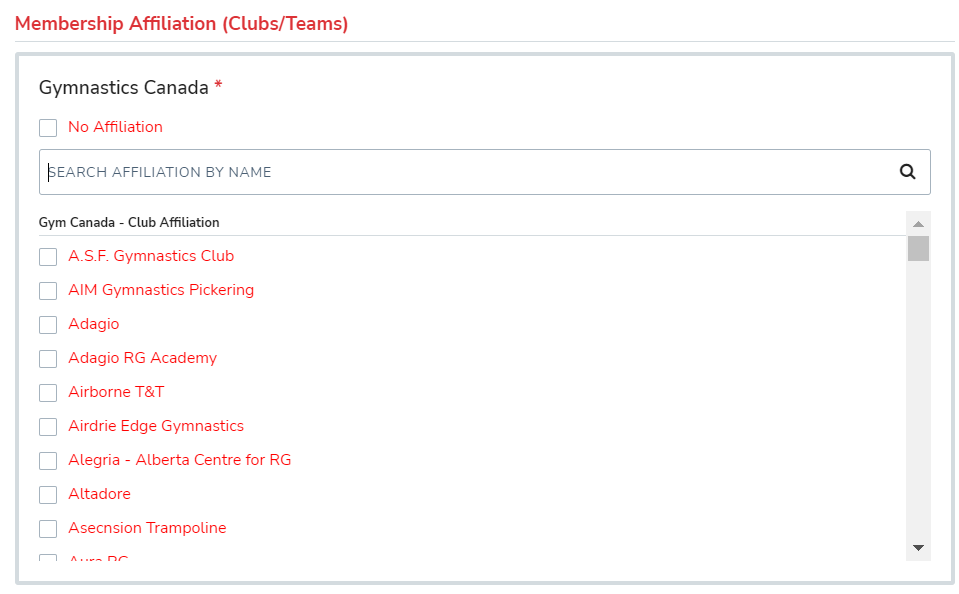
Click on 
5. Review and answer the optional and mandatory questions needed to complete your registration - ie:
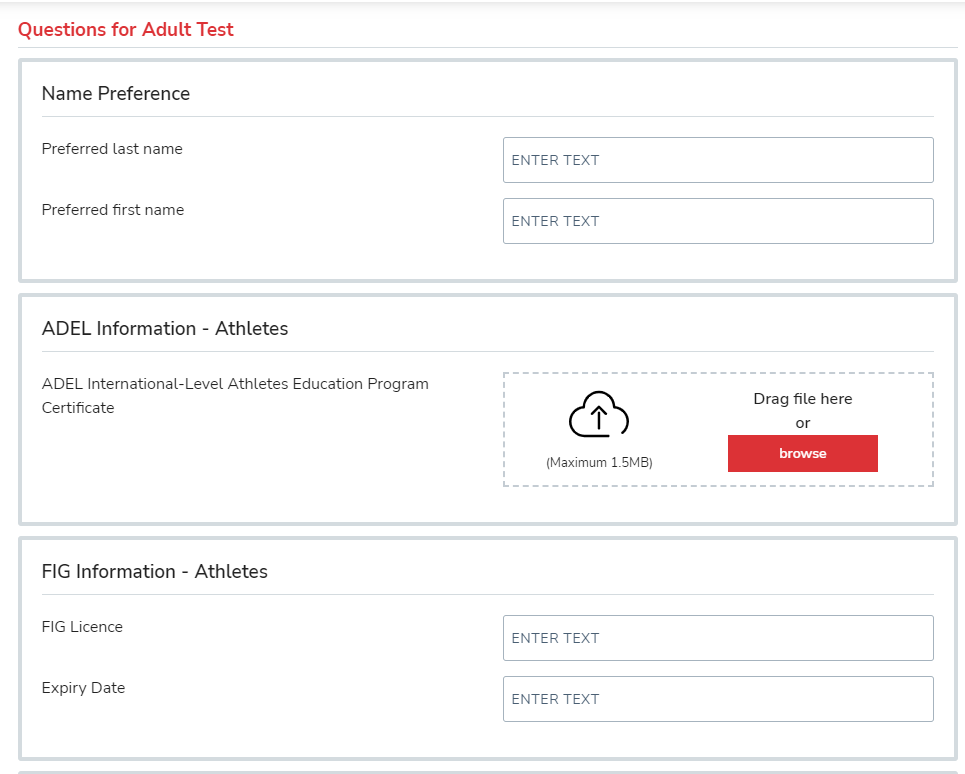
Click on 
6. You now have the opportunity to review and edit any information that was entered before continuing.
- To continue and complete your registration click on 
- To register another person click on  and go back to STEP 2
and go back to STEP 2
7. Sign the waiver(s) if you are registering yourself by selecting yes, if you are registering someone else select no
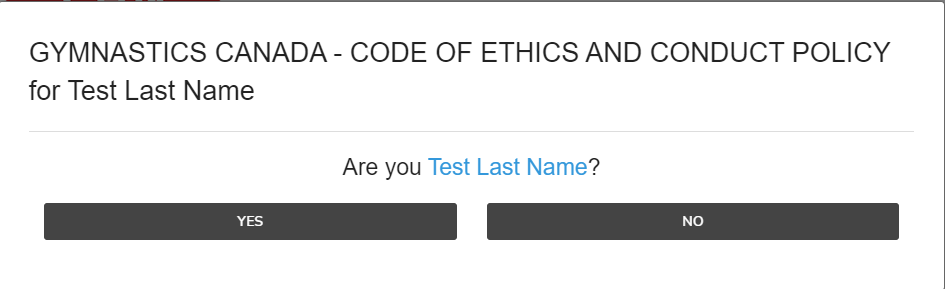
8. Once in your cart, click on  to finalize your registration.
to finalize your registration.
