-
Registrants / Members
-
Administrators (NSO, PSO, Club, Event)
- ADD-ON FEATURES
- Administrative Dashboard Overview
- Accounts / Profiles management
- Certification Tracking Management for coaches/officials (NSO / PSO)
- Donation campaigns management
- Financial tools management
- Horse Management
- Memberships management (NSO / PSO)
- Permit applications management (Club sanctioning, Event permitting)
- Registration processes creation and setup tools
- Registrations management (Club, Event)
- Reports Management
- Stores & products management (Club, Event)
- 2M
- CCN
- GYMREG
- H2O-REG
- HORSEREG
- ICEREG
- PLAYERWEB
- SNOWREG
- SOCCERREG
- US State Youth Cycling League / Association
- ATHLETICSREG
- Email Management
- SKATEREG
- CURLINGREG
- Information
-
INTERPODIA ADMIN ONLY
Gymnastics Canada - How to register members as a club or province
1. Go to the event you need to register members for and start a registration
2. Select register someone else
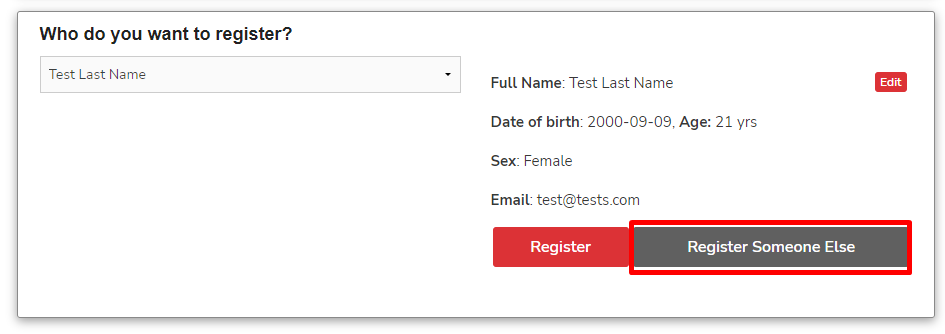
Enter the information of the person you need to register:
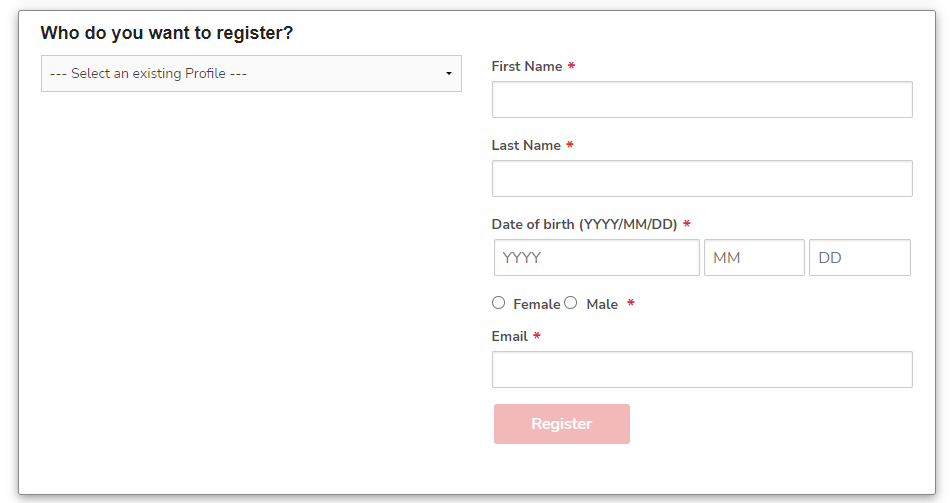
If the person you are registering already has an account, the system will prompt you to select the existing profile, make sure to do so:
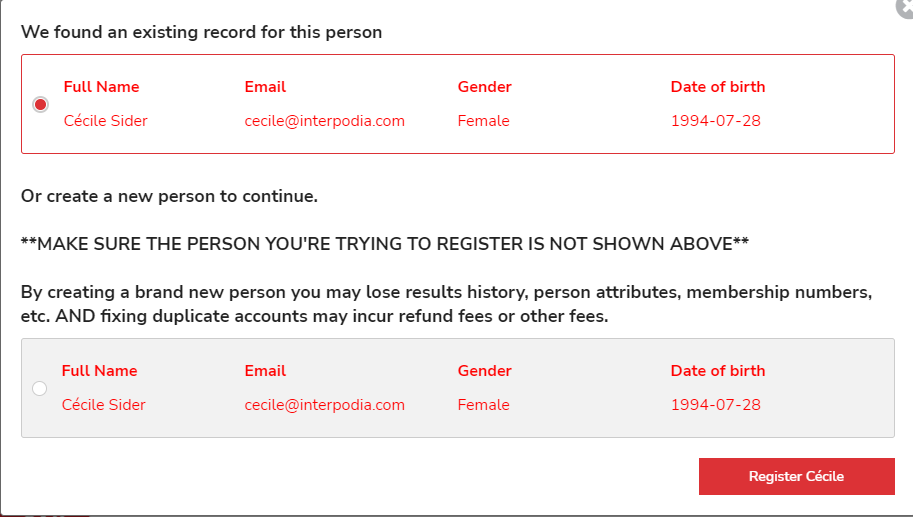
As a club, you can download your members' affiliation report to see the information of current registrants and look up their profiles during event registration.
3. Select the registration category you need to register the person for- ie:
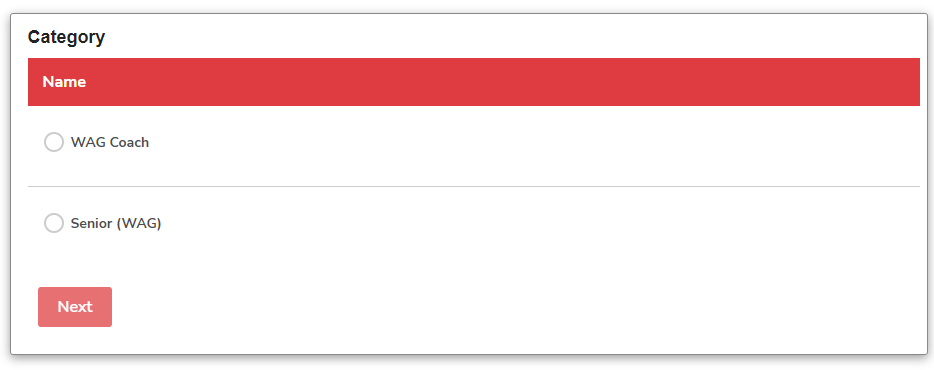
4. Answer survey questions (if applicable)
5. Click on 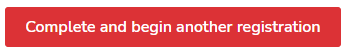 and go back to step 2 to register additional people
and go back to step 2 to register additional people
Once you have registered around 15 people, make sure to continue to your cart and make a payment. This is to ensure that the cart loads properly. Then you can continue adding more registrants.
