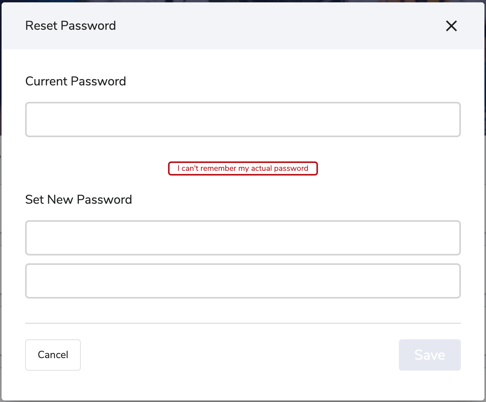- Uplifter Knowledge Base
- Registrants / Members
- Login issues
-
Registrants / Members
-
Administrators (NSO, PSO, Club, Event)
- ADD-ON FEATURES
- Administrative Dashboard Overview
- Accounts / Profiles management
- Certification Tracking Management for coaches/officials (NSO / PSO)
- Donation campaigns management
- Financial tools management
- Horse Management
- Memberships management (NSO / PSO)
- Permit applications management (Club sanctioning, Event permitting)
- Registration processes creation and setup tools
- Registrations management (Club, Event)
- Reports Management
- Stores & products management (Club, Event)
- 2M
- CCN
- GYMREG
- H2O-REG
- HORSEREG
- ICEREG
- PLAYERWEB
- SNOWREG
- SOCCERREG
- US State Youth Cycling League / Association
- ATHLETICSREG
- Email Management
- SKATEREG
- CURLINGREG
- Information
-
INTERPODIA ADMIN ONLY
How to reset/update my password
Reset if logged out
1. From the login page, select "reset password"
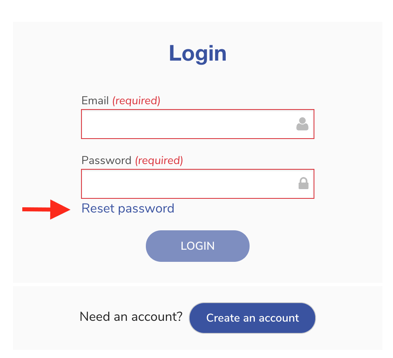
2. Enter your email and click "continue"
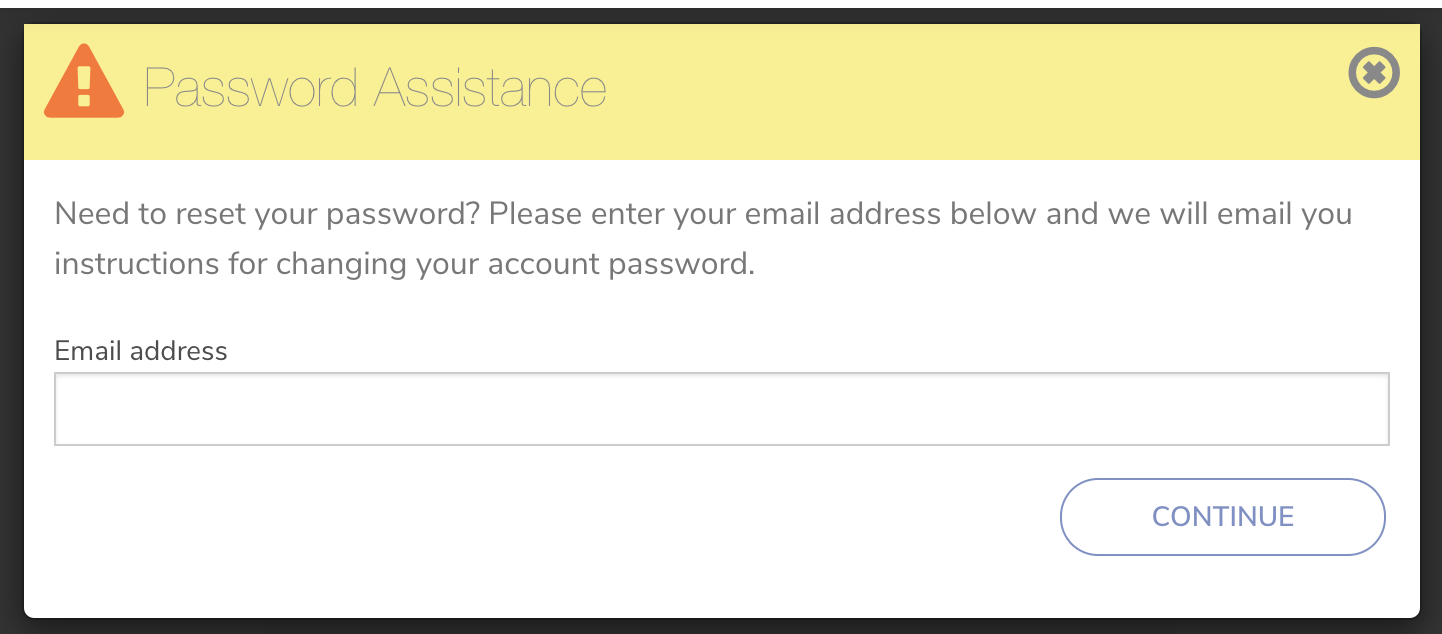
Update if logged in
1. Login to your account and under your name select "My Profile".

2. From the profile Home screen, click User Account Settings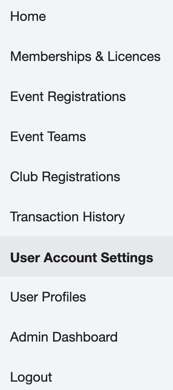
3. From the User Account Settings page, click Reset Password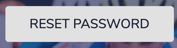
4. Click "I can't remember my actual password" and we'll email you instructions to update your password.