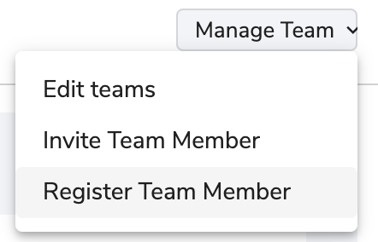- Uplifter Knowledge Base
- Registrants / Members
- Team registrations management
-
Registrants / Members
-
Administrators (NSO, PSO, Club, Event)
- ADD-ON FEATURES
- Administrative Dashboard Overview
- Accounts / Profiles management
- Certification Tracking Management for coaches/officials (NSO / PSO)
- Donation campaigns management
- Financial tools management
- Horse Management
- Memberships management (NSO / PSO)
- Permit applications management (Club sanctioning, Event permitting)
- Registration processes creation and setup tools
- Registrations management (Club, Event)
- Reports Management
- Stores & products management (Club, Event)
- 2M
- CCN
- GYMREG
- H2O-REG
- HORSEREG
- ICEREG
- PLAYERWEB
- SNOWREG
- SOCCERREG
- US State Youth Cycling League / Association
- ATHLETICSREG
- Email Management
- SKATEREG
- CURLINGREG
- Information
-
INTERPODIA ADMIN ONLY
How to view and manage my team/group/family registrations
If you have created a team, as a team captain you'll have access to manage your team details and registrations.
1- To access any team details, select your name on the top right corner of the screen
![]()
2- As the team captain, you'll have access to the "event teams" menu
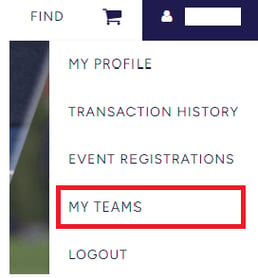
3- From the list of team you can either:
- Click on a team to see the list of registered participants
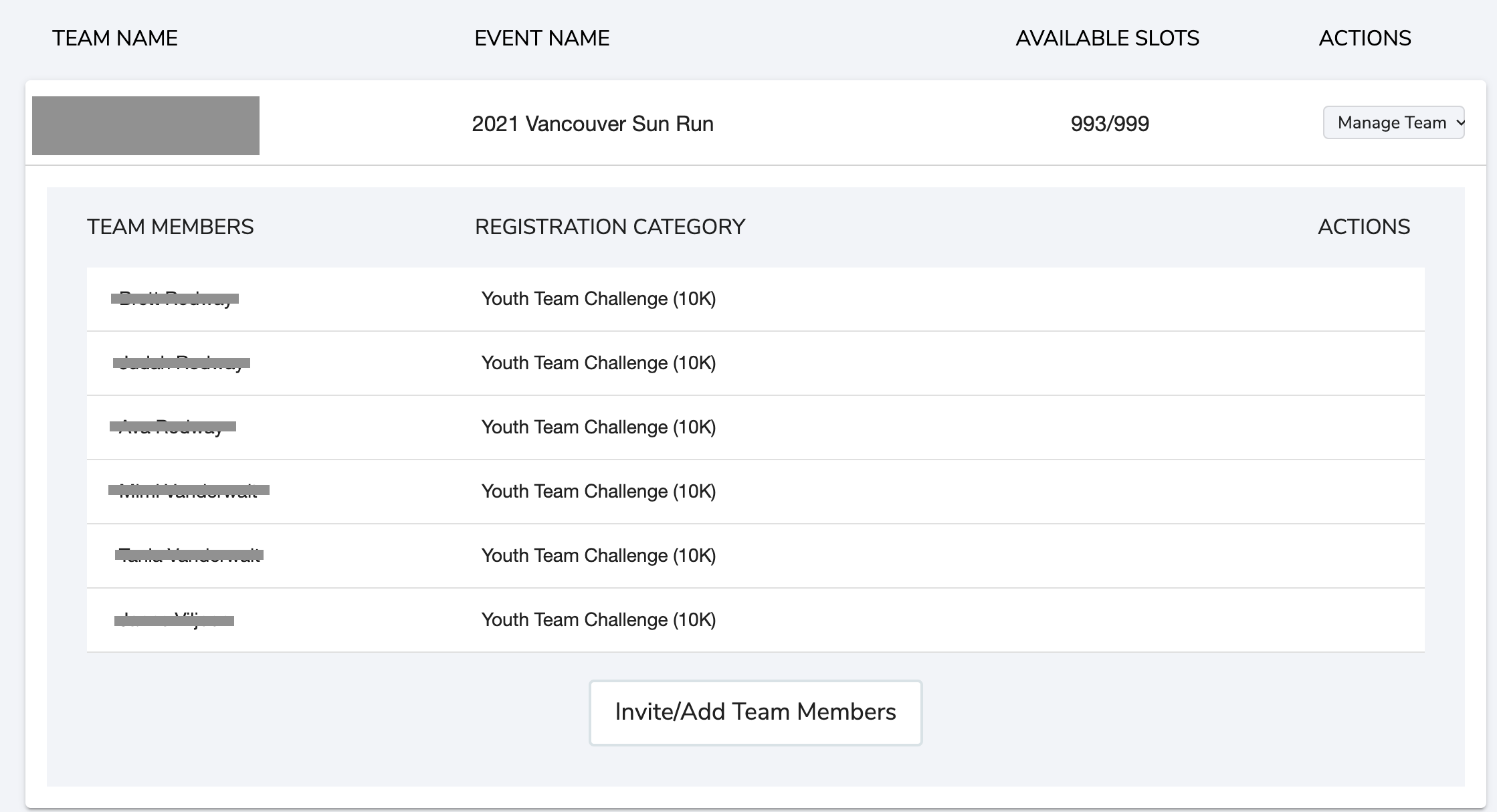
- Click on "manage team" to edit team name and setup
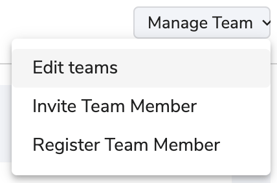
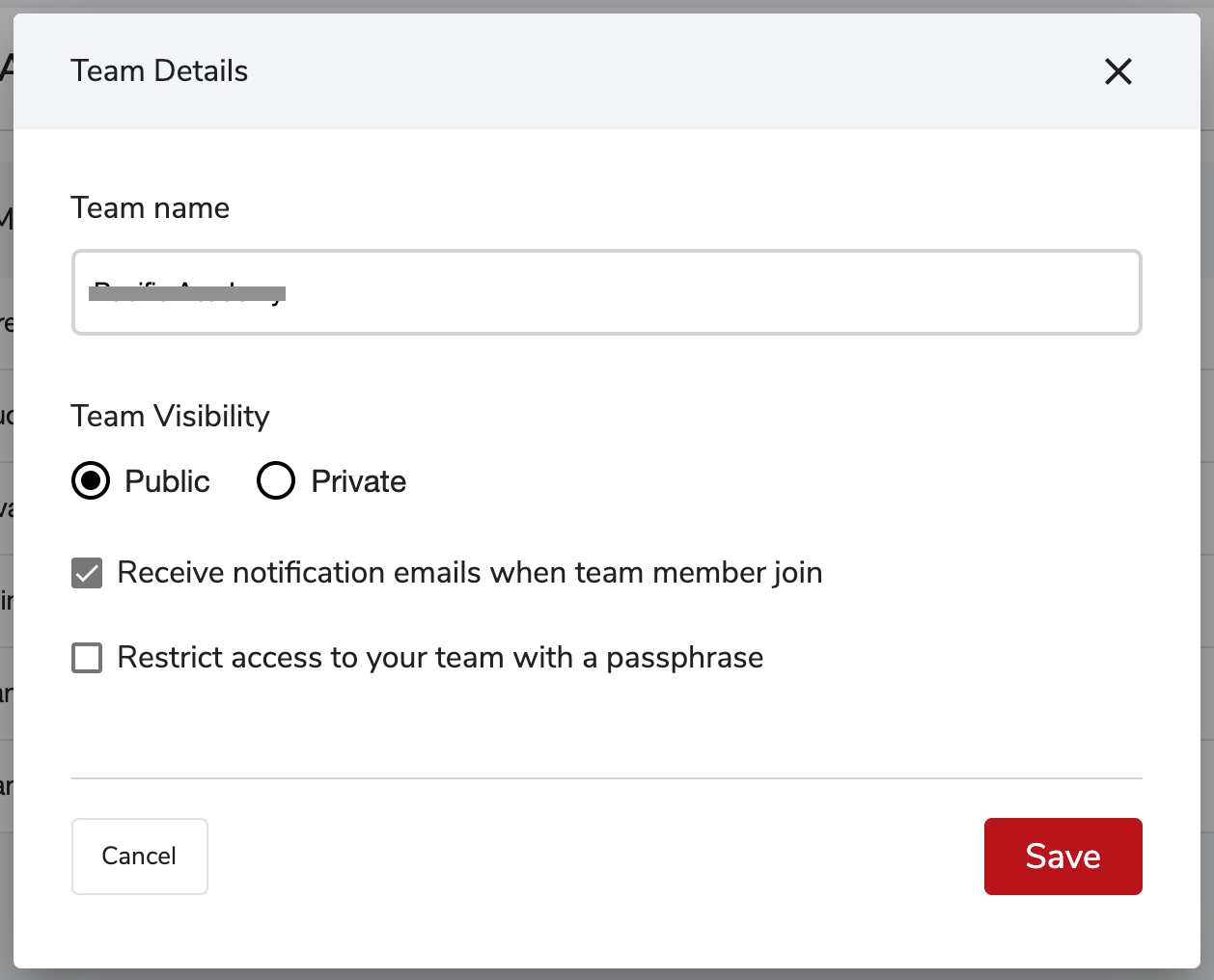
- Click on "manage team" to register a team member