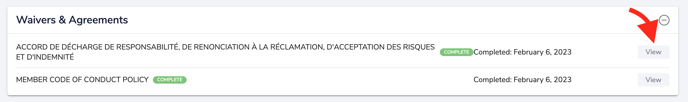- Uplifter Knowledge Base
- Registrants / Members
- Memberships / Registrations management
-
Registrants / Members
-
Administrators (NSO, PSO, Club, Event)
- ADD-ON FEATURES
- Administrative Dashboard Overview
- Accounts / Profiles management
- Certification Tracking Management for coaches/officials (NSO / PSO)
- Donation campaigns management
- Financial tools management
- Horse Management
- Memberships management (NSO / PSO)
- Permit applications management (Club sanctioning, Event permitting)
- Registration processes creation and setup tools
- Registrations management (Club, Event)
- Reports Management
- Stores & products management (Club, Event)
- 2M
- CCN
- GYMREG
- H2O-REG
- HORSEREG
- ICEREG
- PLAYERWEB
- SNOWREG
- SOCCERREG
- US State Youth Cycling League / Association
- ATHLETICSREG
- Email Management
- SKATEREG
- CURLINGREG
- Information
-
INTERPODIA ADMIN ONLY
How to access my signed waivers or agreement? (as a member or registrant)
From your HOME page, navigate to one of the following menus:
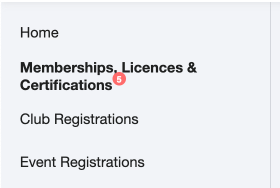
- Memberships, Licences & Certifications to access membership-related waivers/agreements
- Club registrations to access club-related waivers/agreements
- Event registrations to access event-related waivers/agreements
Next, choose the membership or registration you want to access the agreements for. Simply click on the arrow (or manage menu) located in the far right white section, which includes the name of the membership or registration:
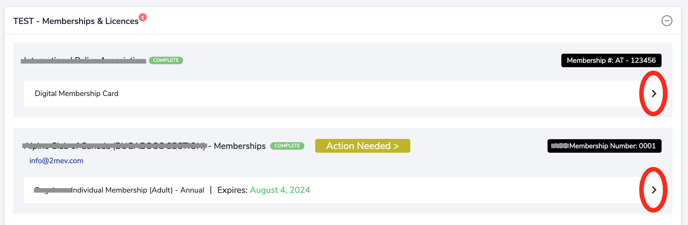
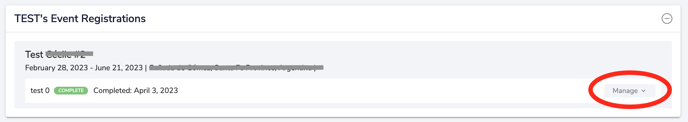
Once you've open your membership or registration details, scroll down to access the Waivers & Agreements section, and click view to access the content of the signed waiver: