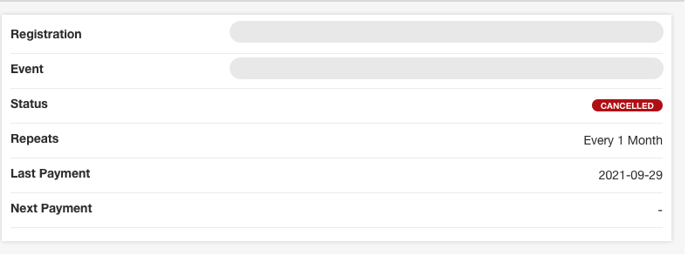- Uplifter Knowledge Base
- Administrators (NSO, PSO, Club, Event)
- Registrations management (Club, Event)
-
Registrants / Members
-
Administrators (NSO, PSO, Club, Event)
- ADD-ON FEATURES
- Administrative Dashboard Overview
- Accounts / Profiles management
- Certification Tracking Management for coaches/officials (NSO / PSO)
- Donation campaigns management
- Financial tools management
- Horse Management
- Memberships management (NSO / PSO)
- Permit applications management (Club sanctioning, Event permitting)
- Registration processes creation and setup tools
- Registrations management (Club, Event)
- Reports Management
- Stores & products management (Club, Event)
- 2M
- CCN
- GYMREG
- H2O-REG
- HORSEREG
- ICEREG
- PLAYERWEB
- SNOWREG
- SOCCERREG
- US State Youth Cycling League / Association
- ATHLETICSREG
- Email Management
- SKATEREG
- CURLINGREG
- Information
-
INTERPODIA ADMIN ONLY
Club/Event - How to cancel a monthly/multi payment or registration?
If your members have a monthly membership payment or a split payment option, but they decide to cancel their registration, please follow those steps:
1- From your event/club dashboard, click on "Manage Registration" from the registration Activity page.
2- Look for the person's registration and select it. You will be redirected to the Registration Details Page.
3- On the Registration Details Page, go to the Registration Status section and change it to "cancelled"

4- To make sure the subscription was cancelled, you can go to your Subscriptions/recurring Billing menu and look for the person's name.
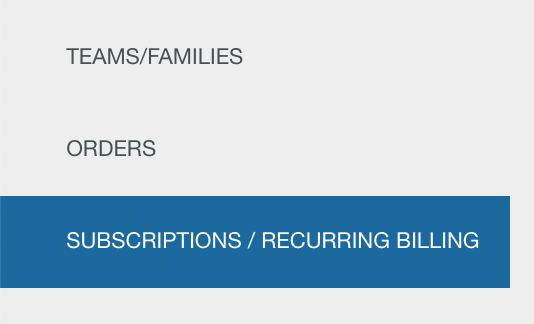
5- Click on the person's name and under the registration category name, the status must be "cancelled".