Once your store and products are created, you need to add the Shopify ID of each product and variants (this can also be performed when creating the store and products)
- Go to your store on CCN
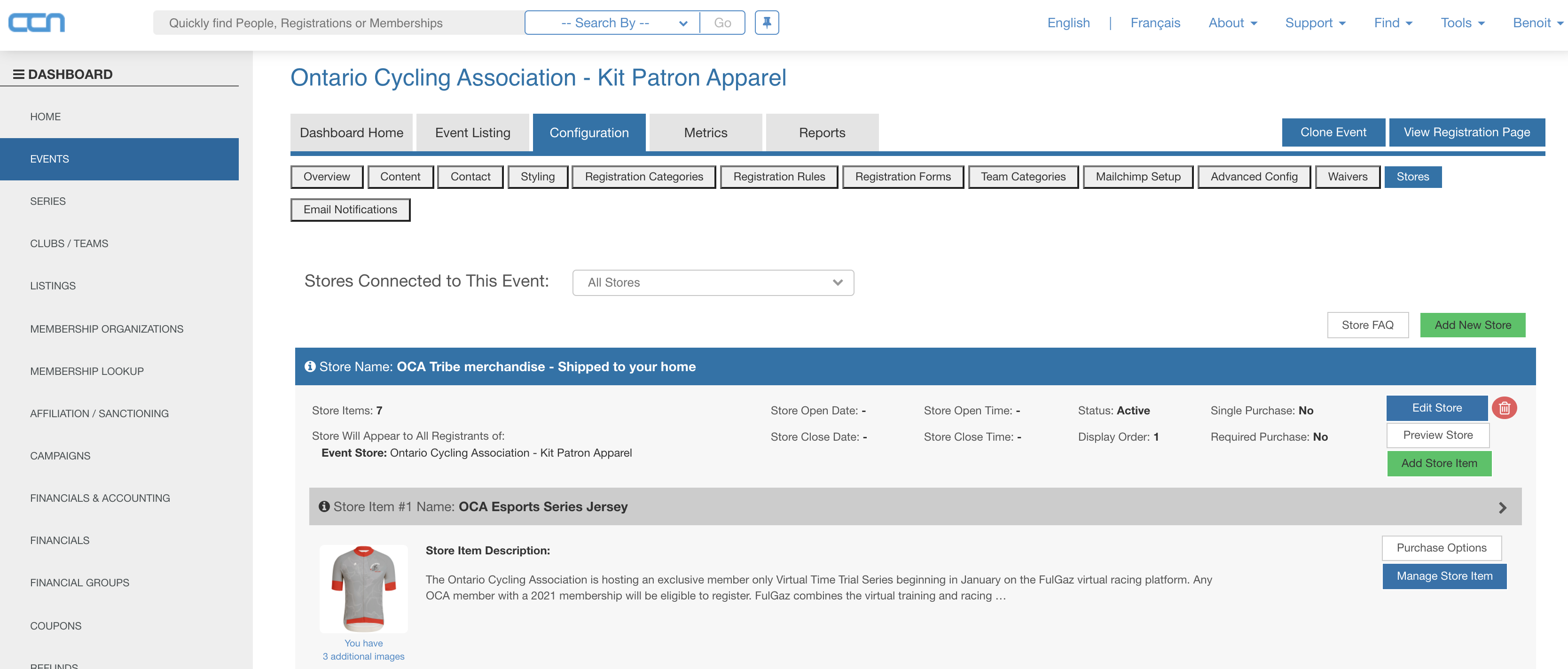
- Chose the product you want to link to your Shopify store (Note that the product name needs to be identical between CCN and Shopify). For this example, we will use the OCA - Kit patron store and the OCA Esports Series Jersey.
- We need to add the Shopify product ID on the CCN product, click on "Manage Store Item"
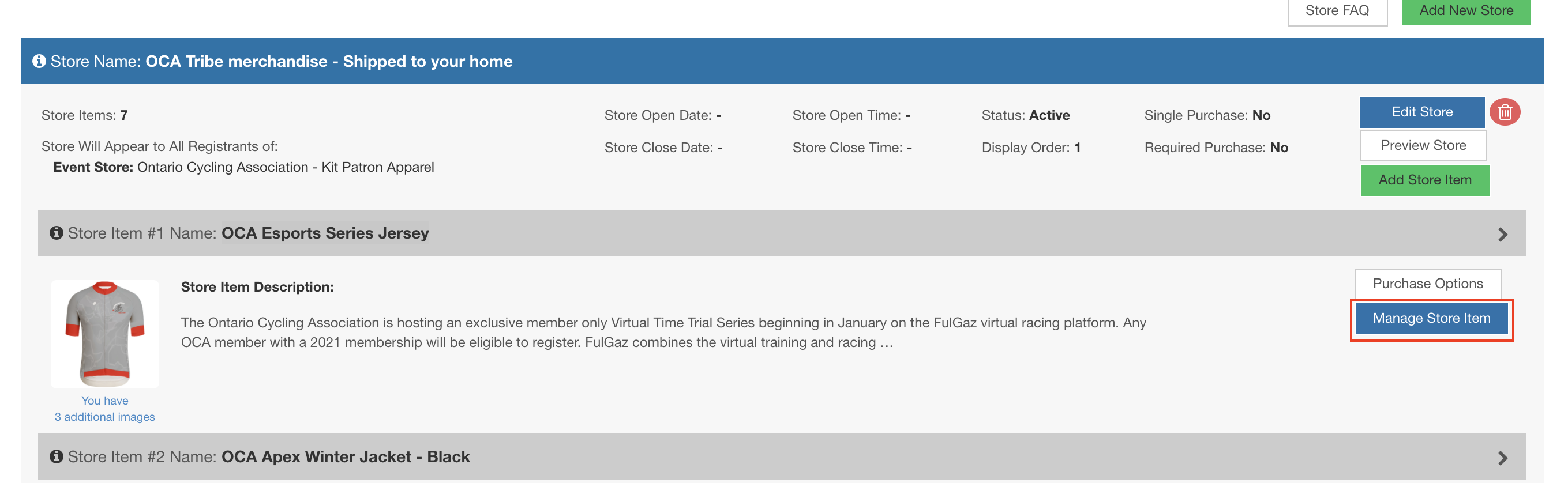
- A pop-up will appear, scroll down and you will see a field called "Foreign Id"
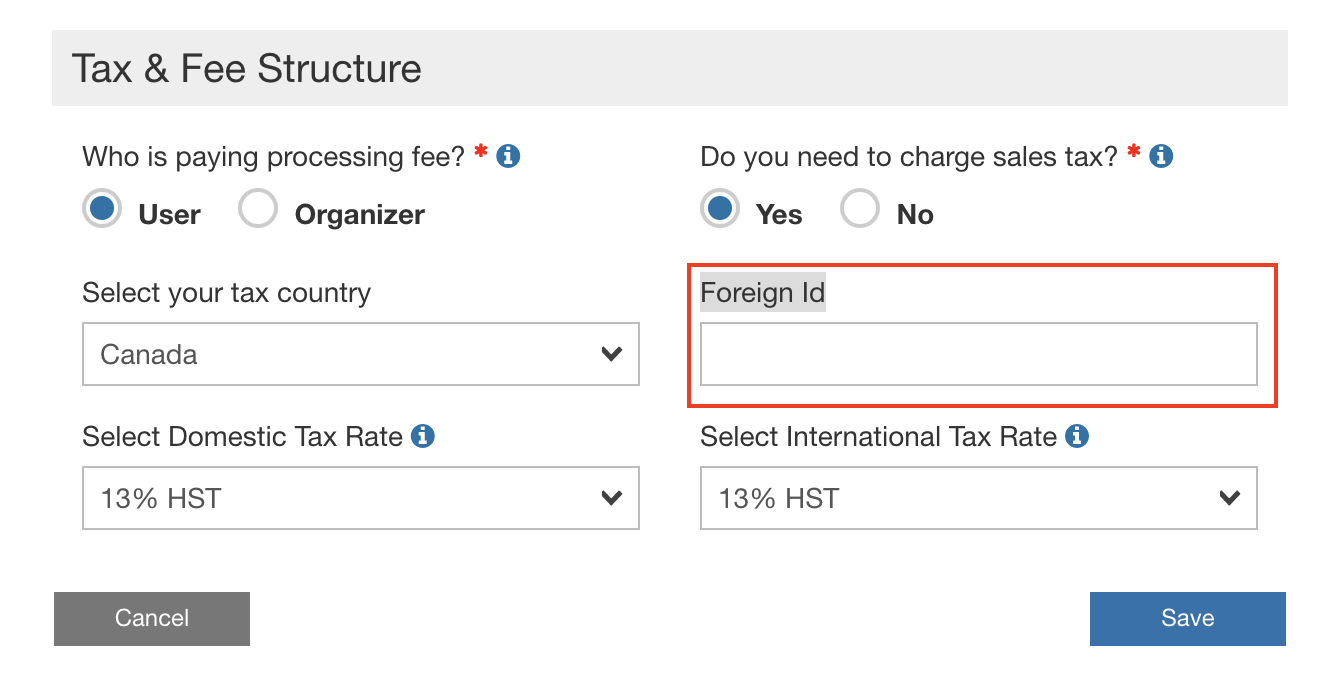
- On Shopify now, look for the same product, for this example, it is this one https://kit-patron.myshopify.com/admin/products/4806546358321
- The foreign ID required on CCN is the ID you can find at the end of the Shopify product URL, in this case, it is 4806546358321
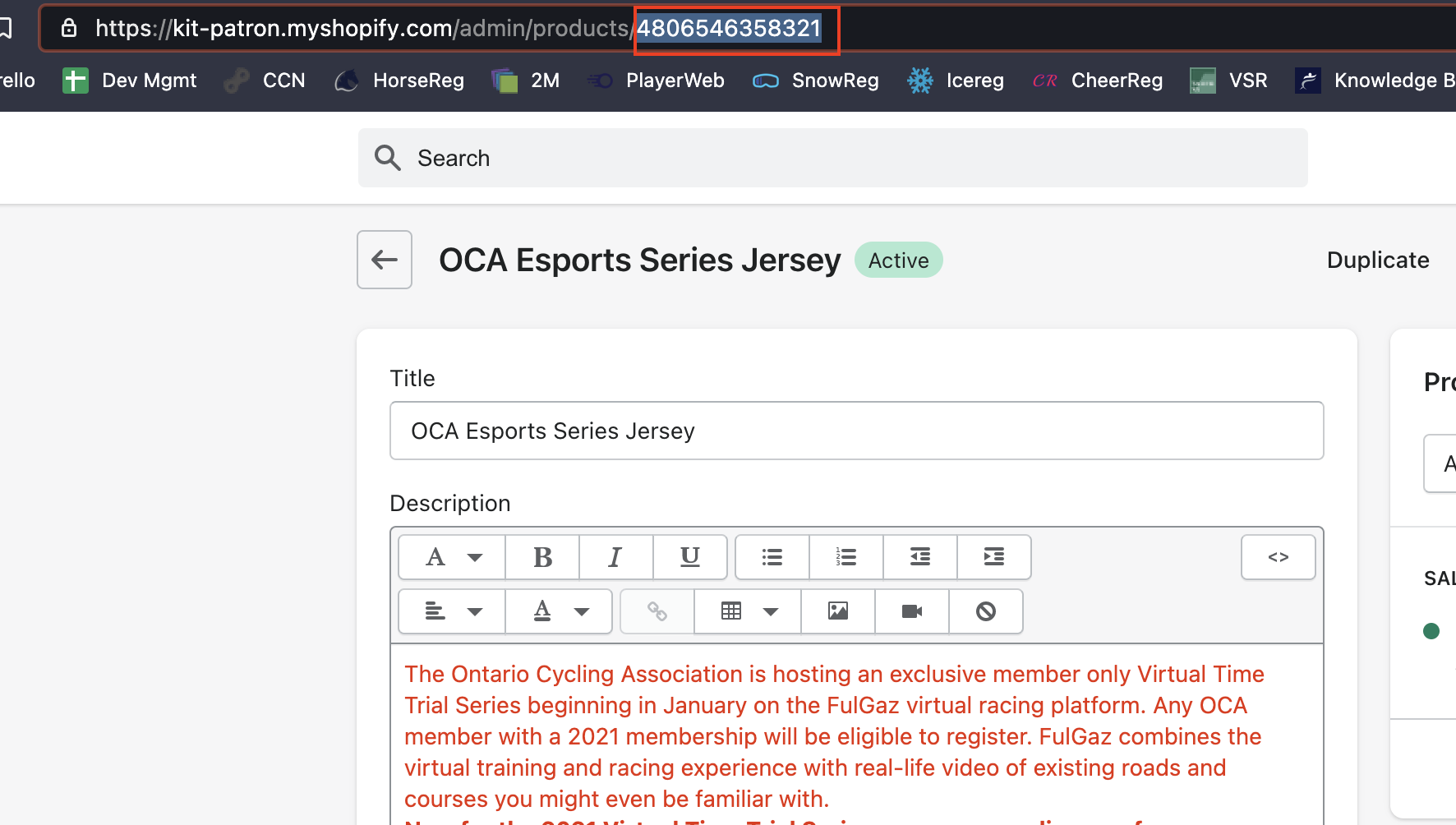
- Add the ID in the foreign ID on CCN and click save.
- Now we need to repeat the almost same steps for the product variants/options. Now click on the purchase option for the OCA Esport Series Jerseys:
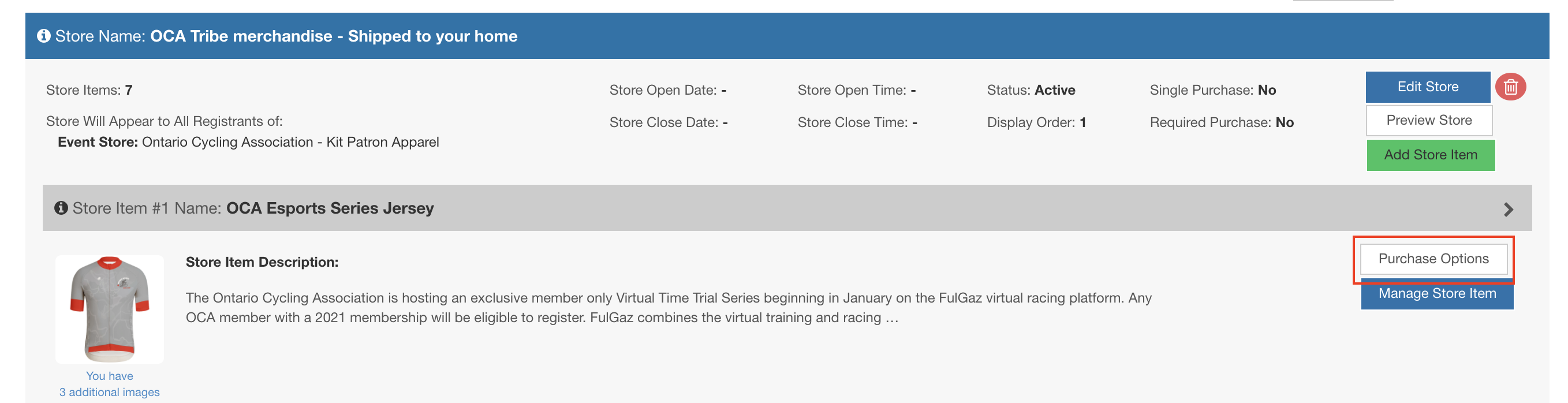
- Click on "View" for the first purchase option which is "XS - Mens" in this example:
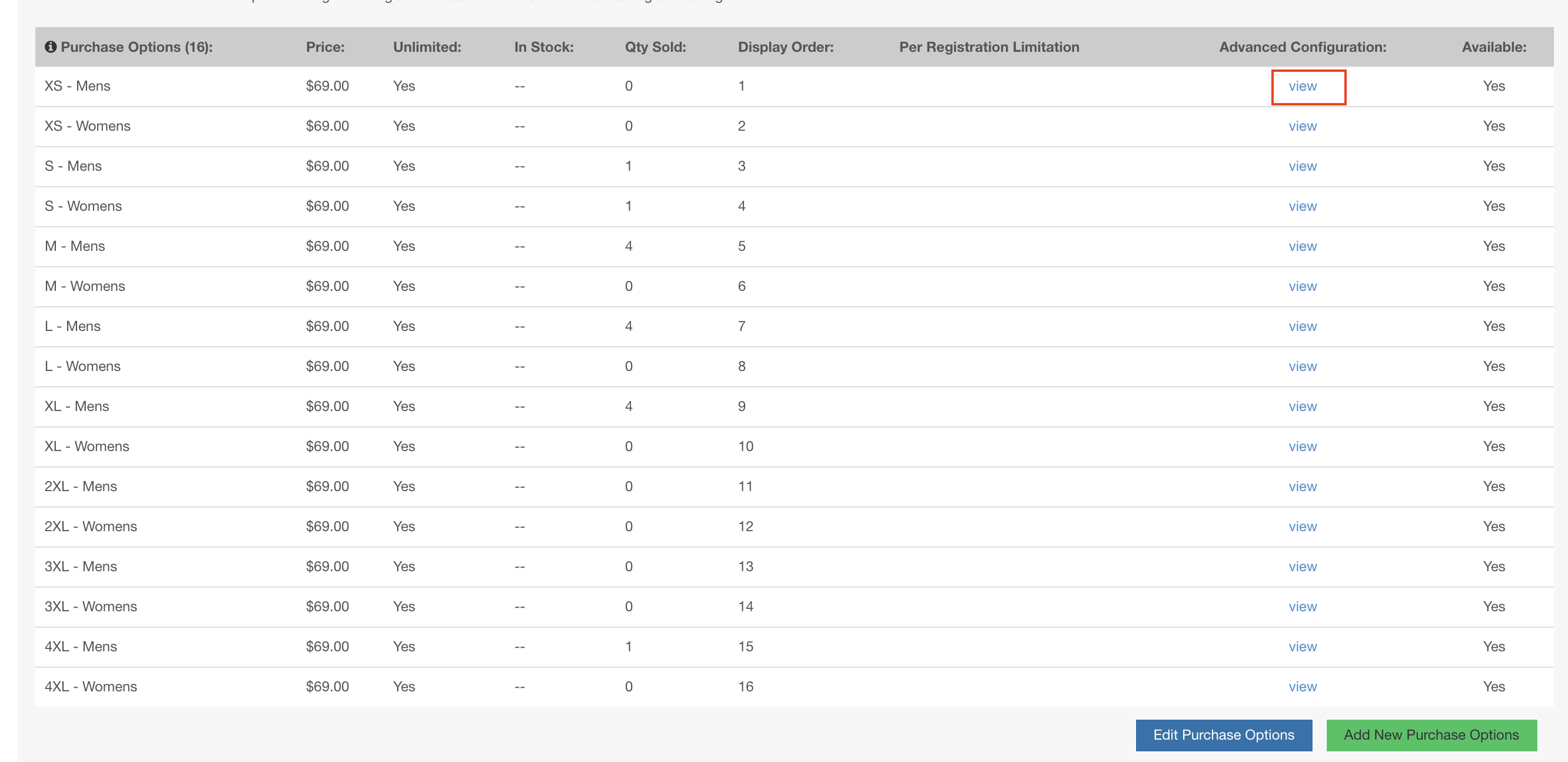
- A pop-up will appear and you will see a field called "Foreign Id"
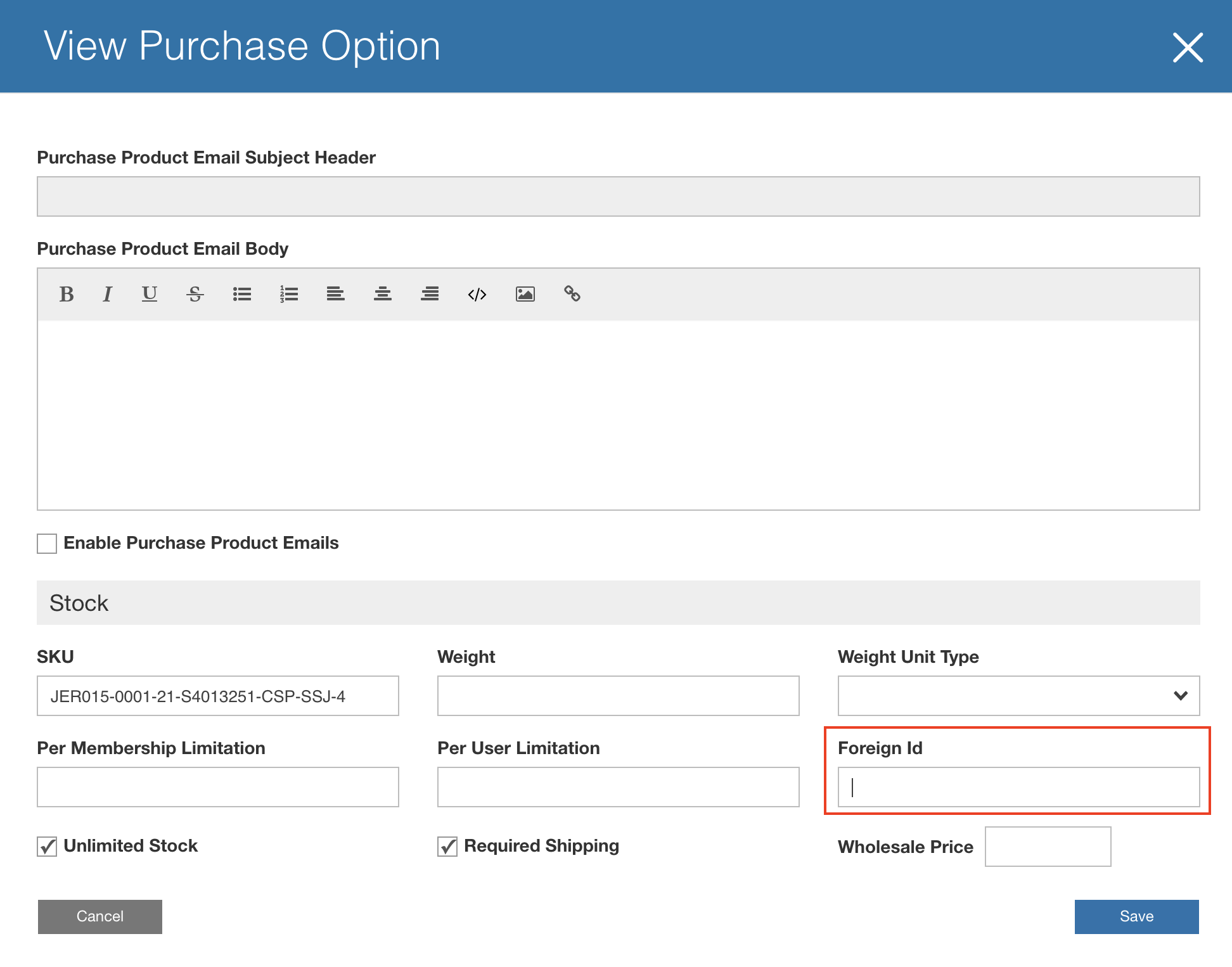
- Go back on Shopify (https://kit-patron.myshopify.com/admin/products/4806546358321), scroll down and open the variant option "XS - Mens" of this product by clicking on "Edit" next to it.
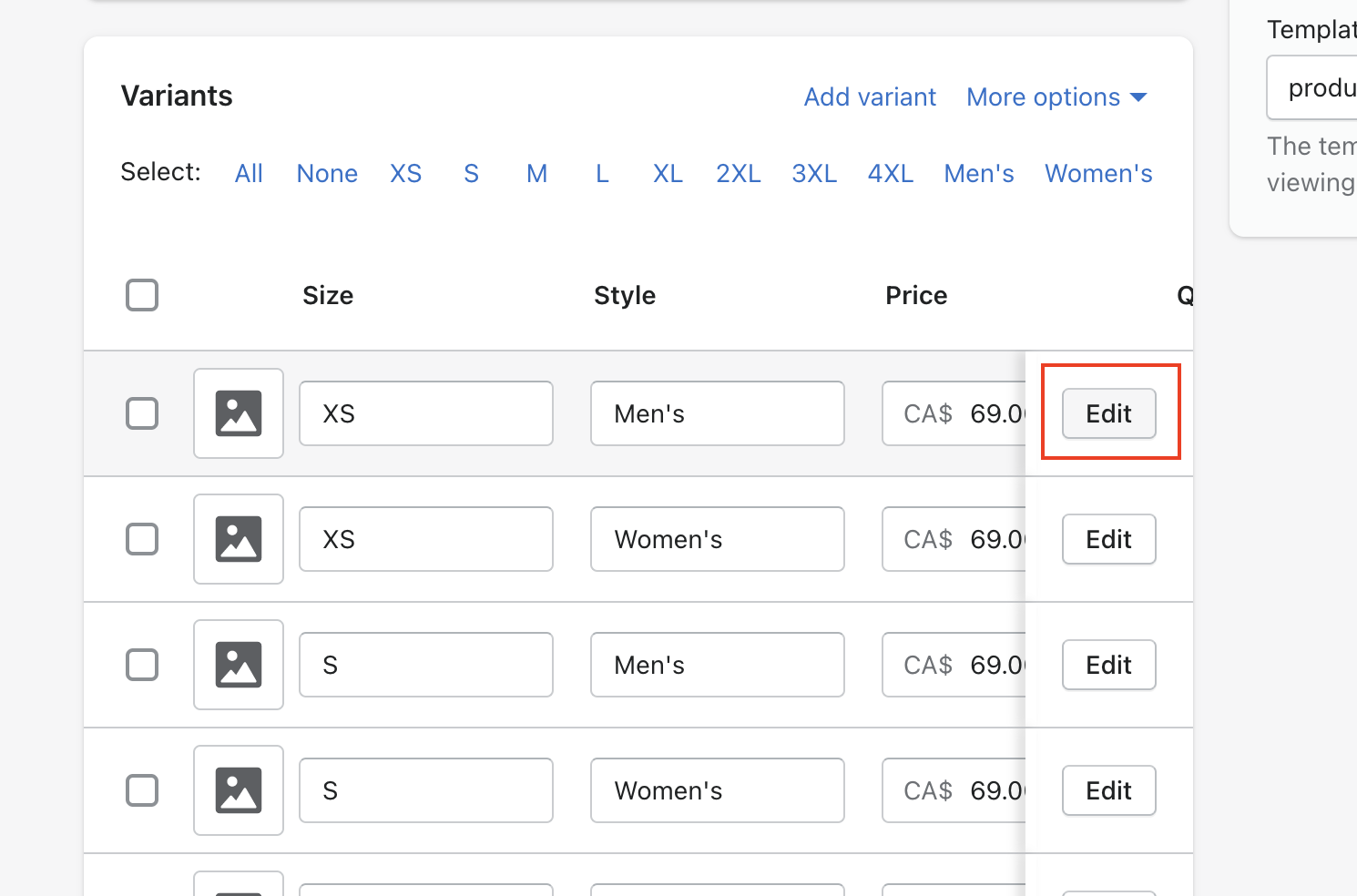
- The last number (after the last "/") of the variant XS - Mens of the OCA Esports Series Jersey URL is the variant ID that you need to add to the purchase option on CCN
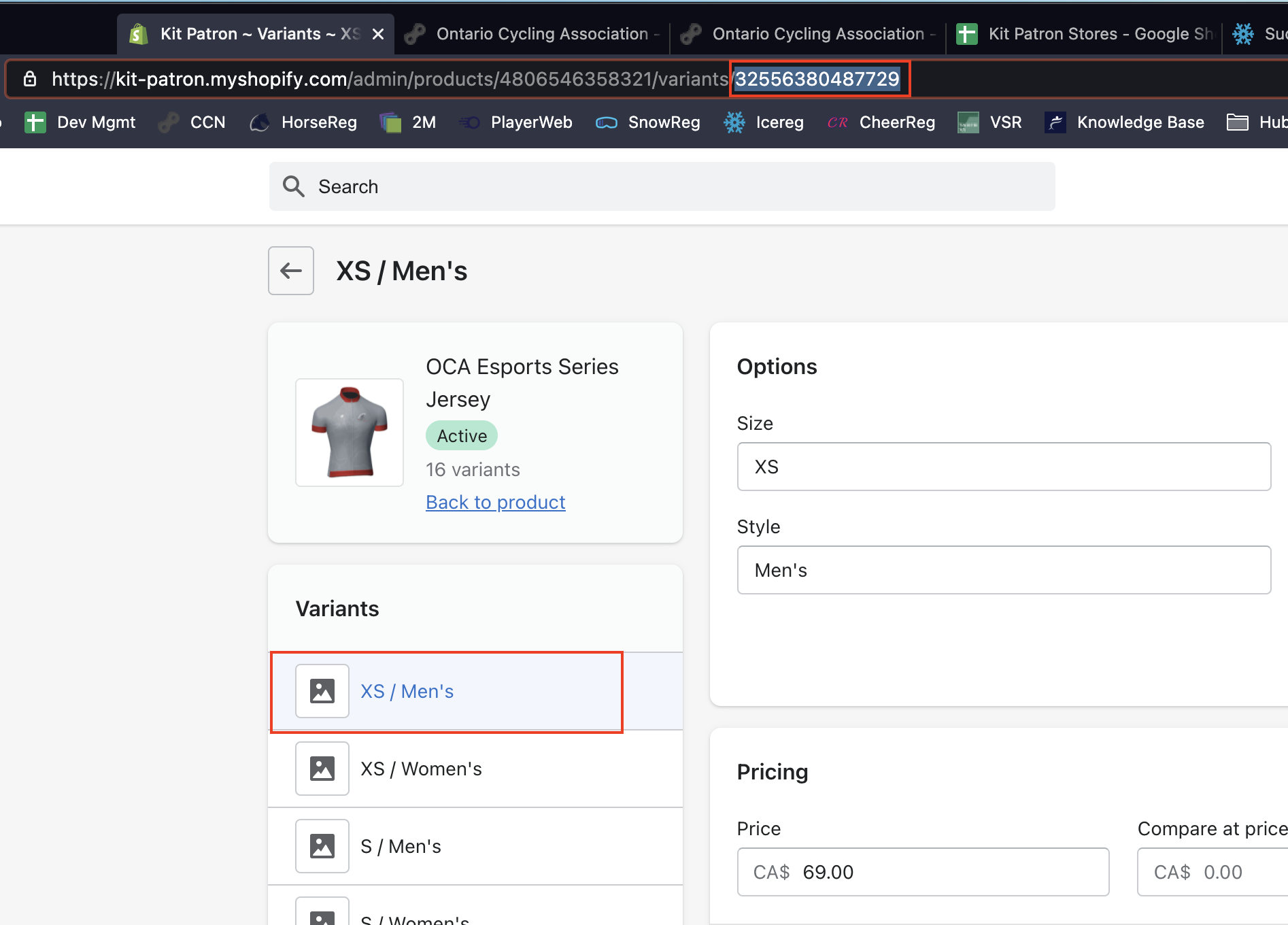
- Add the Shopify variant ID on the purchase option on CCN and click Save
- Repeat the step 9 to 12 (included) for each purchase options/variants, you can now simply select each variant from the list on the left of your screen
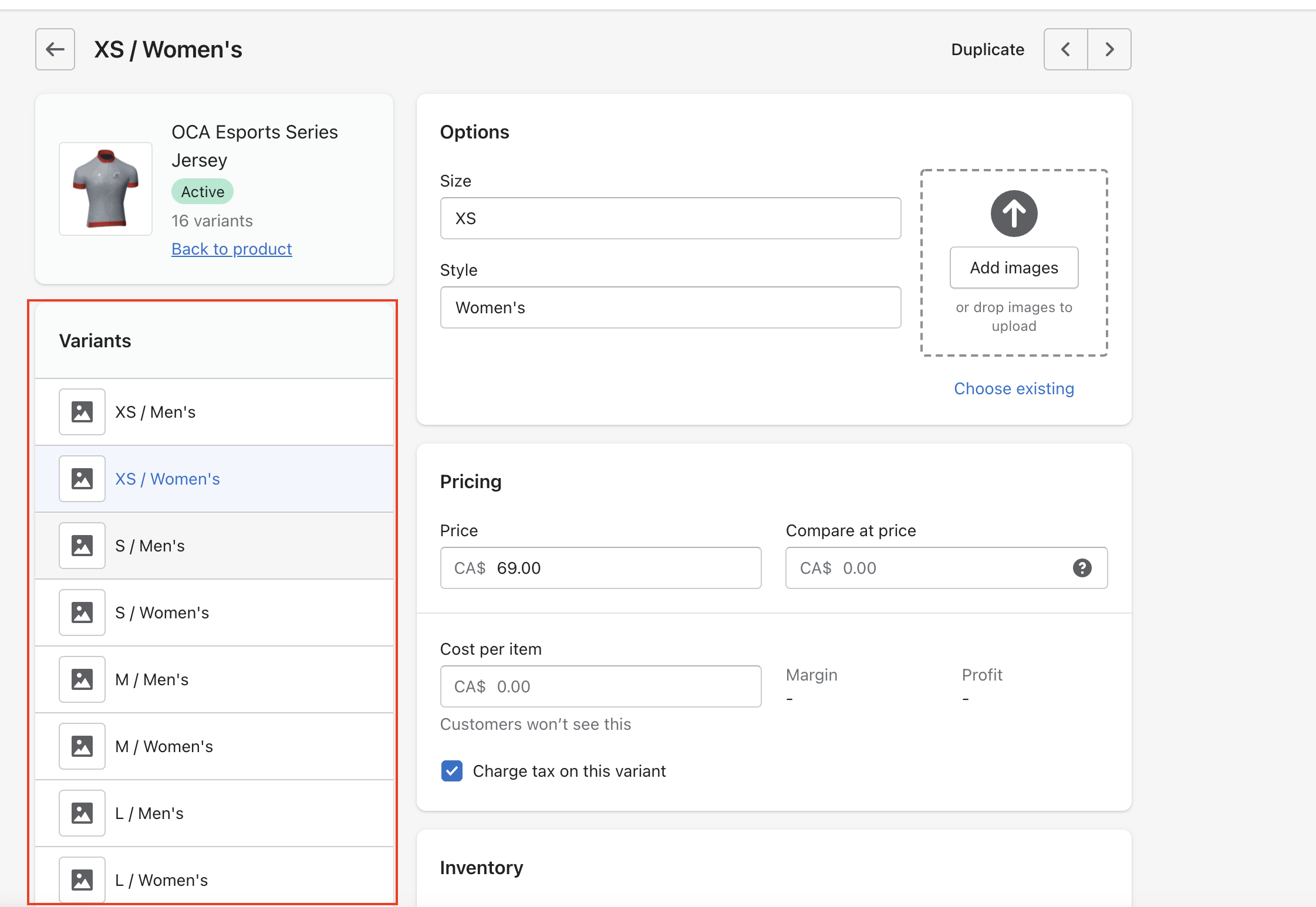
- Your store products are now linked between CCN and Shopify.
