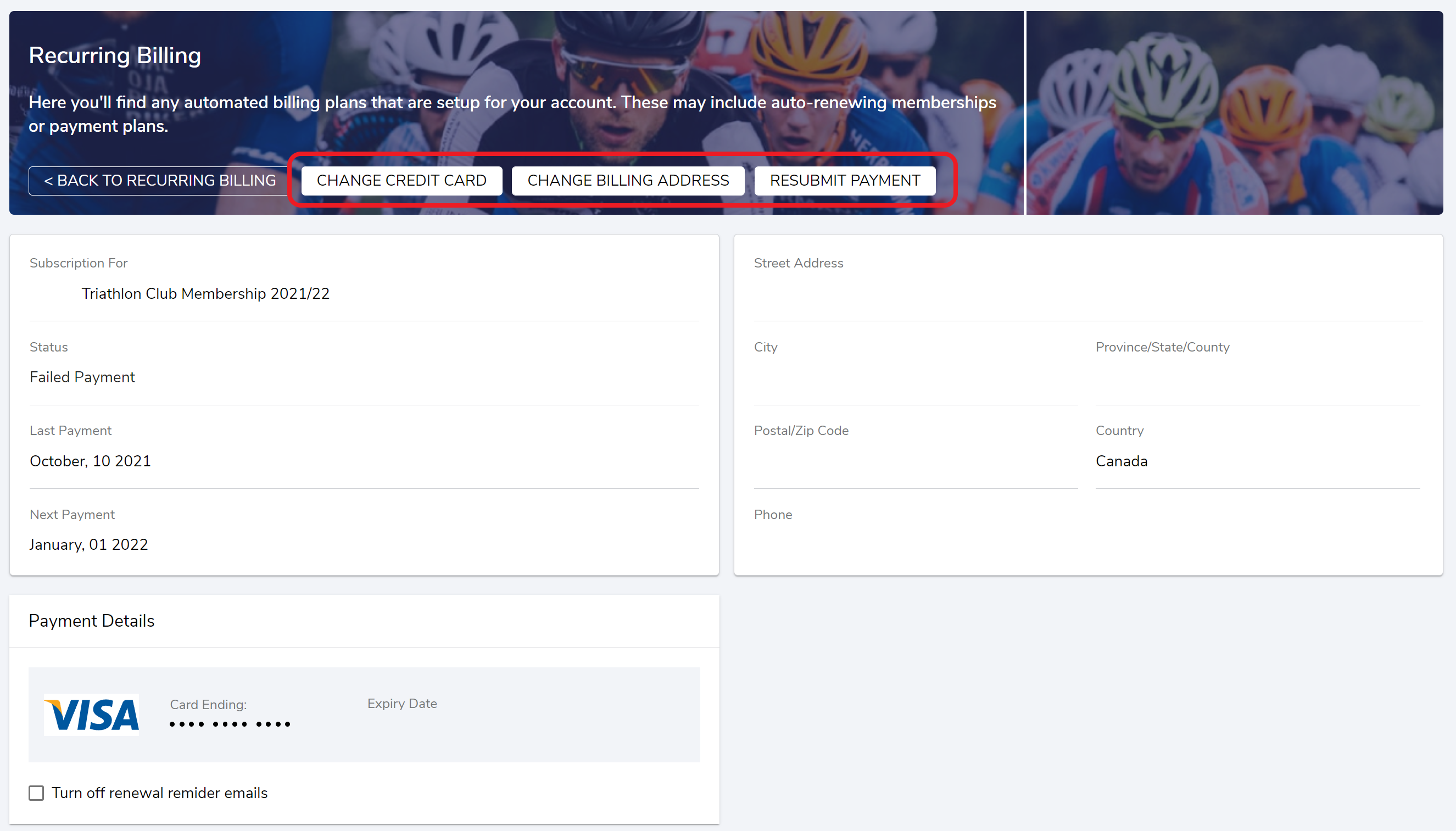- Uplifter Knowledge Base
- Registrants / Members
- Orders management
-
Registrants / Members
-
Administrators (NSO, PSO, Club, Event)
- ADD-ON FEATURES
- Administrative Dashboard Overview
- Accounts / Profiles management
- Certification Tracking Management for coaches/officials (NSO / PSO)
- Donation campaigns management
- Financial tools management
- Horse Management
- Memberships management (NSO / PSO)
- Permit applications management (Club sanctioning, Event permitting)
- Registration processes creation and setup tools
- Registrations management (Club, Event)
- Reports Management
- Stores & products management (Club, Event)
- 2M
- CCN
- GYMREG
- H2O-REG
- HORSEREG
- ICEREG
- PLAYERWEB
- SNOWREG
- SOCCERREG
- US State Youth Cycling League / Association
- ATHLETICSREG
- Email Management
- SKATEREG
- CURLINGREG
- Information
-
INTERPODIA ADMIN ONLY
How to update payment information for Recurring Billing
If you have a recurring subscription and you've received a failed payment notice, these are the steps to follow to update your billing information and to resubmit payment
1. Log in to your user account which you registered with.
2. From your account Home, click the option Recurring Billing in the left navigation menu
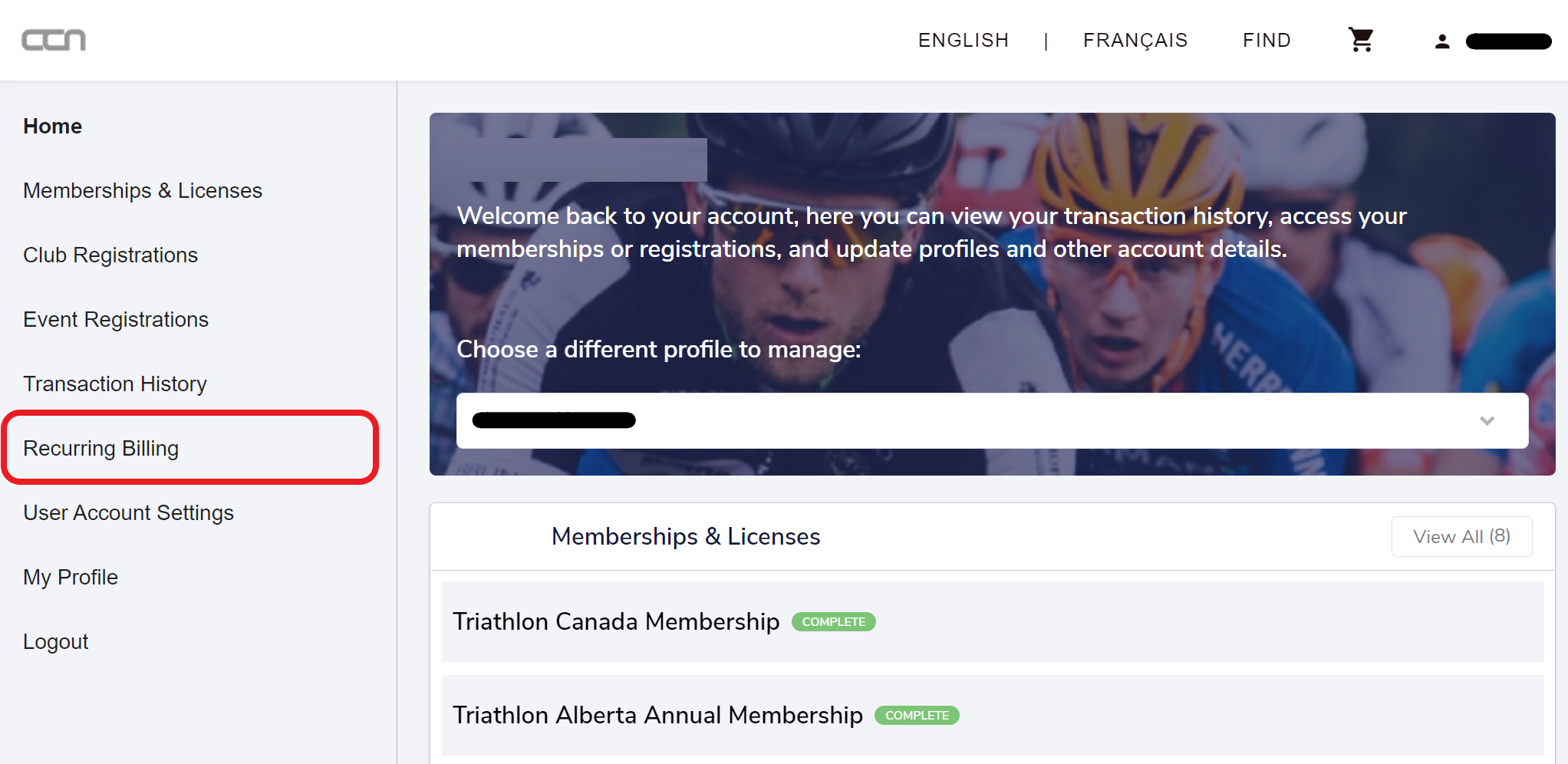
3. Click on the Recurring Billing registration marked FAILD PAYMENT
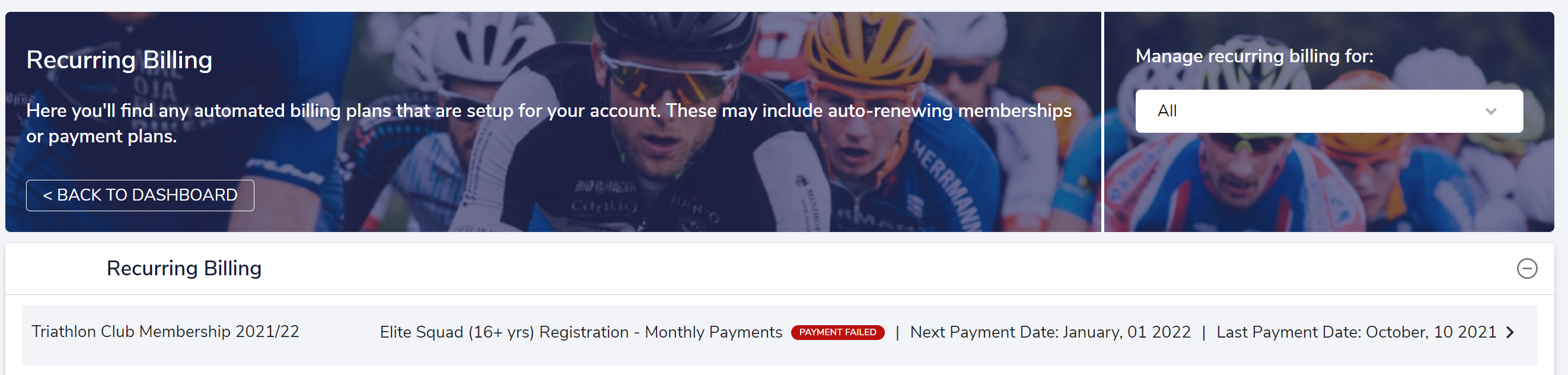
4. Within the Subscription Details there are buttons across the top where you can;
- Change Credit Card
- Change Billing Address
- Resubmit Payment