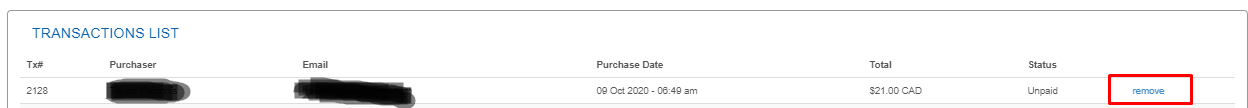Access your invoices and make payments.
1 - From your dashboard select the payment group section on the left
2 - Select your club's payment group(s) :
- (your club name) - PSO/SSC FEES
This payment group holds the fees linked the PSO/SSC memberships.
- (your club name) - CLUB FEES (if applicable)
This payment group holds the fees linked to your club's programs.
3. You can update and download your current invoice
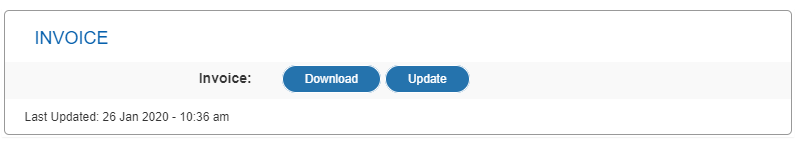
4. Make sure your billing contact is up to date
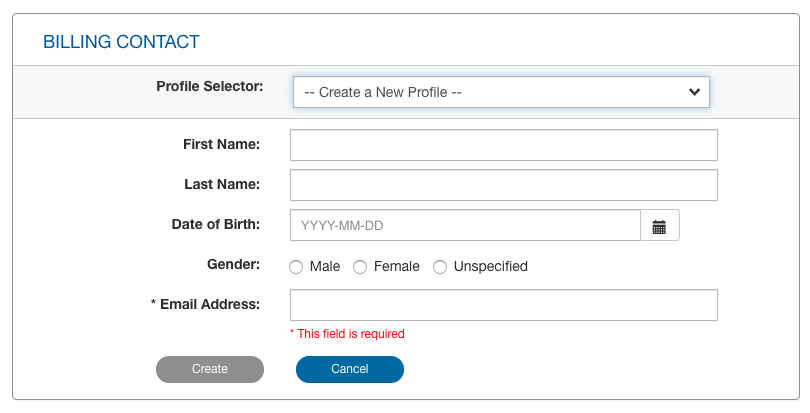
5. Make sure your billing address is up to date
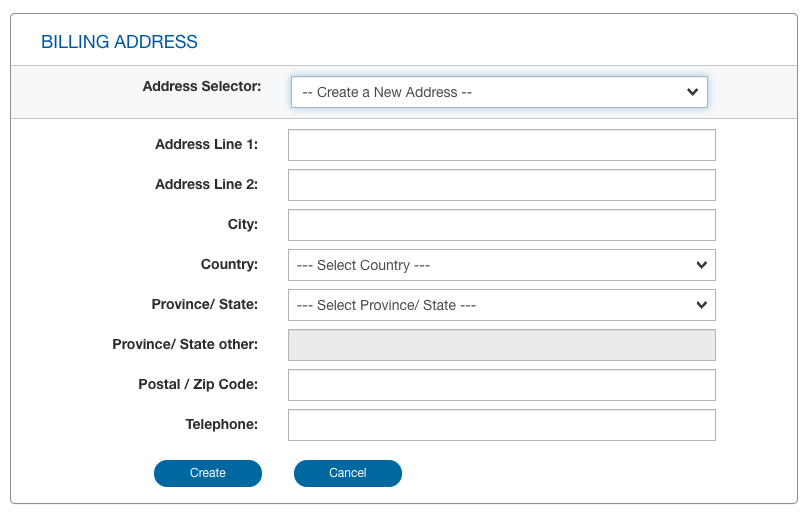
6.Make sure that only the registrations you received the money for are selected before making any payments. To remove registrations you did not receive the money for, select remove under transaction list to cancel that person's registration/membership:
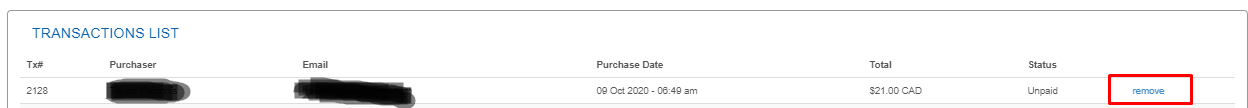
7. To pay for your outstanding transactions you have 2 choices: Online or Offline
Special note for member organizations of Speed Skating Canada: As the payment group has to settle It offline, your organization shall be invoiced for membership fees owed to the parent organization(s) at a later date.
- On the offline payment tab and select the method of payment that you received and the date when the payment was received and add a reference (eg : cheque number, receiver) and click on update payment information :
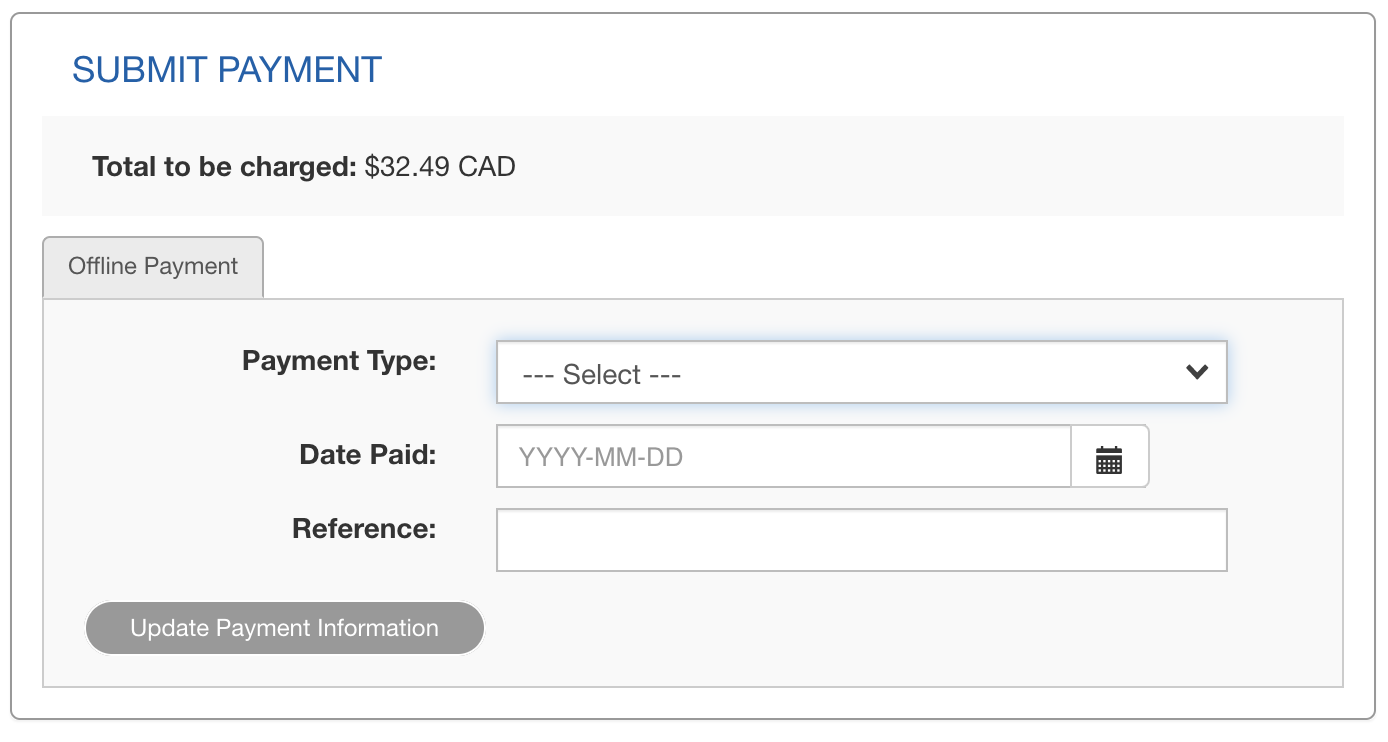
8. Once the payment has been processed you'll find your receipt in the payments section
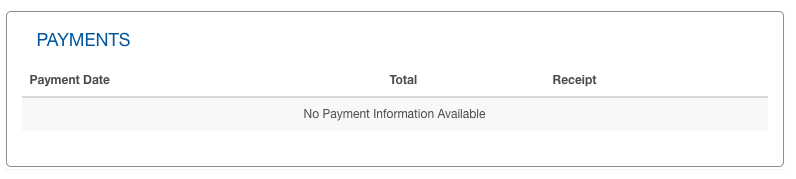
If you need to remove someone from a payment group because they accidentally submitted their registration to your payment group or for any other reason, select remove under transaction list to cancel that person's registration/membership: