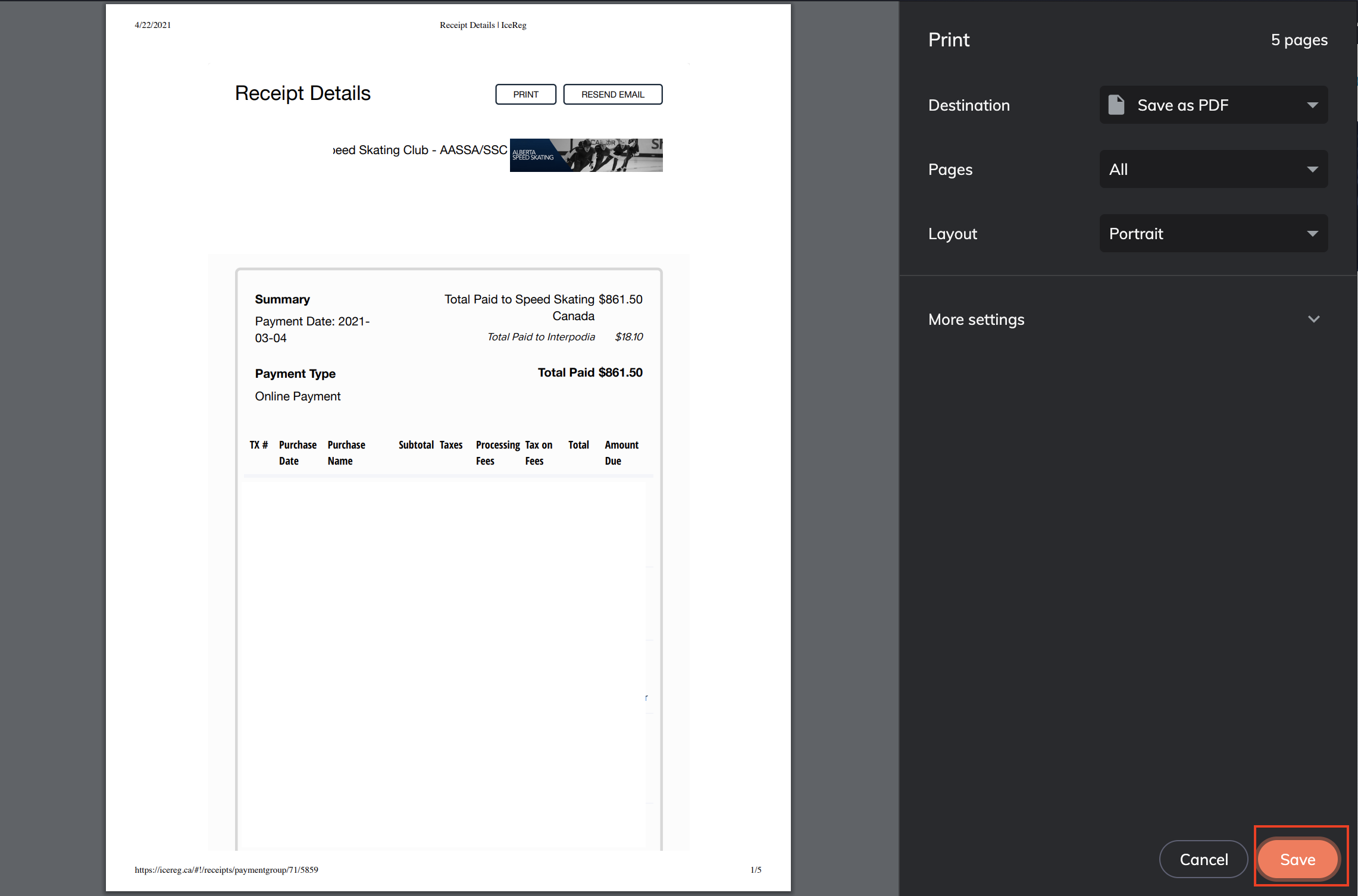-
Registrants / Members
-
Administrators (NSO, PSO, Club, Event)
- ADD-ON FEATURES
- Administrative Dashboard Overview
- Accounts / Profiles management
- Certification Tracking Management for coaches/officials (NSO / PSO)
- Donation campaigns management
- Financial tools management
- Horse Management
- Memberships management (NSO / PSO)
- Permit applications management (Club sanctioning, Event permitting)
- Registration processes creation and setup tools
- Registrations management (Club, Event)
- Reports Management
- Stores & products management (Club, Event)
- 2M
- CCN
- GYMREG
- H2O-REG
- HORSEREG
- ICEREG
- PLAYERWEB
- SNOWREG
- SOCCERREG
- US State Youth Cycling League / Association
- ATHLETICSREG
- Email Management
- SKATEREG
- CURLINGREG
- Information
-
INTERPODIA ADMIN ONLY
Icereg - How to download and see your invoice/receipt from a payment group?
Before or once you have paid for your registrations under your payment group, you can see the total breakdown and which portion went to the PSO and NSO
- In your dashboard select payment group and research your payment group
- You want to download:
- Invoice: Under the INVOICE section you can update and view your invoice. Click on update in order to have the latest information on the invoice
- Receipt: Under the RECEIPT DETAILS section you can view your receipts.
- On both the invoice and the receipt(s), you have a PRINT button available on the top right corner of the page.
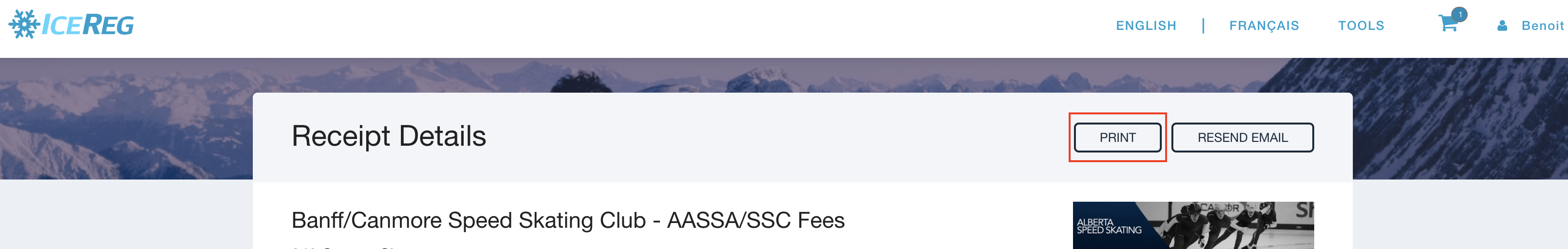
- Click on PRINT and you can use your browser functionalities to Save is at a PDF