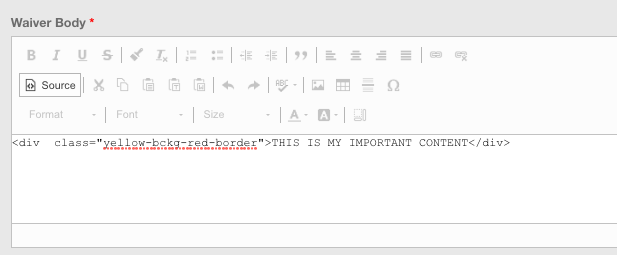- Uplifter Knowledge Base
- Administrators (NSO, PSO, Club, Event)
- Registrations management (Club, Event)
-
Registrants / Members
-
Administrators (NSO, PSO, Club, Event)
- ADD-ON FEATURES
- Administrative Dashboard Overview
- Accounts / Profiles management
- Certification Tracking Management for coaches/officials (NSO / PSO)
- Donation campaigns management
- Financial tools management
- Horse Management
- Memberships management (NSO / PSO)
- Permit applications management (Club sanctioning, Event permitting)
- Registration processes creation and setup tools
- Registrations management (Club, Event)
- Reports Management
- Stores & products management (Club, Event)
- 2M
- CCN
- GYMREG
- H2O-REG
- HORSEREG
- ICEREG
- PLAYERWEB
- SNOWREG
- SOCCERREG
- US State Youth Cycling League / Association
- ATHLETICSREG
- Email Management
- SKATEREG
- CURLINGREG
- Information
-
INTERPODIA ADMIN ONLY
Include a "yellow background + red border" section in a waiver content
Use the 'source' mode to open the HTML version
To create a "yellow background + red border" section,just add class="yellow-bckg-red-border" into the opening tag of every element you want to be red-bordered with a yellow background.
Eg, the regular:
<div>THIS IS MY IMPORTANT CONTENT</div>
WILL BE
<div class="yellow-bckg-red-border">THIS IS MY IMPORTANT CONTENT</div>