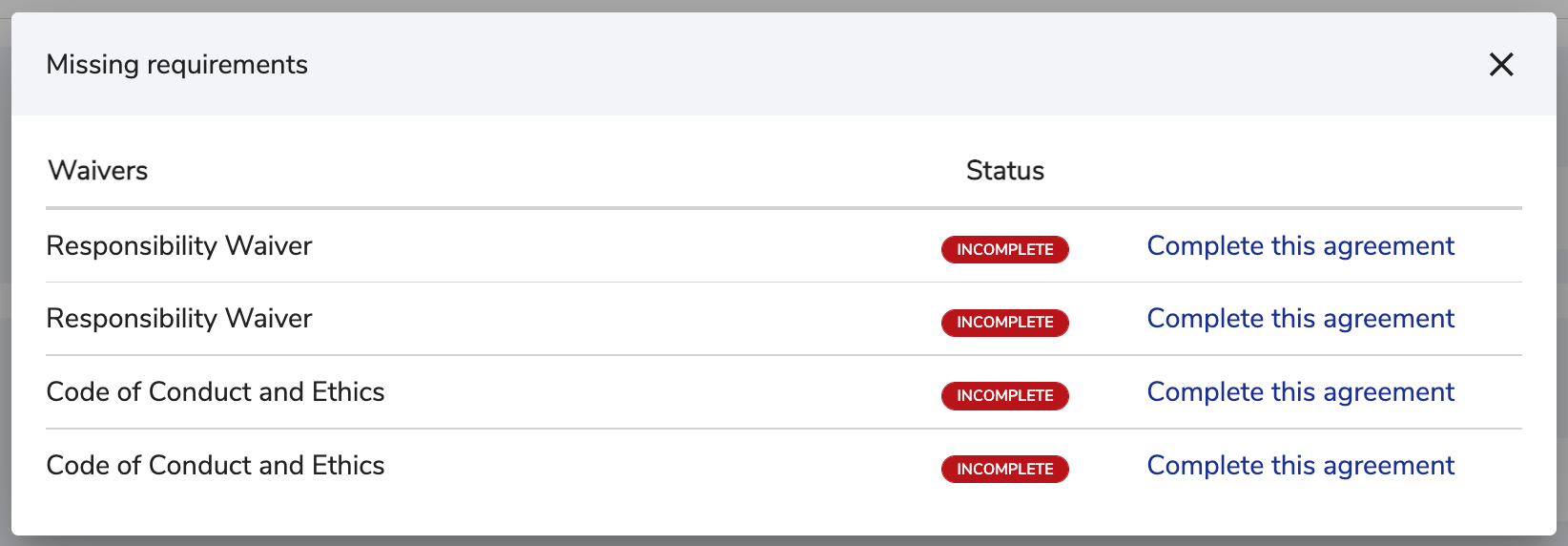- Uplifter Knowledge Base
- Registrants / Members
- Memberships / Registrations management
-
Registrants / Members
-
Administrators (NSO, PSO, Club, Event)
- ADD-ON FEATURES
- Administrative Dashboard Overview
- Accounts / Profiles management
- Certification Tracking Management for coaches/officials (NSO / PSO)
- Donation campaigns management
- Financial tools management
- Horse Management
- Memberships management (NSO / PSO)
- Permit applications management (Club sanctioning, Event permitting)
- Registration processes creation and setup tools
- Registrations management (Club, Event)
- Reports Management
- Stores & products management (Club, Event)
- 2M
- CCN
- GYMREG
- H2O-REG
- HORSEREG
- ICEREG
- PLAYERWEB
- SNOWREG
- SOCCERREG
- US State Youth Cycling League / Association
- ATHLETICSREG
- Email Management
- SKATEREG
- CURLINGREG
- Information
-
INTERPODIA ADMIN ONLY
Processing Membership - How to sign your incomplete agreements (waiver, policy)?
If signing a document is a requirement for your membership, then the membership will be in a processing status until all associated agreements have been signed online; this article explains how to sign those.
From your Home Page, go to the 'Memberships, Licences & Certifications" menu:
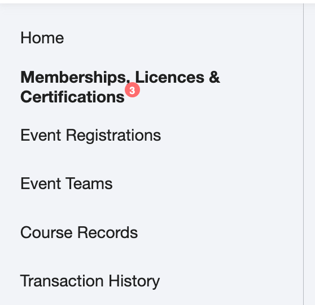
If any of your membership has pending requirements, including missing agreement signature, you'll be able to easily identify those thanks to the red tag or one of the 'Action Needed' buttons:
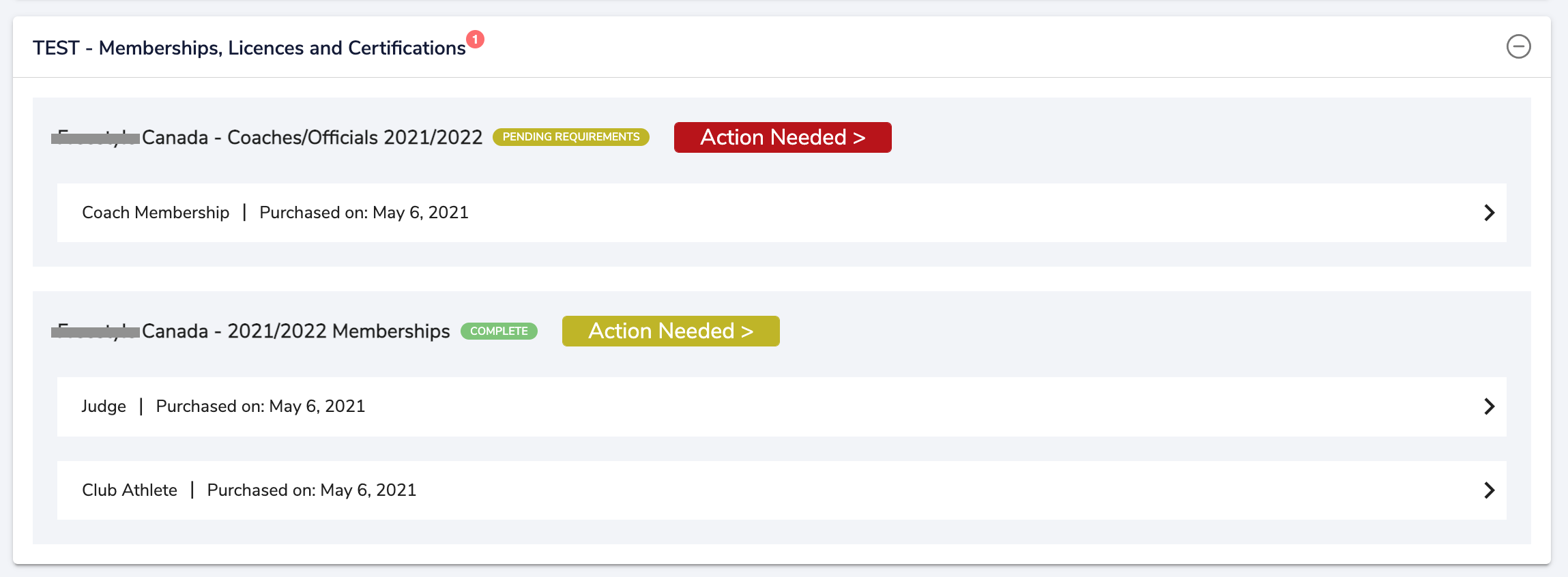
Click on the "Action Needed" button, a popup with the list of agreements missing a signature will display, and you'll be able to click on "complete this agreement" to proceed with the signature steps: