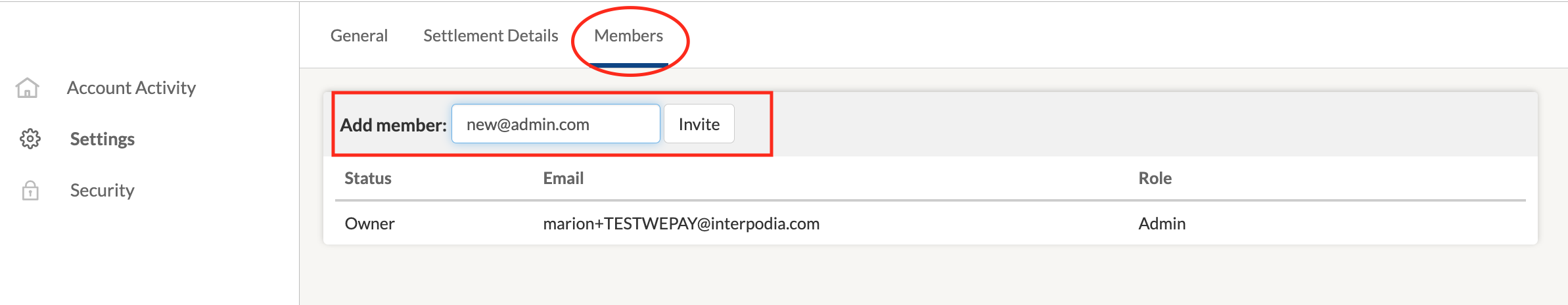- Uplifter Knowledge Base
- Administrators (NSO, PSO, Club, Event)
- Financial tools management
-
Registrants / Members
-
Administrators (NSO, PSO, Club, Event)
- ADD-ON FEATURES
- Administrative Dashboard Overview
- Accounts / Profiles management
- Certification Tracking Management for coaches/officials (NSO / PSO)
- Donation campaigns management
- Financial tools management
- Horse Management
- Memberships management (NSO / PSO)
- Permit applications management (Club sanctioning, Event permitting)
- Registration processes creation and setup tools
- Registrations management (Club, Event)
- Reports Management
- Stores & products management (Club, Event)
- 2M
- CCN
- GYMREG
- H2O-REG
- HORSEREG
- ICEREG
- PLAYERWEB
- SNOWREG
- SOCCERREG
- US State Youth Cycling League / Association
- ATHLETICSREG
- Email Management
- SKATEREG
- CURLINGREG
- Information
-
INTERPODIA ADMIN ONLY
Manage my active WePay Account
With WEPAY, you have the choice to receive either daily, weekly or monthly deposit. This article explains you how to do it.
Log in to your Wepay account
Then, access the SETTINGS menu here: https://home.wepay.com/settings
SETTLEMENT OPTIONS
You can see your current deposit frequency on the "Transfer Period" row, click on "Change"
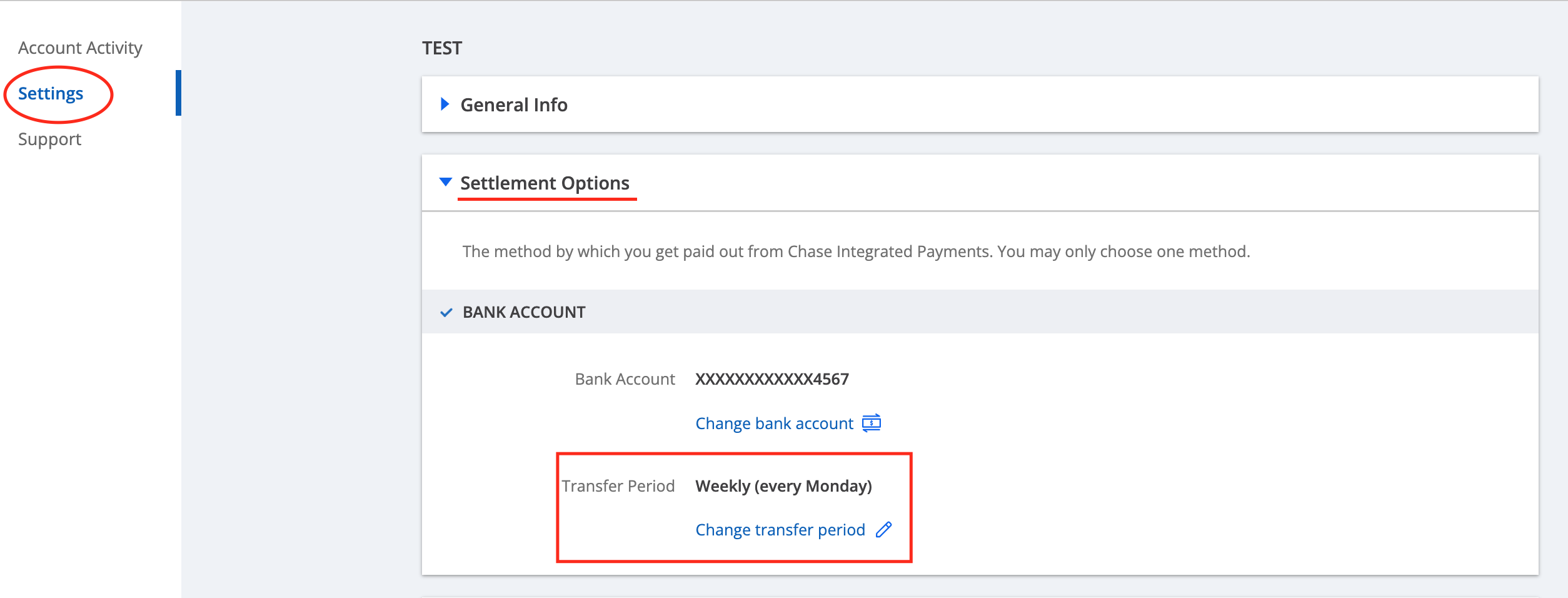
Select your new deposit frequency in the dropdown list and click on "Update Period"
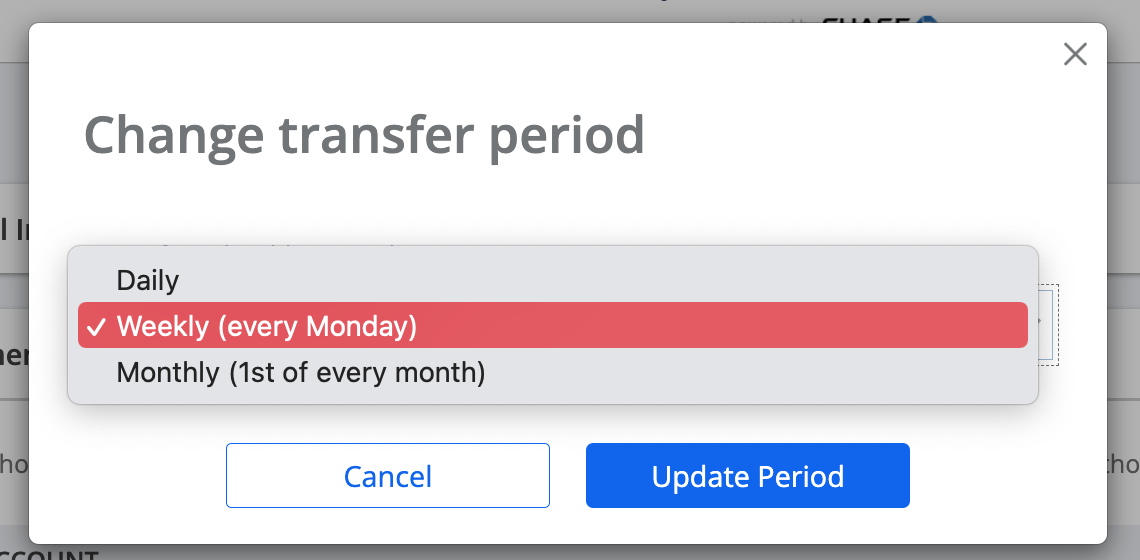
Congratulations, you've just updated your deposit frequency, you can change it anytime you want by repeating these steps above.
MANAGE ASSOCIATED ADMINS
If you need to add additional members to get access to your account you can do so from settings > members > add additional members to your account:
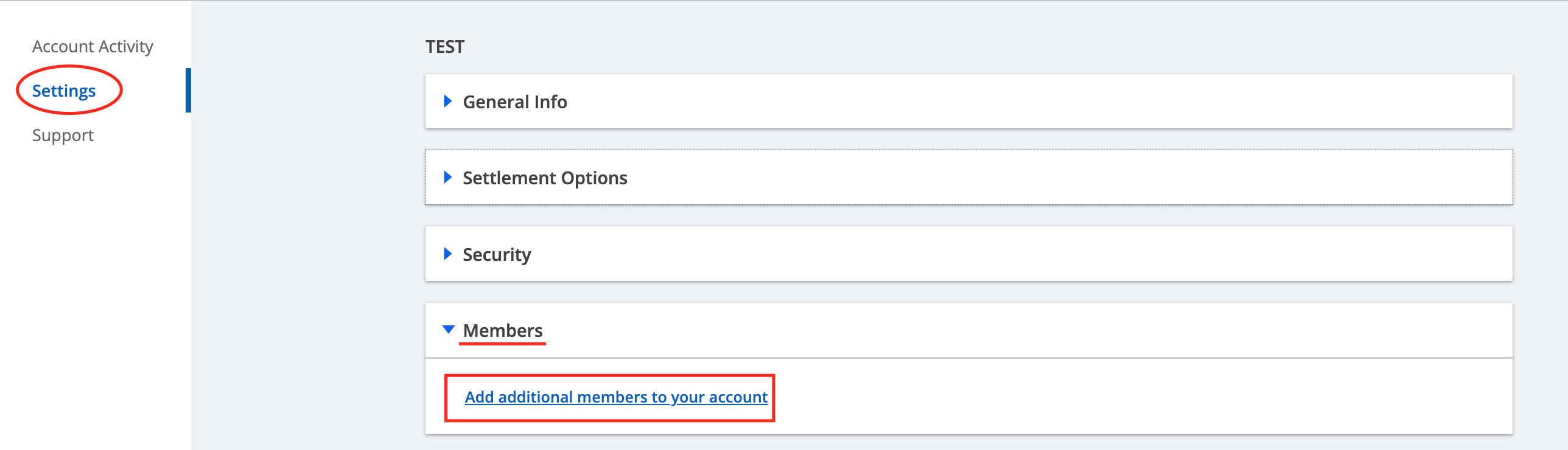
Then you'll get access to your member's list, where you can invite admins to join your account: