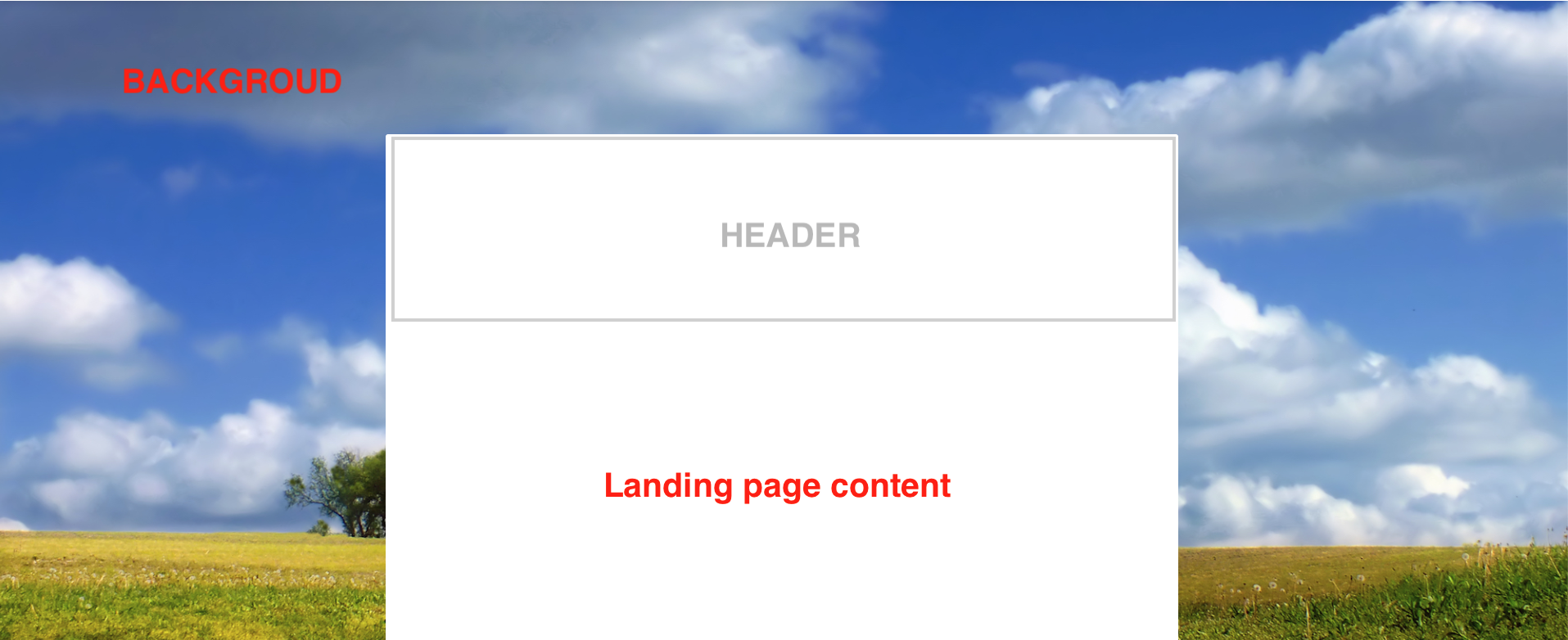- Uplifter Knowledge Base
- Administrators (NSO, PSO, Club, Event)
- Memberships management (NSO / PSO)
-
Registrants / Members
-
Administrators (NSO, PSO, Club, Event)
- ADD-ON FEATURES
- Administrative Dashboard Overview
- Accounts / Profiles management
- Certification Tracking Management for coaches/officials (NSO / PSO)
- Donation campaigns management
- Financial tools management
- Horse Management
- Memberships management (NSO / PSO)
- Permit applications management (Club sanctioning, Event permitting)
- Registration processes creation and setup tools
- Registrations management (Club, Event)
- Reports Management
- Stores & products management (Club, Event)
- 2M
- CCN
- GYMREG
- H2O-REG
- HORSEREG
- ICEREG
- PLAYERWEB
- SNOWREG
- SOCCERREG
- US State Youth Cycling League / Association
- ATHLETICSREG
- Email Management
- SKATEREG
- CURLINGREG
- Information
-
INTERPODIA ADMIN ONLY
How to update your membership landing page styling?
To make your landing page match your own website branding, you can adjust a few styling options
How do you get the styling options?
From your membership organization dashboard, go to "configuration" -> "styling"
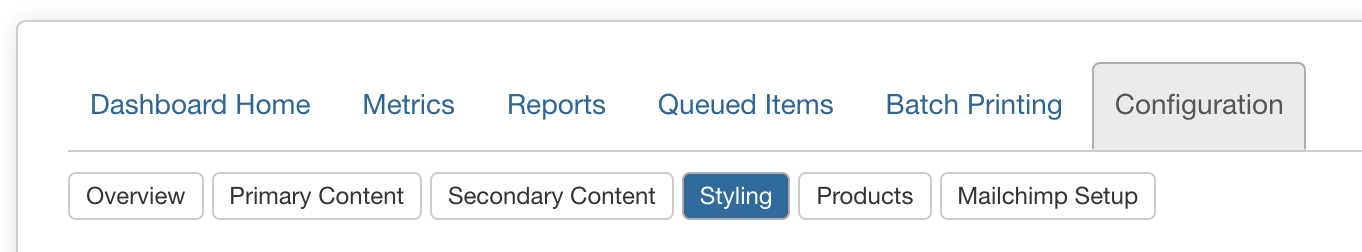
What can you change?
- Change your theme color: This is the primary color for your membership pages (buttons, hyperlinks, etc.)

The default color is blue - if you keep that one all the button and progress bar will be blue during the registration process:



- Change your header and background
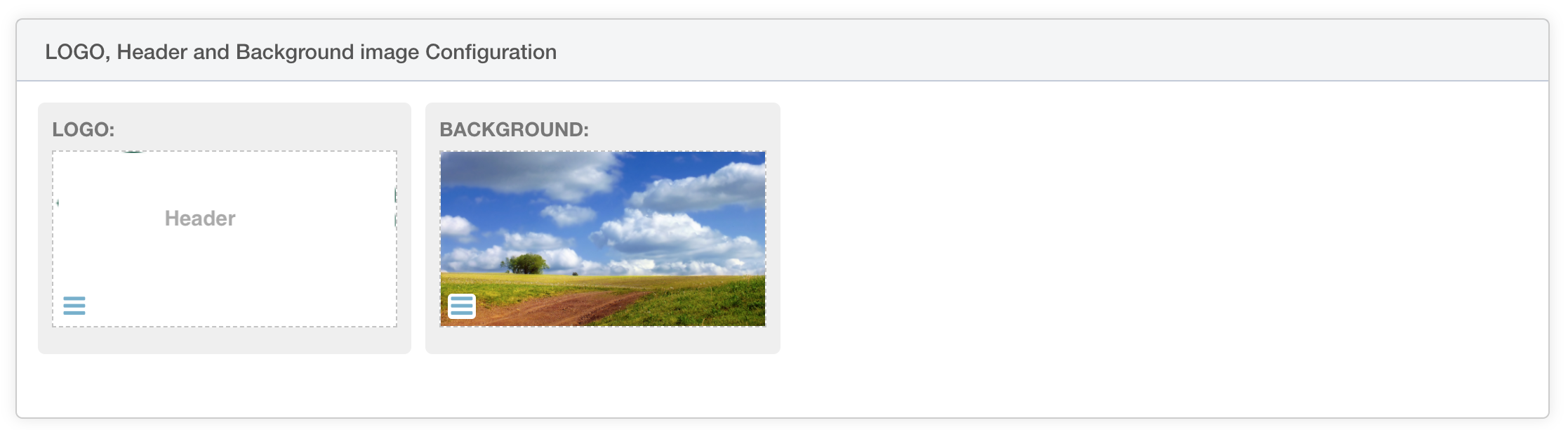
⬇️