- Uplifter Knowledge Base
- Administrators (NSO, PSO, Club, Event)
- Accounts / Profiles management
-
Registrants / Members
-
Administrators (NSO, PSO, Club, Event)
- ADD-ON FEATURES
- Administrative Dashboard Overview
- Accounts / Profiles management
- Certification Tracking Management for coaches/officials (NSO / PSO)
- Donation campaigns management
- Financial tools management
- Horse Management
- Memberships management (NSO / PSO)
- Permit applications management (Club sanctioning, Event permitting)
- Registration processes creation and setup tools
- Registrations management (Club, Event)
- Reports Management
- Stores & products management (Club, Event)
- 2M
- CCN
- GYMREG
- H2O-REG
- HORSEREG
- ICEREG
- PLAYERWEB
- SNOWREG
- SOCCERREG
- US State Youth Cycling League / Association
- ATHLETICSREG
- Email Management
- SKATEREG
- CURLINGREG
- Information
-
INTERPODIA ADMIN ONLY
Add person (profile) under an existing user account
1- From any ‘User account details’, simply select the new “Add person” button:
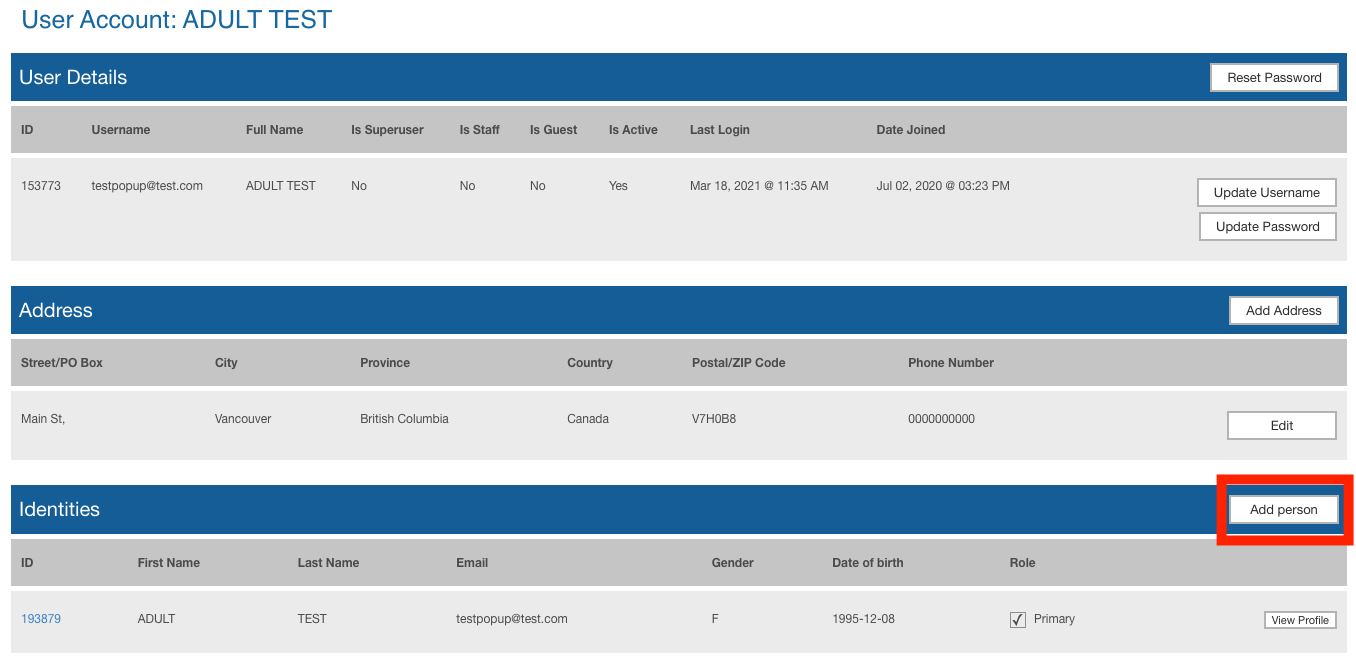
2- Enter at least the mandatory information (Full Name, Email, Gender, DOB) and click save:
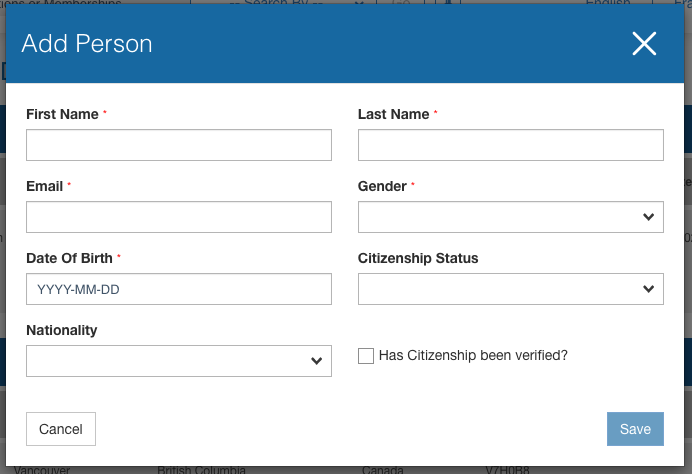
Note: if you’re trying to create a profile that already exists in the system (under another user account) the system will notify you and WILL NOT let you create a duplicate.
