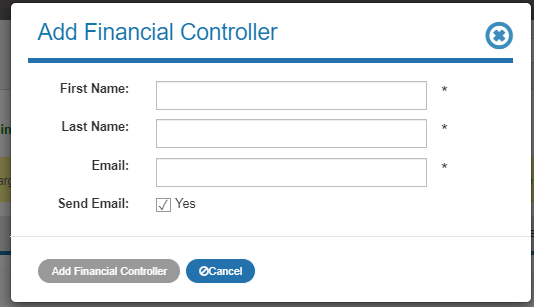As an account owner, you can add additional admins or financial controllers to help you manage your dashboard.
The same person can be both a financial controller and an admin
Financial controllers
A Financial Controller has permission to:
- View account financials
- Download financial reports
- Receive payout deposit notifications
A Financial Controller does not have permission to:
- Edit the Account details
- View, manage, or edit membership/event/club registrations
- View, manage, or edit membership/event/club details
Administrators
An administrator has permission to:
- View, manage, or edit membership/event/club registrations
- View, manage, or edit membership/event/club details
An administrator does not have permission to:
- View account financials
- Edit the Account details
How to grant new permissions?
- From the dashboard, select the Financials & Accounting tab
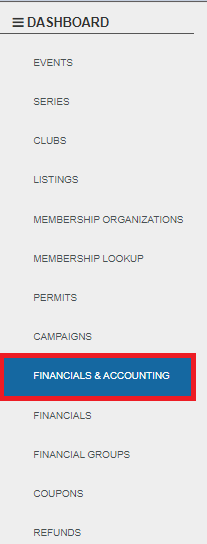
- If you have several accounts or account groups, you can select which one you want to manage on the top of the page :
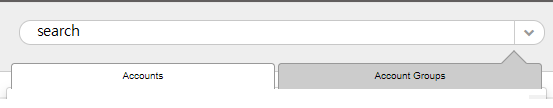
- Select the permissions tab :
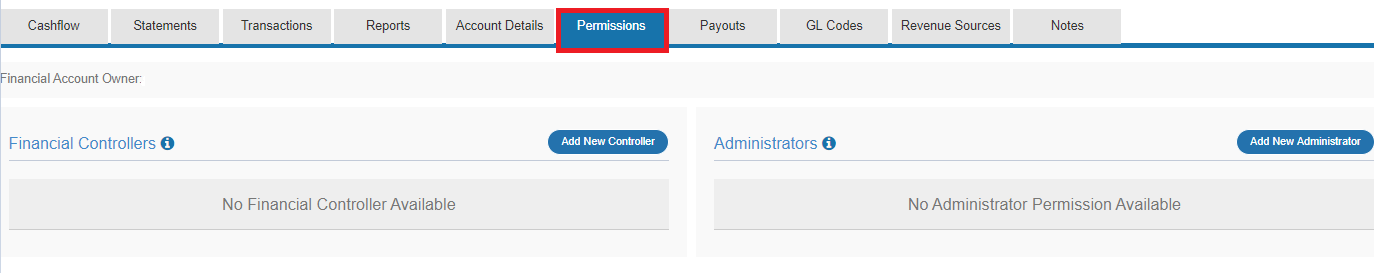
- From here you can chose to add a financial controller or a add a new administrator, to do so simply select Add New under the appropriate section :
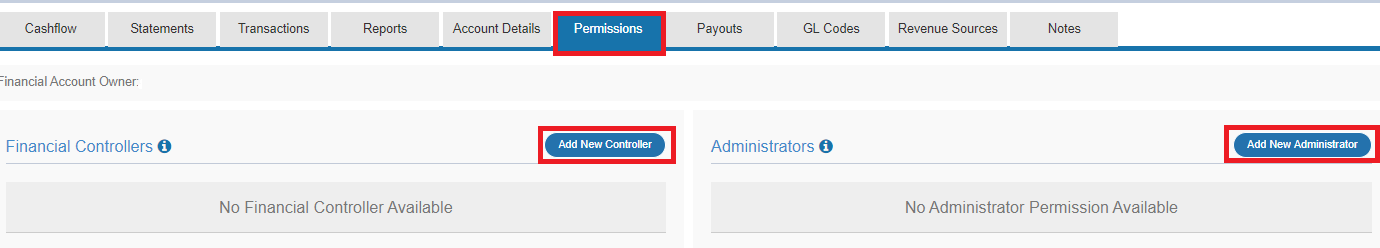
- Fill in the information of the person you want to grant more permissions to. Please note that the person will need to already have an account on the platform.