As a club admin, you can register several athletes at once and pay all at once.
DO NOT ADD MORE THAN 20 ATHLETES AT THE SAME TIME IN YOUR CART - IF YOU HAVE MORE THAN 20 ATHLETES TO REGISTER, SUBMIT AND COMPLETE YOUR CARD AFTER 20 AND START THE PROCESS AGAIN FOR THE REST OF THE ATHLETES.
TOO MANY REGISTRATION IN YOUR CART COULD CAUSE YOUR CART TO TIME OUT WHEN LOADING.
- Under find select Licences & Memberships
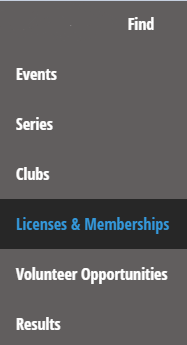
- Choose the correct membership organization
- Fill in the information of the person you want to register, if you do not have their email address you can input yours. Please note that if a this person already has an account on the platform the system will give you the option to select the existing profile instead.
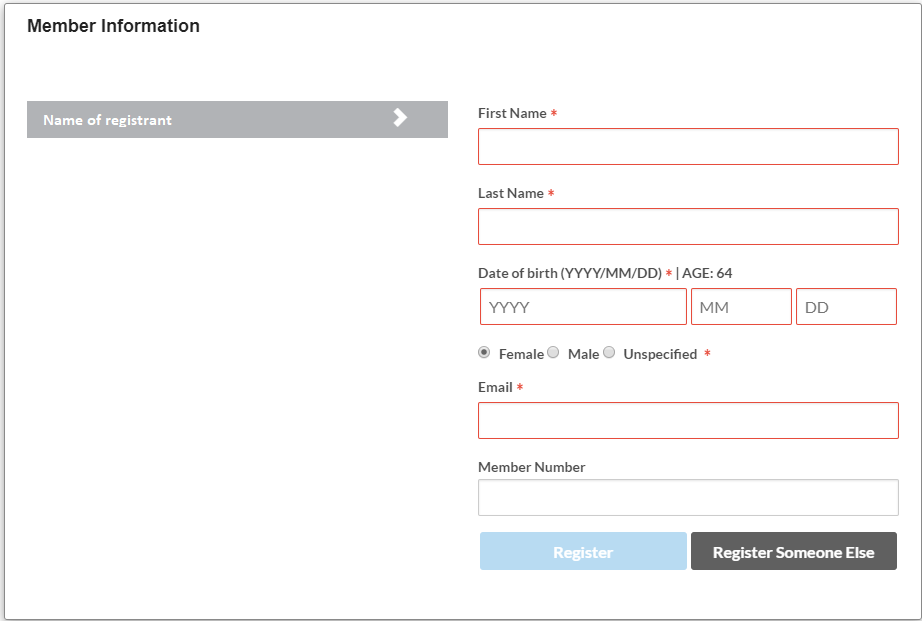
- Fill in the athlete's information and follow the step by step registration process
- If you need your athletes to be affiliated to a club, look for the club's name when you reach the Membership Affiliation step
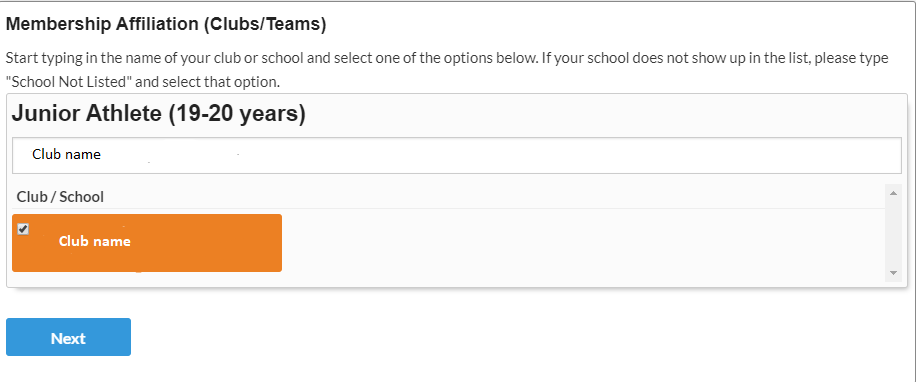
- After you have registered your first athlete, you can complete and add another membership / register someone else and go back to step 3.
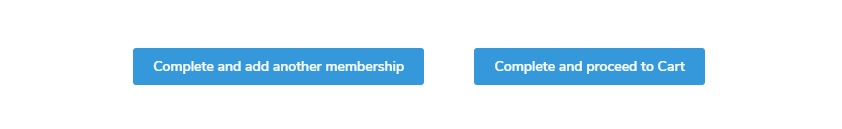
- Once you have registered all of your athletes proceed to the cart
- Submit your payment
