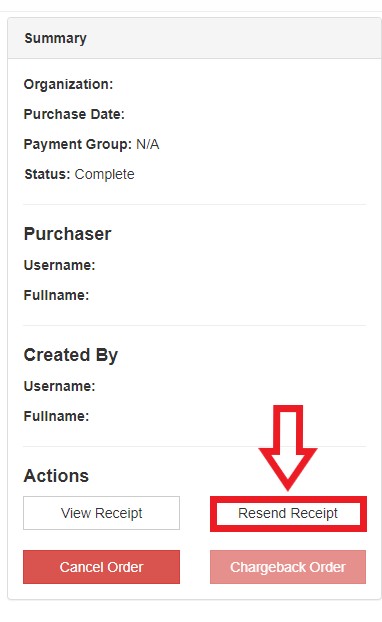- Uplifter Knowledge Base
- Administrators (NSO, PSO, Club, Event)
- Registrations management (Club, Event)
-
Registrants / Members
-
Administrators (NSO, PSO, Club, Event)
- ADD-ON FEATURES
- Administrative Dashboard Overview
- Accounts / Profiles management
- Certification Tracking Management for coaches/officials (NSO / PSO)
- Donation campaigns management
- Financial tools management
- Horse Management
- Memberships management (NSO / PSO)
- Permit applications management (Club sanctioning, Event permitting)
- Registration processes creation and setup tools
- Registrations management (Club, Event)
- Reports Management
- Stores & products management (Club, Event)
- 2M
- CCN
- GYMREG
- H2O-REG
- HORSEREG
- ICEREG
- PLAYERWEB
- SNOWREG
- SOCCERREG
- US State Youth Cycling League / Association
- ATHLETICSREG
- Email Management
- SKATEREG
- CURLINGREG
- Information
-
INTERPODIA ADMIN ONLY
How to resend an order receipt to the purchaser by email?
1. From the dashboard under "Search and Manage" select the Orders tab, enter your search criteria in the search field (F Name, L Name, or Email).
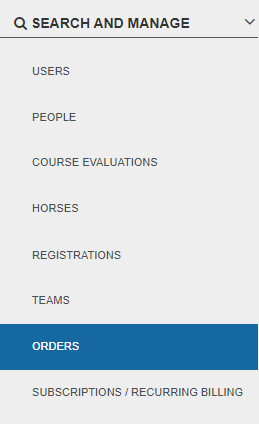
2. Once you have found the order that you are looking for, select it, then look to the right side of the screen and select "Resend Receipt".