Athlete Accident Report Form
Coaches/Officials will be able to submit report accident from the Athlete Accident Report Form
How to set up / update the form? (as a PTSA admin)
Each PTSA has one dashboard per year, you can find it in your EVENTS menu, by looking up:
2021/2022 - Athlete Accident Report Form
Each year, you'll be able to create a new form for the new season using the "clone event" button.
The process has been pre-setup for you by Canada Snowboard, and the only part you might want to update is who receive the notification email. To do so, go to "configuration -> email notification" and either edit the existing one or copy-paste the content to create an extra one.
How does the form work? (Coach submission)
- Once on the form (link above), select "register someone else" and lookup the athelete
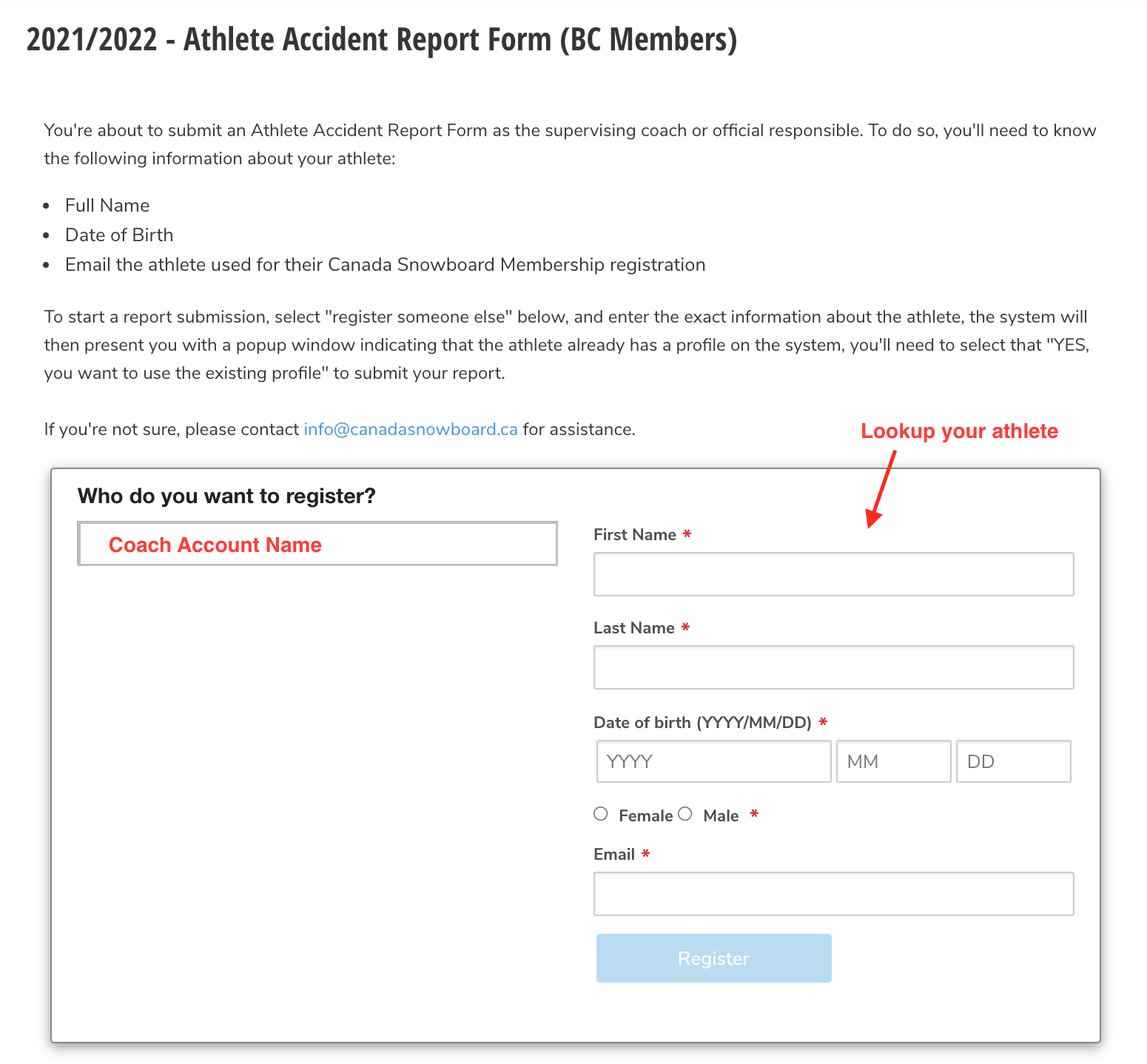
- If you've entered the proper information about the athlete, you'll be able to select "use the existing profile"
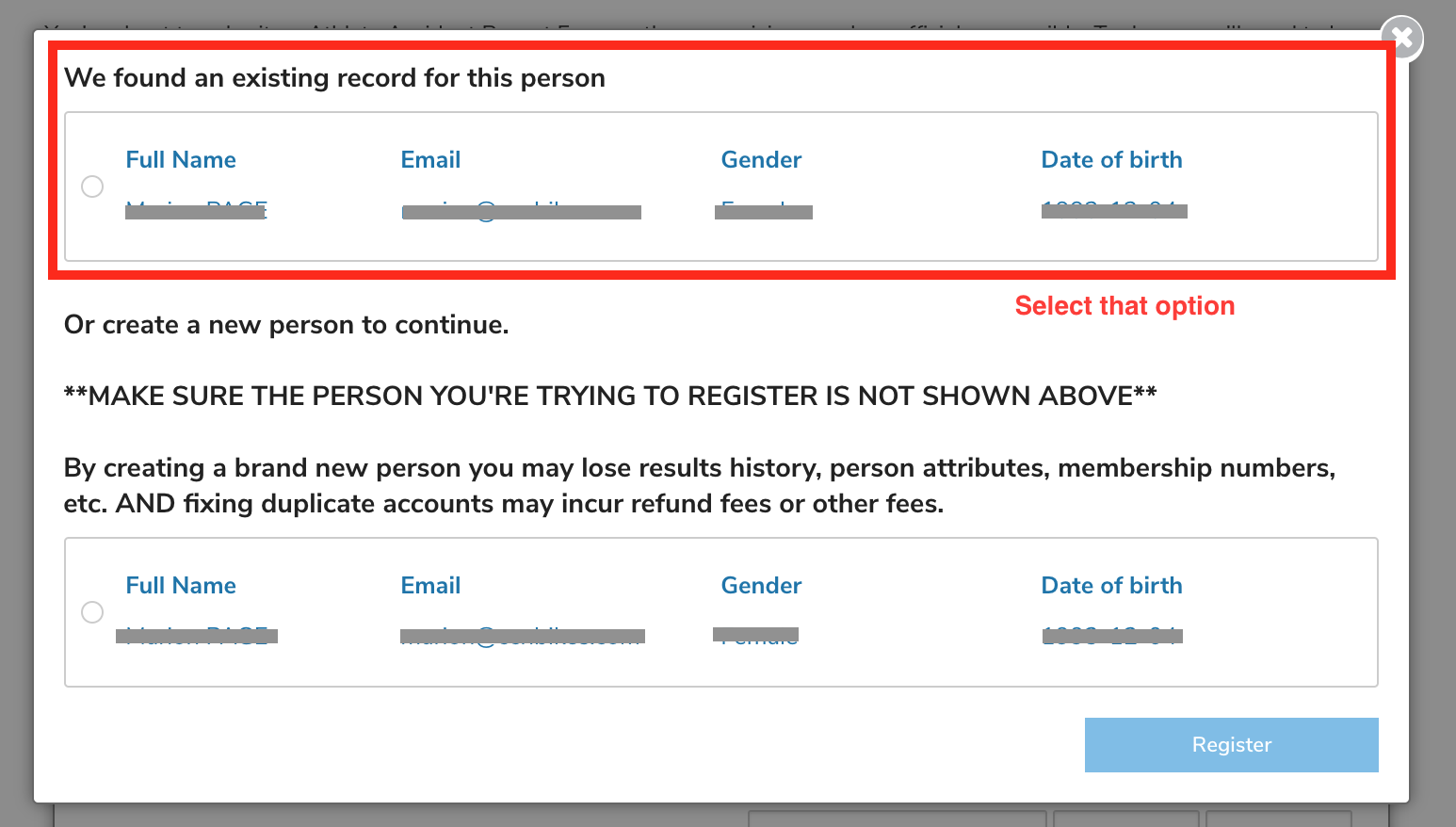
- Go through the form questions, up to the cart, then "submit & complete"
How does the form work? (PSTA review)
- Each time a coach/official submits an accident report, the admin responsible will get notified by email.
- From the notification email, you’ll be able to access the “Registration details” directly allowing you to review them, and the "Injury/Concussion Tracking (Membership Requirement)" attribute will automatically be switched "NO, the member CURRENTLY has an injury/Concussion". It can then be reviewed by Canada Snowboard and the PTSA admin and adjusted if need be.
Injury/Concussion Tracking - Membership requirement
- An incomplete requirement will trigger the membership to go back to “pending requirement”, and the member will be automatically notified that this membership is no longer issued.
- If the member logs in on their Snowreg account, they’ll be able to access the membership details, see that the injury/concussion requirement is incomplete, and by clicking on “how to resolve” he’ll access a pop up saying:
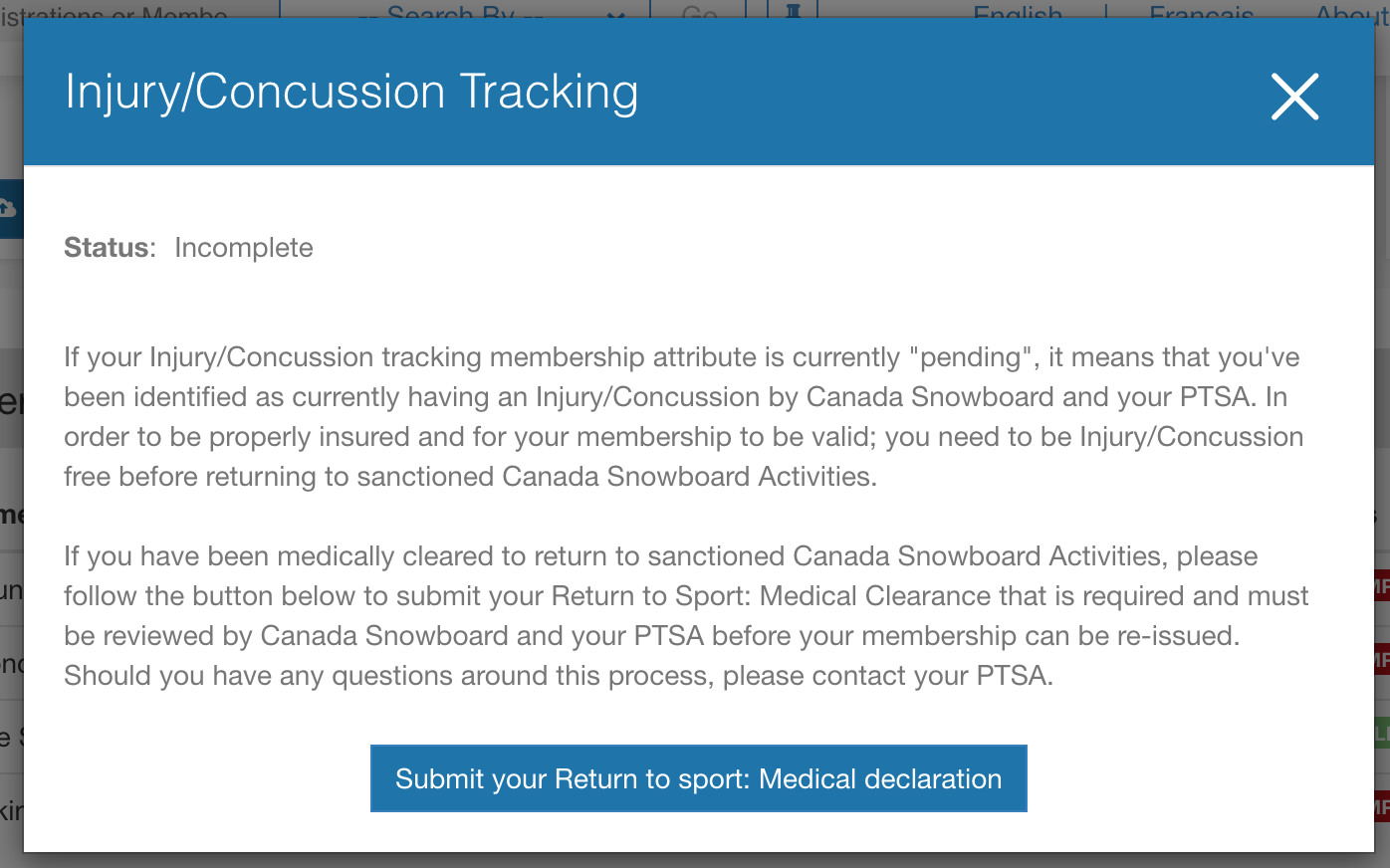
Note: Having a pending requirement attached to an athlete's membership will not prevent a member from registering for an event/competition. So it will be the event/competition manager's responsibility to check the registrants' membership status ON THE DAY OF THE EVENT.
Return to sport: Medical declaration submissions
- If they select “Submit your Medical Clearance”, they’ll be redirected to Injury/Concussion Tracking - Return to sport: Medical declaration submissions process, from the SUBMISSION PAGE they’ll be able to submit proof that they can practice Snowboard again
- Each time someone submits a form, the admin responsible will get notified
- From the notification email, you’ll be able to access the “Registration details” directly allowing you to review, and update the "Injury/Concussion Tracking (Membership requirement)” attribute to "YES, the member is CURRENTLY Injury/Concussion free” if needed. Doing so will change the membership requirement to complete.
How to set up / update the form?
Each PTSA has one dashboard per year, you can find it in your EVENTS menu, by looking up:
2021/2022 - Injury/Concussion Tracking - Return to Sport: Medical Clearance Submissions
Each year, you'll be able to create a new for the new season using the "clone event" button.
All the processes have been pre-setup for you by Canada Snowboard, and the only part you might want to update is who receives the notification email. To do so, go to "configuration -> email notification" and either edit the existing one or copy-paste the content to create an extra one.
