As a club/PTSO, all your current activities need to follow the Covid-19 requirements. Please find below how to have your members meet those requirements.
Your club/ptso organization has been given a new "CLUB/PTSO NAME - Activity registration (Covid-19 Declaration)" event for you to manage your members' COVID-19 registrations.
Please find below the steps to manage your COVID-19 declaration event.
This feature is free for all PTSA and clubs already using SnowReg - it is $50 for anyone not already using SnowReg.
Content
The default content is :
As part of the *NSO NAME* Return to Play Guidelines it is important that anyone who participates in a club activities must register themselves so they complete a COVID -19 self declaration form and we can track attendance.
It will appear on the club activity registration page here:
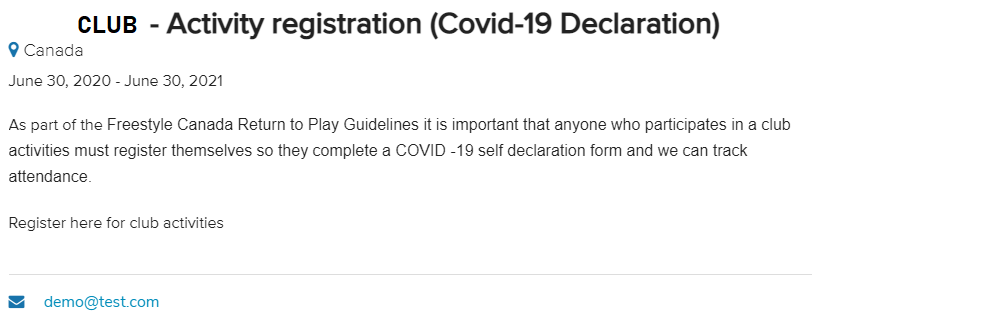
To update or add this content, go to your event dashboard -> registration configuration -> content and edit the "registration page description - top":
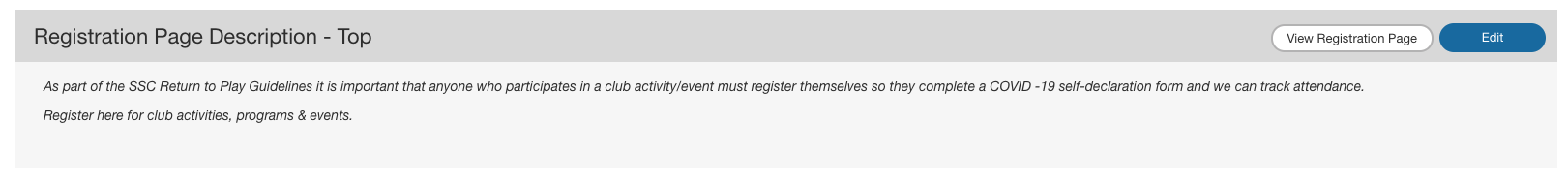
Registration rules
We've added a registration rule that is forcing your member to complete the COVID-19 - Self-Declaration Form as they confirm their registration to your activity.
Registration categories
For each new activity that your club will be offering, you need to create a new registration category as follow:
Go to registration configuration -> registration categories
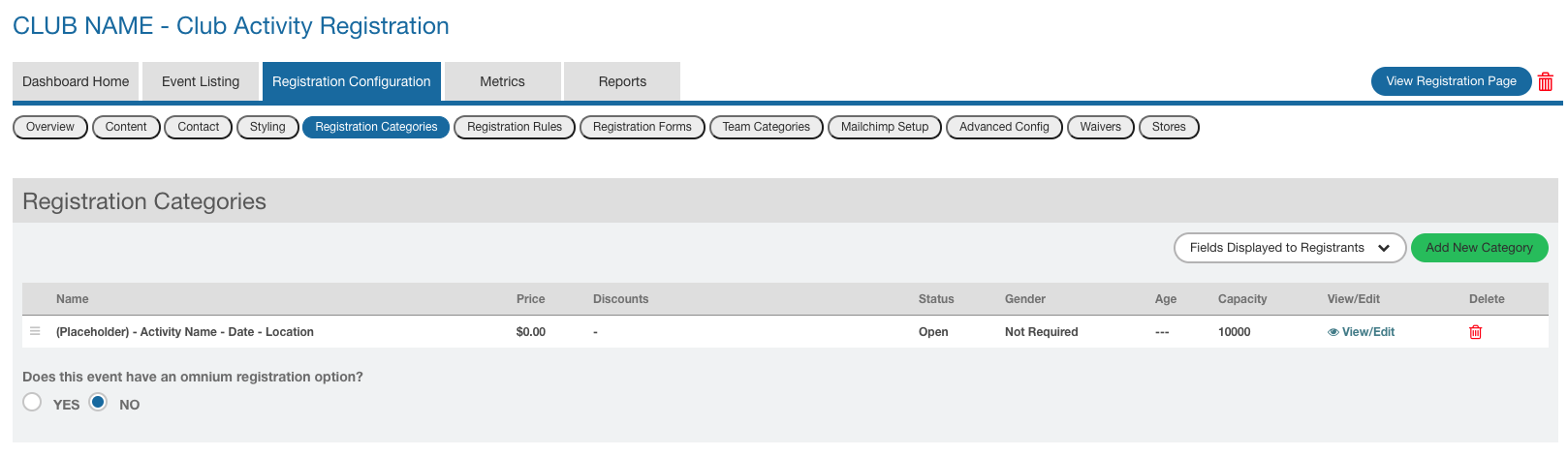
If you're managing your 1st activity then you have to :
1- Click "view/edit" on the template category, that will trigger the category update window
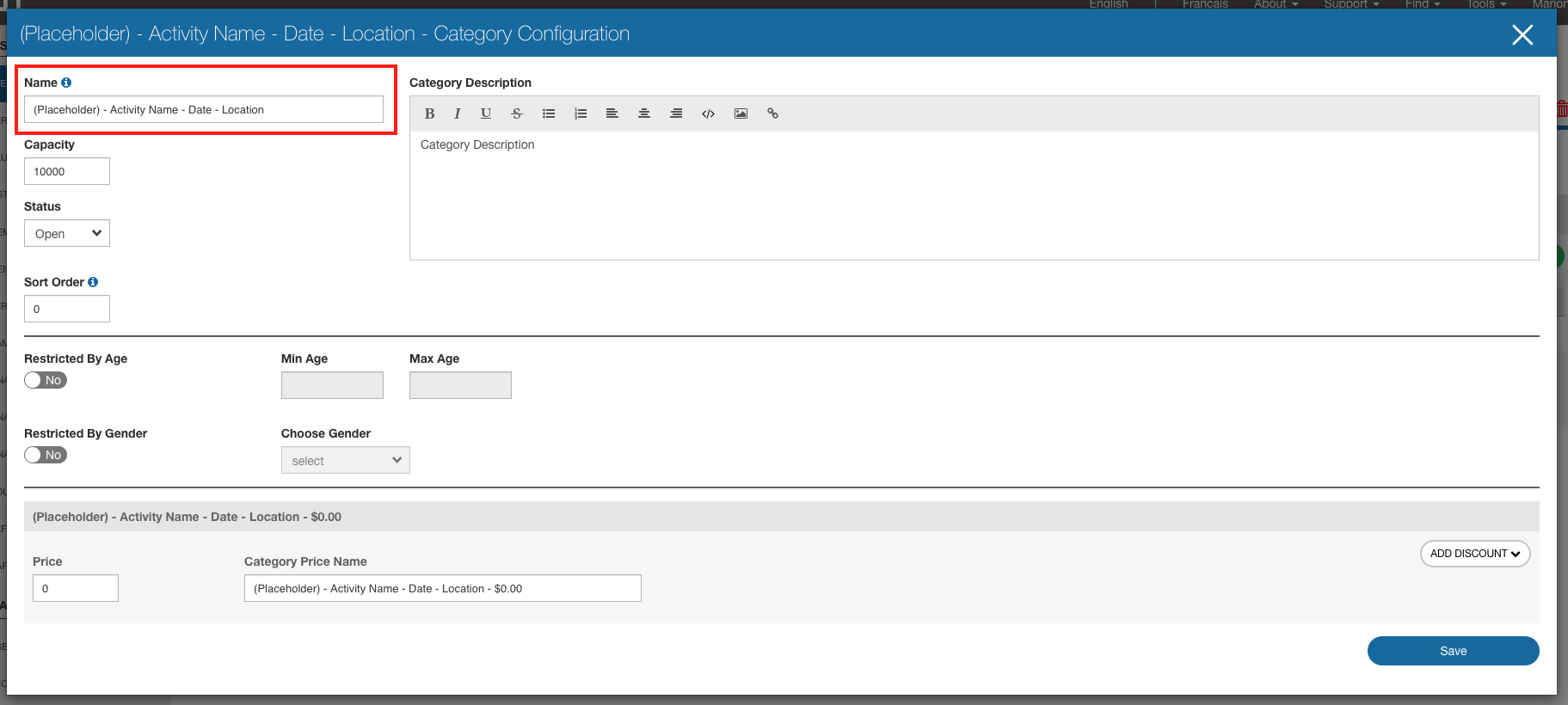
2- Update the name at the top, and save
Manage which categories are available at the time
Once you've created one category per event/activity you're running - you can choose which one will be available for people to register at a certain time.
To do so, go to your event dashboard -> registration configuration -> registration categories
Click on view/edit of the category you want to manage. Change the status:
- Open: Will be available for people during their registration process
- Close: Won't show up during the registration process
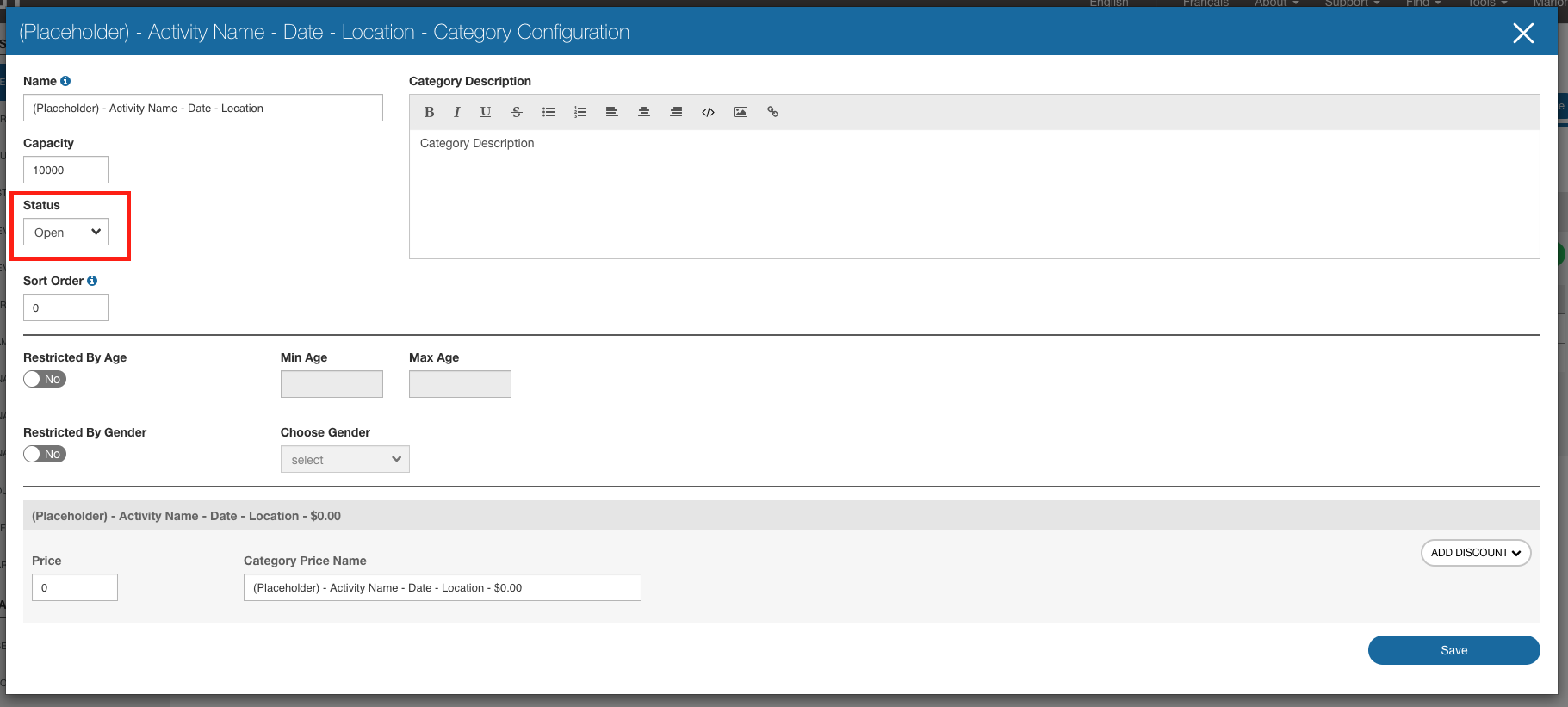
Contact your members
Once you've created your new category/activity, please send out to your members the registration link that can be found in the event listing tab:
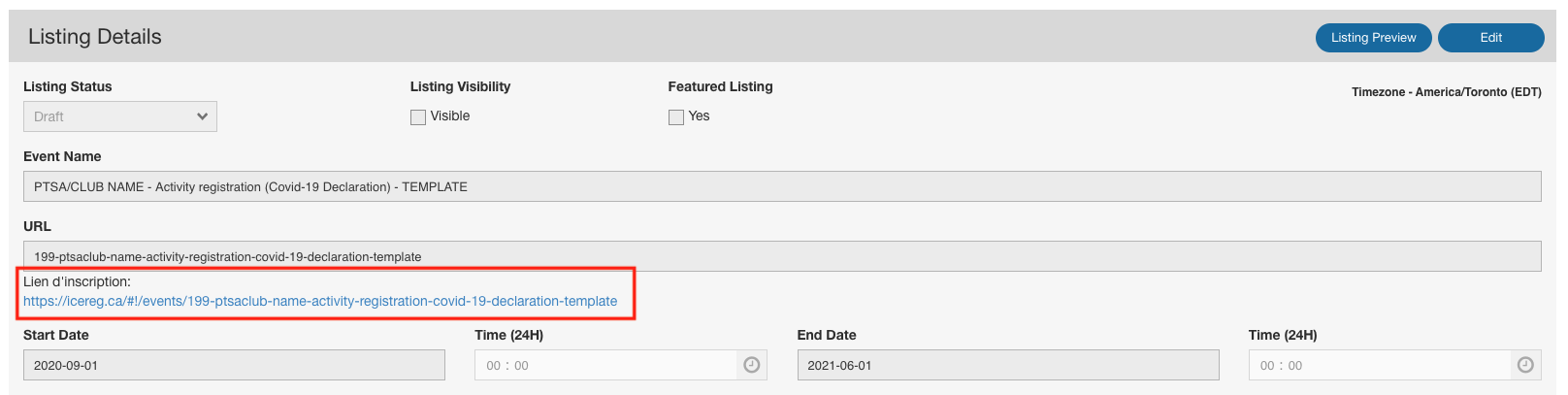
To easily send that link again to all registrants a day before the activity takes place go under configuration > content > Registration Confirmation Email Body
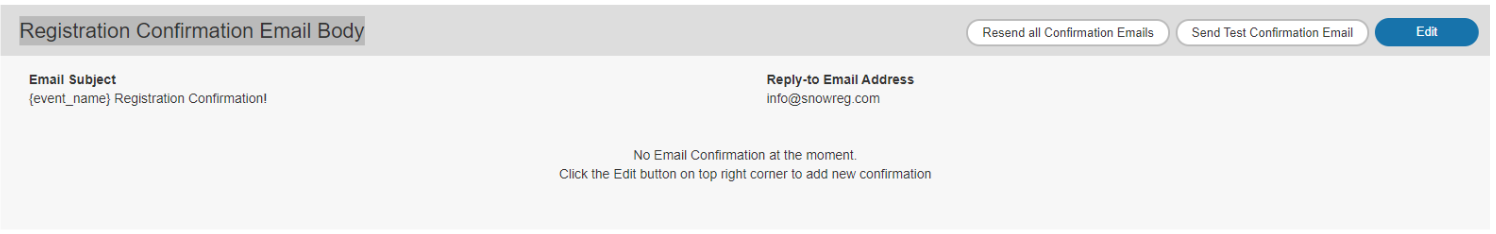
You can edit the content of the email and add your registration link and click on resend all confirmation emails.
Get alerted if a member is at risk
When your members complete their registration they will have to answer to the following questions :
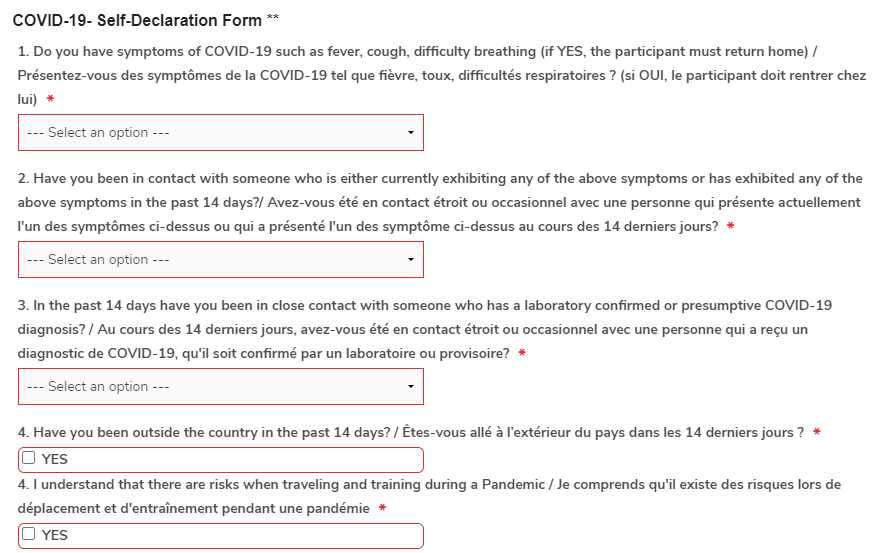
Each time a person answers ''YES'' and is identified as a person at risk, as a club admin you will receive email alerts to let you know one of your members cannot participate in the activity so that you can take the measures needed.
To have this feature available to you please reach out to info@snowreg.com with the following information :
- PTSA/CLUB name
- Administrators who need access (names/emails)
- Who needs to be alerted when a person is at risk (name/email)
