-
Registrants / Members
-
Administrators (NSO, PSO, Club, Event)
- ADD-ON FEATURES
- Administrative Dashboard Overview
- Accounts / Profiles management
- Certification Tracking Management for coaches/officials (NSO / PSO)
- Donation campaigns management
- Financial tools management
- Horse Management
- Memberships management (NSO / PSO)
- Permit applications management (Club sanctioning, Event permitting)
- Registration processes creation and setup tools
- Registrations management (Club, Event)
- Reports Management
- Stores & products management (Club, Event)
- 2M
- CCN
- GYMREG
- H2O-REG
- HORSEREG
- ICEREG
- PLAYERWEB
- SNOWREG
- SOCCERREG
- US State Youth Cycling League / Association
- ATHLETICSREG
- Email Management
- SKATEREG
- CURLINGREG
- Information
-
INTERPODIA ADMIN ONLY
Speed Skating- How to complete my Covid-19 declaration?
As a SSC member, you need to complete the Covid-19 declaration to be able to return to sport.
As your club/ptso get back in activity, they will be communicating a "club activity registration" link for you to be able to complete your declaration.
1- From your "club activity registration" page - select "register now":
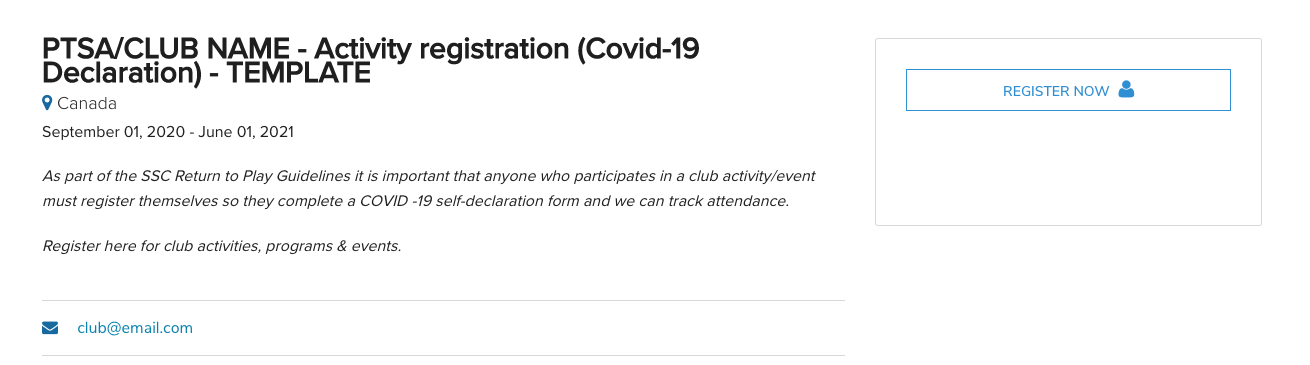
2- Select your name from the registrant list and select register NAME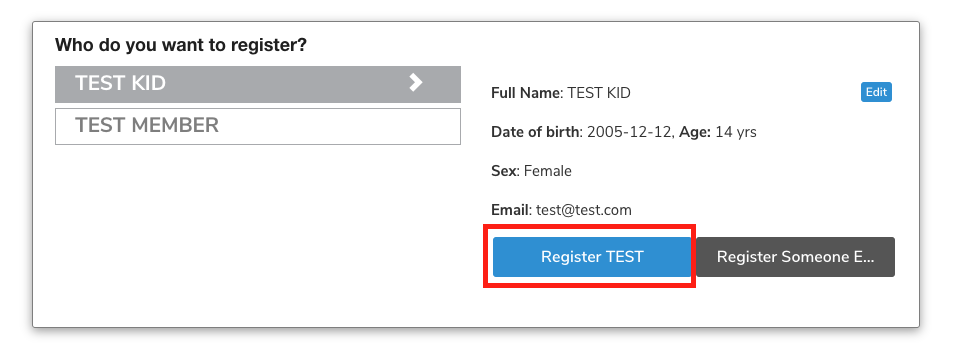
3- Select the activity you're going to participate to - if your club only has one category, it will be pre-selected automatically
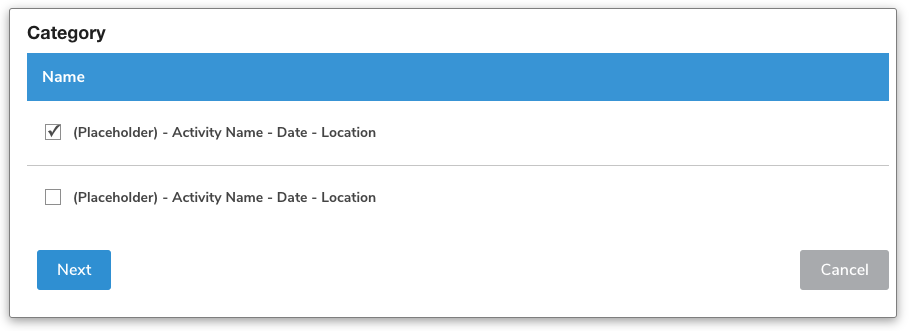
4- Complete the declaration question
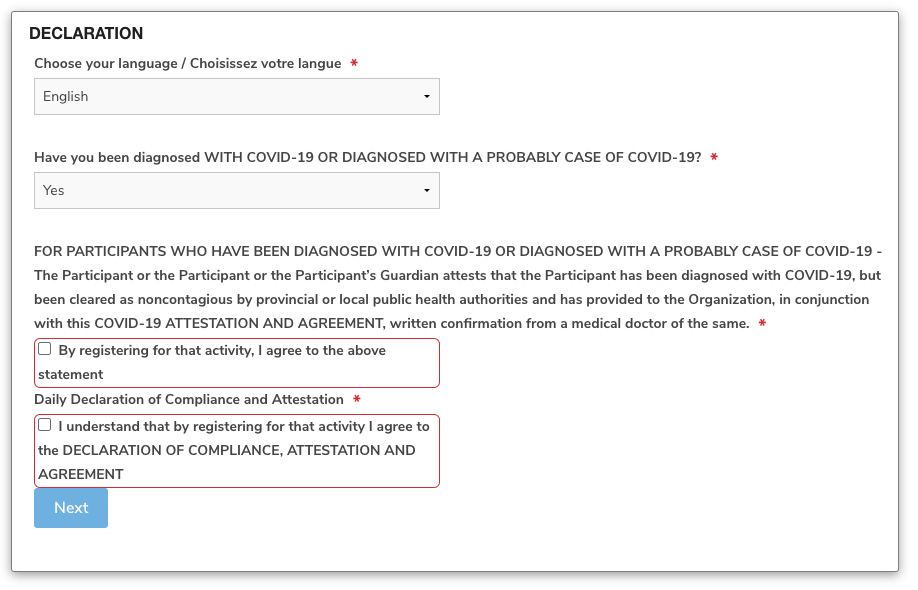
5- Select "complete and proceed to cart"

6- The system will prompt you to register for the SSC COVID-19 declaration (if you've never completed it before)
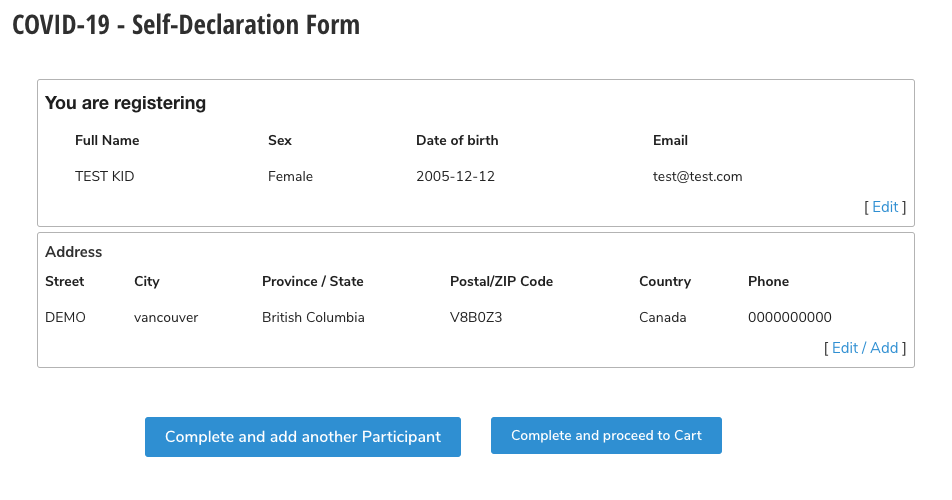
Simply select "complete and proceed to cart" again
7- The system will prompt you to sign the declaration
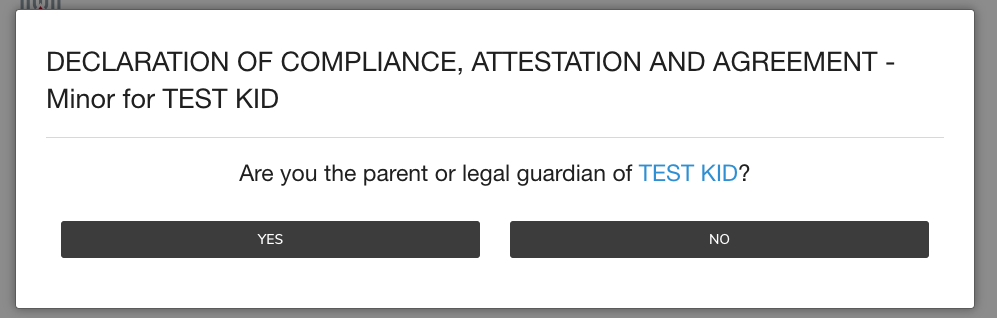
Enter your full name at the bottom and select "I agree to the above"
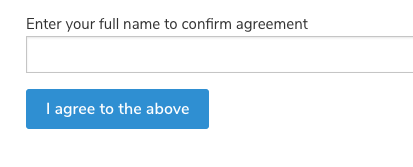
8- Once in the cart, simply click on submit and complete (no payment needed)
