IMPORTANT: Only the payment group owner can remove a program / membership from a payment group. To find out who the payment group owner is, click on the Payment Group tab in the Icereg dashboard https://icereg.ca/management/tools/#!/dashboard/payment, open the payment group, and consult the Payment Group Information section:
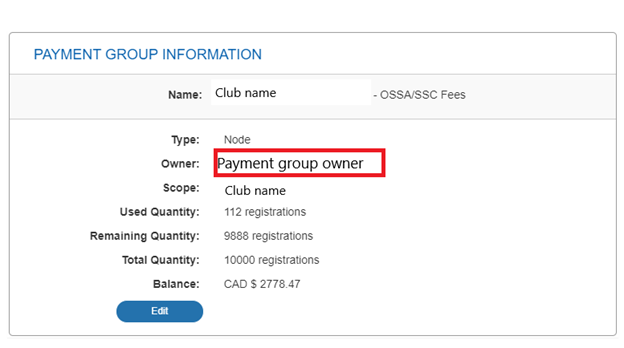
- The payment group owner must login to their IceReg account and access the My Pages section (https://icereg.ca/my_pages/payment-groups) and open the appropriate payment group:
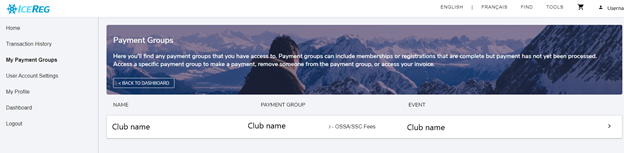
- From the payment group page, scroll down to the bottom of the page. At the bottom of the page there is a search bar, enter the first name and last name of the registrant. (See screenshot below.)
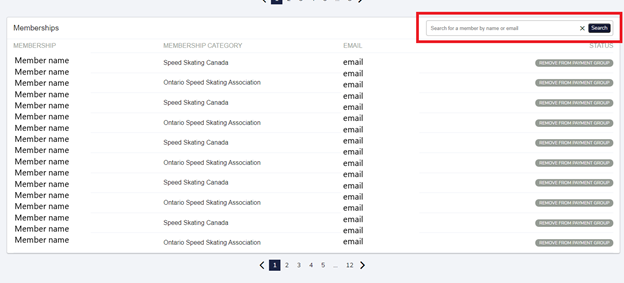
- Locate the registrant on the list.
- For payment groups tracking club program fees, click the Remove from Payment Group button next to the registrant’s name. This action will remove the registrant’s club program fee from the payment group.
- For payment groups tracking PTSO membership fees and SSC membership fees, click the Remove from Payment Group button on the same row as the registrant’s PTSO membership. This action will remove the registrant’s PTSO membership fee and SSC membership fee simultaneously from the payment group.
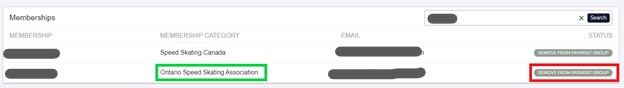
4. Next, the page should automatically refresh (if not, please refresh the page).
5. To ensure the program / membership fees have been successfully removed from the payment group, the payment group owner can consult the payment group invoice in the IceReg dashboard.
To download the payment group invoice:
- Click on the Payment Groups
- Click on the payment group.
- Go to the Invoice box and click on the blue Update
- Click the blue View Invoice Details button to download the payment group invoice. (At the top of the invoice, the payment group owner can see total fees owing.)
Need Help?
- A chat box is available within your club’s IceReg dashboard. The chat box is located at the bottom-right of the dashboard and is visible from Monday to Friday between 7:00 AM and 5:00 PM PDT. Response time ranges from a few minutes to a few hours.
- Or, you can send the IceReg team an email at info@icereg.ca. Allow 1-2 business days for a response.
Here is our guide about the SSC membership registration process: https://support.interpodia.com/knowledge/icereg-membership-registration
