- Uplifter Knowledge Base
- Administrators (NSO, PSO, Club, Event)
- Registration processes creation and setup tools
-
Registrants / Members
-
Administrators (NSO, PSO, Club, Event)
- ADD-ON FEATURES
- Administrative Dashboard Overview
- Accounts / Profiles management
- Certification Tracking Management for coaches/officials (NSO / PSO)
- Donation campaigns management
- Financial tools management
- Horse Management
- Memberships management (NSO / PSO)
- Permit applications management (Club sanctioning, Event permitting)
- Registration processes creation and setup tools
- Registrations management (Club, Event)
- Reports Management
- Stores & products management (Club, Event)
- 2M
- CCN
- GYMREG
- H2O-REG
- HORSEREG
- ICEREG
- PLAYERWEB
- SNOWREG
- SOCCERREG
- US State Youth Cycling League / Association
- ATHLETICSREG
- Email Management
- SKATEREG
- CURLINGREG
- Information
-
INTERPODIA ADMIN ONLY
TeamSnap Integration for clubs: How to connect your registration process to your TeamSnap Roster?
By using TeamSnap for team management, you have the option to connect your TeamSnap teams with your club programs registration form(s). When individuals finish registering in Interpodia, they will automatically be added to your TeamSnap Roster. This integration simplifies the process and ensures that all the necessary information is seamlessly transferred between platforms.
Configuration steps
If you are unable to access that setup option, please don't hesitate to contact our support team for additional help.
- From your CLUB menu, open the registration process you want to connect to your TeamSnap account

- Go go Configuration > TeamSnap Setup, and click on 'Click here to Setup TeamSnap' to get started
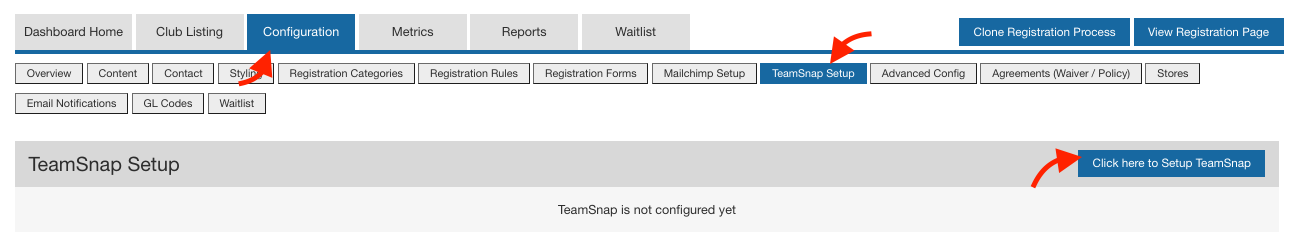
- After clicking on 'Click here to Setup TeamSnap', you will be directed to the TeamSnap login page
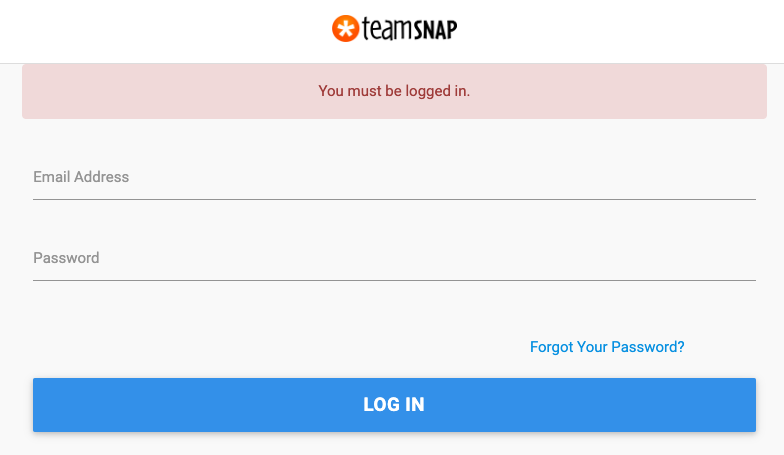
- Once connected to your TeamSnap account you'll be redirected back to your Interpodia Dashboard where you can assign your TeamSnap Teams to your registration categories

This feature ensures that all registrations are accurately assigned to the appropriate teams without the need to manual imports and invites into TeamSnap.
