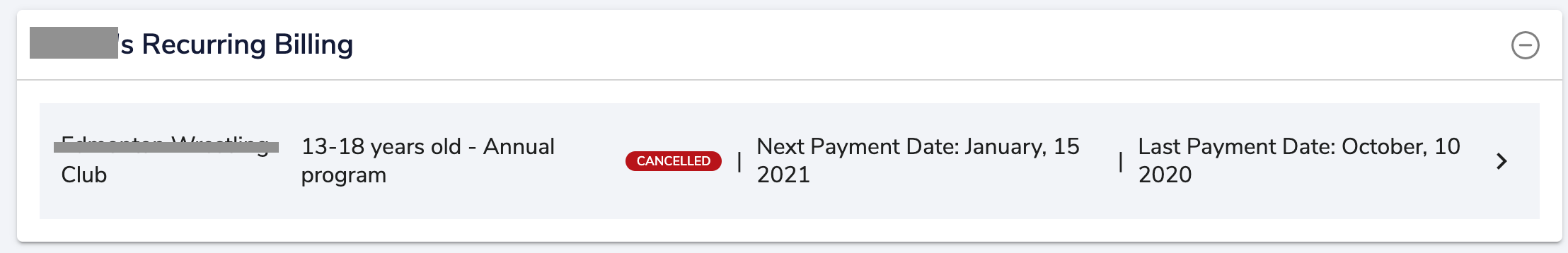- Uplifter Knowledge Base
- Registrants / Members
- Cart payment / Coupon code
-
Registrants / Members
-
Administrators (NSO, PSO, Club, Event)
- ADD-ON FEATURES
- Administrative Dashboard Overview
- Accounts / Profiles management
- Certification Tracking Management for coaches/officials (NSO / PSO)
- Donation campaigns management
- Financial tools management
- Horse Management
- Memberships management (NSO / PSO)
- Permit applications management (Club sanctioning, Event permitting)
- Registration processes creation and setup tools
- Registrations management (Club, Event)
- Reports Management
- Stores & products management (Club, Event)
- 2M
- CCN
- GYMREG
- H2O-REG
- HORSEREG
- ICEREG
- PLAYERWEB
- SNOWREG
- SOCCERREG
- US State Youth Cycling League / Association
- ATHLETICSREG
- Email Management
- SKATEREG
- CURLINGREG
- Information
-
INTERPODIA ADMIN ONLY
How to update or cancel my subscription payment information
If you've registered for a club/membership or activity with a recurring billing option on it, you'll find the details of your subscription as below:
- Hover over name (top right)
- Click on Subscriptions / Recurring Billing
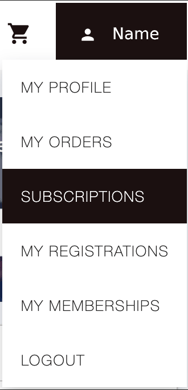
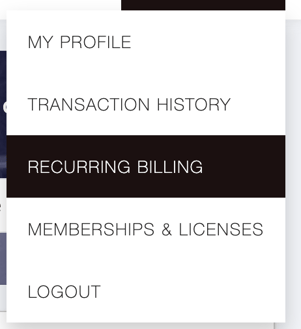
- Select your subscription
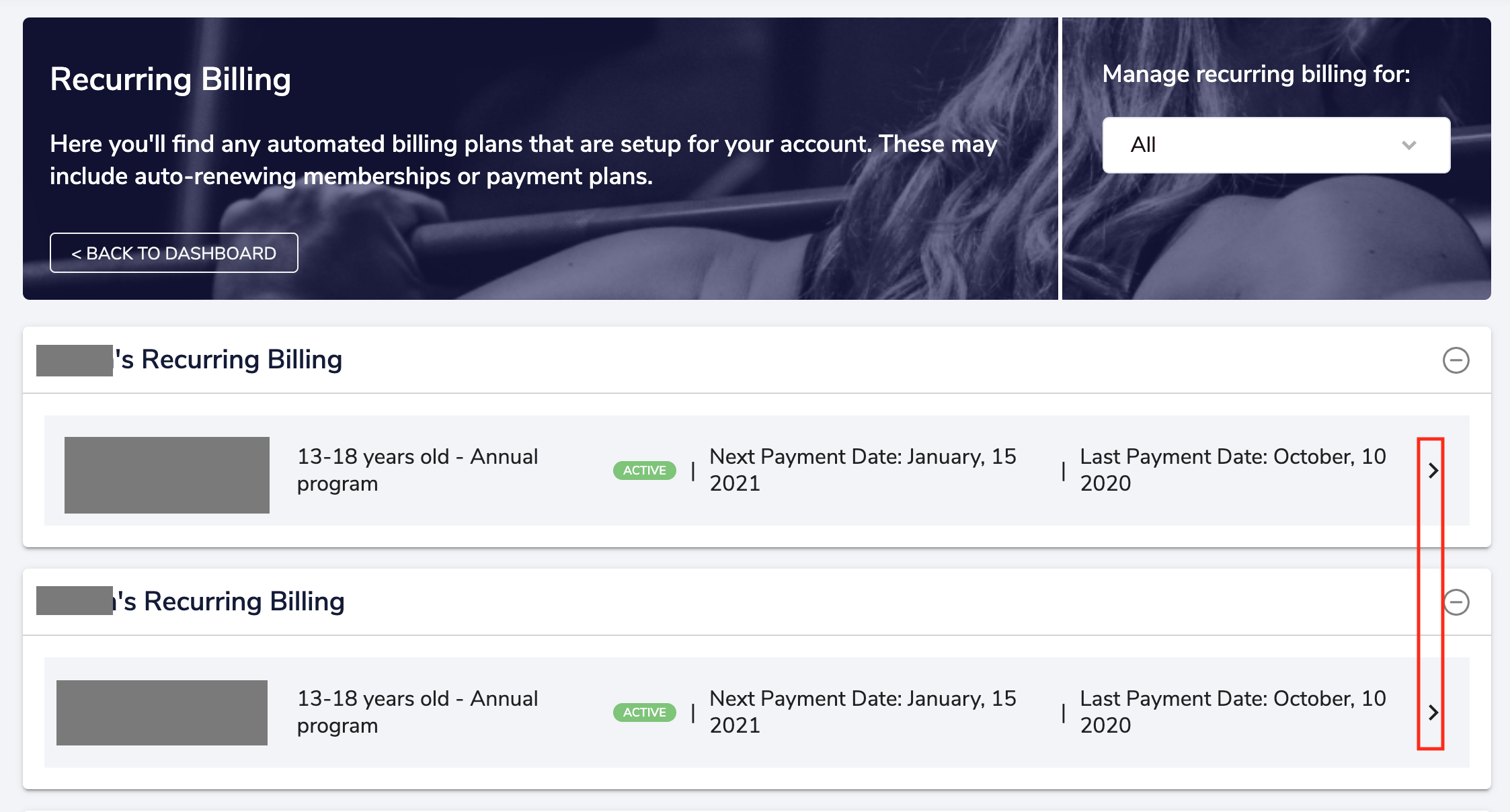
You'll be able to EDIT or CANCEL your subscription, only if the type of subscription you've subscribed to has been setup as EDITABLE - if none of the EDIT/CANCEL buttons are showing up once you open your subscription, it means you need to contact your club/membership organization representative to request a cancelation.
- To update payment details - select "edit subscription" and enter your new card information
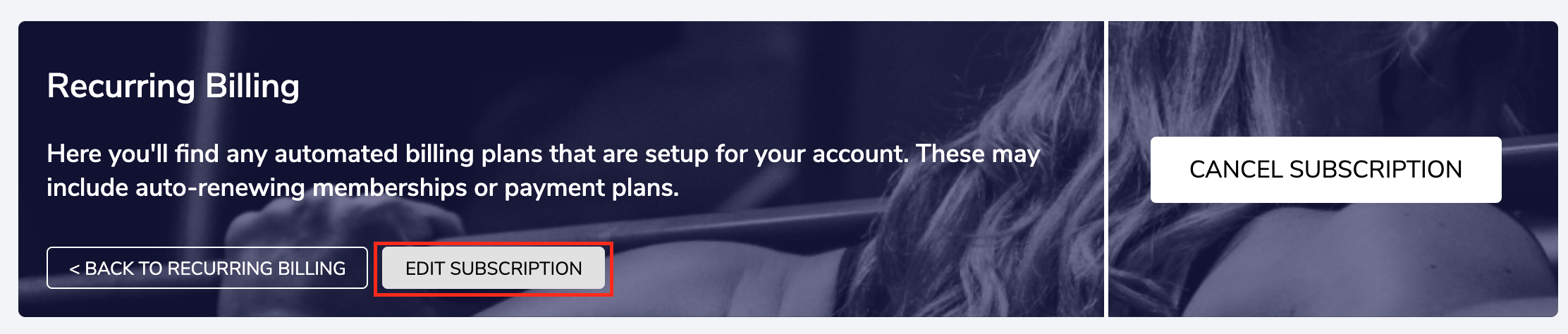
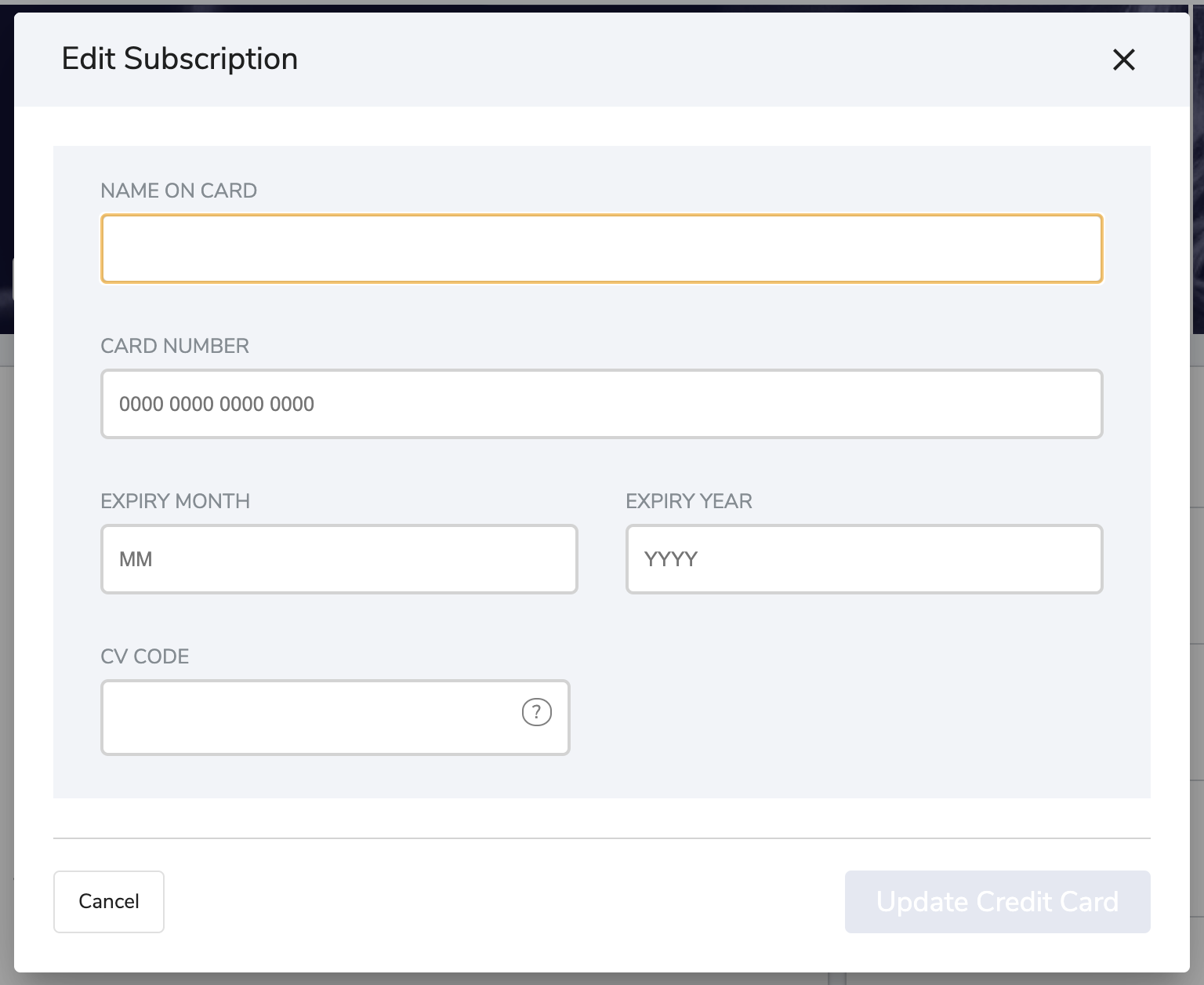
- To cancel, simply select "CANCEL SUBSCRIPTION"
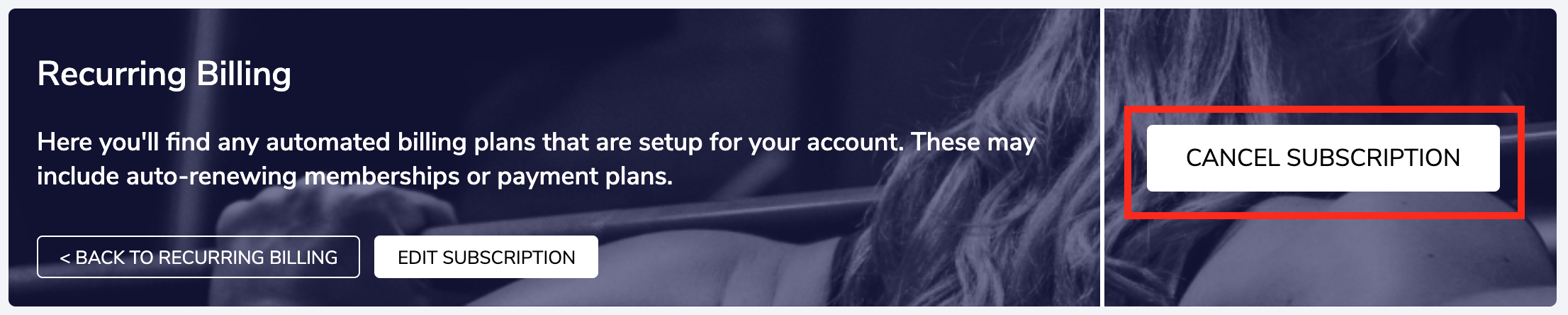
And confirm
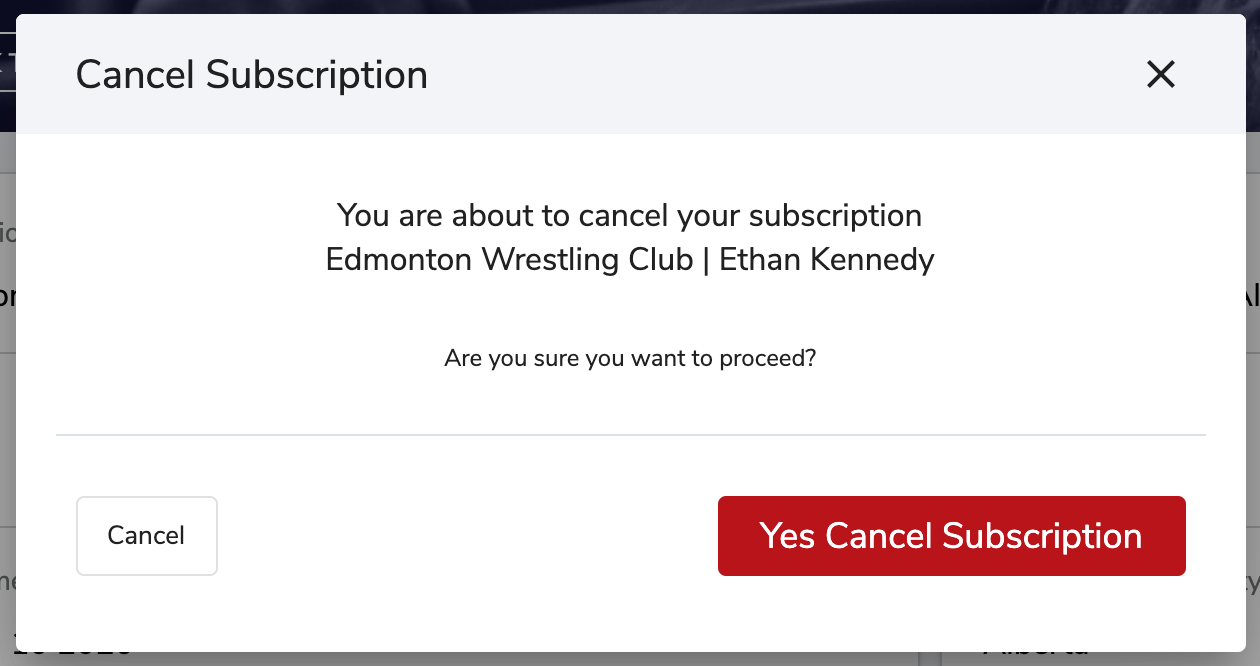
You'll get a confirmation message
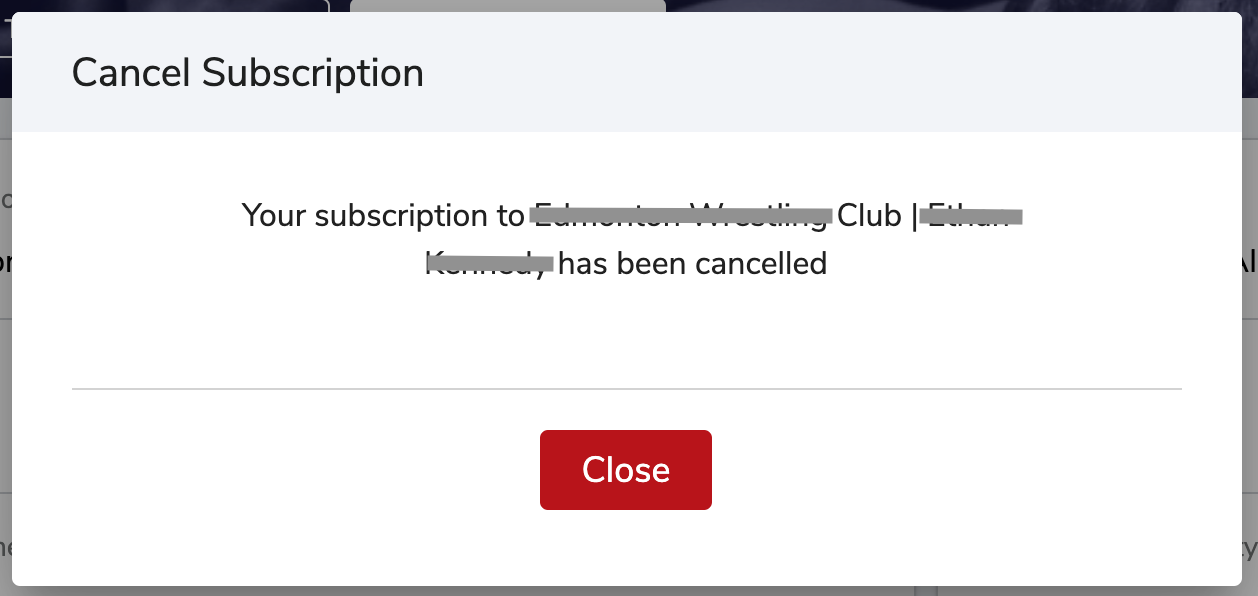
And your subscription will show up as "cancelled"