- Uplifter Knowledge Base
- Registrants / Members
- Memberships / Registrations management
-
Registrants / Members
-
Administrators (NSO, PSO, Club, Event)
- ADD-ON FEATURES
- Administrative Dashboard Overview
- Accounts / Profiles management
- Certification Tracking Management for coaches/officials (NSO / PSO)
- Donation campaigns management
- Financial tools management
- Horse Management
- Memberships management (NSO / PSO)
- Permit applications management (Club sanctioning, Event permitting)
- Registration processes creation and setup tools
- Registrations management (Club, Event)
- Reports Management
- Stores & products management (Club, Event)
- 2M
- CCN
- GYMREG
- H2O-REG
- HORSEREG
- ICEREG
- PLAYERWEB
- SNOWREG
- SOCCERREG
- US State Youth Cycling League / Association
- ATHLETICSREG
- Email Management
- SKATEREG
- CURLINGREG
- Information
-
INTERPODIA ADMIN ONLY
How to upload a picture/photo for a membership
Usually, coach membership or international license requires you to upload a photo of you, here are the steps to do so if you did not already do it during your registration process
- Under your name, select My Memberships
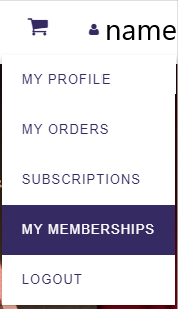
2. Click Manage, then View / Edit membership or licence
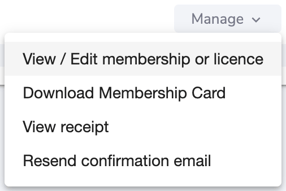
3. Upload your picture
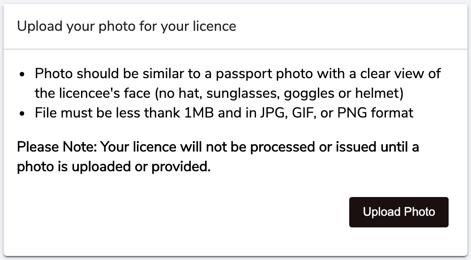
If you do not see the option to upload a picture, your membership does not require one.
