What is this?
As an organization owner or a financial controller, you can view the receipt of any transaction (i.e. the one that the purchaser saw when they completed their transaction).
What sort of information will I see?
All of the transaction items processed at that time including any memberships to an association, any products, and additional club memberships.
How do I get here?
1. Go to your financial account details
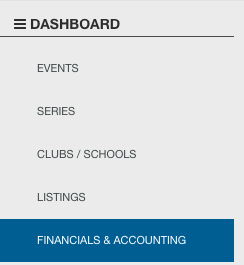
2. Select the account you want to check from the search bar at the top
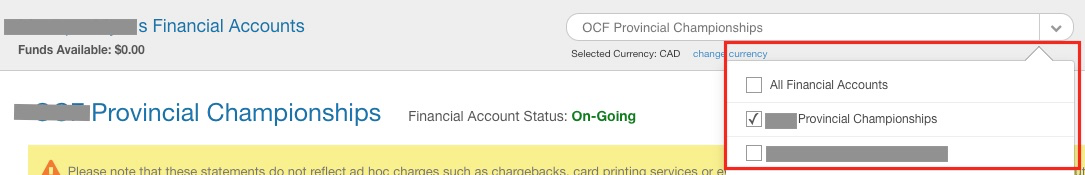
3. From the Report tab - Download and open the Complete transaction report for the period you want to view.
a- Choose the period of data you want (based on the checkout date)
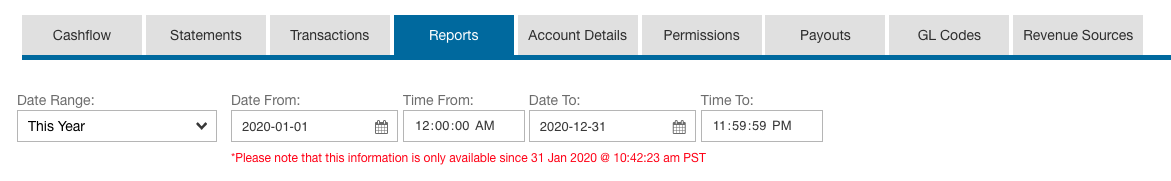
b- Update then download the report
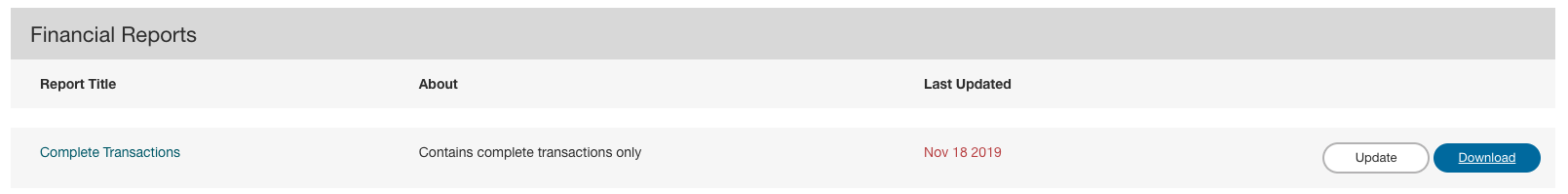
4. Open the .CSV file in your compatible program
5. Using your program navigate over to the "AS" column within the spreadsheet, it will be labeled "Receipt"
6. Lookup the row where the person's receipt you are trying to view exists
6a) Here will be a URL which you can copy and paste into the address bar of your browser*, once done then press "Enter" on your keyboard; this will load the page with the transaction receipt**.
*We recommend opening a new tab before searching
**Make sure you are logged into the organiser account for which the report was downloaded from
Sample Receipt*:
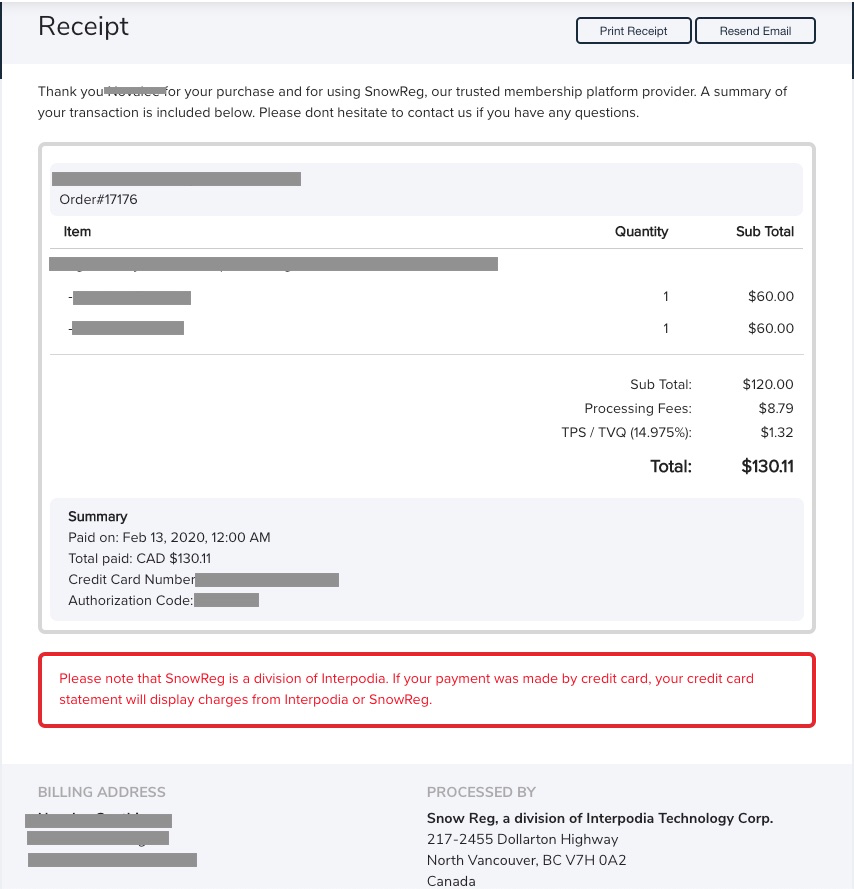
*Please note: This transaction is just an example and does not reflect what you may or may not see during a viewing of a receipt. There tend to be multiple transactions within a receipt making it quite dense with information.
