This guide details how to affiliate your club or Sport-Etude program, and tracks your athletes' memberships (via individual registration or via import)
Please follow the below affiliate process:
https://playerweb.com/#!/CL-BASKET/permit/basketball-quebec-affiliation-des-organisations/
1- Fill in the basic information about your organization
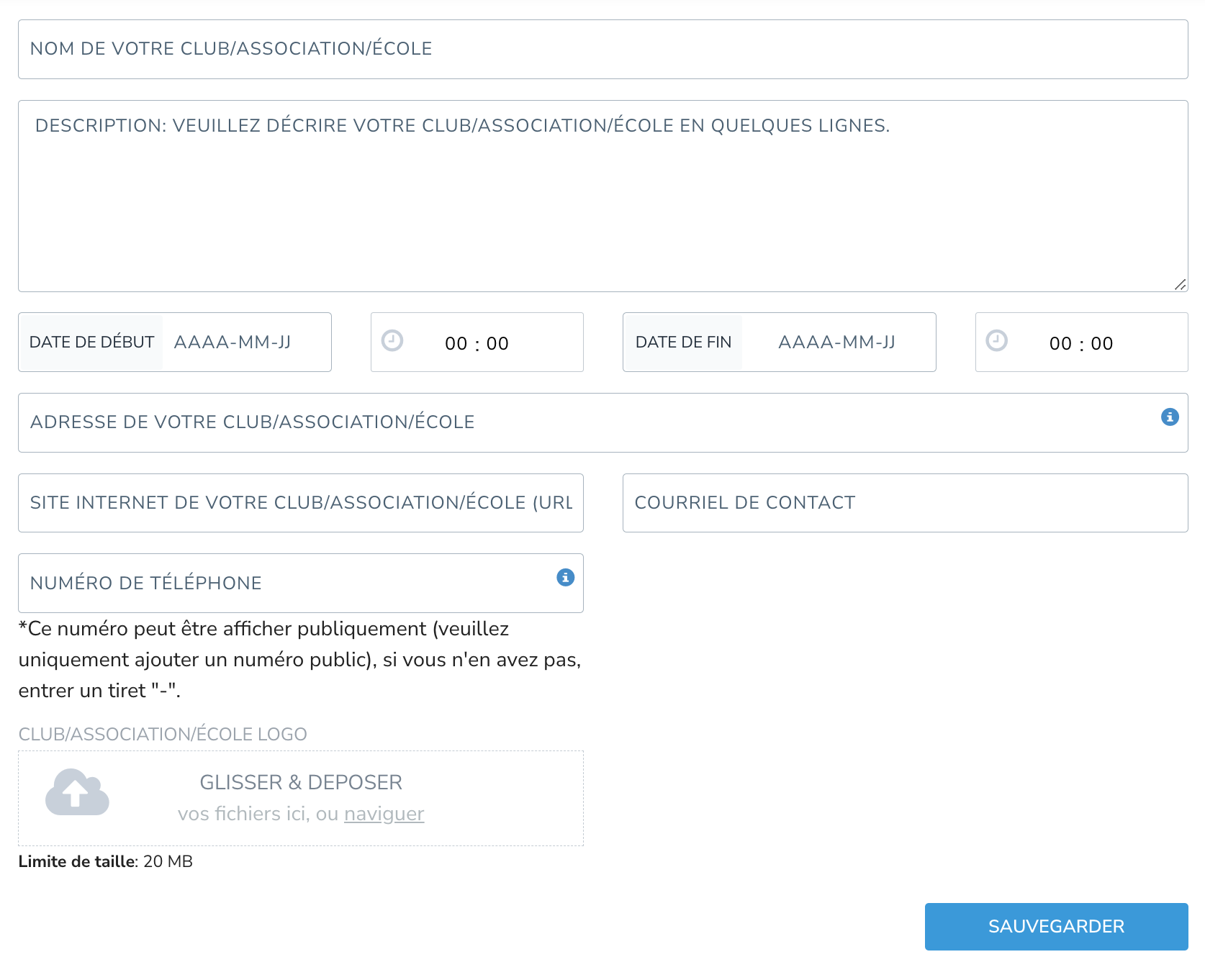
- The official name of your organization
- Brief description
- Dates : please enter from 20X0-09-01 to 20X1-12-31
- Address
- Phone number
2- Select the type of organization that is applicable to you
This information is provided for your reference only and does not determine the type of affiliate application you need to submit.
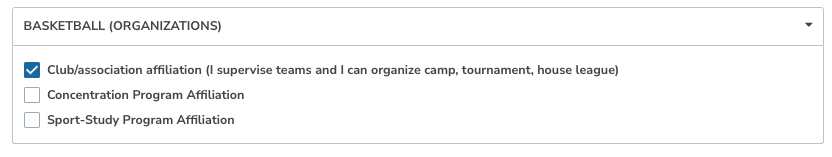
3- Enter your social network links (optional)
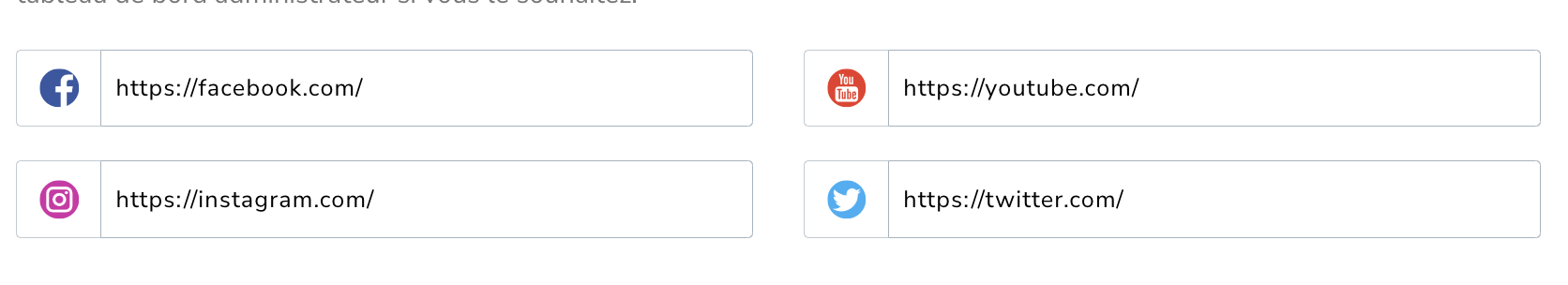
4- Complete the membership application
Please keep in mind that the questions may differ based on the type of organization you belong to.
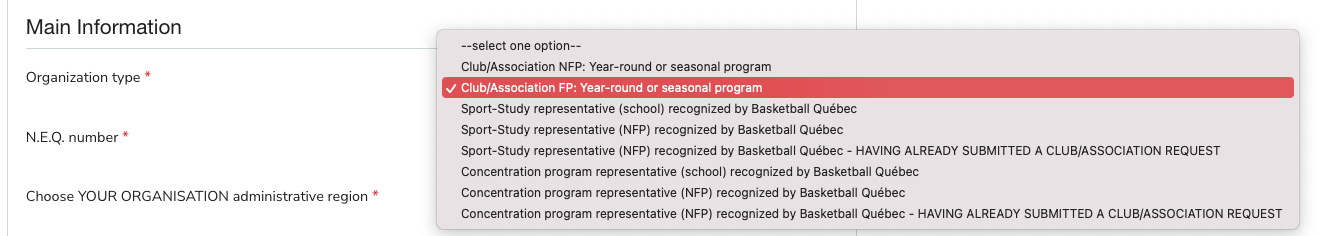
5- Choose your preferred configuration option
- Online Option: Your club/association will use PlayerWeb to collect both club registration fees and Basketball Québec membership fees online. Each member will pay all fees online, and the fee will be automatically split deposited onto the club and Basketball Québec bank accounts.
- Offline Option: Your club/association will not collect club/association registration fees via PlayerWeb and will collect the Basketball Québec membership fees outside of the system. Your club/association is responsible for bulk importing Basketball Québec memberships (via excel file), and the associated fees will be added to an open invoice charged to the club. This open invoice must be settled before October 30, 2023.
Are you representing a sport-study program?
You'll be prompt to select:
- Offline Option: Your club/association will not collect club/association registration fees via PlayerWeb and will collect the Basketball Québec membership fees outside of the system. Your club/association is responsible for bulk importing Basketball Québec memberships (via excel file), and the associated fees will be added to an open invoice charged to the club. This open invoice must be settled before October 30, 2023.
6- Create your organization's dashboard
-
- Online Option (Club/Association)
- Please create one registration category per registration option (program, activity, annual subscription ...) including the associated price which should be available to your members. Please note that you can add/adjust/remove options later from your organization's configuration dashboard.
- Once your setup request has been submitted, you will have access to your organization's dashboard that will allow you to finalize various aspects of your organization's portal, including the home page, confirmation email, member agreements, and online stores.
- Offline Option
- Please create two (2) registration categories called “Athlete” and “Coach” with an associated price of $0
To create the required categories, simply click on the "Add New Category" blue button. At least one category is necessary to proceed with the setup.
- Online Option (Club/Association)
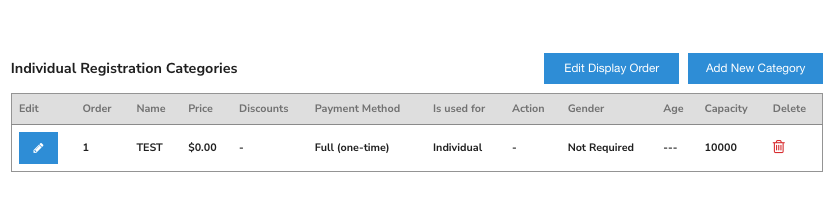
7- Summary of fees
After clicking on the "DONE" button, you will be able to view a summary of all the costs associated with your application.
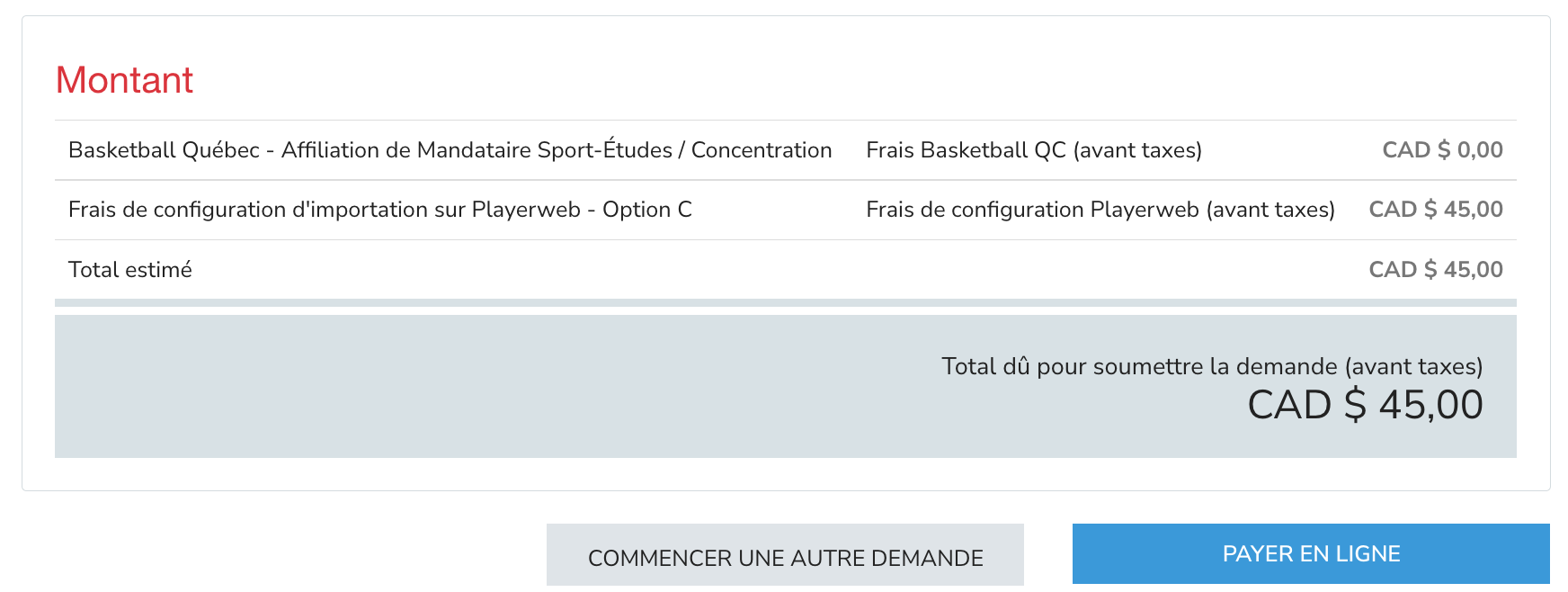
Next, click on the "PAY ONLINE" button. Before proceeding with payment and validation of the request, you will need to sign the required documents.
