The Interpodia Certification Tracking System (CTS) allows you to build certification levels that give individuals attributes based on completing specific course types.
The certification level can require that ALL course types in a list are required (AND logic), or ONE OF the course types in a list is required (OR logic).
Here are a couple examples of how to configure a simple certification level:
 AND logic: A certification level where two course types are required
AND logic: A certification level where two course types are required
- Go to the Certification Management tab, click Level, and then Add Level
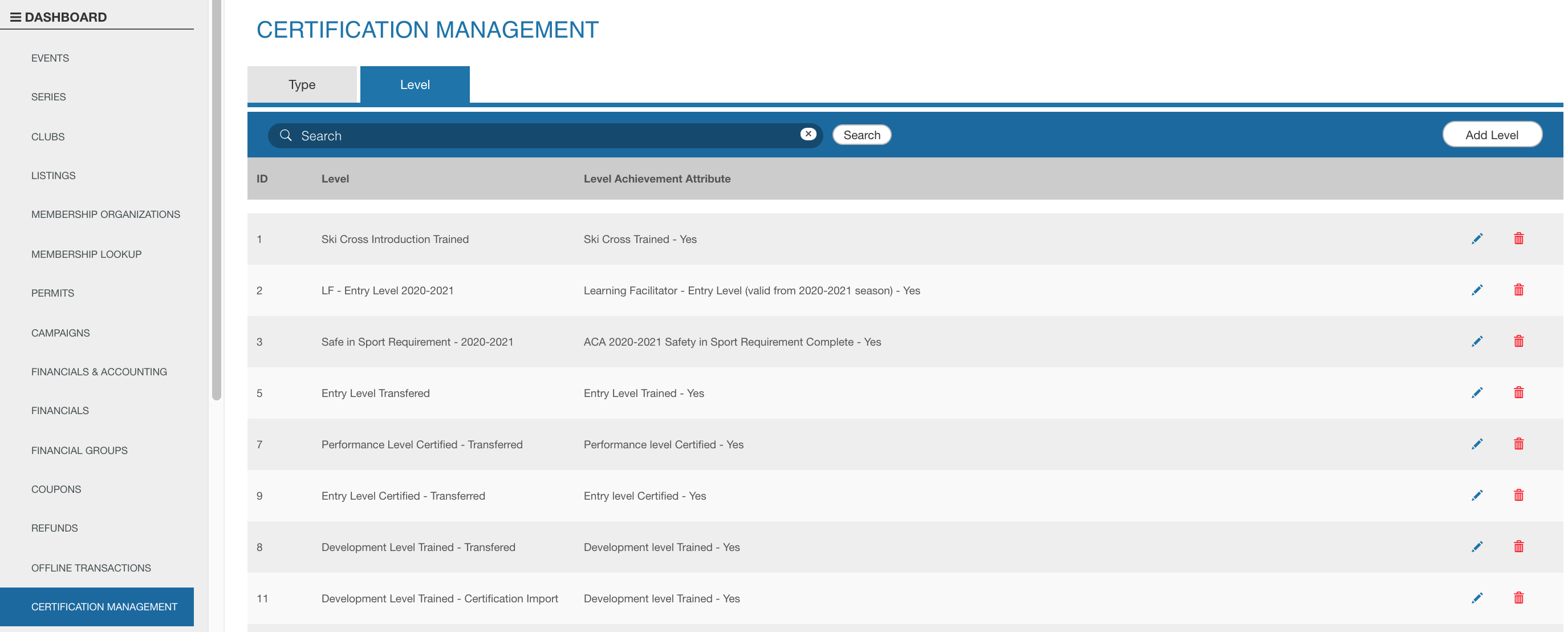
- Enter the required Level information (name, the attribute the person gets when they complete the level, and the organization the level is associated with).
- Click on the two course types that are required to select them
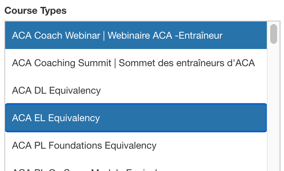
- Make sure "All courses in this requirement group are required" is chosen, and click the:
 to move the course types into the requirement group.
to move the course types into the requirement group.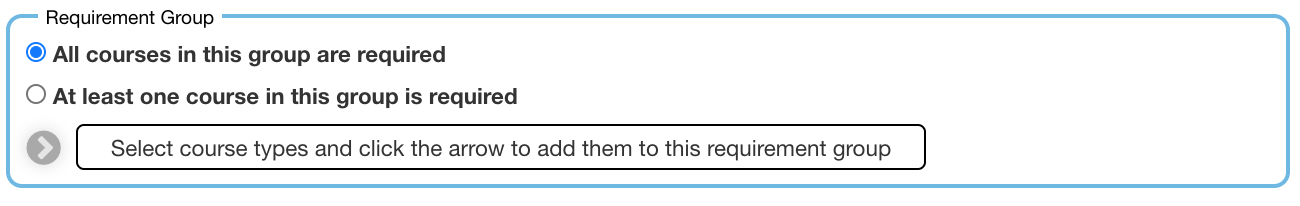
- Click save to complete your level. When any individual has completed course records for each of the course types in the level, that person will receive the attribute you specified.
OR logic: A certification level where one of two course types is required
- Go to the Certification Management tab, click Level, and then Add Level
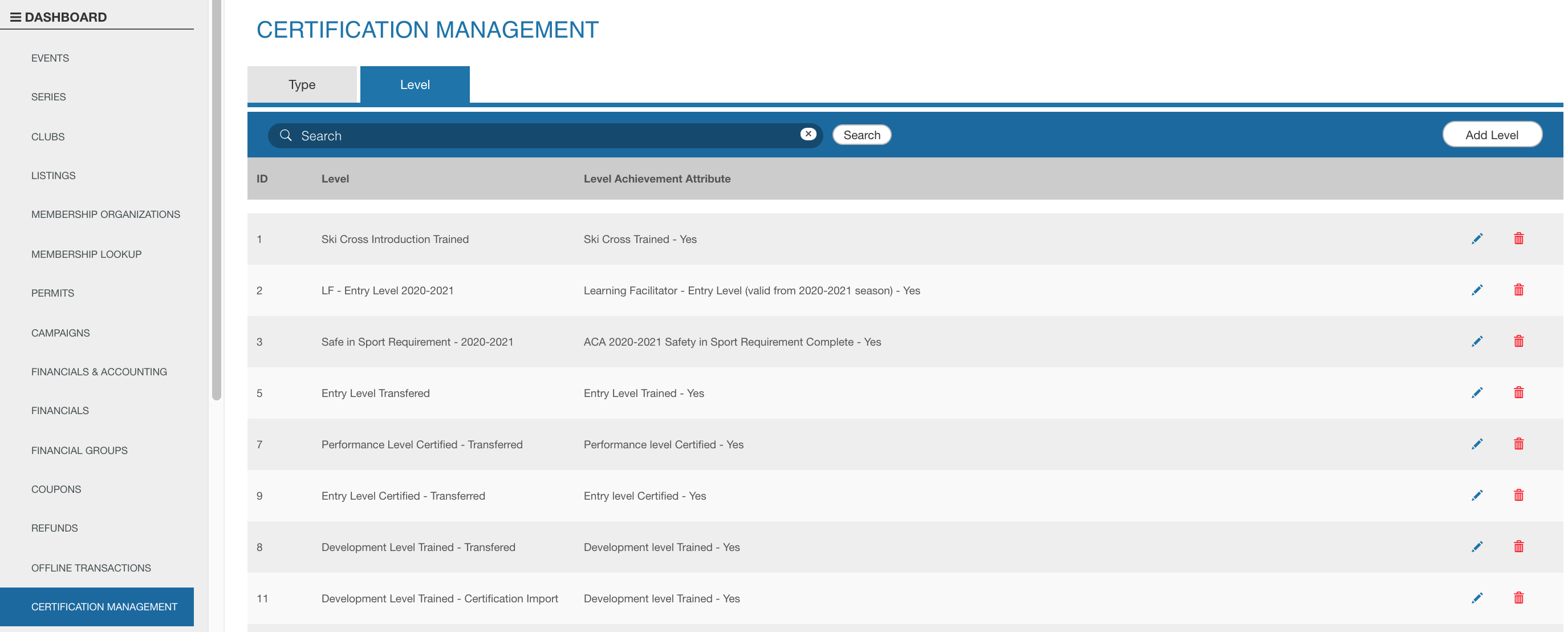
- Enter the required Level information (name, the attribute the person gets when they complete the level, and the organization the level is associated with).
- Click on the two course types, where one of them is required for the person to have achieved the level
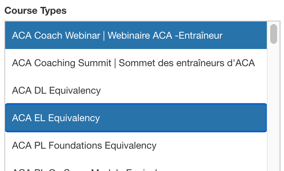
- Make sure "At least one course in the group is required" is chosen, and click the:

to move the course types into the requirement group.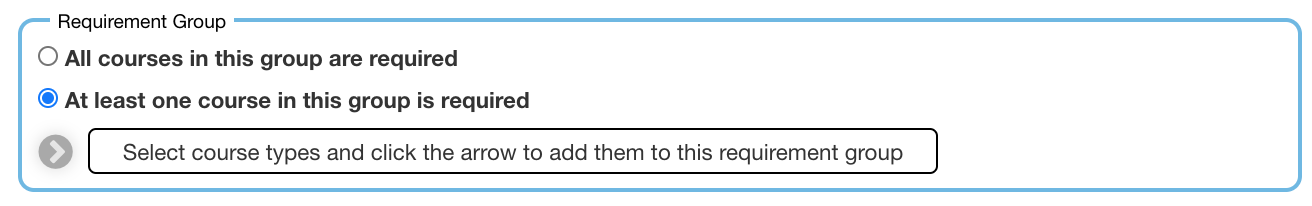
- Click save to complete your level. When any individual has completed a course records for either of the course types in the level, that person will receive the attribute you specified.
