- Uplifter Knowledge Base
- Administrators (NSO, PSO, Club, Event)
- Certification Tracking Management for coaches/officials (NSO / PSO)
-
Registrants / Members
-
Administrators (NSO, PSO, Club, Event)
- ADD-ON FEATURES
- Administrative Dashboard Overview
- Accounts / Profiles management
- Certification Tracking Management for coaches/officials (NSO / PSO)
- Donation campaigns management
- Financial tools management
- Horse Management
- Memberships management (NSO / PSO)
- Permit applications management (Club sanctioning, Event permitting)
- Registration processes creation and setup tools
- Registrations management (Club, Event)
- Reports Management
- Stores & products management (Club, Event)
- 2M
- CCN
- GYMREG
- H2O-REG
- HORSEREG
- ICEREG
- PLAYERWEB
- SNOWREG
- SOCCERREG
- US State Youth Cycling League / Association
- ATHLETICSREG
- Email Management
- SKATEREG
- CURLINGREG
- Information
-
INTERPODIA ADMIN ONLY
Certification Tracking System (CTS) - How to mark attendance on my past event
This article is giving you the tools to mark attendance on the course records of the participants of your past events.
1- Go to the COURSE EVALUATIONS & ATTENDANCE TRACKING menu from your admin dashboard, under seach and manage
2- From the course evaluation menu header, click on Mark Attendance
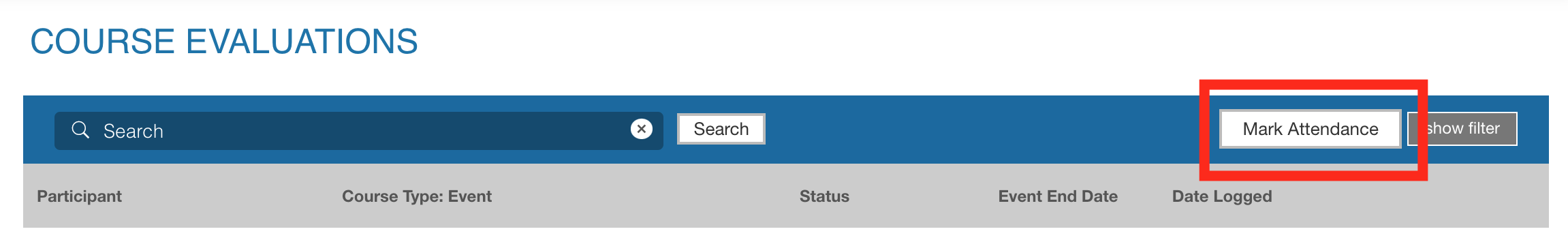
3- From the popup, lookup and select the course you want to mark attendance for and click next
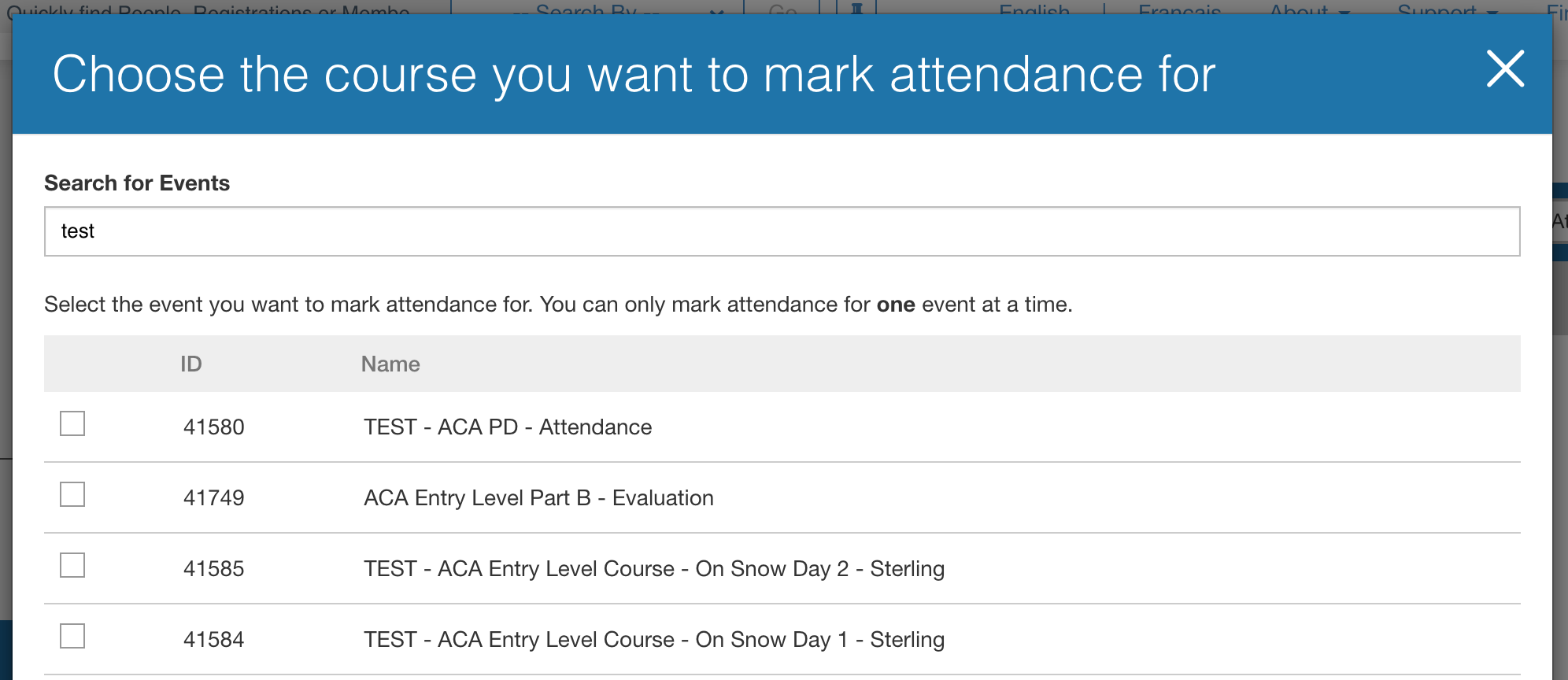
4- Select who is marking the attendance (only pre-defined admin will show up in that list, that must be set up at the event level, in advanced config)
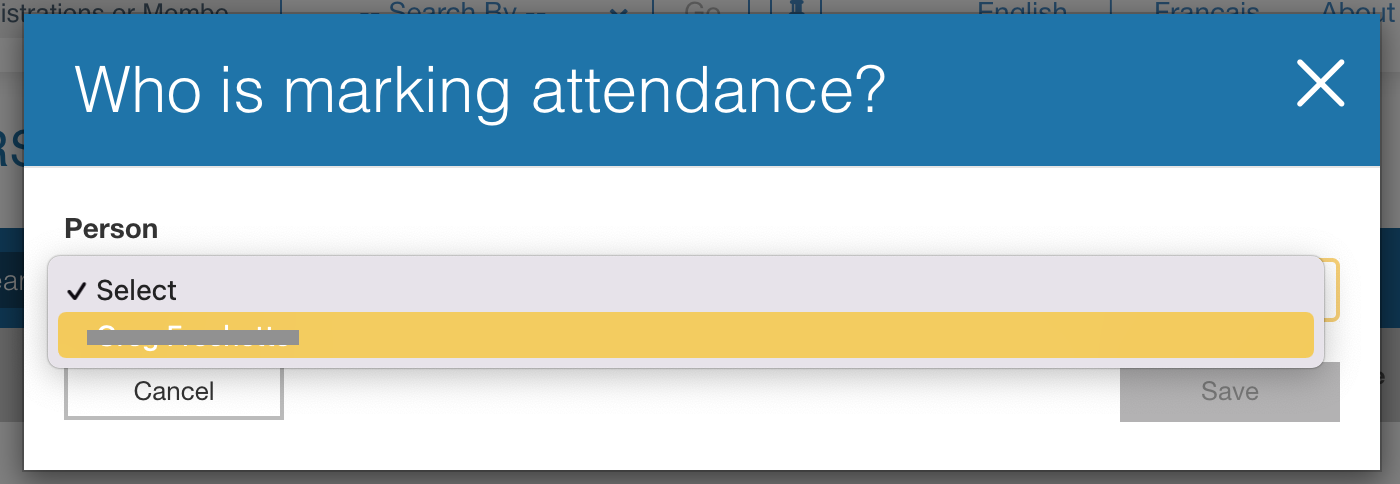
5- For each existing record (list of people who registered for that event requiring attendance tracking) select whether they attended or not, you can also use the mark all options.
Note: if your event has a large number of participants, you can also choose the number of rows displayed on your screen to mark them all at once

6- Click save and you're done!
