- Uplifter Knowledge Base
- Administrators (NSO, PSO, Club, Event)
- Registration processes creation and setup tools
-
Registrants / Members
-
Administrators (NSO, PSO, Club, Event)
- ADD-ON FEATURES
- Administrative Dashboard Overview
- Accounts / Profiles management
- Certification Tracking Management for coaches/officials (NSO / PSO)
- Donation campaigns management
- Financial tools management
- Horse Management
- Memberships management (NSO / PSO)
- Permit applications management (Club sanctioning, Event permitting)
- Registration processes creation and setup tools
- Registrations management (Club, Event)
- Reports Management
- Stores & products management (Club, Event)
- 2M
- CCN
- GYMREG
- H2O-REG
- HORSEREG
- ICEREG
- PLAYERWEB
- SNOWREG
- SOCCERREG
- US State Youth Cycling League / Association
- ATHLETICSREG
- Email Management
- SKATEREG
- CURLINGREG
- Information
-
INTERPODIA ADMIN ONLY
How to clone a registration process (as an event organizer or club admin)
If you are an event organizer that runs many similar events, or you're a club admin that needs to create a process for a new year, instead of building them from scratch using the Event Wizard, you can clone them and then make any needed edits in the administrator dashboard. Here's how:
-
Find the event you want to clone by searching for it in the Events (or Clubs if you're a club admin) tab:

-
Once the search has found the event, click on it.
-
From the Dashboard Home tab, click on the 'Clone Registration Process' button on the right side of your screen.
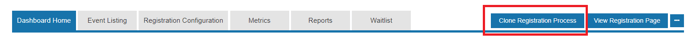
-
A new 'Create Registration Process Clone' window will pop up where you can update the details for the new event or club (name, registration start/end, open/close dates etc..)
Registration Open Date will affect also during your tests
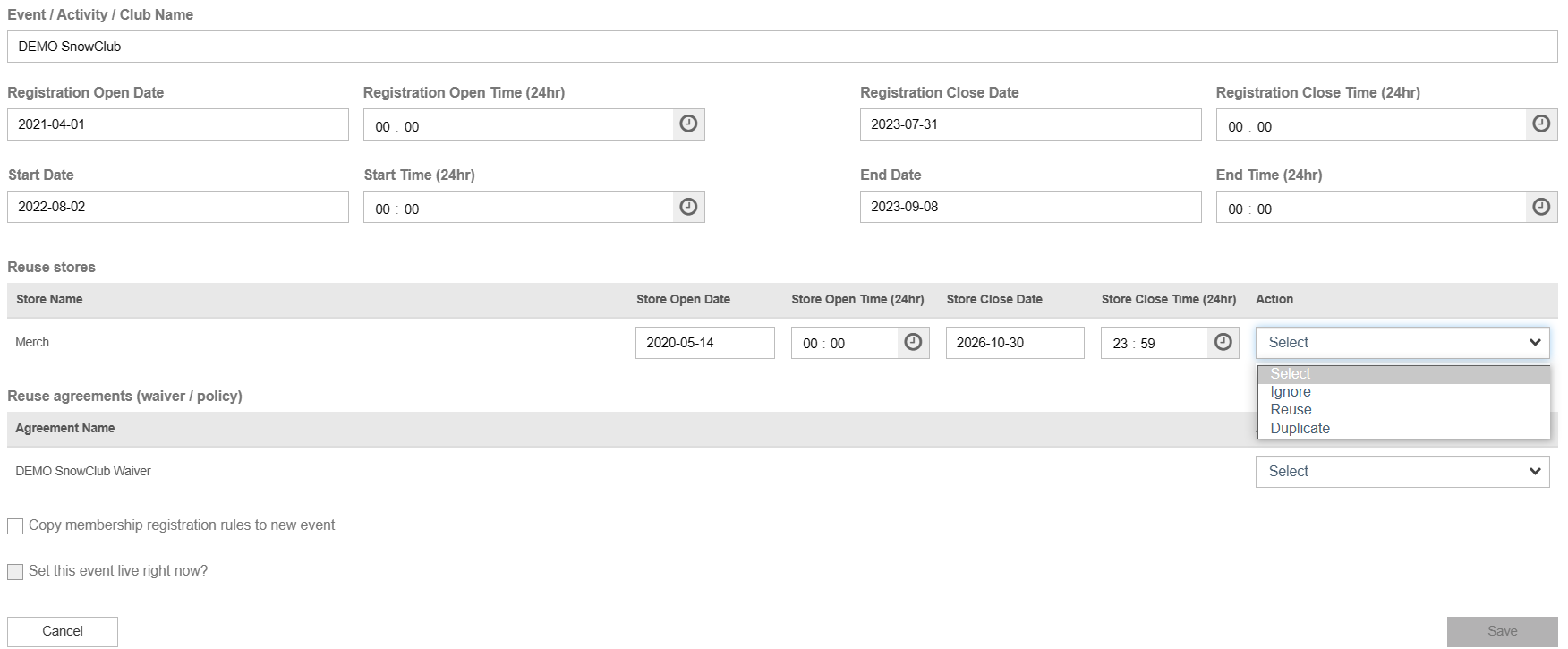
- IGNORE : Will no reuse.
- REUSE : Allow to keep using the same process as the past, while keeping stocks and financial datas
- DUPLICATE : Will copy the process as indepent. You will need to re-enter stocks and will have independent
and click 'Save'.
You need to go back and search your new dashboard to access it.
