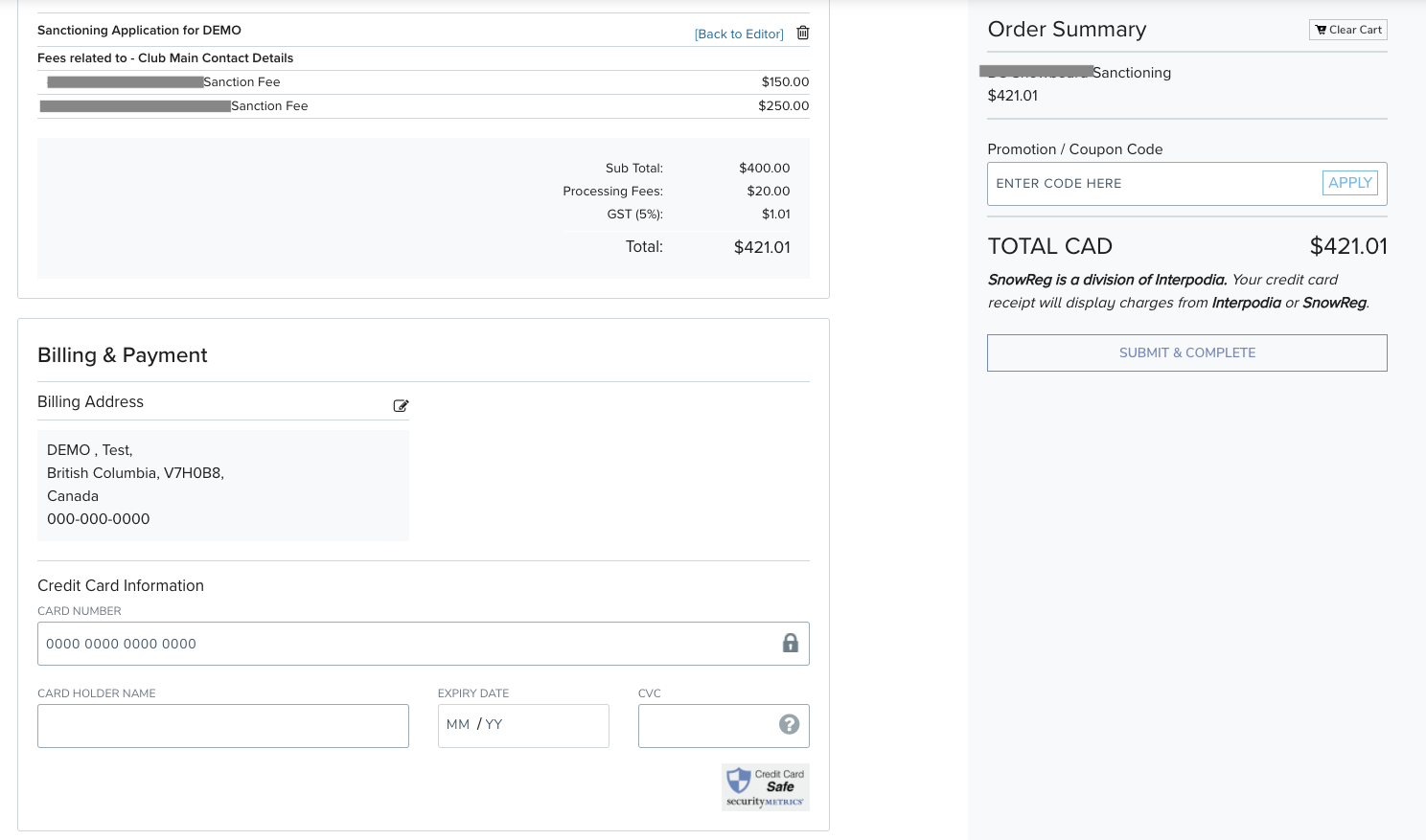After clicking on the unique link provided by your PTSO, you will be directed to the start of your sanctioning application.
Step 1: Provide your listing information
A listing is a compilation of all the necessary information about your club, including its name, address, and contact information. It serves as a comprehensive record of your organization's details.
The information that you need to provide may vary slightly depending on the requirements of your PTSO. 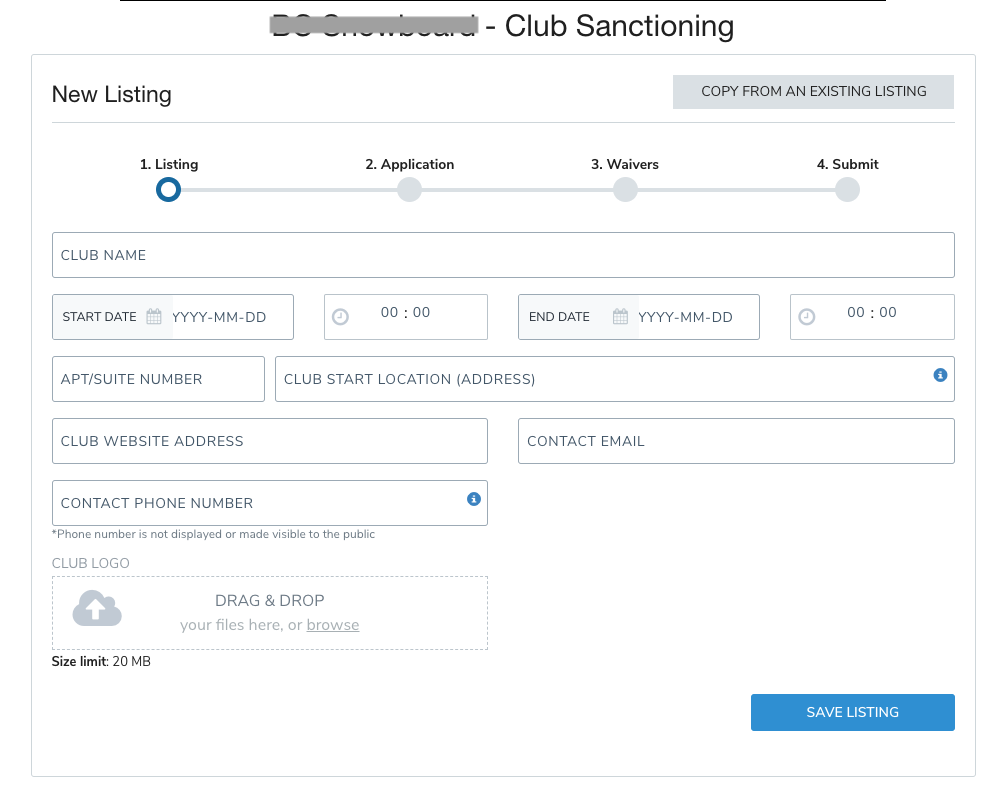
How to reuse a listing
If you have previously used our system or completed an application before, your account will have saved your previous listing. This means that you can easily reuse the information by selecting the "Copy from an existing listing" option. This convenient feature allows you to save time and effort by automatically populating the necessary details for your new application.
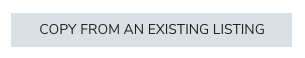
After choosing the option, you will see all of your previous listings displayed below.
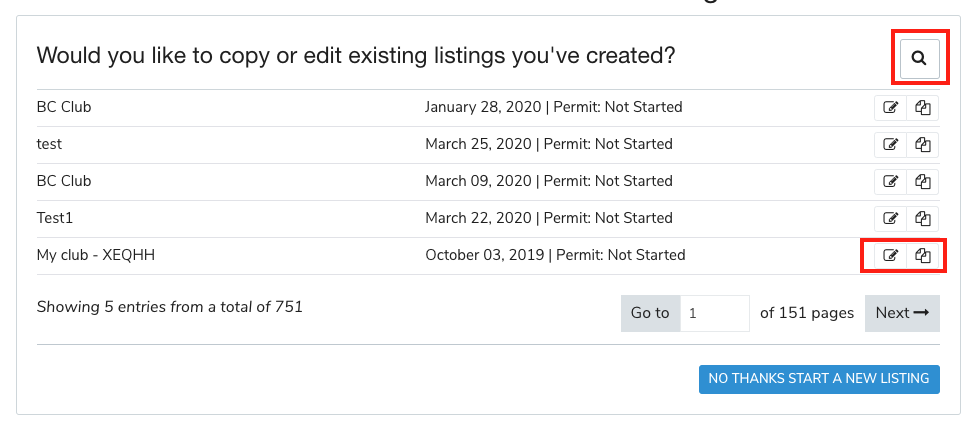
If you have a large number of listings, it is recommended to utilize the search function for easier navigation: 
Once you have located the desired listing, you have the option to either resume an incomplete application by clicking on the icon, or copy the information and begin a new application by clicking on the
icon, or copy the information and begin a new application by clicking on the  icon.
icon.
After completing all the necessary information, click on the "save listing" button.
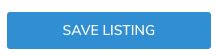
Next, you will be prompted to choose the classification for your listing and provide your social media links. Selecting the right classification will make it easier for participants to find your event or club through the search function on your website or in your PTSO directory, depending on the type of listing you are applying for.
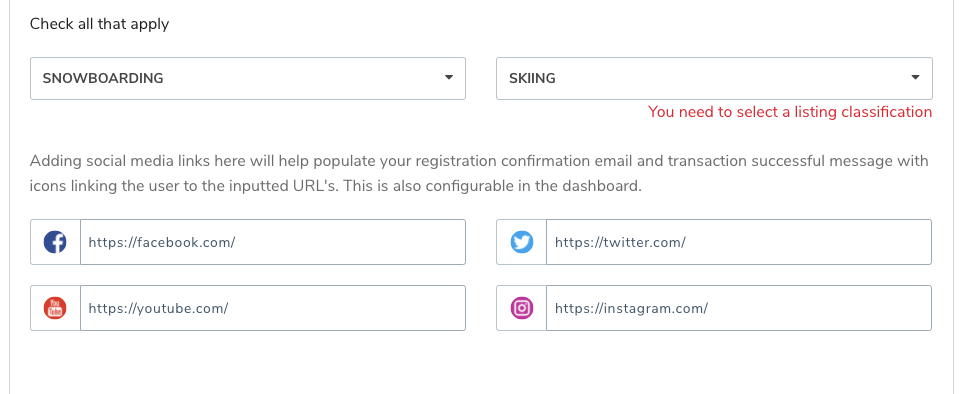
The classification of the listing is determined by your PTSO and will align with the specific requirements of your sanctioning application. While this example pertains to Snow-related listings, it is important to note that the classification will be tailored to your organization's application needs.
Next, you will be able to proceed to the next stage of your application by simply selecting

Step 2: Complete your application process.
Depending on the requirements of your PTSO, you may have multiple options to choose from for your application process. It is important to select the application process that best suits your needs.
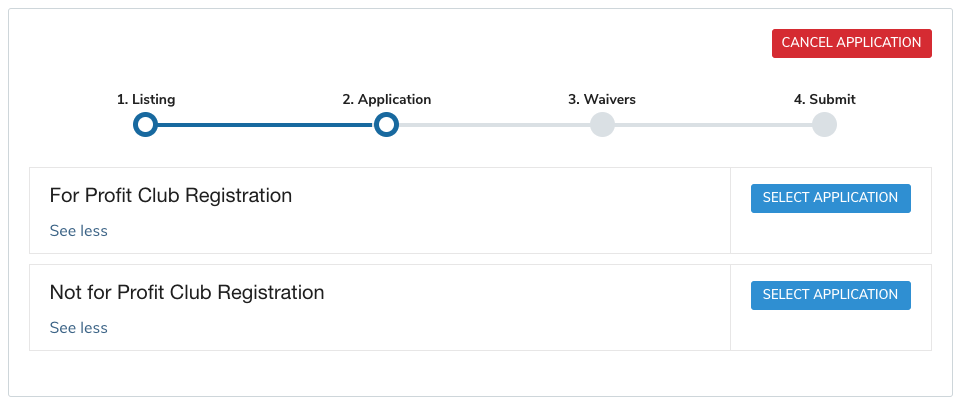
Then, confirm your contact address. (if applicable)
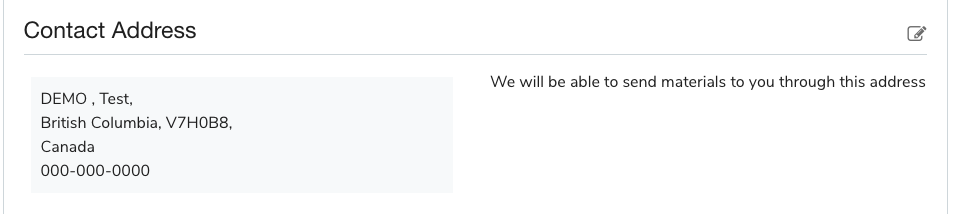
If necessary, you have the option to edit your contact address. This allows you to make any changes or updates as needed.
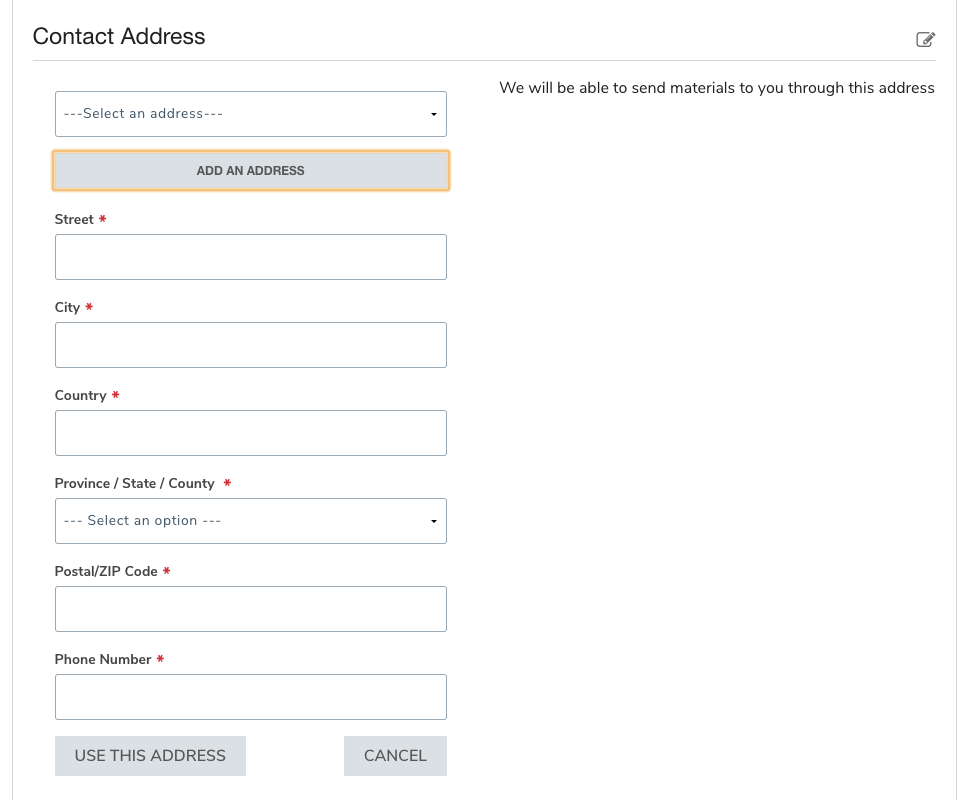
If you have previously submitted an application using the same event/club sanctioning process, you will be given the opportunity to transfer your previous answers to the current application. This feature allows you to save time and effort by automatically populating the necessary information from your previous application.
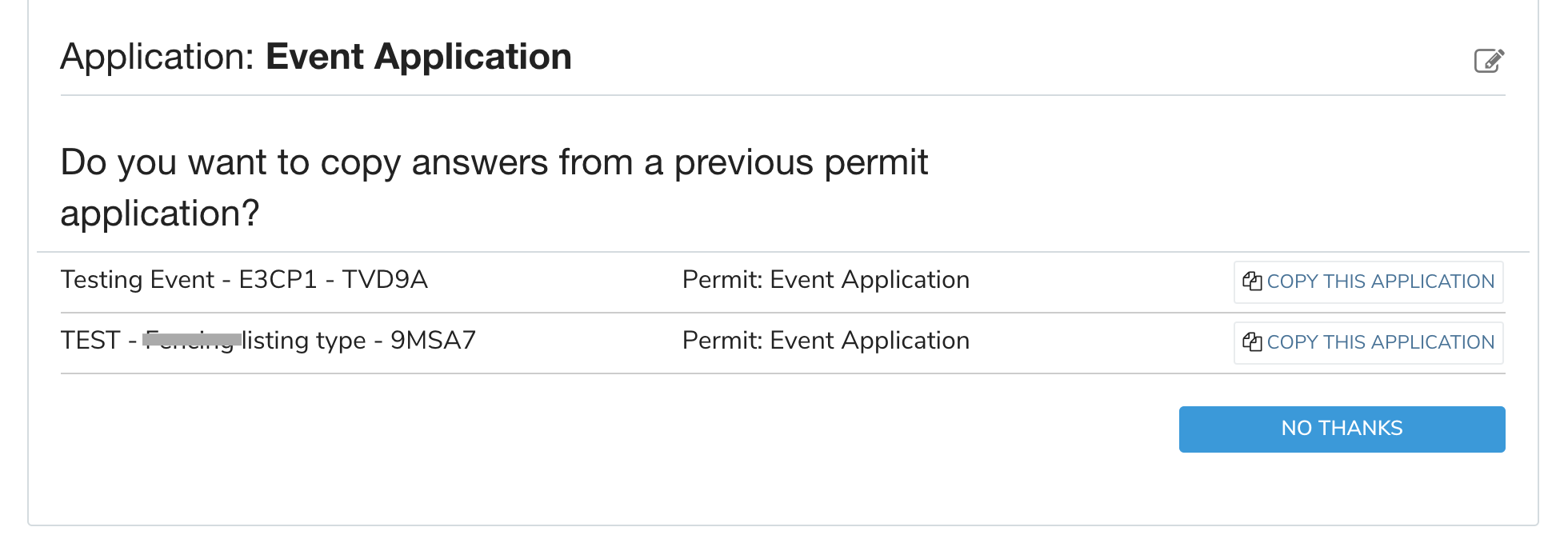
Next, you will need to provide answers to all the questions that are required for your PTSO permit application. Once you have completed and saved all the sections, you will be directed to a summary of the costs associated with your application.
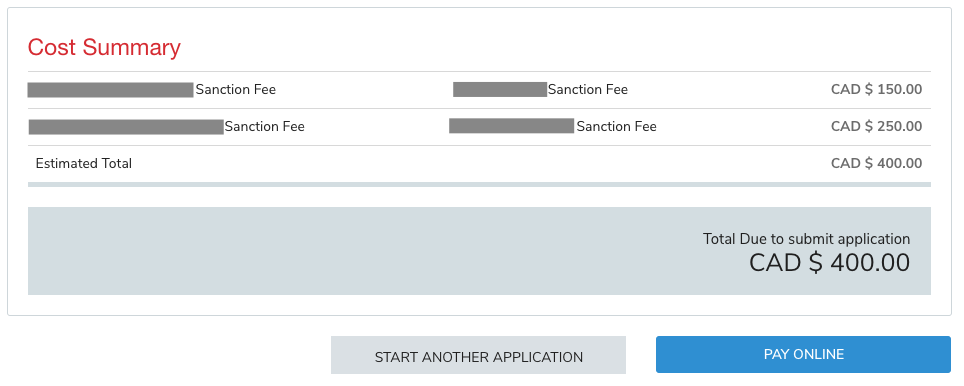
To submit your application to your PTSO, simply click on the "Pay Online" or "Proceed to card" button. In some cases, the system may ask you to sign waivers if necessary. Once you have completed that step, you will be able to access your cart, where you can conveniently process your payment.