Yes, the easiest way to do so is to use our "Category Combos" feature, allowing you to create a 'package' of registration categories at a specific global price.
Before setting up your category combo, make sure to activate the "allow multiple registrations" option on your registration category tab:

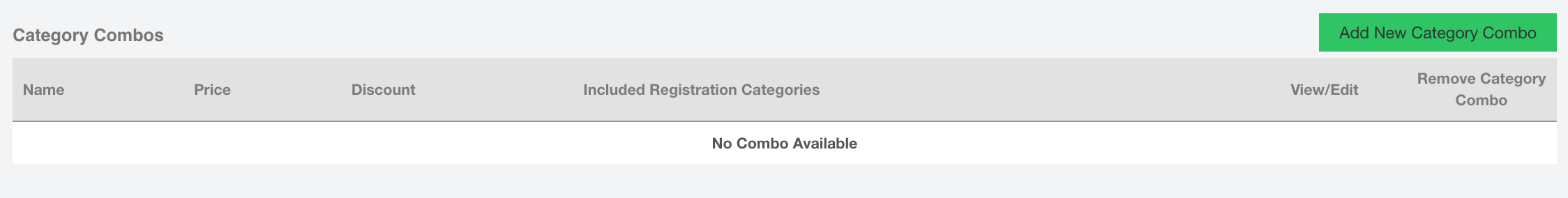
- Give your combo/package a name and a price
- Select the list of registration categories that should be included in your package from the drop-down
- The sort order will define wherein the list of options the option will show up (usually best to keep them at the top)

Please Note:
If an event has a Max. capacity set, we need to know and set the max. capacity on each individual registration category and the overall registration process Max. cap has to stay with NO cap.
Need Help?
Technical Support
Each platform has a Support section on the top bar.

It will redirect you to our support page with our contact information specific for each platform, and a direct contact form. 
Allow 1-2 business days for a response.
There is also a chat box is available from within the club dashboard. The chat box is located at the bottom-right of the dashboard and is visible from Monday to Friday between 7:00 AM and 5:00 PM PDT. Response time ranges from a few minutes to a few hours.
Questions in English and in French are welcome!
Can we talk?
If you prefer to speak one-on-one with the support team, please request a phone or video call by sending an email to info@interpodia.com with your availability.
KNOWLEDGE BASE
Clubs should check out Interpodia’s bilingual Knowledge Base, which includes guides, articles, and helpful hints.
