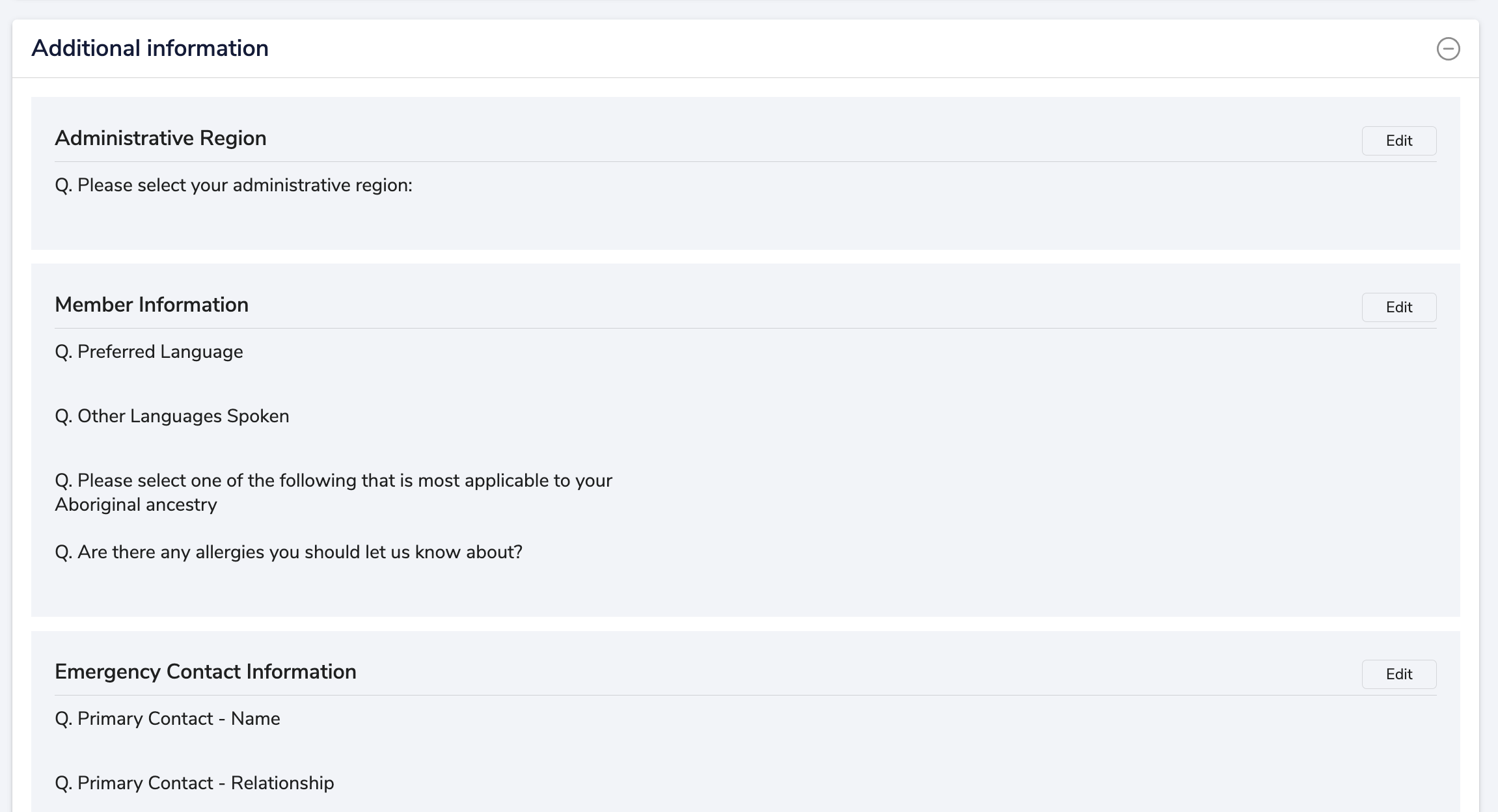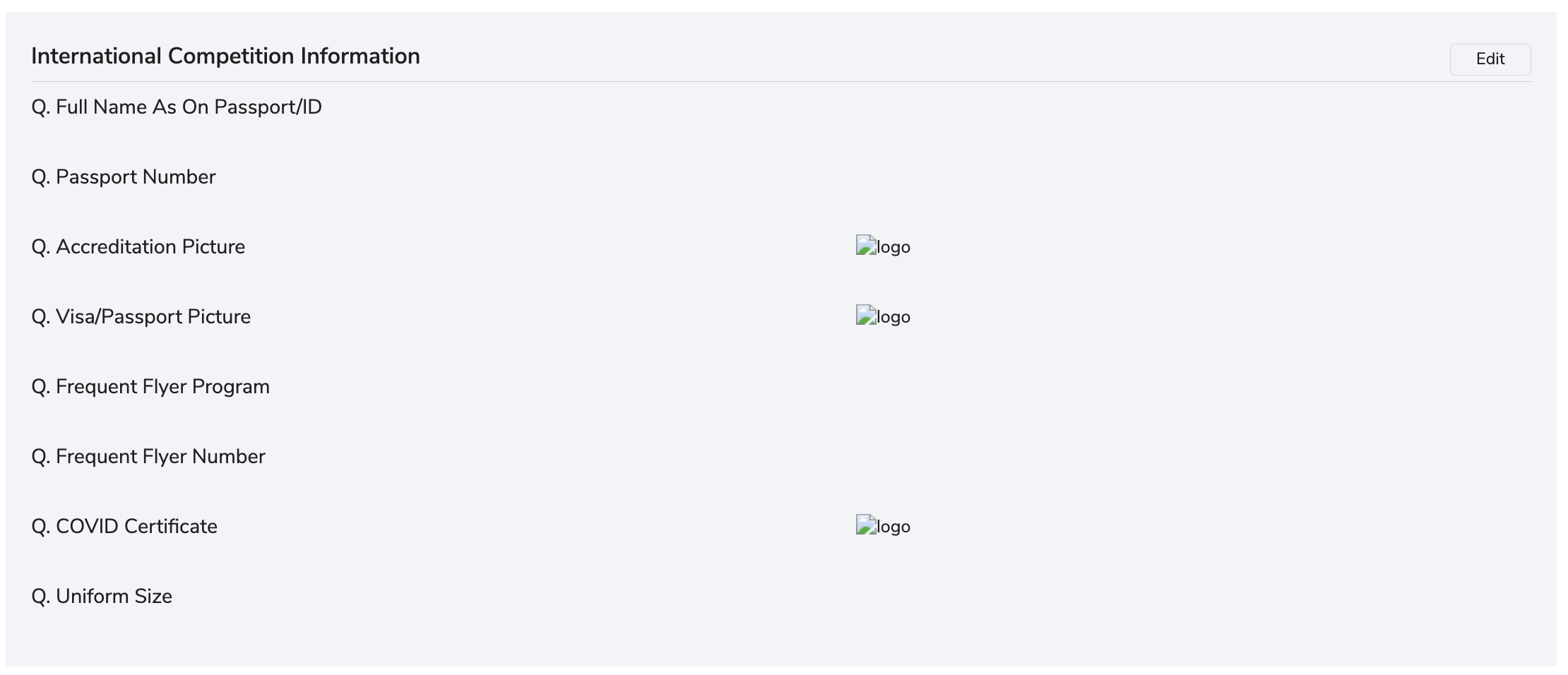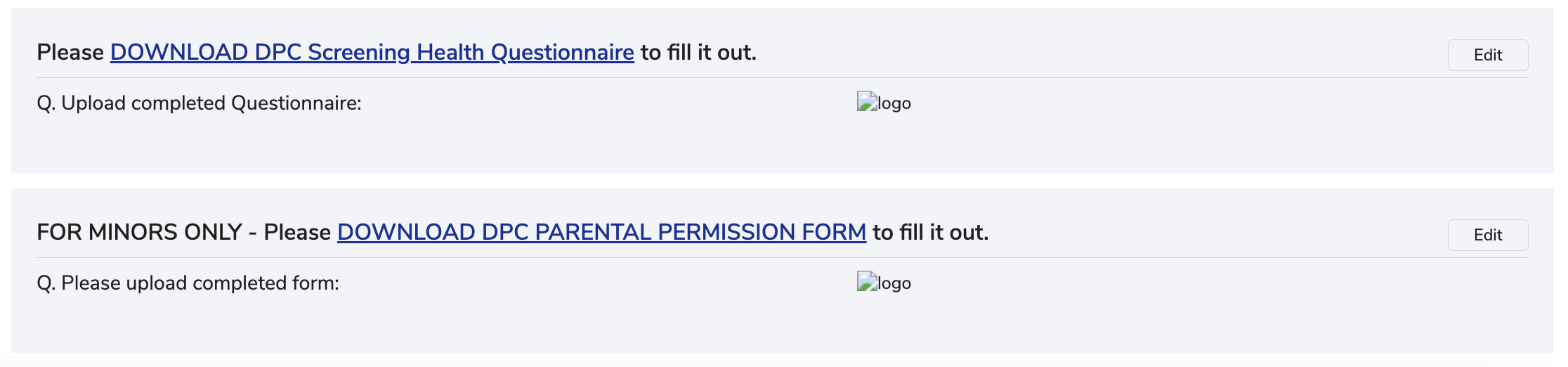Please find below the needed step by step information to access your diver member profile and update your information
1- From H2Oreg (the new Diving Plongeon Canada platform), access the login page here: https://h2oreg.com/#!/login
2- If your membership have been imported by your club (you did not register individually online for 2022/2023), you can access your account by using the 'reset password' tool and entering your email address (the one you provided to your club > if you're not sure, feel free to contact the H2Oreg support team for confirmation)
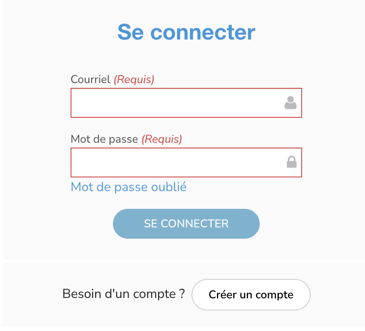
You will then access your member account home page, from there you can access your membership list and past transactions - You can access your full list of memberships from:
- The Membership, Licenses & Certifications menu on the left side
- The red "Access your membership details" button on the DPC banner
You can also access a specific membership directly from the "Member's Membership & Licensing" widget.
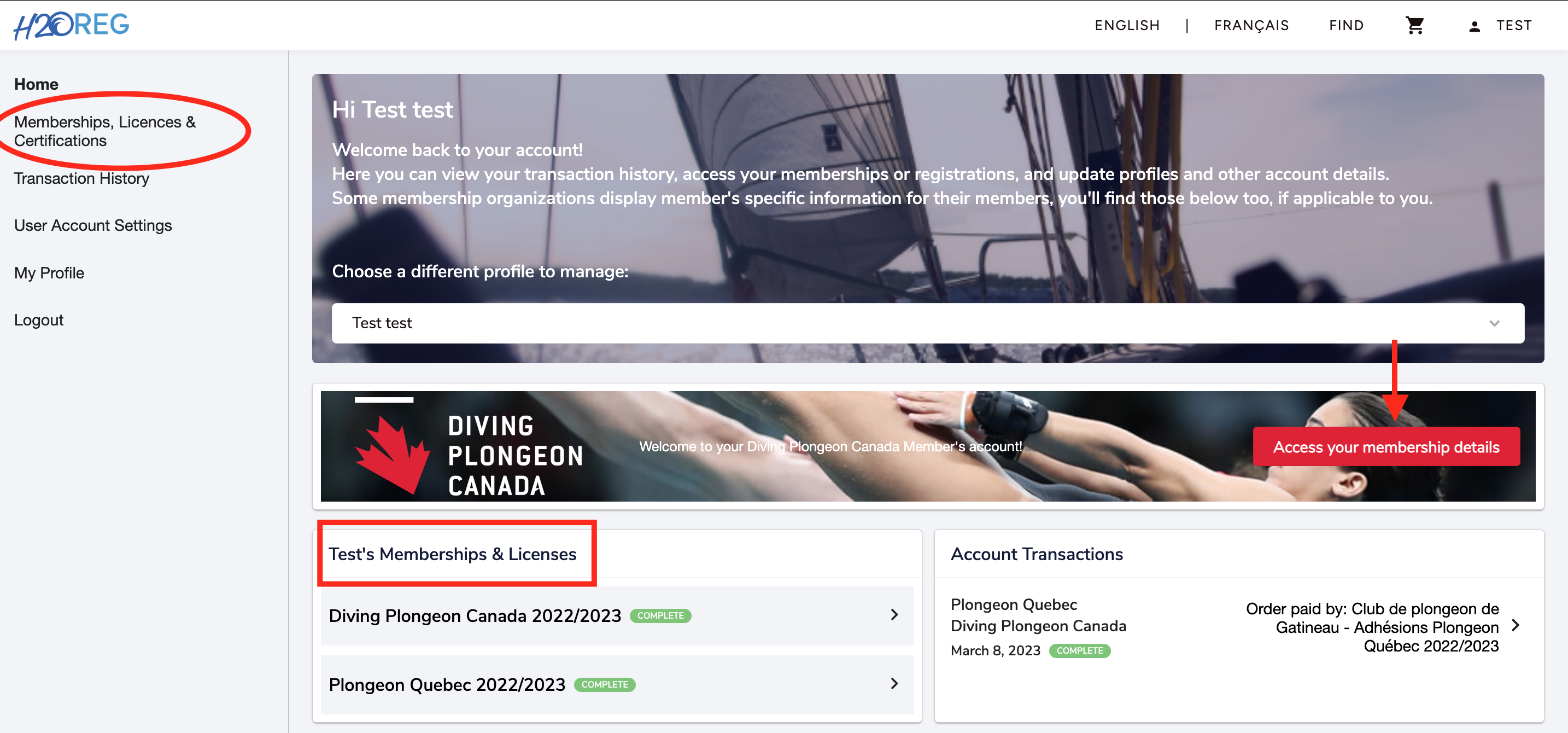
4- To update your membership information, you need to open your PSO membership details (Plongeon Quebec in the example above) which include:
General Membership Information

Member's address
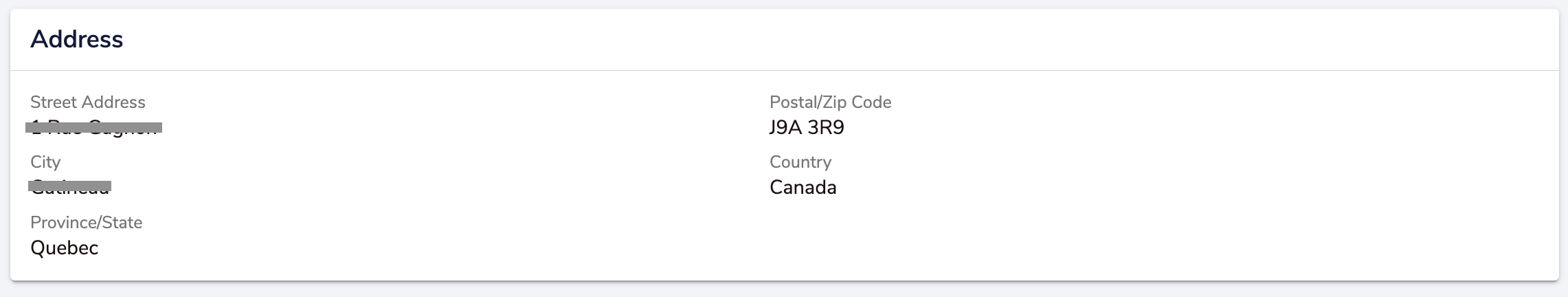
Membership card and photo (if applicable to your membership type)
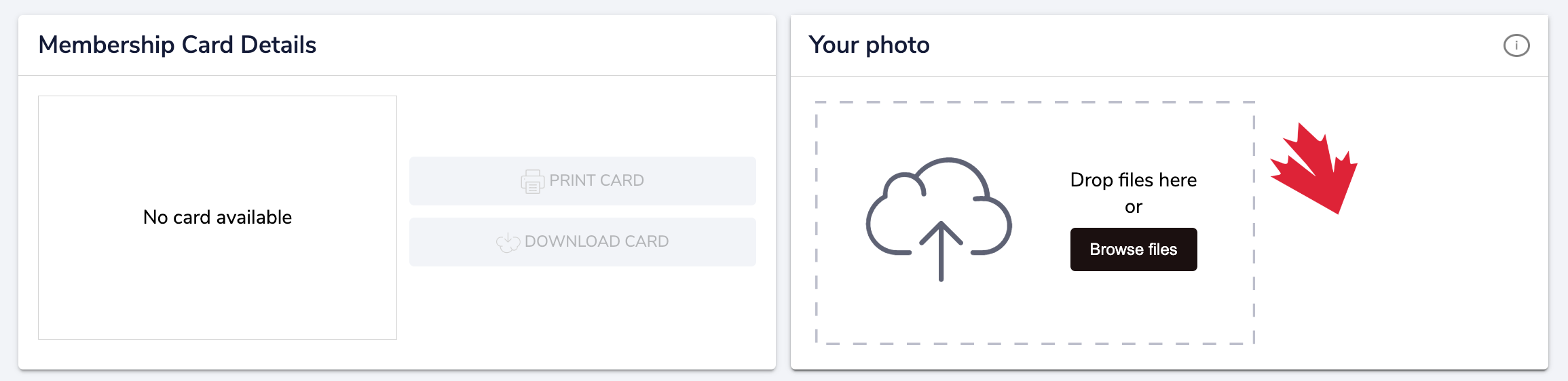
Additional Information
> This is the section you will need to update to provide more information to your PSO and DPC.