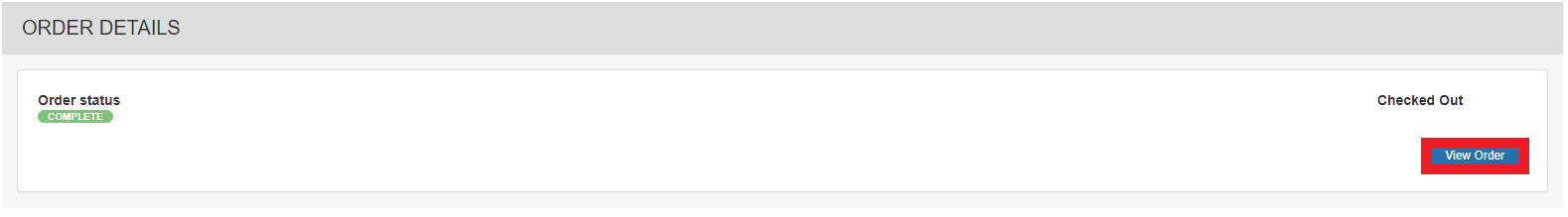- Uplifter Knowledge Base
- Administrators (NSO, PSO, Club, Event)
- Registrations management (Club, Event)
-
Registrants / Members
-
Administrators (NSO, PSO, Club, Event)
- ADD-ON FEATURES
- Administrative Dashboard Overview
- Accounts / Profiles management
- Certification Tracking Management for coaches/officials (NSO / PSO)
- Donation campaigns management
- Financial tools management
- Horse Management
- Memberships management (NSO / PSO)
- Permit applications management (Club sanctioning, Event permitting)
- Registration processes creation and setup tools
- Registrations management (Club, Event)
- Reports Management
- Stores & products management (Club, Event)
- 2M
- CCN
- GYMREG
- H2O-REG
- HORSEREG
- ICEREG
- PLAYERWEB
- SNOWREG
- SOCCERREG
- US State Youth Cycling League / Association
- ATHLETICSREG
- Email Management
- SKATEREG
- CURLINGREG
- Information
-
INTERPODIA ADMIN ONLY
How to edit a registration's information details
You can manage event registrations and view registration and transaction details.
This Article includes a video! Click here to view it!- Once logged in, click on "Tools" and choose "Dashboard"
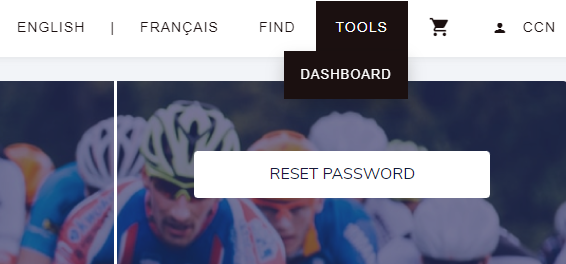
- Click the "Registrations" tab under "Search and Manage" to specify your search by registration. You may enter search criteria to find a specific registration (by F Name, L Name, or email) or you can leave the search field blank to pull up all registrations.
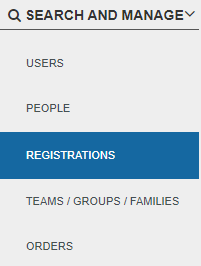
- After selecting a registration, on the registration details page you are able to modify the participant details (Name, Email, DOB), the participant address, and any survey questions answered during registration. If a modification is made, be sure to click the blue "Save" button to apply your changes.
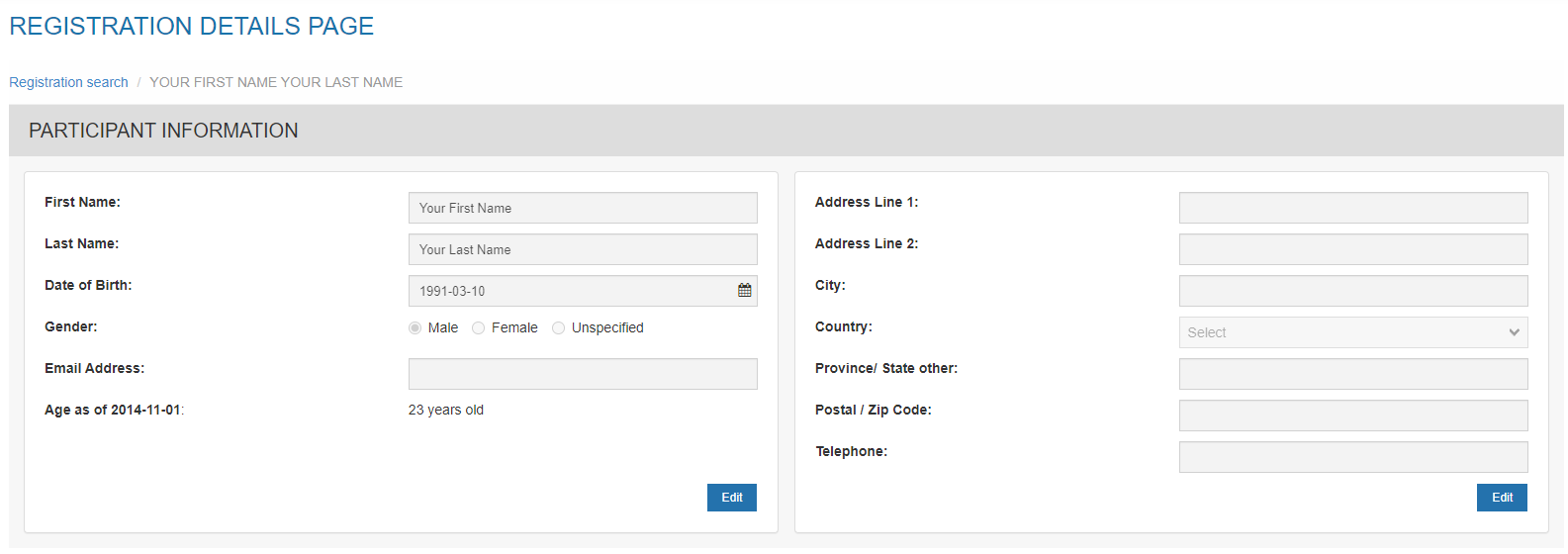
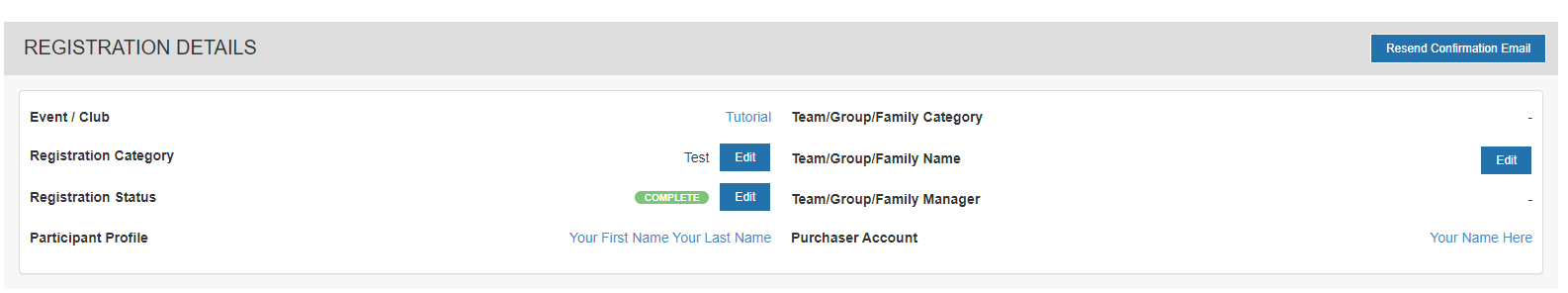 From this page you can :
From this page you can :
- To know the transaction details (how much they paid) you can click on the View Order in the Order Details section below . The Order Details page will be a financial summary of the registration.